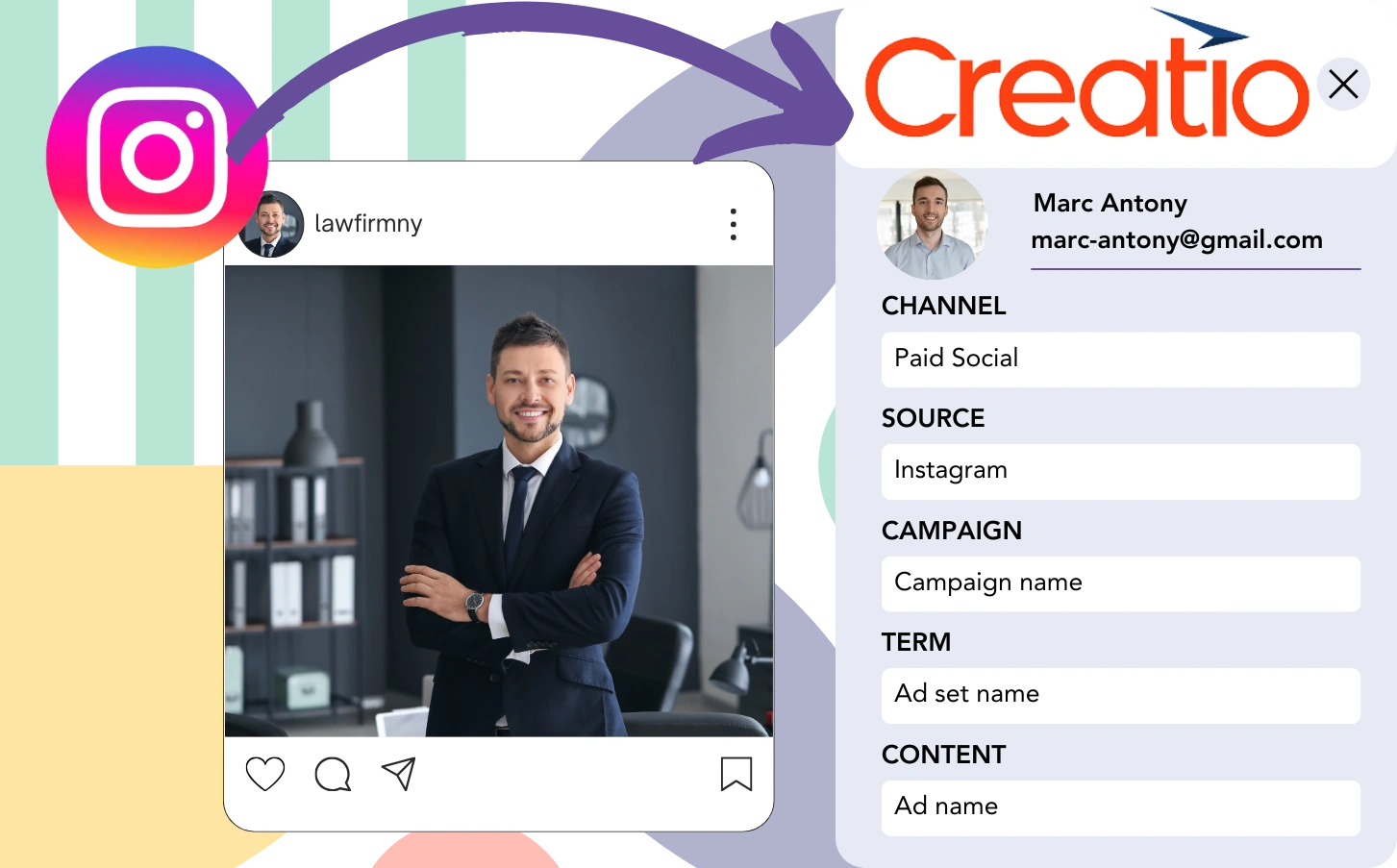Instagram leads integrate with Creatio CRM, yet there’s no way to identify each lead’s ad of origin. Likewise, after becoming customers, tracking back to the Instagram ad isn’t achievable.
The absence of tracking leaves you unable to assess which Instagram ads are performing well in generating leads and conversions. This may cause you to spend on ads without understanding their true effectiveness.
Fortunately, you can now connect each lead with the exact Instagram campaign, ad set, and ad that created it.
Let’s look at it step by step!
How to Track Instagram Ads in Creatio CRM
Step 1: Add Leadsources in the head tag of your website

Step 2: Add the UTM parameters to your Instagram ads
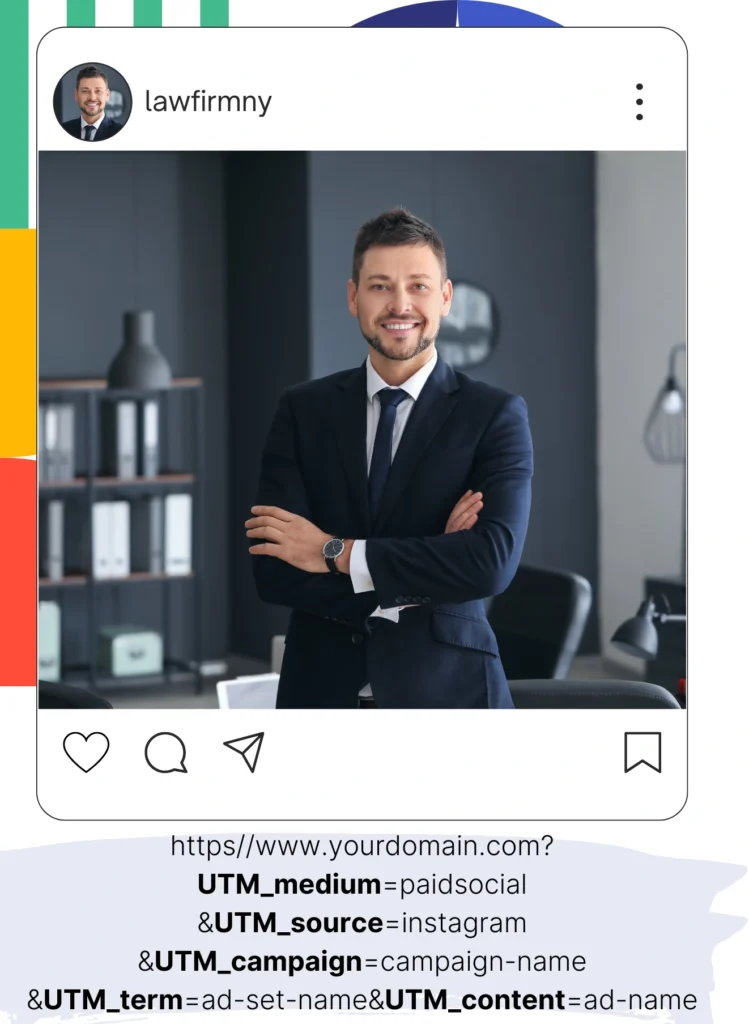
In your ad URL, use UTM parameters to track Instagram ad data like campaign, ad set, and ad. Here’s an example:
UTM_medium=paidsocialUTM_source=instagramUTM_campaign=campaign-nameUTM_term=ad-set-nameUTM_content=ad-name
The final URL should look like this:
https://www.yourdomain.com/?UTM_medium=paidsocial&UTM_source=instagram&UTM_campaign=campaign-name&UTM_term=ad-set-name&UTM_content=ad-nameNote that Leadsources retrieves all lead source data, even when UTM parameters are absent, providing thorough tracking for each lead.
Step 3: Add the hidden fields in your form
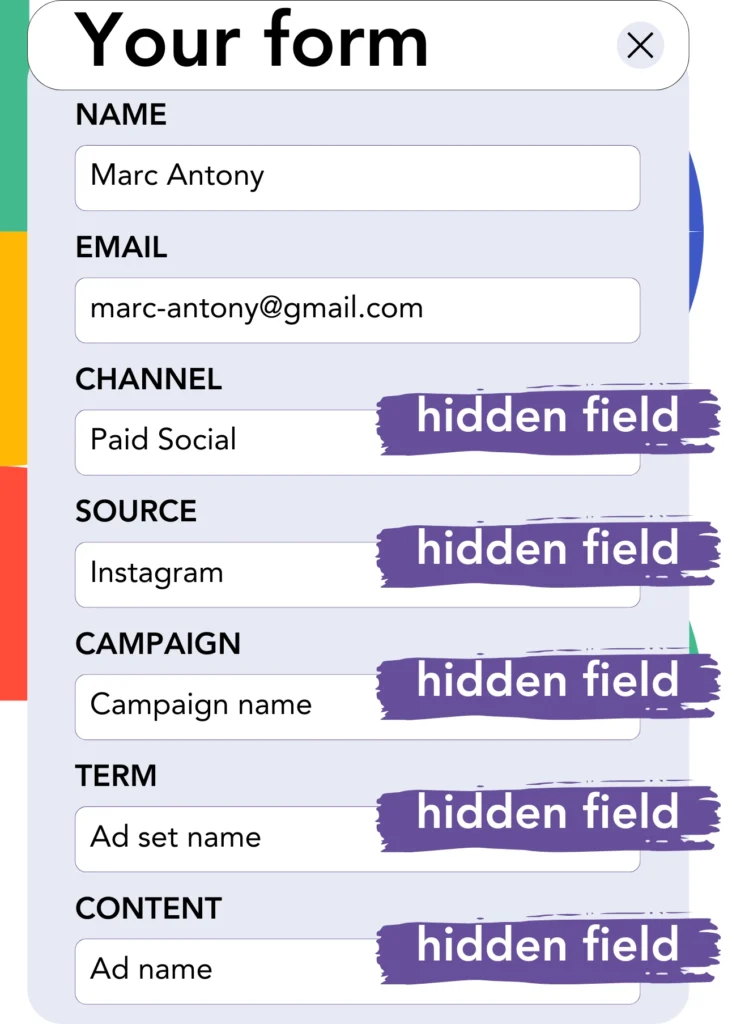
Hidden fields are components of a form that remain unseen by users but can capture information that is submitted along with the form.
Leadsources uses hidden fields in your form to save lead source details. Thus, when a lead submits the form, these fields are automatically populated with data from Instagram ads.
Leadsources connects effectively with all major form builders. For specific instructions on adding hidden fields to your form, please consult this guide.
Step 4: Capture the Instagram ads data in Creatio CRM
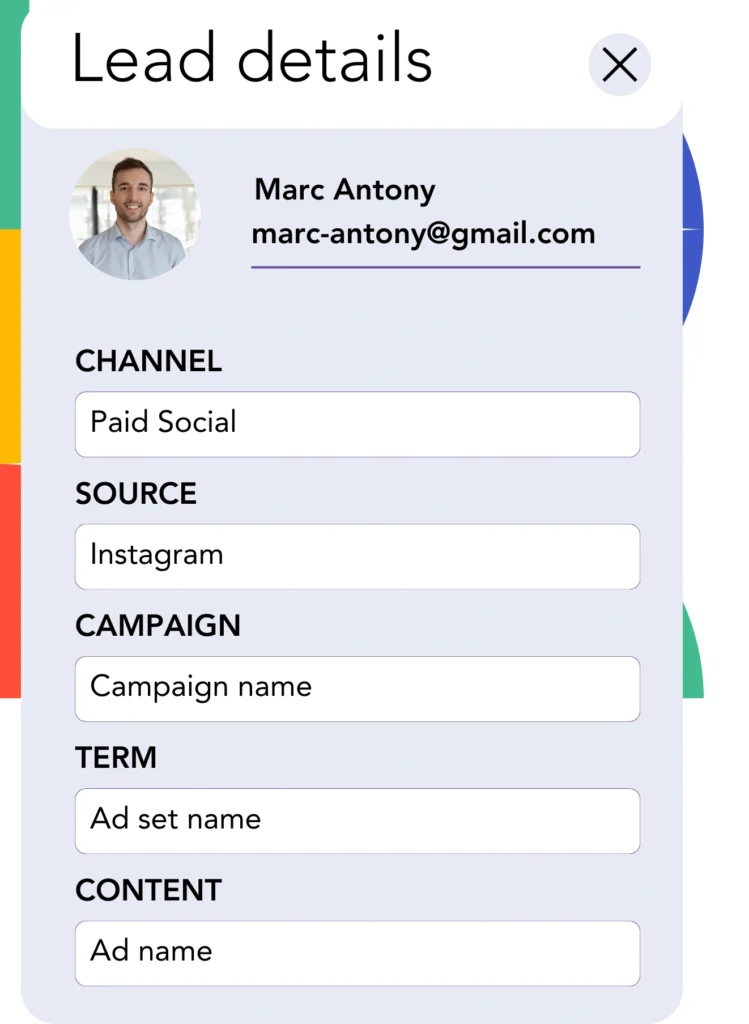
When users click on your ads and reach your site, Leadsources retrieves data about the Instagram campaign, ad set, ad, and other relevant details.
The hidden fields of your form receive data from Instagram ads as populated by Leadsources.
Thus, when the form is submitted, you can check the Instagram ad data and lead information in Creatio CRM (This requires a connection established between your form and Creatio CRM).
How does Leadsources work?
Leadsources collects Instagram ad data every time a visitor arrives on your site and populates the hidden fields of your form with it. After submission, this information goes to Creatio CRM, along with the lead information you gathered (like name and email).
Leadsources tracks every detail of lead source information for each lead you capture:
| Lead source data | Fetched automatically |
| Channel | ✅ |
| Source | ✅ |
| Campaign | ✅ OR use UTM_campaign |
| Content | UTM_content parameter is required |
| Term | UTM_term parameter is required |
| Landing page | ✅ |
| Landing page subfolder | ✅ |
According to the table above, in instances where UTM parameters can’t be utilized—like organic sources such as Google search or Instagram bio links—Leadsources still retrieves certain lead source data:
- Channel
- Source
- Campaign
- Landing page
- Landing page subfolder
Unlike other instruments, Leadsources enables tracking of lead sources through all marketing channels, including both organic and paid.
Performance reports: Lead, sales, and revenue by source
With the capability to track Instagram ads data in Creatio CRM, you can formulate performance reports, including:
- Leads, sales, and revenue by channel
- Leads, sales, and revenue by source
- Leads, sales, and revenue by campaign (aka. Instagram campaign)
- Leads, sales, and revenue by term (aka. Instagram ad set)
- Leads, sales, and revenue by content (aka. Instagram ad)
This allows you to change your Instagram budget based on insights from the campaigns, ad sets, and ads that yield the most leads, sales, and revenue.
Let’s illustrate some of the reports you can create:
1. Lead source reports
Produce performance reports that track the number of leads sourced from:
- Channel
- Source
- Campaign (aka. Instagram campaign)
- Term (aka. Instagram ad set)
- Content (aka. Instagram ad)
- Landing page
- Landing page subfolder
Example #1: Leads by channel
This report offers insights into which channel excels at generating leads.

Example #2: Leads by Instagram campaign
You can now dive into a specific lead source (e.g., Instagram) and analyze the leads generated by each campaign.

Example #3: Leads by Instagram ad
After identifying the most productive Instagram campaign in terms of leads, you can assess which specific ad group or ad is responsible for the leads.
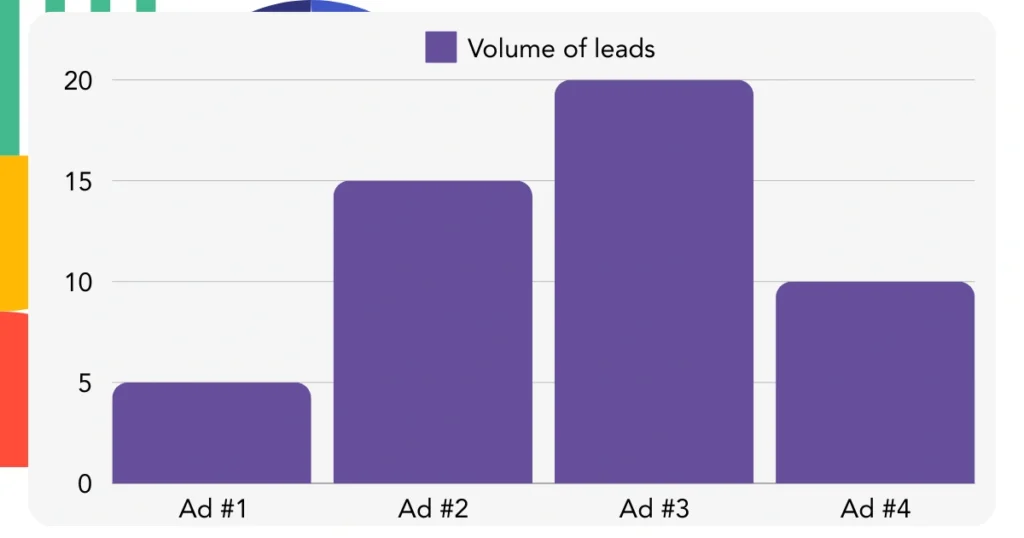
2. Sales and revenue source reports
Having determined the Instagram campaign, ad set, and ad that generate our leads, we should evaluate if these leads are converting into sales and revenue.
To facilitate this, link your leads to a CRM like Creatio CRM. This connection allows you to monitor sales and revenue generated from various channels, sources, Instagram campaigns, ad sets, ads, landing pages, and their subfolders.
With this data, you can optimize your Instagram ad strategy to give emphasis to the channels, sources, campaigns, ad sets, and ads that deliver the greatest sales and revenue.
A collection of sales and revenue reports can be generated, including:
- Sales and revenue by channel
- Sales and revenue by source
- Sales and revenue by campaign
- Sales and revenue by term (e.g., Instagram ad set)
- Sales and revenue by content (e.g., Instagram ad)
- Sales and revenue by landing page
- Sales and revenue by landing page subfolder
Example Scenario:
| Channel | Search Paid | Social Paid |
|---|---|---|
| Leads | 50 | 75 |
| Sales | 5 | 6 |
| Average Order Value | $150 | $100 |
| Revenue | $750 | $600 |
Following the launch of ads on Google and Instagram, the preliminary “Leads by Channel” report pointed out that Social Paid ads (Instagram) secured a higher number of leads than Search Paid ads.
However, after analyzing the sales and revenue data in Creatio CRM, you found that the Search Paid channel generated higher revenue with fewer leads than the Social Paid channel. Consequently, you chose to reallocate your budget to focus more on the Search Paid channel.
LeadSources tracks the source of each lead in Creatio CRM, whether they come from ads, organic search, social, email, etc. and syncs that data with each submission. See the full breakdown on the lead source in Creatio CRM page.