Are you struggling to identify where leads are originating from in your Pabbly Form Builder setup?
This method is a quick and easy way to identify the source of your leads in Pabbly Form Builder.
You will gain clarity on how to increase your leads, sales, and revenue through targeted marketing activities.
Let’s take a closer look!
How to track the source of lead in Pabbly Form Builder
1. How LeadSources collects the lead source data
This tool provides valuable insights into the origins of your leads. Once installed on your site, it can monitor as many as 7 lead sources for each lead you create.
Leadsources captures visitor information through cookies and UTM parameters every time someone accesses your website.
This tool captures essential lead source elements including channel, source, campaign, keyword, the content they visited, as well as the landing page and its subfolder.
After a form is completed, the lead’s contact details (like email and name) are transmitted to Pabbly Form Builder, along with the source data collected by Leadsources (channel, source, etc.).
2. How LeadSources passes the lead source data into Pabbly Form Builder
Get started in 3 easy steps:
- Simply sign up for free at Leadsources.io.
- Incorporate the tracking code from Leadsources on your site—check the guide for help.
- Implement hidden fields in your Pabbly Form Builder form to record lead source information—follow this article for clarity.
You’re ready to start tracking your leads sources! 🎉
When a form is submitted in Pabbly Form Builder, Leadsources automatically fills the hidden fields with important lead source metrics:
- Channel
- Source
- Campaign
- Term
- Content
- Landing page
- Landing page subfolder
This data will appear in your submission history, along with the lead’s personal information (name, email, etc.).
This method facilitates accurate source identification for each lead.
How to analyze the lead source data
What data is tracked in Pabbly Form Builder?
The platform is capable of monitoring 7 specific data points for every lead you collect:
| Lead source data | Definition |
| Channel | Referring to traffic types, LeadSources organizes leads into 10 channels: Paid Search, Organic Search, Email Campaigns, Paid Social, Organic Social, Referrals, Direct Traffic, Affiliates, Display Advertising, and Other. |
| Source | Specifies the particular source or platform that directs visitors to your brand. For instance, within “Organic Social,” the source could be LinkedIn, Instagram, etc. |
| Campaign | Assigns the name of the particular marketing campaign you’re tracking. For instance, if you’re managing multiple affiliate marketing campaigns, you can identify the specific campaign that resulted in leads. |
| Term | The keyword that a specific campaign focuses on for lead generation. For instance, in a Google Ads campaign called “Search campaign personal insurance,” LeadSources.io will sort your leads by targeted keywords such as “Personal insurance in Chicago,” “Personal insurance in Denver,” etc. |
| Content | The specific area of your ad that led to user engagement. |
| Landing Page | The exact URL of the landing page that attracted the lead’s attention. For instance, domain.com/services/personal-insurance-denver. |
| Landing Page Subfolder | The particular subfolder within the landing page URL that is being noted. For instance, if a user accesses domain.com/services/personal-insurance-denver, the relevant subfolder tracked would be “services.” |
Creating your first performance reports
1. Leads source reports
Achieve a clearer view of your lead sources by reviewing detailed lead reports that deliver actionable information.

Begin by identifying the channels that yield the greatest number of leads through systematic categorization of your leads.

Moving on, focus on a single channel, like Organic Search, and classify your organic leads by their respective campaigns to gain clarity on which campaign draws in the most leads.
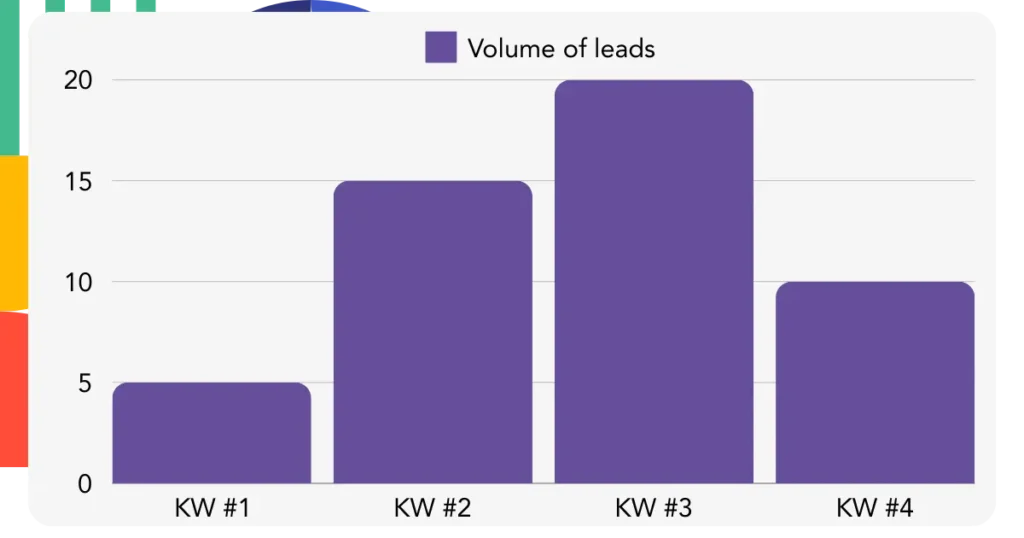
The last phase in measuring a campaign’s performance involves breaking down the leads based on their keywords and advertising channels in reports labeled “Number of leads by keyword” and “Number of leads by advertisement.”
2. Sales source reports
Having established which advertisements and keywords are most effective in lead generation, the next step is to assess their impact on your revenue.
By using a CRM for your Pabbly Form Builder leads, you can effectively isolate those that transformed into paid customers and generate sales reports based on channel, source, landing page, etc., so if you’re not using a CRM, GoHighLevel is worth a try.
Consider the following case:
| Channels | Search Paid | Social Paid |
| Leads | 50 | 75 |
| Sales | 5 | 6 |
| Average order value | $150 | $100 |
| Revenue | $750 | $600 |
Once you initiated advertising campaigns on Google and Facebook, the “Leads by Channel” analysis clearly indicated that Paid Social ads outperformed Paid Search ads in terms of lead generation.
A few weeks into your analysis, tracking which leads converted into paying customers made it clear that the Paid Search channel was more effective at driving revenue, even with a lower number of leads than the Paid Social channel, leading to a decision to increase the investment in the Paid Search strategy.

