Revenue attribution built for data-driven CMOs
Capture the full journey of every lead and tie pipeline and revenue to the campaigns that actually drive growth.
What revenue-focused marketing leaders say
Founder of JSplash Studios
LeadSources is a smart and well-built tool for anyone serious about understanding where their leads come from.
I did appreciate the prompt support that you provided in helping me get started! The onboarding was seamless and I felt like I could reach out at any time and be fully supported by you and your team.
Co-founder of DressCode Agency
I can now double down on the sources that truly bring results. Highly recommended for founders, marketers, and anyone serious about growth!
Co-founder of TaskGPT
Brings me closer to my Lead sources
SEO Consultant
I have been able to get a better understanding of the current tracking performance across client websites, the support from the moment I registered has been second two none with new features being added.
Head of Marketing at IOU Financial
With LeadSources, our qualified lead rate for paid search increased by 49%, and our ROAS increased from 3x to 11x, allowing us to invest more strategically in campaigns that actually drive revenue.
Founder of JSplash Studios
LeadSources is a smart and well-built tool for anyone serious about understanding where their leads come from.
I did appreciate the prompt support that you provided in helping me get started! The onboarding was seamless and I felt like I could reach out at any time and be fully supported by you and your team.
Co-founder of DressCode Agency
I can now double down on the sources that truly bring results. Highly recommended for founders, marketers, and anyone serious about growth!
Co-founder of TaskGPT
Brings me closer to my Lead sources
SEO Consultant
I have been able to get a better understanding of the current tracking performance across client websites, the support from the moment I registered has been second two none with new features being added.
Head of Marketing at IOU Financial
With LeadSources, our qualified lead rate for paid search increased by 49%, and our ROAS increased from 3x to 11x, allowing us to invest more strategically in campaigns that actually drive revenue.
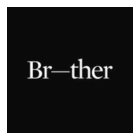
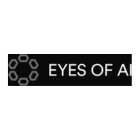
Track the source of your leads across multiple sessions. Attribute each lead to its marketing channel.
Every lead is enriched with a complete marketing context, so you can make revenue-backed decisions with confidence.
Capture the complete multi-session journey behind every conversion. Understand which marketing investments truly influence pipeline and revenue.
Manage lead source tracking for all your websites from a single account. Add a domain, remove another, connect unlimited forms. Total flexibility as your agency scales.
Acme Corp
acmecorp.com
342
leads/mo
Bloom & Vine
bloomvine.co
189
leads/mo
NexaTech
nexatech.io
567
leads/mo
Add new client
Connect a new domain
Connect LeadSources to your form with our simple 3-step process. No technical skills required.
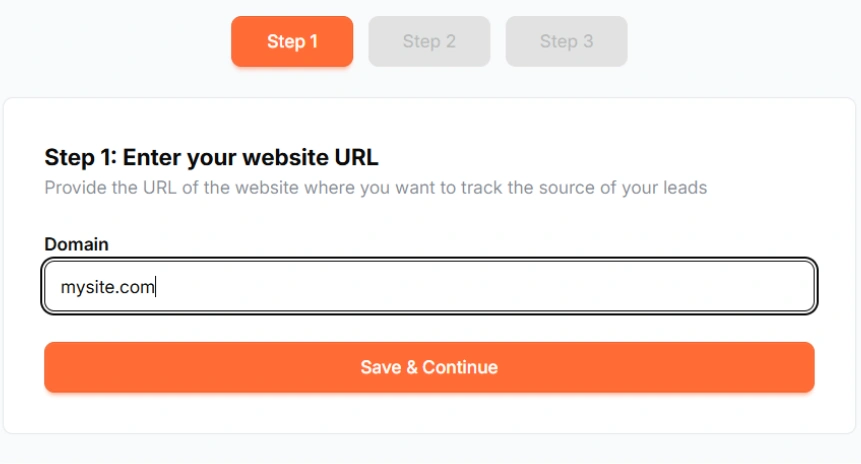
Enter your website URL
Enter the URL of the website you want to track.
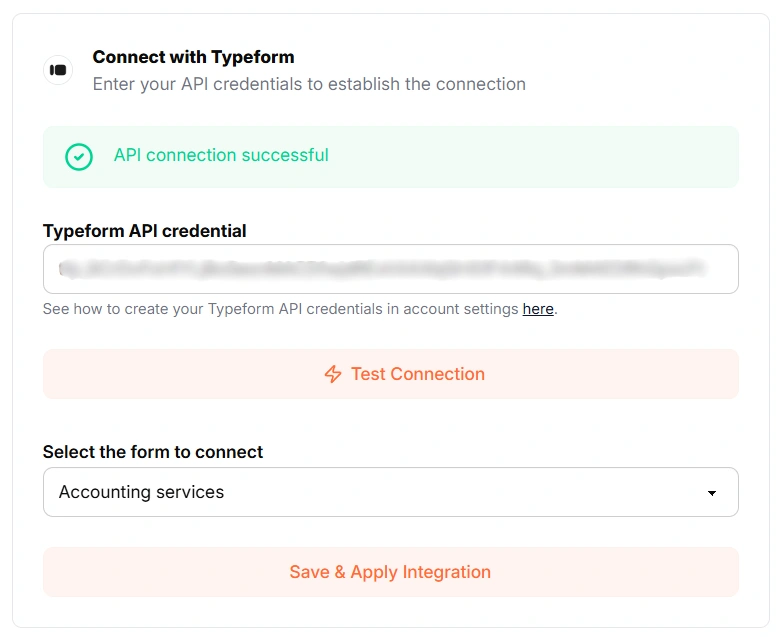
Install the tracking code
Add LeadSources tracking code into the <head> section of your website.
Connect LeadSources to your form builder in seconds with our native API connections. Visualize the full source and journey of every lead in your dashboard.
Join the founder for a 20-minute audit of your attribution gaps, and see how LeadSources can help connect every lead to revenue.
Automated page speed optimizations for fast site performance