Generating leads on YouTube and sending them to Perfex is possible, but tracing each lead back to a YouTube ad is beyond reach. After a lead becomes a customer, there’s still no possibility to tie that customer back to the specific YouTube ad.
The lack of tracking your YouTube ads prevents you from measuring their success, leaving you uncertain which ads attract leads and customers. Consequently, you spend on ads without knowing if they’re truly effective.
Luckily, you can easily connect each lead with the exact YouTube campaign, ad group, and ad that generated it.
Let’s go through it step by step!
How to Track YouTube Ads in Perfex
Step 1: Add Leadsources in the head tag of your website

Leadsources provides an easy method for tracking lead origins. When inserted on your site, you can capture up to 7 key data points for every lead generated.
➡️ Sign up to Leadsources.io for free
➡️ Add the Leadsources tracking code to your site
Step 2: Add the UTM parameters to your YouTube Ads
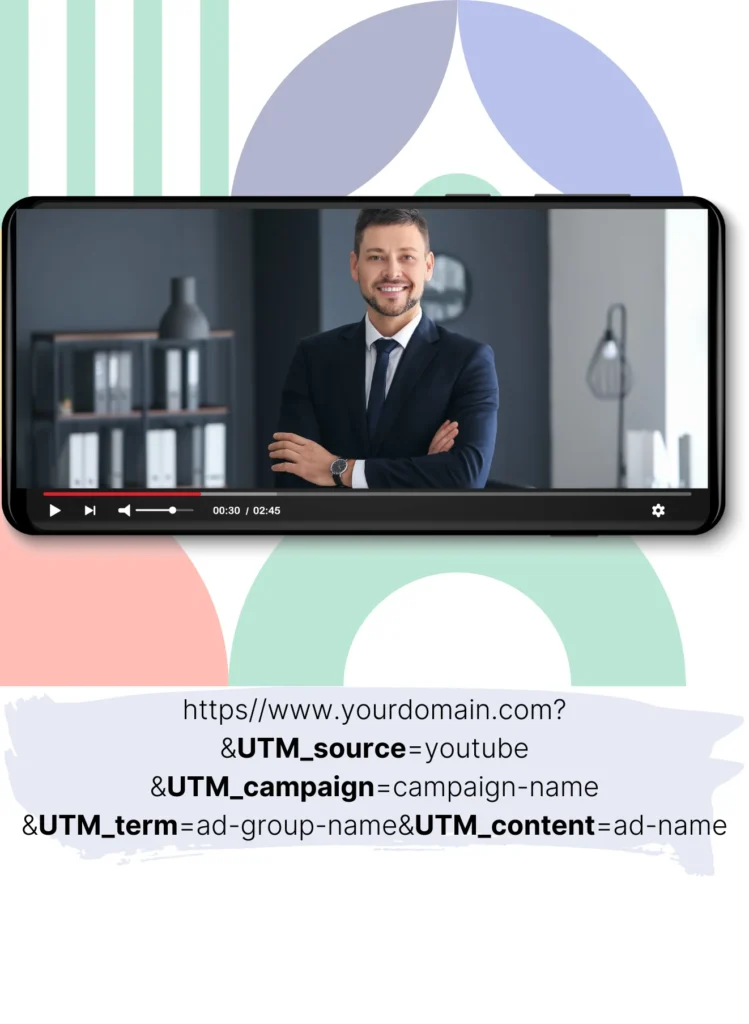
Use UTM parameters in your ad URL to gather data from YouTube ads, such as campaign, ad group, and ad. Here’s how:
UTM_source=YouTubeUTM_campaign=campaign-nameUTM_term=ad-group-nameUTM_content=ad-name
The URL at the end should be formatted like this:
https://www.yourdomain.com/?&UTM_source=youtube&UTM_campaign=campaign-name&UTM_term=ad-group-name&UTM_content=ad-nameImportant: Leadsources captures lead source data, even when UTM parameters are missing, providing full tracking for every lead.
Step 3: Add the hidden fields in your form
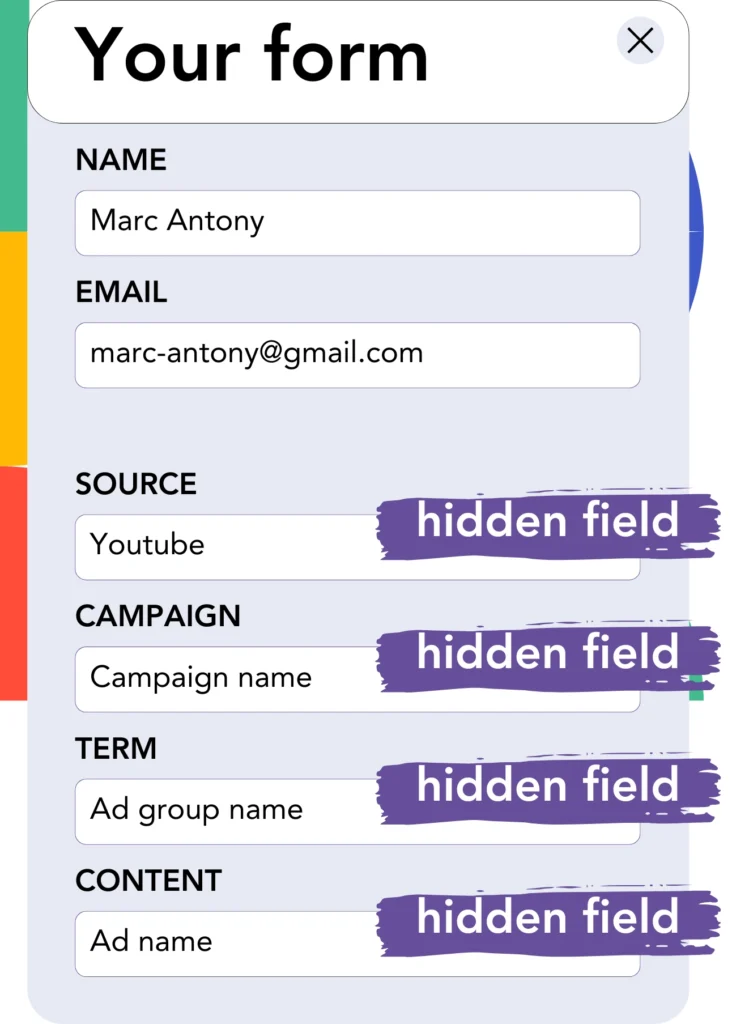
These hidden fields are form elements that remain invisible to users, yet they carry information that is submitted with the form.
Leadsources saves all lead source information in hidden fields. Once the lead submits the form, Leadsources automatically populates these fields with YouTube Ads details.
Step 4: Capture the YouTube Ads data in Perfex
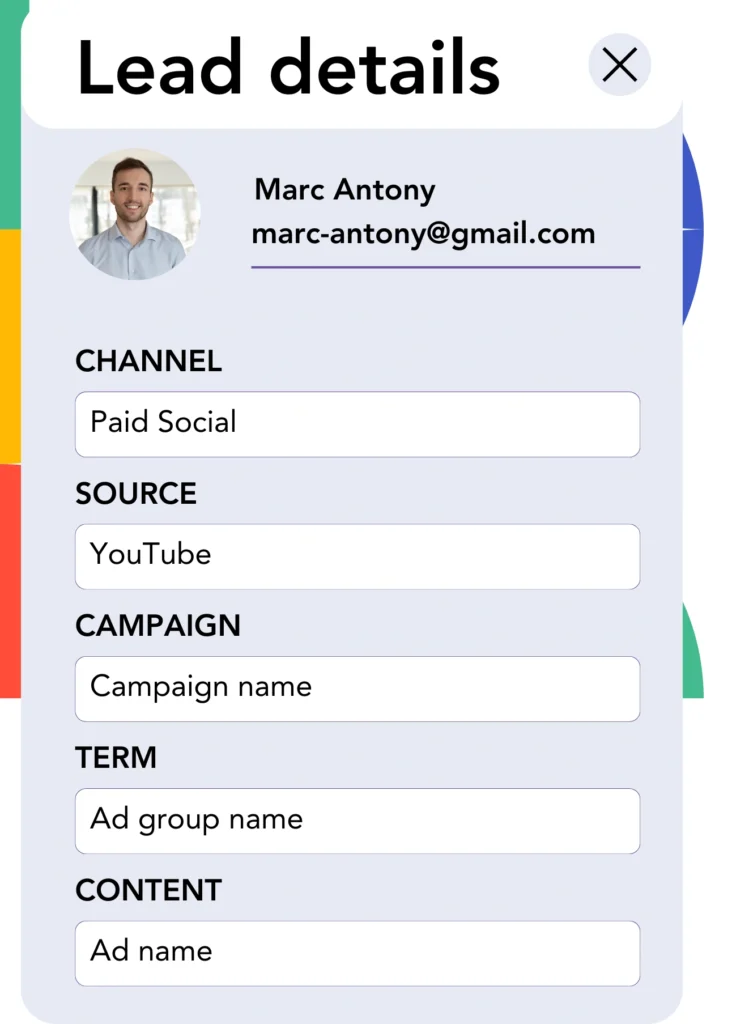
Leadsources fetches the YouTube campaign, ad group, and ad data, along with other details, when users click your ads and reach your site.
Leadsources automatically fills these hidden fields with the YouTube ad data.
Once the form is submitted, Perfex will show the YouTube ad data and the lead details (connecting your form to Perfex is required).
How does Leadsources work?
Each time someone visits your site, Leadsources fetches YouTube ad data and populates it into the hidden fields of your form. Once the form is submitted, this data, along with the lead’s name and email, is passed to Perfex.
Every lead tracked by Leadsources includes detailed source data:
| Lead source data | Fetched automatically |
| Channel | ✅ |
| Source | ✅ |
| Campaign | ✅ OR use UTM_campaign |
| Content | UTM_content parameter is required |
| Term | UTM_term parameter is required |
| Landing page | ✅ |
| Landing page subfolder | ✅ |
As shown above in the table, when UTM parameters can’t be applied—such as with organic sources like Google search or when your website is mentioned in an article—Leadsources will still capture the following lead source data:
- Channel
- Source
- Campaign
- Landing page
- Landing page subfolder
Unlike other solutions, Leadsources tracks lead sources across both paid and organic channels for complete coverage.
Performance reports: Lead, sales, and revenue by source
By monitoring YouTube Ads data in Perfex, you can create performance analysis reports such as:
- Leads, sales, and revenue by channel
- Leads, sales, and revenue by source
- Leads, sales, and revenue by campaign (aka. YouTube campaign)
- Leads, sales, and revenue by term (aka. YouTube ad group)
- Leads, sales, and revenue by content (aka. YouTube ad)
By tracking this data, you can refine your YouTube Ads budget to focus on the campaigns, ad groups, and ads that contribute the most to leads, sales, and revenue.
Let’s go through a few of the reports you can generate!
1. Lead source reports
Create detailed reports that show the number of leads acquired through:
- Channel
- Source
- Campaign (aka. YouTube campaign)
- Term (aka. YouTube ad group)
- Content (aka. YouTube ad)
- Landing page
- Landing page subfolder
Example #1: Leads by channel
This report shows you which channel is responsible for the highest lead generation.

Example #2: Leads by YouTube campaign
Now, you can track leads by focusing on a specific source (e.g., YouTube) and monitor how many leads each YouTube campaign brings in.

Example #3: Leads by YouTube ad
Once you determine the YouTube campaign with the highest lead generation, you can focus on the ad group or ad that is driving those leads.
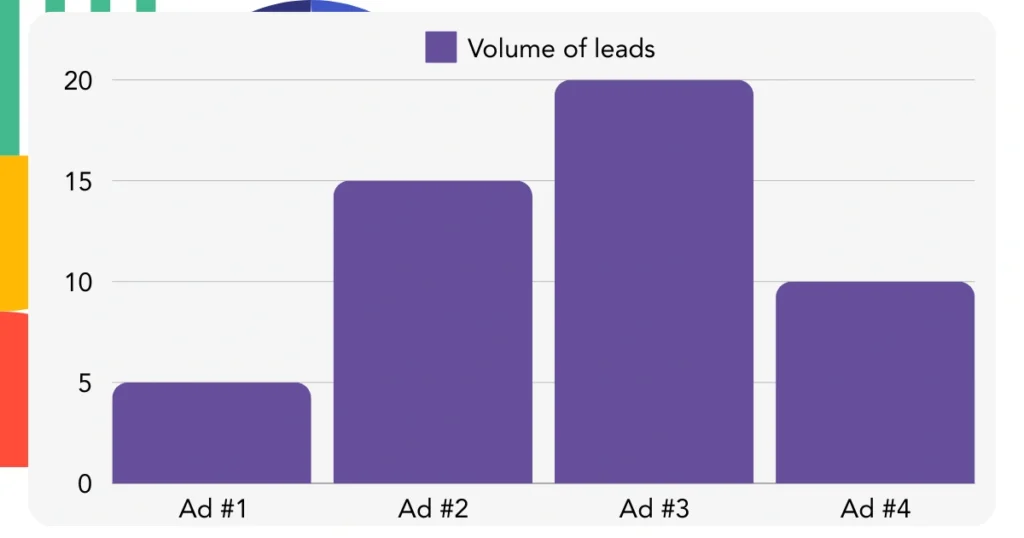
2. Sales and revenue source reports
Now that we’ve identify which YouTube campaign, ad group, and ad are driving our leads, it’s crucial to assess if these leads are converting into sales and revenue.
For this to work, link your leads to a CRM such as Perfex. This will allow you to track the sales and revenue generated by different channels, sources, YouTube campaigns, ad groups, ads, landing pages, and their subfolders.
With these insights, you can enhance your YouTube Ads strategy by targeting the channels, sources, campaigns, ad groups, and ads that yield the most sales and revenue.
You can produce a variety of reports focused on sales and revenue, such as:
- Sales and revenue by channel
- Sales and revenue by source
- Sales and revenue by campaign
- Sales and revenue by term (e.g., YouTube ad group)
- Sales and revenue by content (e.g., YouTube ad)
- Sales and revenue by landing page
- Sales and revenue by landing page subfolder
Example Scenario:
| Channel | Search Paid | Social Paid |
|---|---|---|
| Leads | 50 | 75 |
| Sales | 5 | 6 |
| Average Order Value | $150 | $100 |
| Revenue | $750 | $600 |
Following the launch of ads on Google and YouTube, the first “Leads by Channel” report showed that YouTube’s Social Paid ads produced more leads than Google’s Search Paid ads.
After examining the sales and revenue data in Perfex, you observed that the Search Paid channel had higher revenue with fewer leads than the Social Paid channel. This led you to adjust your budget and allocate more resources to the Search Paid channel.
LeadSources tracks the source of each lead in Perfex, whether they come from ads, organic search, social, email, etc. and syncs that data with each submission. See the full breakdown on the lead source in Perfex page.

