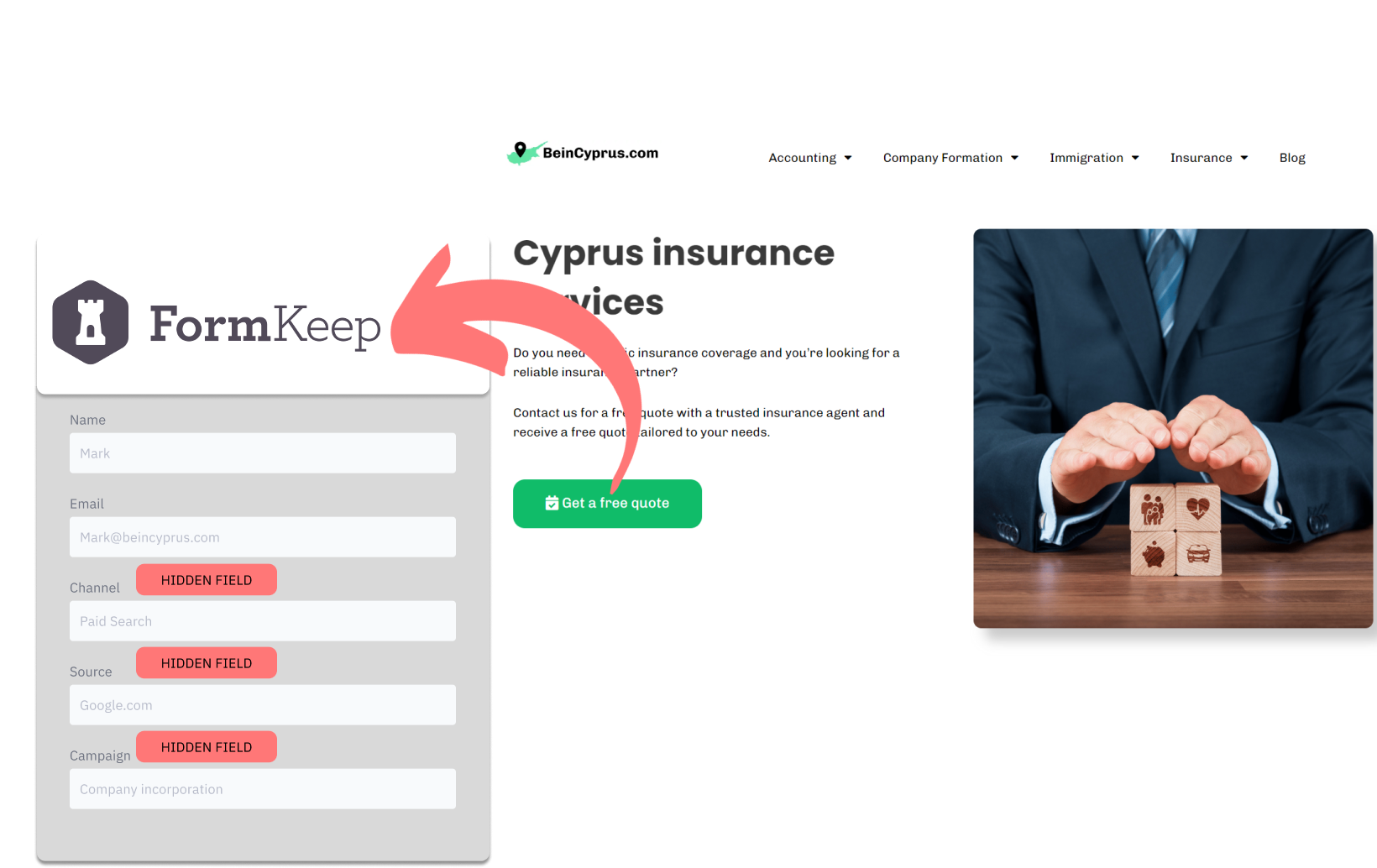Are you collecting leads with FormKeep and wondering where they’re coming from?
There’s a simple way to track down the source of those leads directly within FormKeep.
Let’s get started!
How to track the source of lead in FormKeep
1. How LeadSources collects the lead source data
As visitors complete your FormKeep form, they enter their details in the visible fields (name, email, and so on). In the background, LeadSources.io collects extra information about the lead’s origin as hidden fields (channel, source, etc.).
Once the form is submitted, everything gets merged in your FormKeep logs: lead information, answers, and their journey to you.
2. How LeadSources passes the lead source data into FormKeep
Create an account at LeadSources.io and they’ll give you a snippet of code to add to your website. Check our guide.
Then, add hidden fields to your FormKeep forms, it’s a breeze – no coding knowledge is required!
With everything in place, LeadSources.io will work behind the scenes. Each time someone fills out your form, those hidden fields get populated with valuable lead source info. Here’s what you’ll be getting:
- Channel
- Source
- Campaign
- Term
- Content
- Landing Page
- Landing Page Subfolder
Once a form is submitted, the lead source data flows right into your FormKeep submission records. Now you have a complete picture of each lead: their journey to you, and their form responses.
This method gives you the power to determine your top lead sources. Now you can tailor your follow-up and wisely invest your marketing dollars for maximum results!
How to analyze the lead source data
What data is tracked in FormKeep?
LeadSources gathers 7 key details about each lead:
- Channel: The broad avenue the lead traveled. FormKeep segregates your leads into 10 distinct channels, including Paid Search, Organic Search, Email Marketing, Paid Social, Organic Social, Referral, Direct Traffic, Affiliates, Display Advertising, and Other UTM-tagged campaigns. Think of Channels as the major transportation routes.
- Source: The specific website or platform they used (like Google or Facebook). It’s like knowing if your leads arrived by train or airplane.
- Campaign: The name of your marketing campaign – especially if you’re running multiple Google Ads campaigns at once!
- Term: The actual keyword they searched for on platforms like Google.
- Content: The exact ad, image, or bit of text they clicked on.
- Landing Page: The first page they visited on your website. For example, domain.com/services/corporate-lawyer-miami.
- Landing Page Subfolder: More specific tracking of which section of your website they landed on. For instance, if a visitor lands on domain.com/services/corporate-lawyer-miami, the monitored subfolder would be “services”.
How to create performance reports?
Leads source reports
Boost your marketing by diving into a detailed analysis of where your leads are coming from.

Start by sorting your leads based on the Channel they originated from, to determine which channels are the most rewarding. Consider channels like “Paid Search” and “Email Campaigns”, among others.
Then, find a specific channel. Take Paid Search (you might know it as Google Ads) for example. Break down your leads from Google Ads by campaign to figure out which one’s the superstar at pulling in those leads.
To wrap up, investigate into your lead data with reports such as “Total leads by keyword” and “Total leads by advertisement”. For example, a law firm in the US could receive an exhaustive report illustrating:
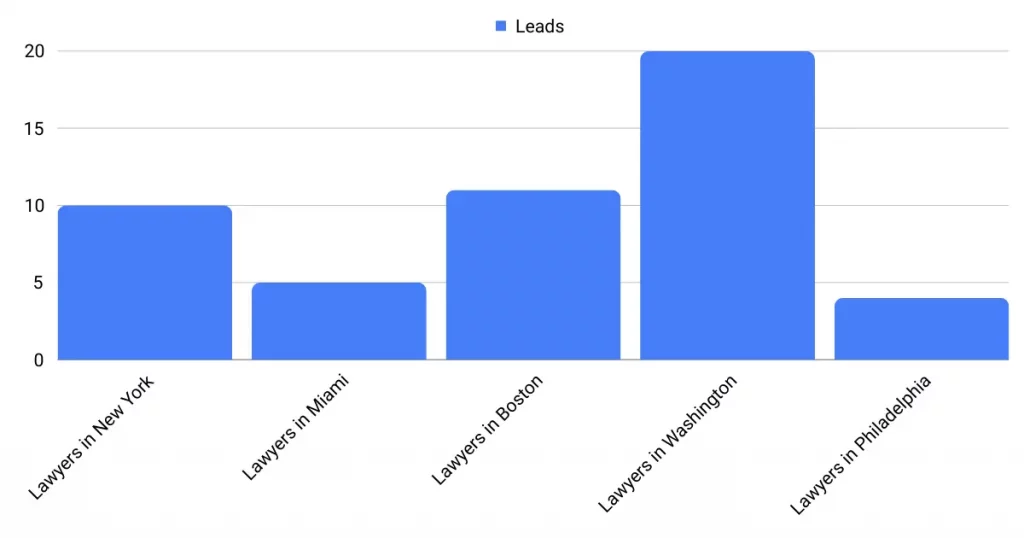
Sales source reports
You’ve achieved on finding which advertisements and keywords are driving your leads. But, do they boost your bottom line?
By connecting your FormKeep submissions with a CRM tool, you unlock powerful sales insights. For those new to CRM systems, GoHighLevel is highly recommended.
Imagine the following example:
| Channels | Search Paid (Google Ads) | Social Paid (Facebook Business) |
| Leads | 50 | 75 |
| Sales | 5 | 6 |
| Average order value | $150 | $100 |
| Revenue | $750 | $600 |
After targeting Google and Facebook for your ad campaign, initial data on “Leads by Channel” revealed that Paid Social brought in more leads than Paid Search.
But, digging deeper to see which of these leads turned into actual paying customers painted a different picture. Despite attracting fewer leads, Paid Search outperformed Paid Social in terms of revenue generation, suggesting a strategic pivot toward enhancing your Paid Search efforts might be warranted.