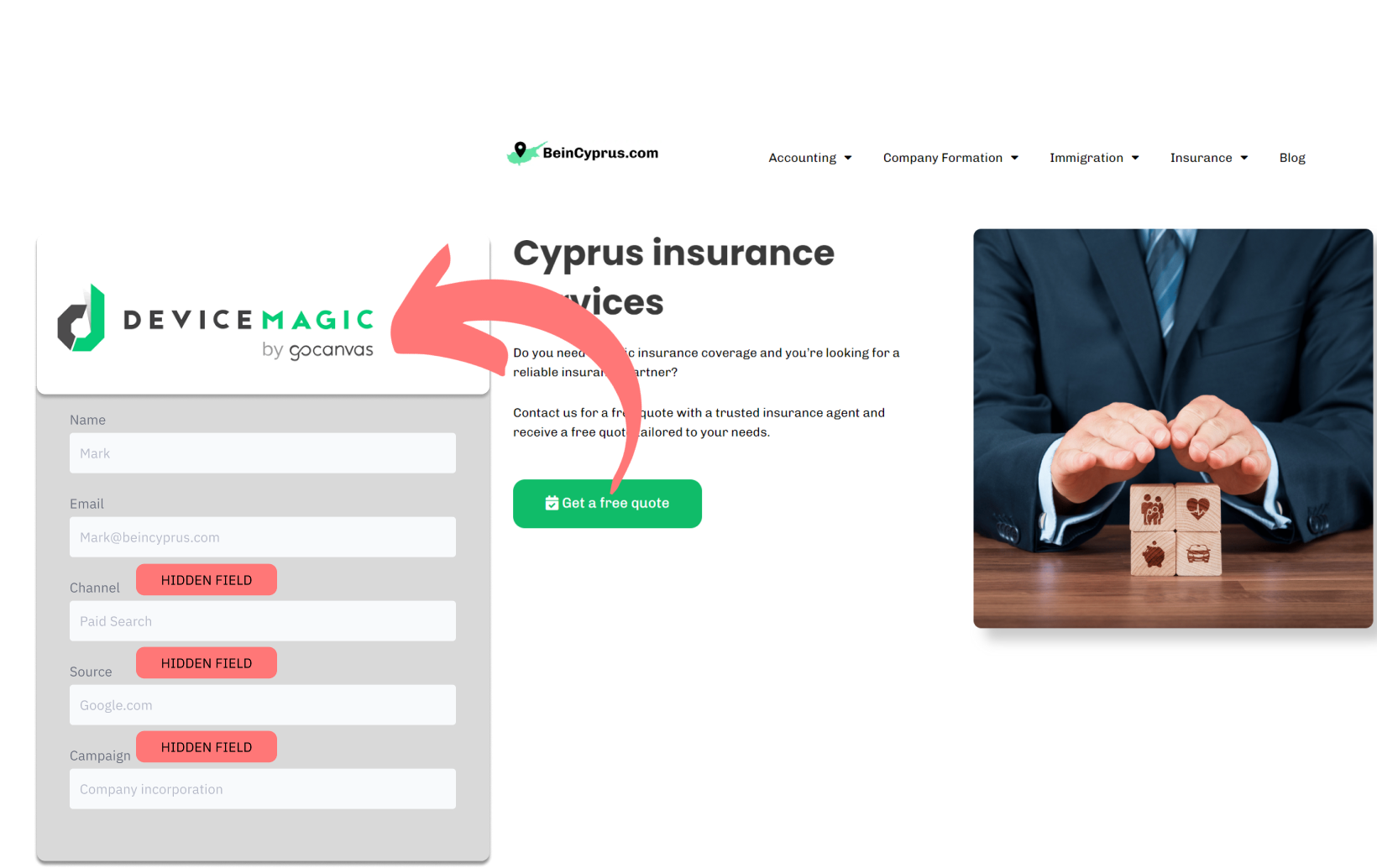Do you use DeviceMagic to generate leads and want to identify exactly where they’re coming from? Understanding your lead sources equips you with valuable insights to optimize your marketing efforts.
This guide will serve as your key to unlocking lead source data and maximizing your results.
How to track the source of lead in DeviceMagic
1. How LeadSources collects the lead source data
LeadSources dives deep to unveil the hidden secrets of your leads. It goes beyond simply understanding how visitors arrive at your page (through UTM parameters or referrers), uncovering a wealth of valuable lead Information.
This valuable lead source data is continuedly integrated into your DeviceMagic form as hidden fields.
As leads fill out the visible sections of your form, LeadSources works behind the scenes, gathering essential source data.
This unlocks a whole new level of lead management within DeviceMagic. Imagine viewing each lead’s comprehensive profile – their details integrated with their insightful origin story – all presented in a unified and streamlined format within DeviceMagic.
2. How LeadSources passes the lead source data into DeviceMagic
- Sign up with LeadSources.io (they offer a free trial) and integrate their script into your website. Check our guide.
- Enable your DeviceMagic form by adding hidden fields specifically designed to capture lead source data.
- Each form submission triggers LeadSources, automatically populating the hidden fields with comprehensive data:
- Channel
- Source
- Campaign
- Term
- Content
- Landing Page
- Landing Page Subfolder
This efficient approach delivers clear visibility into the origin of every lead directly within DeviceMagic, making the tracking process simple.
How to analyze the lead source data
What data is tracked in DeviceMagic?
Unlocking the secrets of your leads with DeviceMagic doesn’t stop at knowing where they came from. True insights come from understanding their entire journey.
LeadSources.io gives you 7 key data points for every lead:
| Lead source data | Definition |
| Channel | This refers to the category of traffic. LeadSources organizes your leads into 10 diverse channels, including Paid Search, Organic Search, Email Marketing, Paid Social, Organic Social, Referral, Direct Traffic, Affiliates, Display Advertising, and various Other UTM-tagged campaigns. |
| Source | This represents the particular source or platform directing visitors to you. For instance, within “Organic Social,” sources might encompass Facebook, Instagram, etc. |
| Campaign | Identifies the specific marketing initiative. For example, if you’re managing multiple campaigns through Google Ads, this allows you to define the precise campaign generating your leads. |
| Term | The specific keyword a campaign targets. For instance, in a Google Ads titled “Search campaign corporate lawyers,” LeadSources separates your leads based on the targeted keyword, such as “Corporate lawyer in New York,” “Corporate lawyer in Miami,” etc. |
| Content | Details the particular element of your advertisement that was engaged with by the viewer. |
| Landing Page | Indicates the URL of the landing page on which the lead initially arrived. For example: domain.com/services/corporate-lawyer-miami |
| Landing Page Subfolder | Distinguishes the subfolder of the landing page URL, aiding in further segmentation. For example, if a visitor lands on domain.com/services/corporate-lawyer-miami, “services” is the subfolder that is tracked. |
How to create performance reports?
Leads source reports
Analyze channels for maximum impact: Dive into the volume of leads generated by each channel. This equip you to verify your most successful lead sources, allowing you to allocate resources wisely.

The power of keywords: Generate a report showing the volume of leads associated with specific keywords.
Identify top-performing search terms to refine your content and campaigns for even greater success.
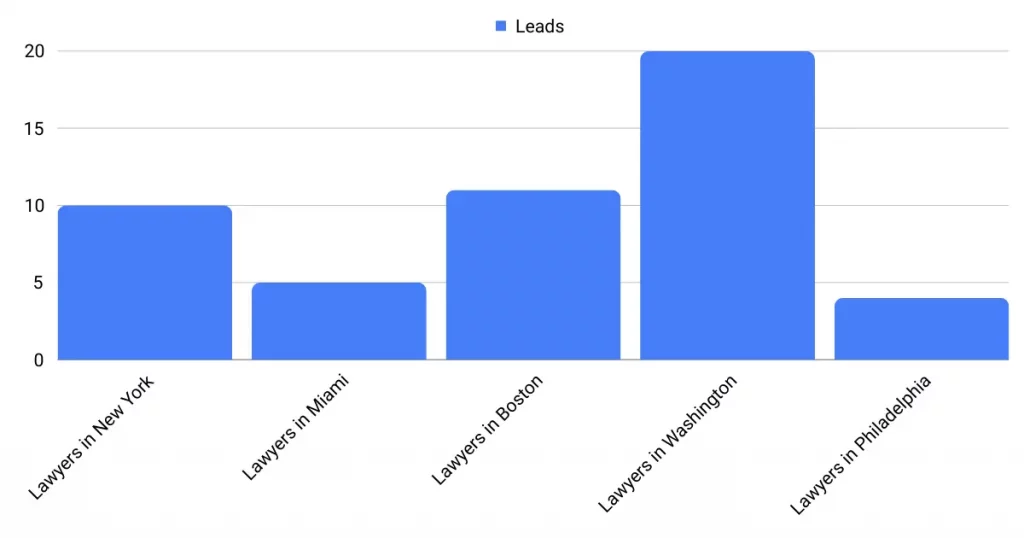
Sales source reports
Turn your DeviceMagic leads into a captivating financial narrative!
Integrating your submissions with a CRM like GoHighLevel (they offer a free trial) opens the door to powerful sales reports that shed light on the true impact of your marketing campaigns.
Imagine the following example:
| Channels | Search Paid | Social Paid |
| Leads | 50 | 75 |
| Sales | 5 | 6 |
| Average order value | $150 | $100 |
| Revenue | $750 | $600 |
At first glance, Paid Social appears victorious with a higher lead volume.
A deeper look into the data reveals a surprising truth! Paid Search, despite generating fewer leads, converts at a higher rate and drives significantly higher revenue. This key insight highlights the importance of looking beyond lead volume and prioritizing channels with a stronger return on investment (ROI).