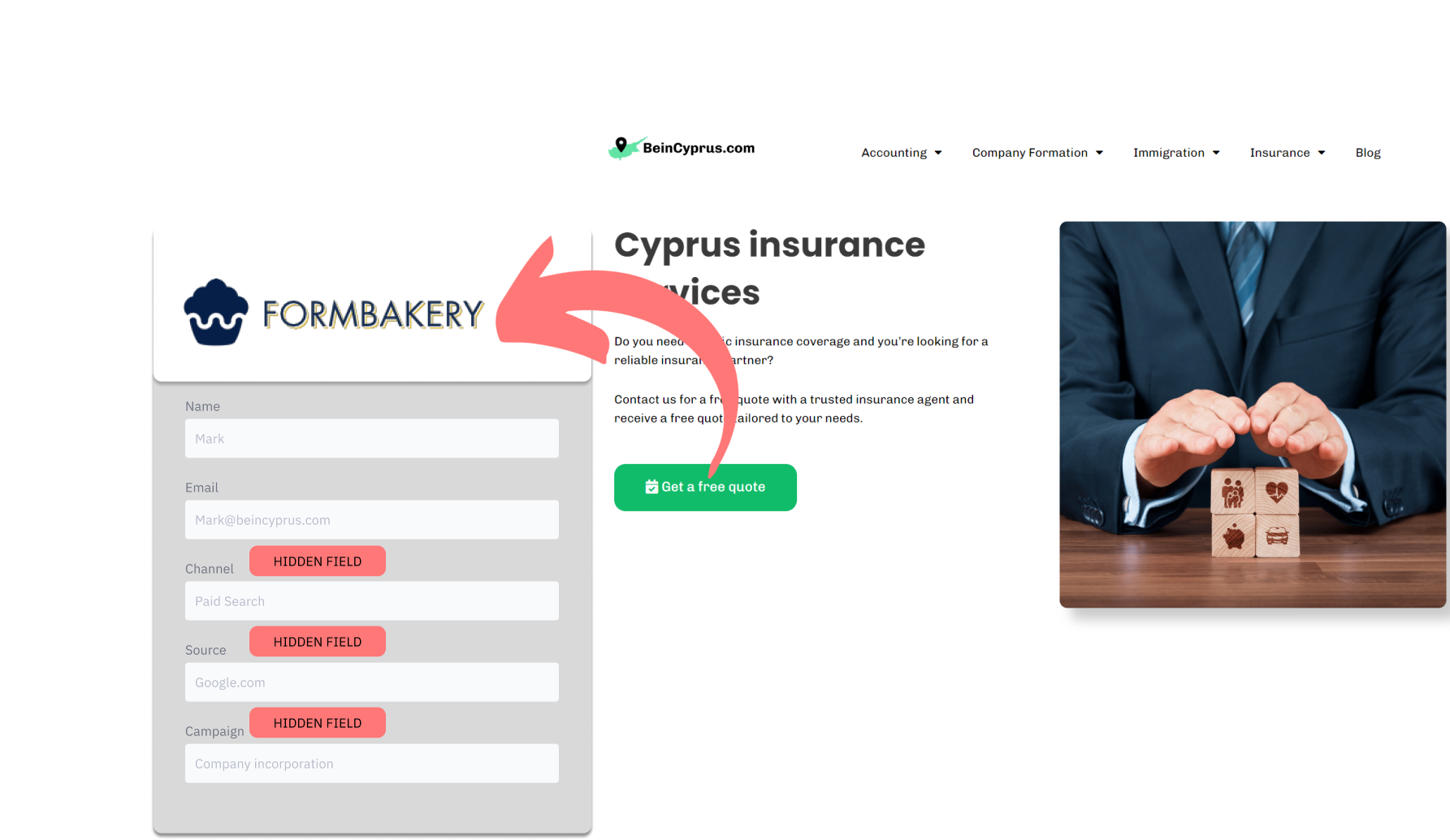Do you use FormBakery for lead generation? Want to know exactly where those leads are coming from? Here’s a simple solution to track your lead sources within FormBakery.
How to track the source of lead in FormBakery
1. How LeadSources collects the lead source data
You can determine the origin of your leads from two places: UTM parameters and referrers. LeadSources simplifies this process, automatically gathering the source and then embedding it within your forms:
When a visitor completes the FormBakery, LeadSources.io effortlessly adds the lead source data as hidden fields. This valuable information will then appear in your FormBakery submissions table.
2. How LeadSources Integrates Lead Source Data into FormBakery
- Start by signing up for LeadSources.io (they offer a 14-day free trial). Refer to our guide.
- Install their provided script into your website’s header.
- Add the hidden fields directly to your FormBakery. This requires no specialized coding knowledge!
Lead source information captured as hidden fields include:
- Channel
- Source
- Campaign
- Term
- Content
- Landing page
- Landing page subfolder
The moment a form is submitted, all lead source information is smoothly transferred to your FormBakery.
How to analyze the lead source data
What data is tracked in FormBakery?
LeadSources delivers 7 key data points for each lead:
- Channel: Identifies the type of traffic. LeadSources categorizes leads into 10 channels:
- Organic Search
- Paid Search
- Organic Social
- Paid Social
- Email Marketing
- Referral
- Direct Traffic
- Affiliates
- Display Advertising
- Other UTM-tagged campaigns
- Source: Specifies the origin of the visitor (Instagram, TikTok, etc.).
- Campaign: Monitors the exact campaign responsible for generating the lead.
- Term: Uncovers the keywords used. For example, a Google ad campaign targeting lawyers would reveal keywords like “Corporate lawyer in New York”, “Corporate lawyer in Miami”, etc.
- Content: Identifies the precise element of your ad that was clicked.
- Landing page: The initial page where the lead arrived. E.G. domain.com/services/corporate-lawyer-new-york
- Landing page subfolder: Provides the subfolder of the landing page. E.G. for the landing page domain.com/blog/article-title, the subfolder tracked by LeadSources will be “blog”.
How to create performance reports?
Leads source reports
LeadSources gives you detailed lead source reports, offering valuable insights into your data. Here are some key examples:

Channels report: Uncover the top-performing channels driving the highest number of leads.
Campaigns report: Locates the most successful campaigns, particularly useful when managing multiple campaigns within a single channel (like Google Ads).
Terms report: Discover the high-performing keywords within a campaign, revealing exactly what’s attracting most of the leads.
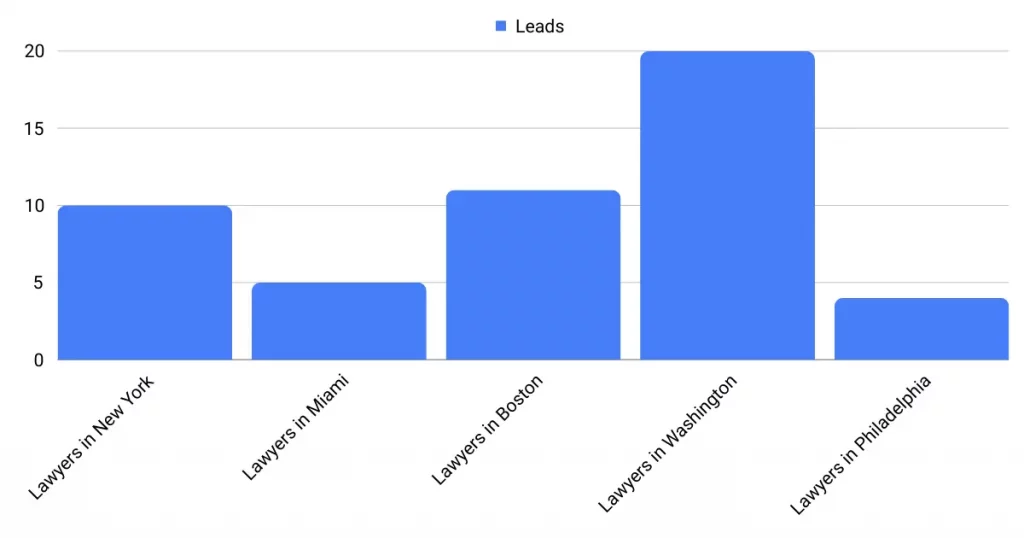
Sales source reports
Are you curious about which sources/channels are truly impacting your revenue?
By integrating your FormBakery submissions with a CRM (like GoHighLevel), you unlock the ability to generate insightful sales reports. These might include:
- Revenue by Channel
- Revenue by Source
- Revenue by Term
- …and more!
Imagine the following example:
| Channels | Search Paid (Google Ads) | Social Paid (Facebook Business) |
| Leads | 50 | 75 |
| Sales | 5 | 6 |
| Average order value | $150 | $100 |
| Revenue | $750 | $600 |
Example Data:
- Google Ads campaign produced fewer leads than Facebook (50 leads vs. 60).
- Despite fewer leads, Google Ads generated $750 in revenue, while Facebook contributed $600.
Insight: Although Google Ads had a lower lead count, it had a greater impact on your income.
Recommendations: Consider increasing your Google Ads spending while potentially reducing your Facebook Business budget.