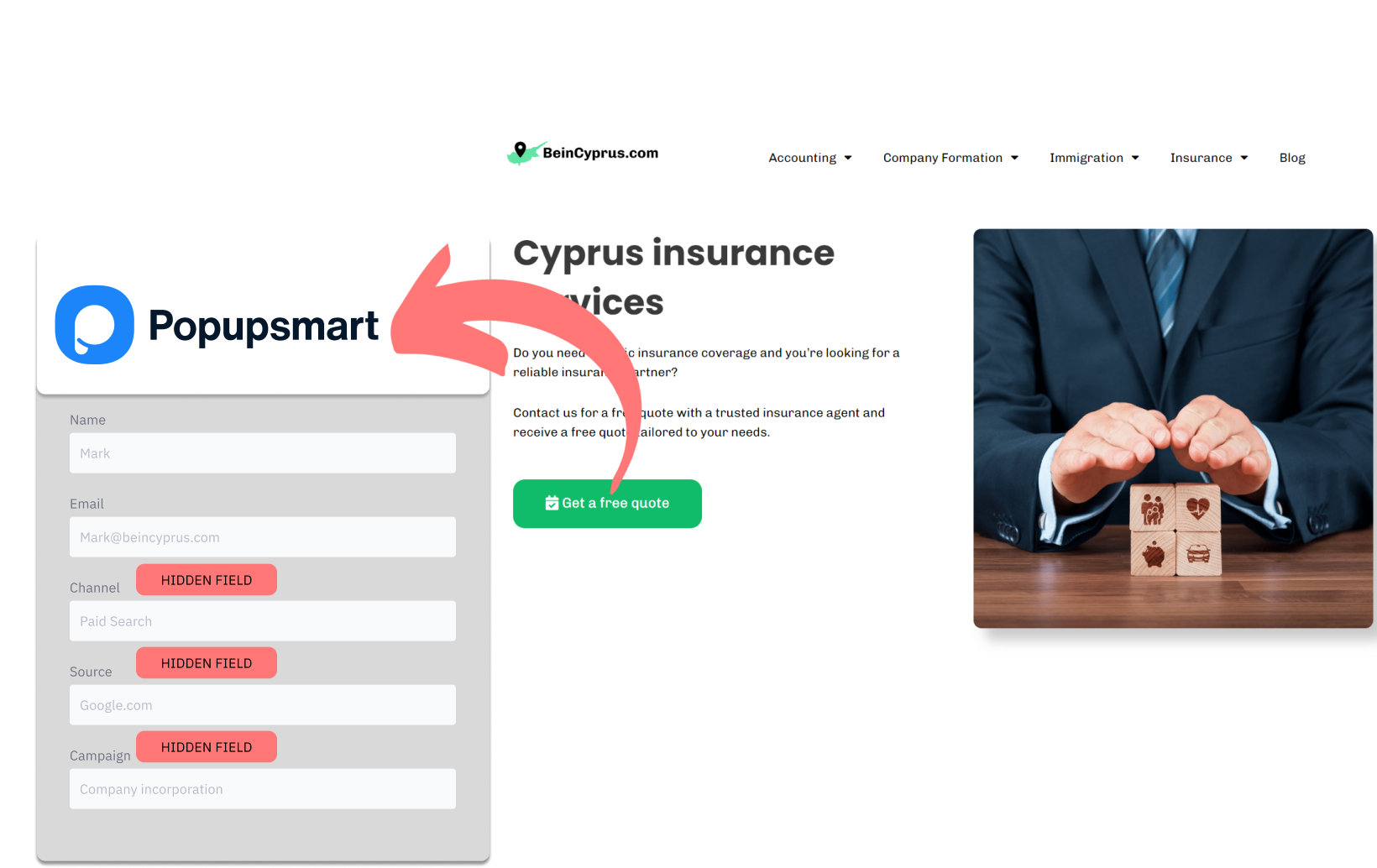Are you collecting leads via Popupsmart, but struggling to identify their source?
This easy approach will let you know where your leads in Popupsmart are coming from.
With this data, you can refine your marketing strategy by highlighting the sources that produce the most leads, sales, and revenue.
Let’s dive in!
How to track the source of lead in Popupsmart
1. How LeadSources tracks the source of your leads?
Leadsources is a simple tool that identifies where your leads originate. Once added to your website, it tracks up to 7 lead source data for each lead you generate.
Leadsources makes use of cookies and UTM parameters to keep track of visitor details when they arrive on your website.
This system collects significant lead source information, which includes channel, source, campaign, keyword, and content, along with the landing page and subfolder.
Upon form submission, the lead’s contact details (including name and email) and the source data collected by Leadsources (such as channel and source) are efficiently transmitted to Popupsmart.
2. How to track the source of your leads in Popupsmart
Simply follow these 3 steps:
- Commence by completing the registration for Leadsources.io.
- Include the Leadsources tracking code in the head tag of your site—consult this step-by-step guide for help.
- Add hidden fields to your forms created with Popupsmart. Consult our step-by-step guide for more information.
You are ready to start identifying the sources of your leads in Popupsmart 🎯
This data will be included in your submission records, along with the lead’s personal information, which includes name and email.
This process provides the ability to track lead sources for the following data at the lead level:
- Channel
- Source
- Campaign
- Term
- Content
- Landing Page
- Landing Page Subfolder
This information will be included in your Popupsmart submission records, alongside the lead’s details, including name and email.
How to analyze the lead source data
What data is tracked in Popupsmart?
Leadsources gathers 7 types of lead source data for each lead you generate:
| Lead source data | Definition |
| Channel | Leadsources classifies your traffic into 10 specific channels, including Paid Search, Organic Search, Email Campaigns, Paid Social, Organic Social, Referrals, Direct Traffic, Affiliates, Display Ads, and Other. |
| Source | It reveals the specific source or platform that directed visitors to your site. For example, within the “Organic Social” channel, sources could include TikTok, LinkedIn, etc. |
| Campaign | Refers to the identifiable name of the marketing campaign. This is particularly advantageous if you’re conducting numerous campaigns, helping you detect which campaign your leads are linked to. |
| Term | Displays the particular keyword that a campaign is designed to target. For instance, with a Google Ads campaign named “Search campaign for health insurance,” Leadsources organizes leads by targeted keywords such as “Health insurance in New York,” “Health insurance in Miami,” etc. |
| Content | Illustrates the specific component of your advertisement that the audience connected with. |
| Landing Page | The web URL that the lead visited initially, for example, domain.com/services/house-insurance-miami. |
| Landing Page Subfolder | Highlights the specific subfolder in the landing page URL for better tracking insights. For instance, if a lead accesses domain.com/services/house-insurance-miami, “services” is the subfolder that gets tracked. |
Creating your first performance reports
1. Leads source reports
Simplify your marketing activities by utilizing a detailed analysis of lead source information.

Commence by classifying your leads by channel (Search Paid, Email Marketing, etc.) to evaluate the productivity of each channel in generating leads.

Next, evaluate leads by campaign in designated channels like Paid Search (Google Ads) to determine which campaign leads to the highest acquisition success.
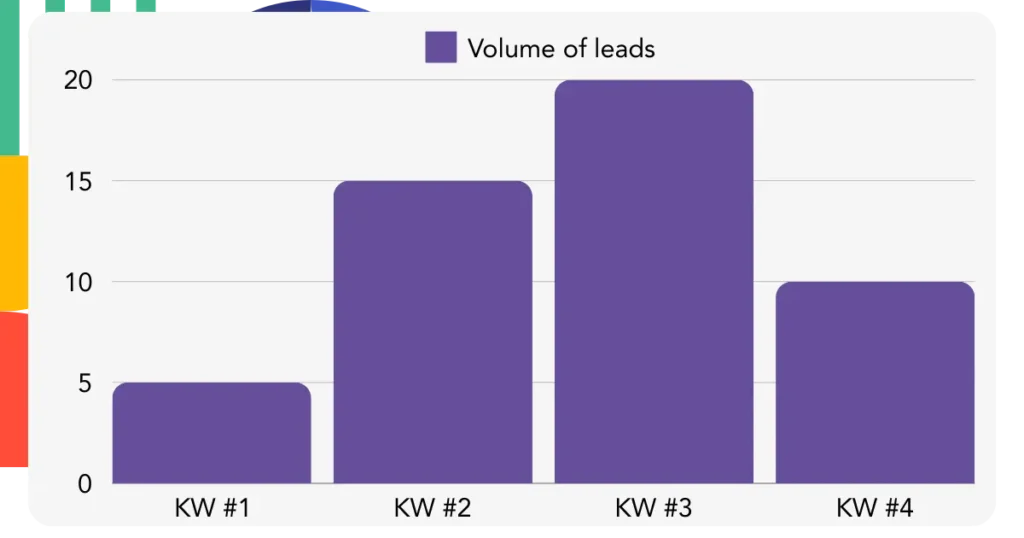
To assess the performance of a campaign, develop detailed reports like “Volume of leads by keyword” and “Volume of leads by advertisement.” For instance, an American law firm can uncover significant insights from a report that illustrates:
2. Sales source reports
You have acquired insights into channels, campaigns, and keywords that are driving lead generation. However, it is critical to investigate whether these leads positively impact revenue.
Using a CRM to track leads generated from Popupsmart allows you to recognize which leads have successfully converted into paying customers and generate sales reports by channel, source, landing page, and more.
If you aren’t currently using a CRM, consider giving GoHighLevel’s free trial a shot.
Check the example below:
| Channels | Search Paid (Google Ads) | Social Paid (Facebook Business) |
| Leads | 50 | 75 |
| Sales | 5 | 6 |
| Average order value | $150 | $100 |
| Revenue | $750 | $600 |
Our review of the “Leads by Channel” report from your Google and Facebook ad campaigns indicates that Paid Social ads generated a higher number of leads compared to Paid Search ads.
By analyzing which leads turned into paying customers, it was revealed that Paid Search had a greater revenue impact, despite the lower number of leads. Therefore, the advertising budget was reallocated towards Paid Search.