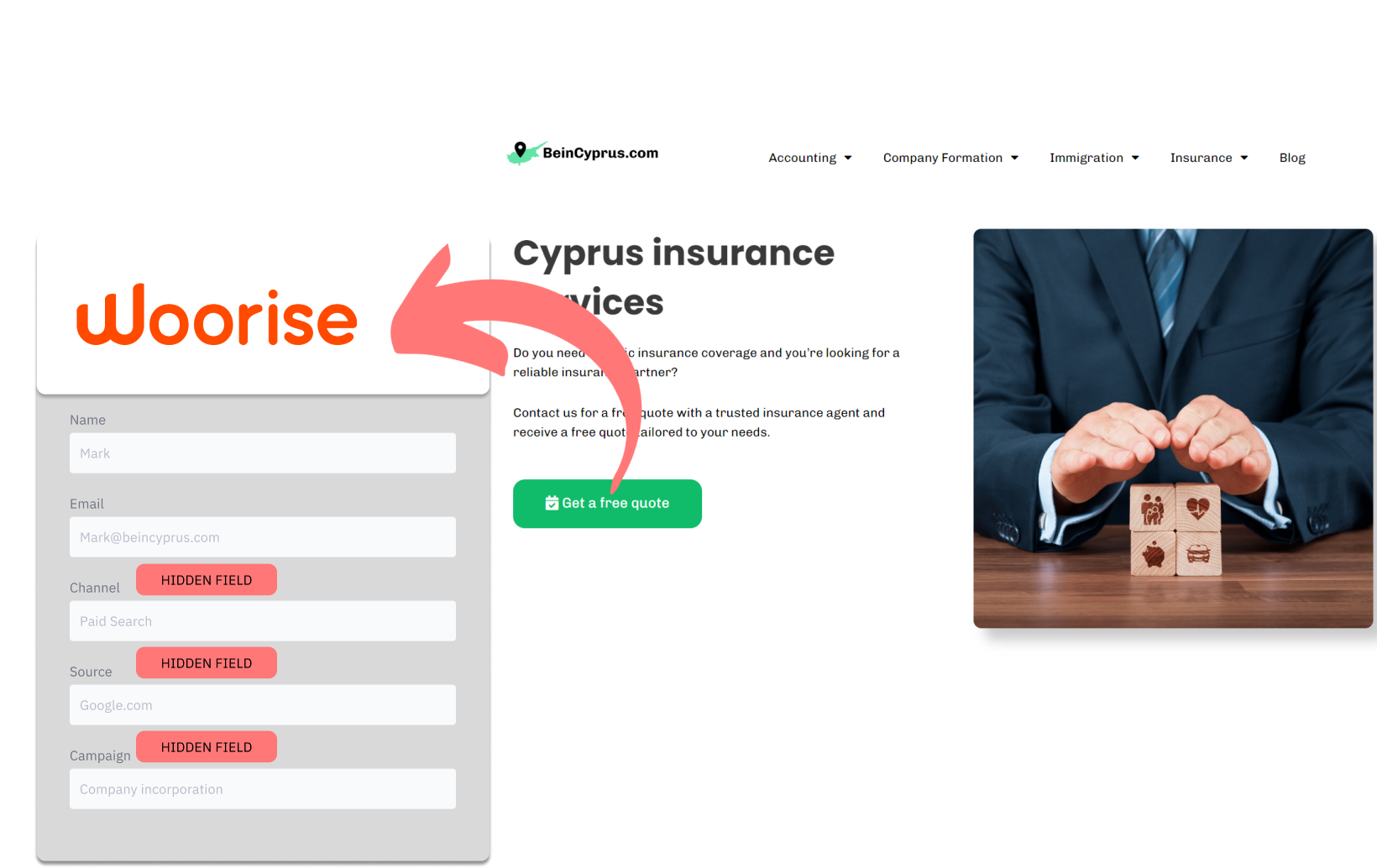Are you gathering leads via Woorise but struggling to trace back their sources? As the director of a digital marketing firm, our clients need to understand whether their leads are generated through SEO activities or PPC campaigns, and beyond.
That’s why I have put together this manual to assist you in identifying the origins of your leads in Woorise, extensively a variety of sources such as Organic Search, Paid Social, Email Campaigns, Referrals, and beyond, directly alongside your lead details. Eager to dive into these critical insights?
Let’s jump in!
How to track the source of lead in Woorise
1. How LeadSources collects the lead source data
Browsers collect details about website visitors as they browse through, such as their origin, the first page they landed on, their search queries, and store them in cookies.
LeadSources.io then interprets this data and effortlessly integrates them into your Woorise forms through hidden fields.
This means when someone fills out your Woorise form, providing their basic information like name and email in the visible sections, LeadSources.io simultaneously enriches the form with lead source details (like source, campaign, etc.) in the hidden fields.
As soon as the visitor submits their entries, the lead source information is added directly to Woorise’s submissions record. Woorise gives you access to both the lead’s personal information and their source, all in one place.
2. How LeadSources passes the lead source data into Woorise
Get started at leadsources.io and quickly integrate our provided script into your website. Check our guide.
Then, insert the hidden fields into your Woorise forms. We’ve crafted a tutorial to help you through this process.
LeadSources.io automatically identifies the lead source for each form submission on your site:
- Channel
- Source
- Campaign
- Term
- Content
- Landing Page
- Landing Page Subfolder
Immediately after submission, this detailed lead source data is sent directly to Woorise. Along with the lead’s basic details, such as name and email, this information is recorded in Woorise’s submissions log.
This method ensures precise tracking of each lead’s origin within Woorise, providing you with clear insights to optimize your marketing strategies.
How to analyze the lead source data
What data is tracked in Woorise?
LeadSources.io monitors each lead for 7 types of data:
| Lead source data | Definition |
| Channel | This indicates the type of traffic. LeadSources categorizes your leads across 10 varied channels: Paid Search, Organic Search, Email Campaigns, Paid Social, Organic Social, Referrals, Direct Traffic, Affiliate Programs, Display Ads, and a range of Other UTM-tagged initiatives. |
| Source | The specific source or platform guiding visitors to your site. For example, under “Organic Social,” sources could include Facebook, Instagram, and so forth. |
| Campaign | Determining the exact marketing ad. For instance, when overseeing several campaigns via Google Ads, this enables you to identify the specific campaign responsible for generating your leads. |
| Term | The particular keyword a campaign focuses on. For example, in a Google Ads campaign named “Search campaign for corporate lawyers,” LeadSources categorizes your leads by the targeted keyword, like “Corporate lawyer in New York,” “Corporate lawyer in Miami,” and so on. |
| Content | Describes the specific part of your advertisement that captured the viewer’s attention. |
| Landing Page | Specifies the web address of the initial landing page where the lead landed. For instance: domain.com/services/corporate-lawyer-miami |
| Landing Page Subfolder | Identifies the subdirectory of the landing page URL, facilitating additional segmentation. For instance, should a visitor arrive at domain.com/services/corporate-lawyer-miami, “services” become the tracked subdirectory. |
How to create performance reports?
Leads source reports
Get a deeper understanding of lead origins with Woorise’s comprehensive lead analysis.

You can start by sorting your leads by channel to determine the most successful channels for generating leads.
Focus next on a specific channel, for instance, Paid Search (also referred to as Google Ads), and segment your Google Ads leads by campaign to determine which campaign is driving the bulk of your leads.
To conclude, create in-depth reports for a deeper understanding of your marketing strategies.
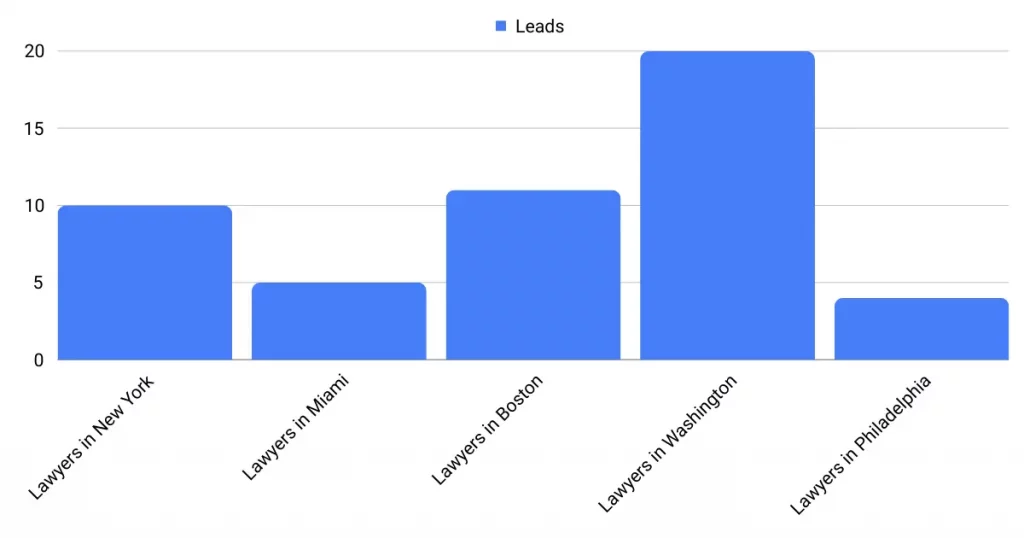
Sales source reports
Using Woorise forms, you can determine which ads and keywords are generating the most leads. What matters most is whether these leads boost your revenue.
Linking your Woorise responses with a CRM platform like GoHighLevel (try it out for free) allows you to generate insightful reports on sales performance.
Consider this scenario:
| Channels | Search Paid | Social Paid |
| Leads | 50 | 75 |
| Sales | 5 | 6 |
| Average order value | $150 | $100 |
| Revenue | $750 | $600 |
In the initial stages “Leads by Channel” analytics, Paid Social outperformed Paid Search in terms of lead volume following the launch of ad campaigns on Google and Facebook.
Yet, subsequent analysis of sales conversion revealed Paid Search outperformed Paid Social, resulting in higher revenue from fewer leads. This insight indicates a strategic shift towards increasing your investment in Paid Search efforts is advisable.