You bring in leads via YouTube and store them in Sugar CRM, yet each lead’s source YouTube ad is untraceable. When a lead converts to a customer, connecting them back to the YouTube ad remains impossible.
By lacking data for tracking, you’re unable to determine your YouTube ads performance and can’t tell which ads attract leads and customers. Consequently, you end up investing in ads without understanding their full impact.
Luckily, you can simply link each lead to the exact YouTube campaign, ad group, and ad that attracted it.
Let’s walk through each stage together!
How to Track YouTube Ads in Sugar CRM
Step 1: Add Leadsources in the head tag of your website

Leadsources is a simple solution for tracking lead origins. Once active on your website, it captures up to 7 key data points for every lead generated.
➡️ Sign up to Leadsources.io for free
➡️ Add the Leadsources tracking code to your site
Step 2: Add the UTM parameters to your YouTube Ads
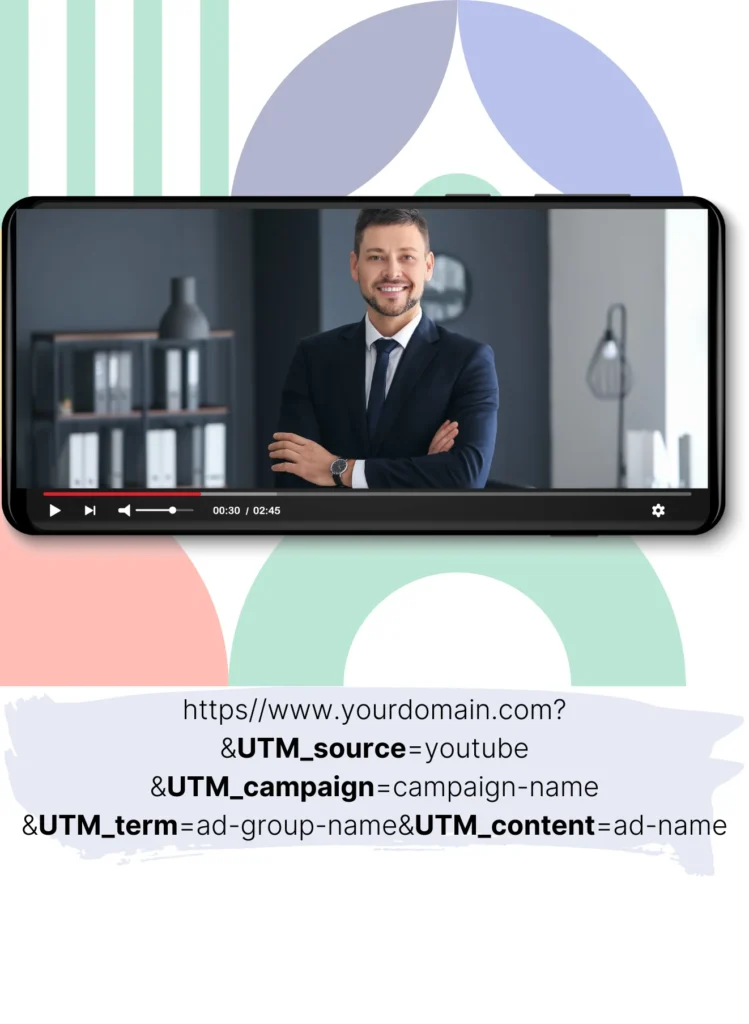
To capture YouTube ad data, add UTM parameters to your ad URL for campaign, ad group, and ad details. Here’s an example:
UTM_source=YouTubeUTM_campaign=campaign-nameUTM_term=ad-group-nameUTM_content=ad-name
The final version of the URL will look like this:
https://www.yourdomain.com/?&UTM_source=youtube&UTM_campaign=campaign-name&UTM_term=ad-group-name&UTM_content=ad-nameNote: With Leadsources, lead source data is captured even without UTM parameters, ensuring thorough tracking for each lead.
Step 3: Add the hidden fields in your form
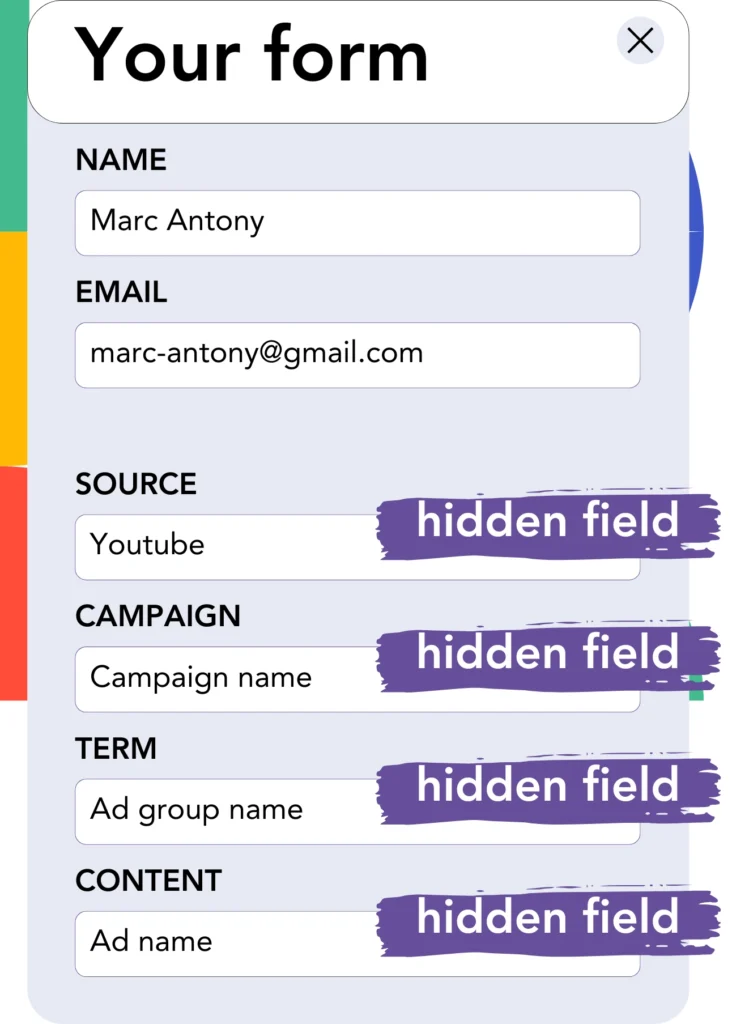
Hidden fields are used in forms to store data that the user does not see, but which gets sent with the form submission.
Leadsources stores the lead source details in hidden fields. As the lead submits the form, these fields are filled with data from YouTube Ads automatically.
Step 4: Capture the YouTube Ads data in Sugar CRM
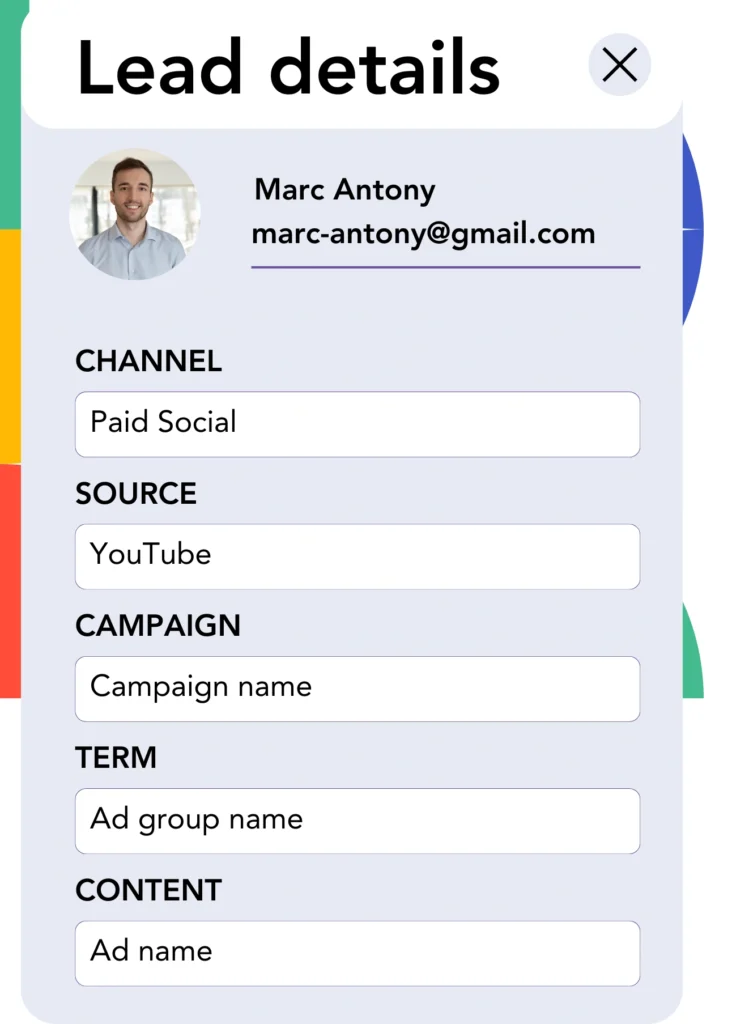
As users click on your ads and arrive at your site, Leadsources fetches the YouTube campaign, ad group, ad data, and additional data.
Leadsources takes the YouTube ad data and fills it into the hidden fields of your form.
Upon submitting the form, you can find the YouTube ad data and lead details in Sugar CRM (a connection to Sugar CRM is needed).
How does Leadsources work?
When a visitor lands on your site, Leadsources fetches YouTube ad data and populates it into your form’s hidden fields. Upon form submission, this data, along with the lead’s name and email, is transmitted to Sugar CRM.
Leadsources records every lead source detail for each lead that comes in:
| Lead source data | Fetched automatically |
| Channel | ✅ |
| Source | ✅ |
| Campaign | ✅ OR use UTM_campaign |
| Content | UTM_content parameter is required |
| Term | UTM_term parameter is required |
| Landing page | ✅ |
| Landing page subfolder | ✅ |
As reflected in the table above, when UTM parameters are not applicable—such as with organic sources like Google search or when your website is mentioned in an article—Leadsources still collects the following lead source data:
- Channel
- Source
- Campaign
- Landing page
- Landing page subfolder
Leadsources provides a comprehensive solution, tracking lead sources across all marketing channels, both organic and paid.
Performance reports: Lead, sales, and revenue by source
By using Sugar CRM to track YouTube Ads data, you can create performance reports that highlight:
- Leads, sales, and revenue by channel
- Leads, sales, and revenue by source
- Leads, sales, and revenue by campaign (aka. YouTube campaign)
- Leads, sales, and revenue by term (aka. YouTube ad group)
- Leads, sales, and revenue by content (aka. YouTube ad)
This insight helps you better distribute your YouTube Ads budget by prioritizing the campaigns, ad groups, and ads that drive the most leads, sales, and revenue.
Now, let’s go over a few reports you can easily create!
1. Lead source reports
Generate reports to show how many leads were generated by:
- Channel
- Source
- Campaign (aka. YouTube campaign)
- Term (aka. YouTube ad group)
- Content (aka. YouTube ad)
- Landing page
- Landing page subfolder
Example #1: Leads by channel
This report shows you which channel is driving the most lead conversions.

Example #2: Leads by YouTube campaign
Now, you can focus on a specific lead source (e.g., YouTube) and observe how many leads are generated by each campaign on YouTube.

Example #3: Leads by YouTube ad
Once you find the YouTube campaign with the highest lead generation, you can assess which specific ad group or ad is contributing the most to the results.
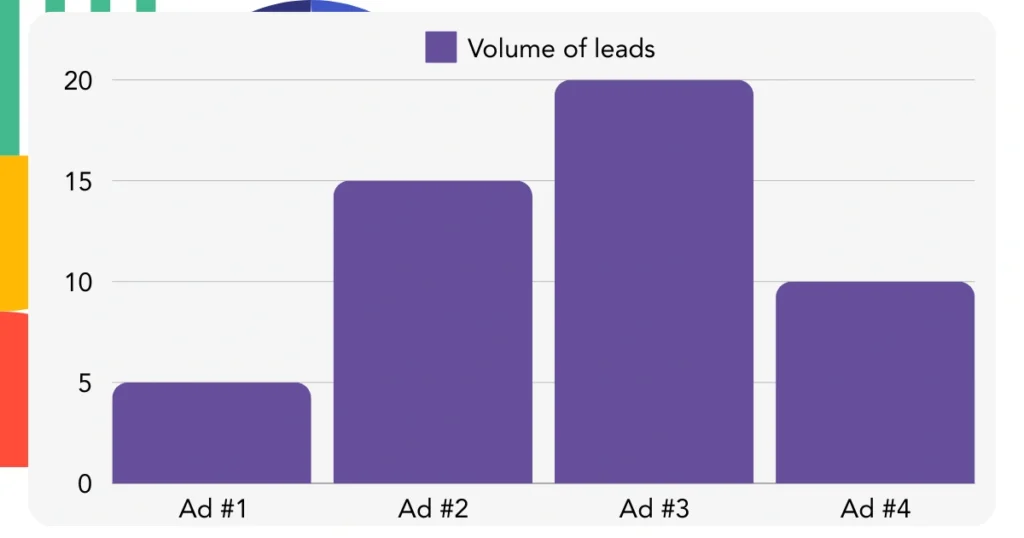
2. Sales and revenue source reports
Once we’ve tracked which YouTube campaign, ad group, and ad generate our leads, the focus shifts to understanding whether these leads are converting into sales and revenue.
To track your sales and revenue accurately, link your leads to a CRM such as Sugar CRM. This will allow you to measure the impact of your channels, sources, YouTube campaigns, ad groups, ads, landing pages, and subfolders.
Using these insights, you can optimize your YouTube Ads approach by prioritizing the channels, sources, campaigns, ad groups, and ads that generate the most sales and revenue.
You can create different types of reports to track sales and revenue, such as:
- Sales and revenue by channel
- Sales and revenue by source
- Sales and revenue by campaign
- Sales and revenue by term (e.g., YouTube ad group)
- Sales and revenue by content (e.g., YouTube ad)
- Sales and revenue by landing page
- Sales and revenue by landing page subfolder
Example Scenario:
| Channel | Search Paid | Social Paid |
|---|---|---|
| Leads | 50 | 75 |
| Sales | 5 | 6 |
| Average Order Value | $150 | $100 |
| Revenue | $750 | $600 |
After ads were launched on Google and YouTube, the initial “Leads by Channel” report revealed that YouTube’s Social Paid ads brought in more leads than Google’s Search Paid ads.
When analyzing the sales and revenue data in Sugar CRM, you found that the Search Paid channel had a higher return on investment with fewer leads than the Social Paid channel. As a result, you decided to allocate more of your budget on the Search Paid channel.
LeadSources tracks the source of each lead in Sugar CRM, whether they come from ads, organic search, social, email, etc. and syncs that data with each submission. See the full breakdown on the lead source in Sugar CRM page.

