Generated leads are added to NetSuite CRM; however, their channel source information is not included.
Once a lead is converted into a customer, their exact acquisition channel or ad is lost.
This lack of tracking makes it difficult to evaluate the success of your marketing, leaving it unclear which sources generate leads, sales, and revenue. As a result, you allocate budgets without knowing their impact on your profits.
Connecting leads and sales to their respective channels is simple and easy to implement.
Let’s go over it step by step!
How to track the source of leads in NetSuite CRM
Step 1: Add Leadsources in your website

Leadsources helps you track lead origins easily. Once added to your site, it identifies up to 7 key details about each lead source:
- Channel
- Source
- Campaign
- Term
- Content
- Landing page
- Landing page subfolder
➡️ Sign up to Leadsources.io for free
➡️ Add the Leadsources tracking code to your site
Step 2: Add the hidden fields in your form
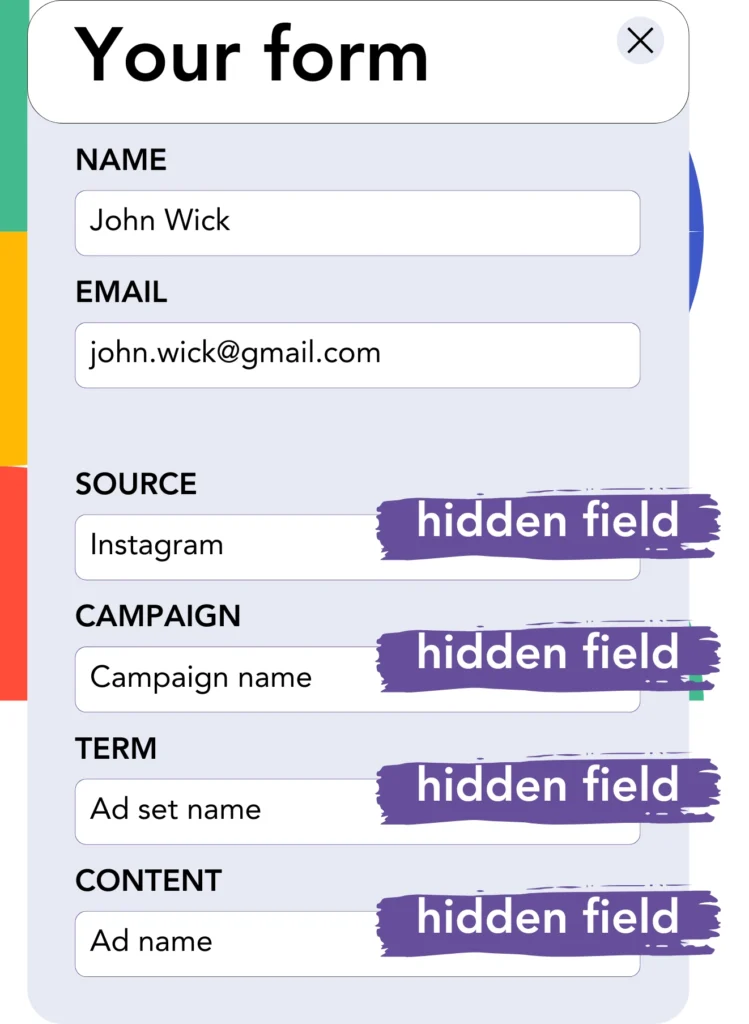
A hidden field is part of a form that stores data silently and ensures its inclusion upon submission.
Leadsources relies on hidden fields to save data, and Leadsources fills these fields as soon as the form is submitted.
Step 3: Send lead source data to NetSuite CRM
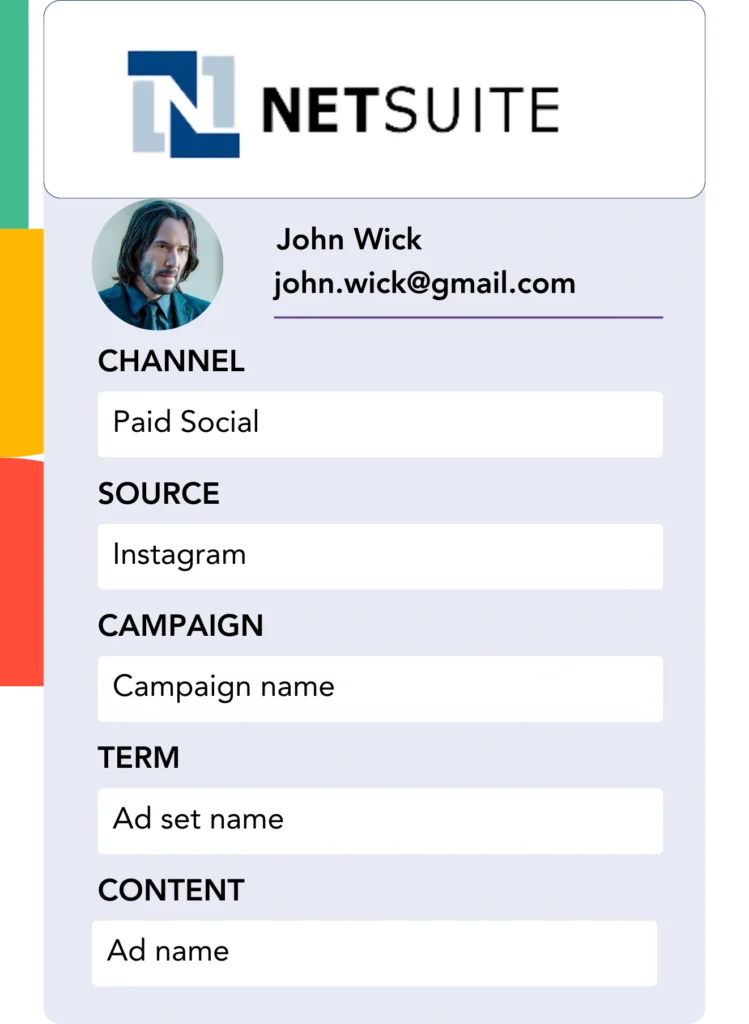
Lead source data can be captured by your form builder and sent automatically to NetSuite CRM.
NetSuite CRM enables you to see where your leads, sales, and revenue are coming from.
This enables you to understand how marketing drives sales performance.
➡️ Send lead source data to NetSuite CRM
How does Leadsources work?
Leadsources collects lead source data when a visitor lands on your site and populates the hidden fields in your form. After the form submission, the data, including lead name and email, is sent to NetSuite CRM.
Leadsources tracks the lead source for every lead you generate:
| Lead source data | Fetched automatically |
| Channel | ✅ |
| Source | ✅ |
| Campaign | ✅ OR use UTM_campaign |
| Content | UTM_content parameter is required |
| Term | UTM_term parameter is required |
| Landing page | ✅ |
| Landing page subfolder | ✅ |
Even if UTM parameters can’t be used—like in organic search from Google or when your site is mentioned in an article—Leadsources still tracks the relevant lead source data:
✅Channel
✅Source
✅Campaign
✅Landing page
✅Landing page subfolder
Unlike other tools, Leadsources tracks the source of leads across every marketing channel, whether paid or organic.
Performance reports: Lead, sales, and revenue by source
With lead source data in NetSuite CRM, you can create comprehensive performance reports, including:
- Leads, sales, and revenue by channel
- Leads, sales, and revenue by source
- Leads, sales, and revenue by campaign
- Leads, sales, and revenue by term (e.g. keyword or adset)
- Leads, sales, and revenue by content (e.g. ad)
- Leads, sales, and revenue by landing page
- Leads, sales, and revenue by landing page subfolder
This allows you to redistribute your marketing budget to prioritize the channels, sources, campaigns, terms, and content that deliver the most impactful results in leads, sales, and revenue.
Let’s take a look at how you can create various reports.
1. Lead source reports
Generate reports tracking the number of leads produced by:
- Channel
- Source
- Campaign
- Term (e.g. keyword or adset)
- Content (e.g. ad)
- Landing page
- Landing page subfolder
Example #1: Leads by channel
This report provides a clear picture of which channel generates the most leads.

Example #2: Leads by campaign
You can now focus on a specific lead source (e.g., Google Ads) and monitor how many leads are being generated by each campaign.

Example #3: Leads by keyword and ad
After determining which campaign is generating the most leads, you can identify which keyword ad is producing those conversions.
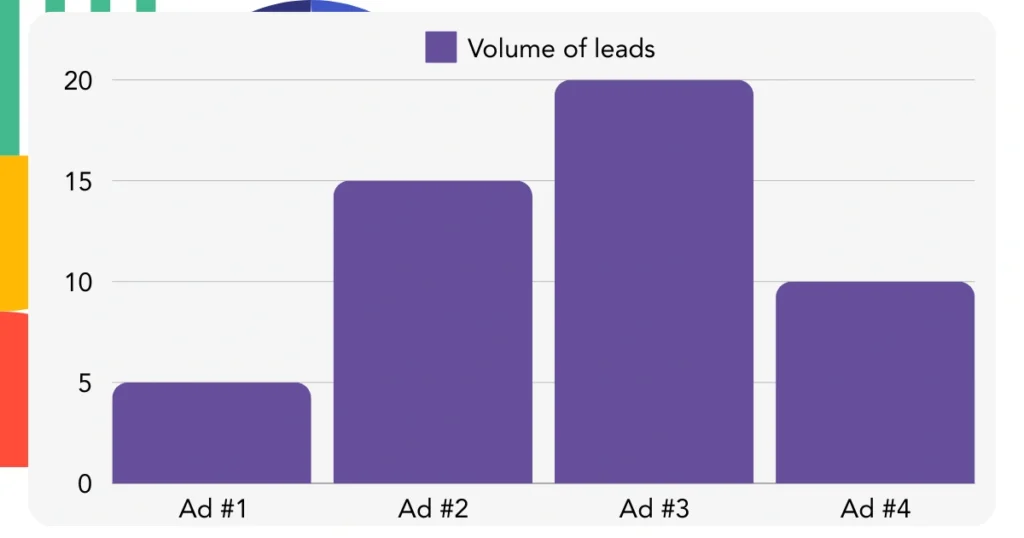
2. Sales and revenue source reports
After identifying which channels, sources, and campaigns produce leads, we need to analyze whether those leads are converting into sales and revenue.
To implement effective tracking, send your leads to NetSuite CRM. This helps you monitor sales and revenue generated by various sources, campaigns, channels, terms, and landing page subfolders.
With this information, you can adjust your marketing plan to emphasize the channels, sources, campaigns, keywords, and ads that contribute the most to your sales and revenue.
Creating various sales and revenue reports is possible, such as:
- Sales and revenue by channel
- Sales and revenue by source
- Sales and revenue by campaign
- Sales and revenue by term (e.g. Keywords)
- Sales and revenue by content (e.g. Ads)
- Sales and revenue by landing page
- Sales and revenue by landing page subfolder
To make it easier to understand, let’s look at this scenario:
| Channels | Search Paid | Social Paid |
|---|---|---|
| Leads | 50 | 75 |
| Sales | 5 | 6 |
| Avg. Order Value | $150 | $100 |
| Revenue | $750 | $600 |
After launching ads via Google Ads and Facebook Ads Manager, the “Leads by Channel” report showed that Facebook’s Social Paid ads generated more leads than Google’s Search Paid ads.
Upon reviewing the sales and revenue data in NetSuite CRM, it was clear that the Search Paid channel was more profitable, even with fewer leads than the Social Paid channel. This information led you to adjust your marketing budget to prioritize the Search Paid channel.
