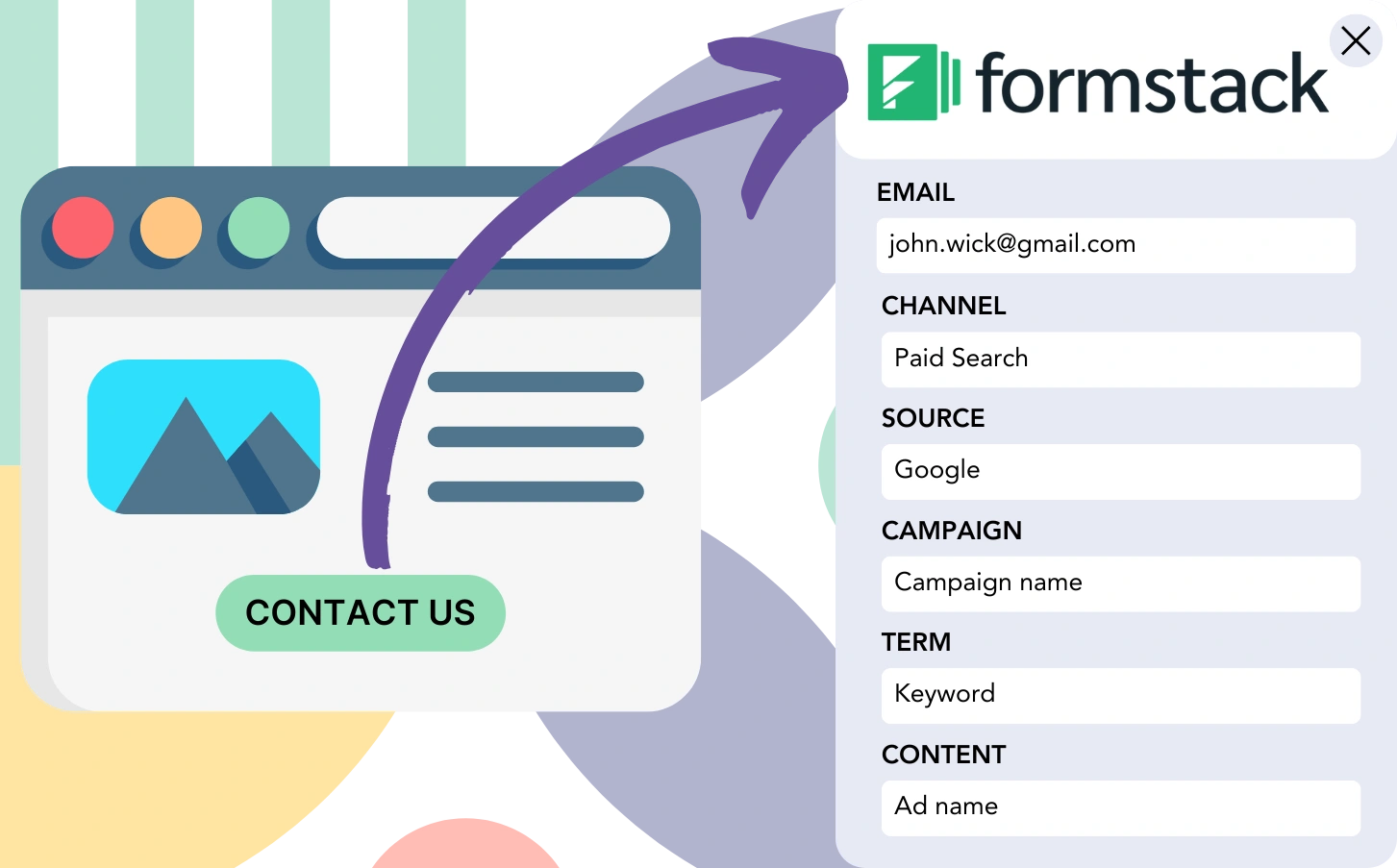Is Formstack generating leads for you, but leaving the source channel unidentified?
Similarly, when leads turn into customers, there’s no way to link them back to their marketing source.
Without adequate tracking, it’s challenging to measure your marketing performance or determine the key sources driving leads, sales, and revenue. This lack of clarity may result in wasted budgets on underperforming channels.
Fortunately, you can accurately trace each lead and sale back to the channel, campaign, keyword, and ad that drove them.
Let’s approach this step by step!
How to track the source of leads in Formstack
Step 1: Add Leadsources in your website

Leadsources is a clear and efficient solution for tracking your leads origins. By embedding it on your website, it records up to 7 lead source data points for each lead captured:
- Channel
- Source
- Campaign
- Term
- Content
- Landing page
- Landing page subfolder
➡️ Sign up to Leadsources.io for free
➡️ Add the Leadsources tracking code to your site
Step 2: Add the hidden fields in Formstack
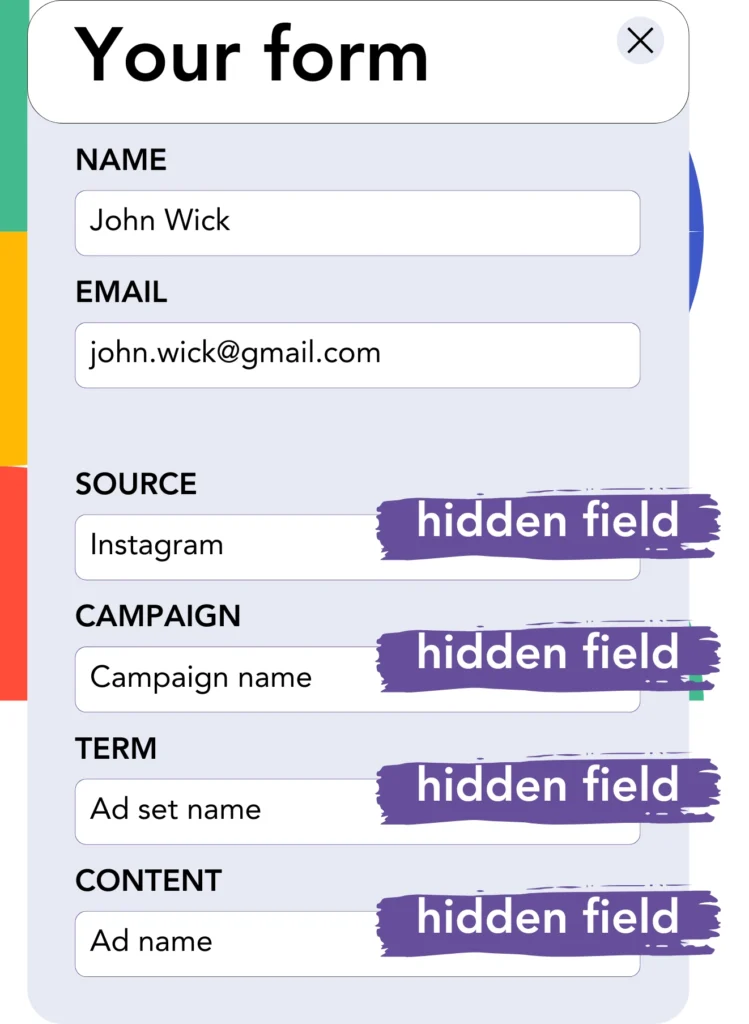
Hidden fields are not visible to users but store essential data that’s included in the form submission.
Leadsources relies on hidden fields to track lead source data. Upon submission of the form, these fields are automatically populated with the lead source information.
Step 3: Send lead source data to your CRM (optional)
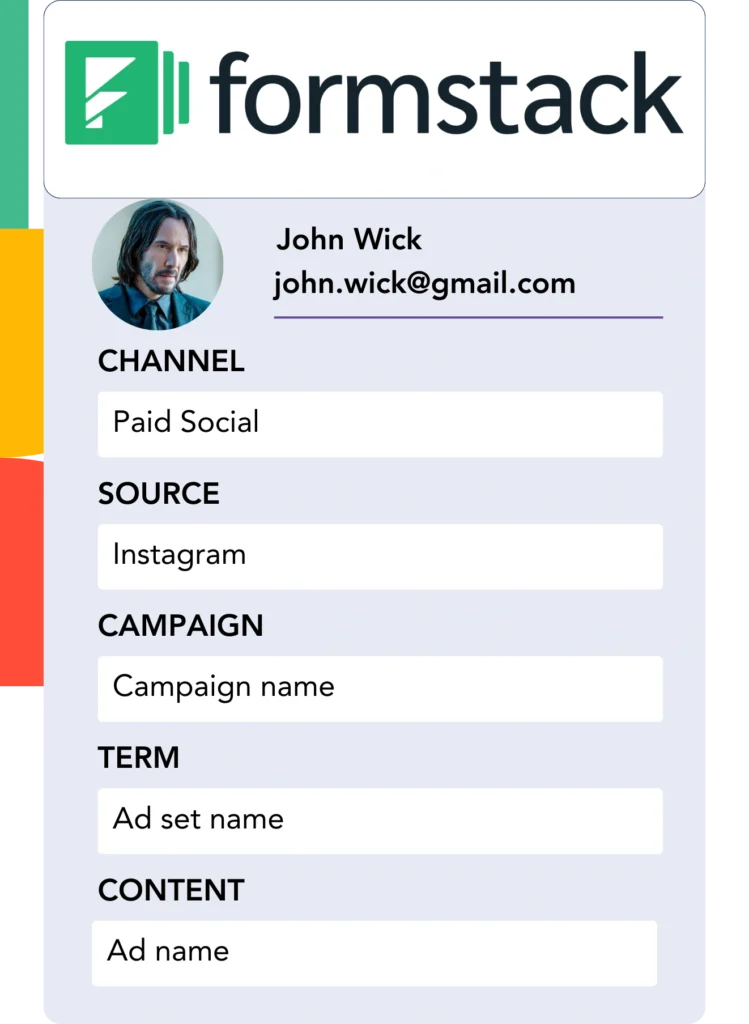
Your CRM can receive lead source data directly from your form builder.
With your CRM, you can track lead, sale, and revenue sources easily.
This helps to bridge the gap between marketing activities and sales outcomes.
How does Leadsources work?
As visitors enter your website, Leadsources pulls in the lead source data and automatically fills the hidden fields in your Formstack. After the form is submitted, this data, along with lead information like name and email, is sent to Formstack.
Leadsources ensures the tracking of lead source data for each individual lead:
| Lead source data | Fetched automatically |
| Channel | ✅ |
| Source | ✅ |
| Campaign | ✅ OR use UTM_campaign |
| Content | UTM_content parameter is required |
| Term | UTM_term parameter is required |
| Landing page | ✅ |
| Landing page subfolder | ✅ |
When UTM parameters are not available—like in the case of organic traffic from Google or when your website is featured in an article—Leadsources still collects valuable lead source data to track every visitor accurately:
✅Channel
✅Source
✅Campaign
✅Landing page
✅Landing page subfolder
While other tools may only track one type of marketing source, Leadsources covers both organic and paid channels.
Pro tip:
LeadSources is compatible with all popular online form builders: Cognito Forms, Gravity Forms, Jotform, Typeform, WPForms, and more. Check out all our integrations.
Performance reports: Lead, sales, and revenue by source
Tracking lead source data in your CRM enables you to create reports that measure performance, like:
- Leads, sales, and revenue by channel
- Leads, sales, and revenue by source
- Leads, sales, and revenue by campaign
- Leads, sales, and revenue by term (e.g. keyword or adset)
- Leads, sales, and revenue by content (e.g. ad)
- Leads, sales, and revenue by landing page
- Leads, sales, and revenue by landing page subfolder
You can optimize your marketing budget by adjusting the budget based on the channels, sources, campaigns, terms, content, etc., that generate the highest leads, sales, and revenue.
Now, let’s explore the reports available for creation.
1. Lead source reports
Generate reports that provide insights into the leads created by:
- Channel
- Source
- Campaign
- Term (e.g. keyword or adset)
- Content (e.g. ad)
- Landing page
- Landing page subfolder
Example #1: Leads by channel
This report tracks which channel yields the most leads.

Example #2: Leads by campaign
Now, you can focus your attention on a particular lead source, like Facebook ads, and monitor the number of leads generated by each campaign using the campaign UTM code.

Example #3: Leads by keyword and ad
After identifying the campaign that drives the most leads, you can break down which specific keyword or ad is responsible by examining the term or content UTM parameters.
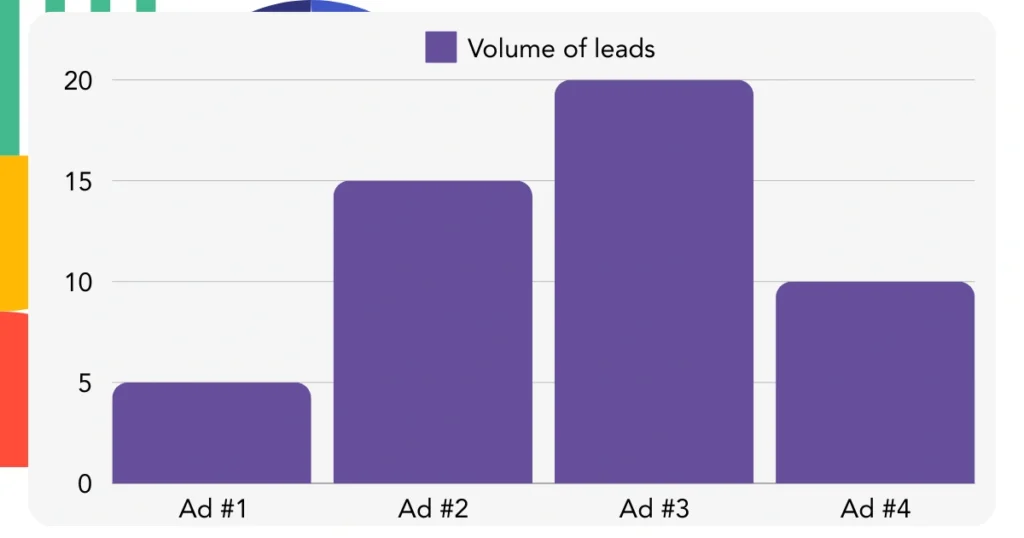
2. Sales source reports
With the lead sources identified through channels, campaigns, terms, and content, it’s important to see if those leads are converting into sales and revenue.
By sending your leads to your CRM, you can effectively track the sources of your sales and revenue, including channels, sources, campaigns, terms, content, landing pages, and subfolders.
Using this data, you can refine your marketing tactics, giving more attention to the channels, sources, campaigns, keywords, and ads that generate the most sales and revenue.
With the right tools, you can create different sales and revenue reports, including:
- Sales and revenue by channel
- Sales and revenue by source
- Sales and revenue by campaign
- Sales and revenue by term (e.g. Keywords)
- Sales and revenue by content (e.g. Ads)
- Sales and revenue by landing page
- Sales and revenue by landing page subfolder
See the following example for context:
| Channels | Search Paid | Social Paid |
| Leads | 50 | 75 |
| Sales | 5 | 6 |
| Average order value | $150 | $100 |
| Revenue | $750 | $600 |
After setting up Google Ads and Facebook Ads Manager campaigns, the first “Leads by Channel” report highlighted that Facebook ads generated more leads than Google search ads.
However, after examining the sales and revenue details in your CRM, you discovered that the Search Paid channel generated significantly higher revenue with fewer leads compared to the Social Paid channel. With this in mind, you decided to reallocate your budget to prioritize the Search Paid channel.