Is your lead generation process in Ninja Forms lacking proper channel attribution?
Similarly, when a lead turns into a paying customer, attribution to any channel or ad becomes unclear.
If tracking is missing, evaluating marketing performance becomes a guessing game, leaving you unable to determine which sources produce leads, sales, and revenue. This lack of clarity can lead to overspending on ineffective channels.
Conveniently, a clear solution enables you to link each lead and sale to the exact channel, campaign, keyword, and ad that delivered them.
Let’s move through the process step by step!
How to track the source of leads in Ninja Forms
Step 1: Add Leadsources in your website

Leadsources is an invaluable tracking tool that reveals where your leads originate. Once set up on your website, it monitors up to 7 key lead source details for every lead you generate:
- Channel
- Source
- Campaign
- Term
- Content
- Landing page
- Landing page subfolder
➡️ Sign up to Leadsources.io for free
➡️ Add the Leadsources tracking code to your site
Step 2: Add the hidden fields in Ninja Forms
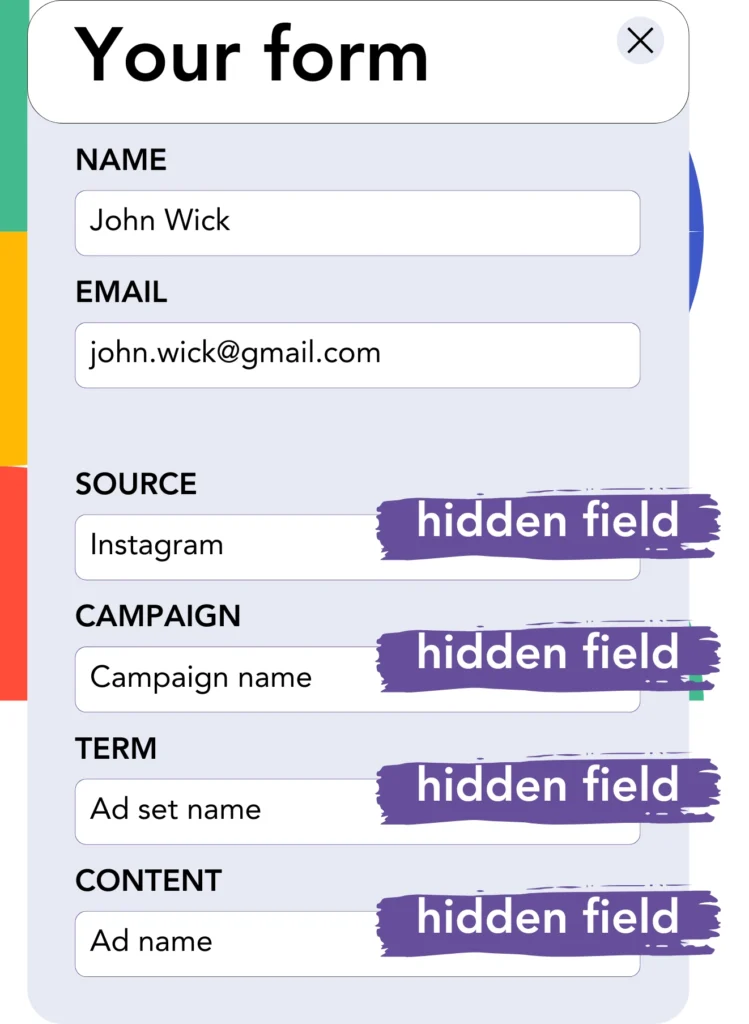
Hidden fields are included in forms to store data that users don’t see, but that is submitted as part of the form.
Leadsources captures lead source details using hidden fields. These fields are automatically filled with the data when a visitor submits your form.
Step 3: Send lead source data to your CRM (optional)
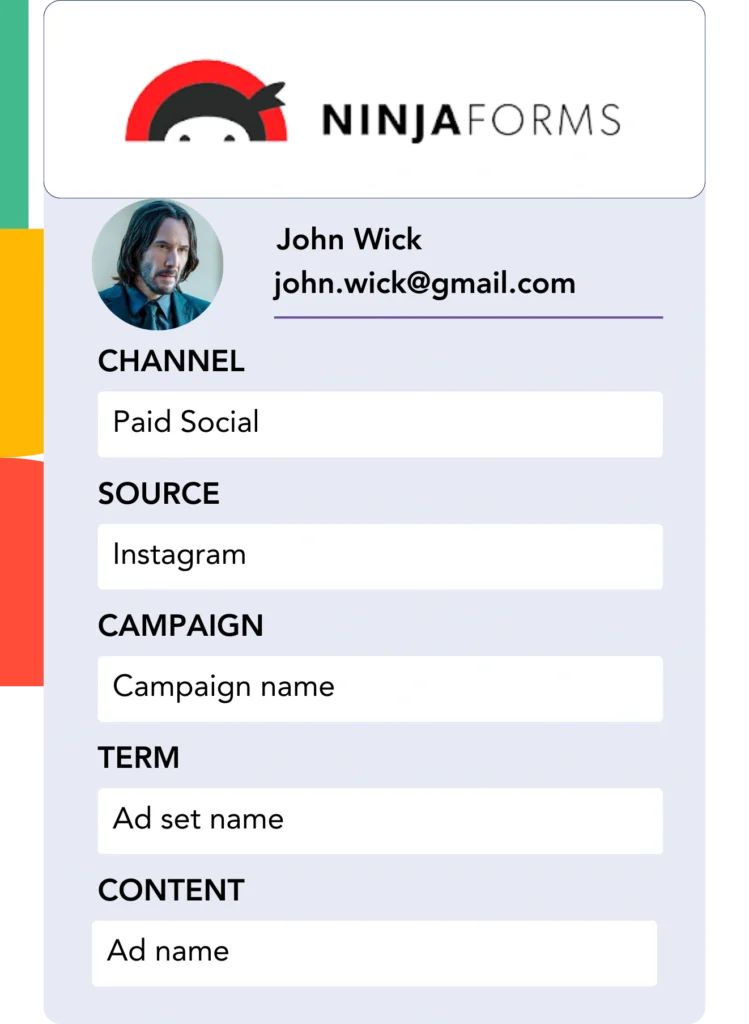
The form builder can transmit lead source details straight to your CRM.
In your CRM, you can keep track of where your leads, sales, and revenue come from.
This helps you match your marketing activities to your sales results.
How does Leadsources work?
Leadsources collects the lead source data when a visitor arrives on your site and automatically populates the hidden fields in your Ninja Forms. After submission, this data, along with lead details like name and email, is sent to Ninja Forms.
Leadsources tracks the source data for each lead to help measure marketing effectiveness:
| Lead source data | Fetched automatically |
| Channel | ✅ |
| Source | ✅ |
| Campaign | ✅ OR use UTM_campaign |
| Content | UTM_content parameter is required |
| Term | UTM_term parameter is required |
| Landing page | ✅ |
| Landing page subfolder | ✅ |
When UTM parameters are not feasible—like with organic Google search traffic or mentions of your site in articles—Leadsources tracks the lead source data and provides you with critical insights into where your leads are originating:
✅Channel
✅Source
✅Campaign
✅Landing page
✅Landing page subfolder
Leadsources gives you a complete picture by tracking leads from both organic and paid marketing channels.
Pro tip:
LeadSources is compatible with all popular online form builders: Cognito Forms, Gravity Forms, Jotform, Typeform, WPForms, and more. Check out all our integrations.
Performance reports: Lead, sales, and revenue by source
Tracking lead source data through your CRM allows you to analyze performance with reports like:
- Leads, sales, and revenue by channel
- Leads, sales, and revenue by source
- Leads, sales, and revenue by campaign
- Leads, sales, and revenue by term (e.g. keyword or adset)
- Leads, sales, and revenue by content (e.g. ad)
- Leads, sales, and revenue by landing page
- Leads, sales, and revenue by landing page subfolder
By tracking these insights, you can adjust your marketing budget toward channels, sources, campaigns, terms, content, etc., that are most successful in generating leads, sales, and revenue.
Now, let’s walk through the reports you can create.
1. Lead source reports
Create reports to show the total leads generated by:
- Channel
- Source
- Campaign
- Term (e.g. keyword or adset)
- Content (e.g. ad)
- Landing page
- Landing page subfolder
Example #1: Leads by channel
This report shows you which channel is most effective at generating leads.

Example #2: Leads by campaign
You can now concentrate on a specific lead source (e.g., Facebook ads) and monitor how many leads come from each campaign using the UTM parameters.

Example #3: Leads by keyword and ad
Once you determine the campaign with the highest lead generation, you can examine which keyword or ad is bringing in those leads using the term or content UTM parameters.
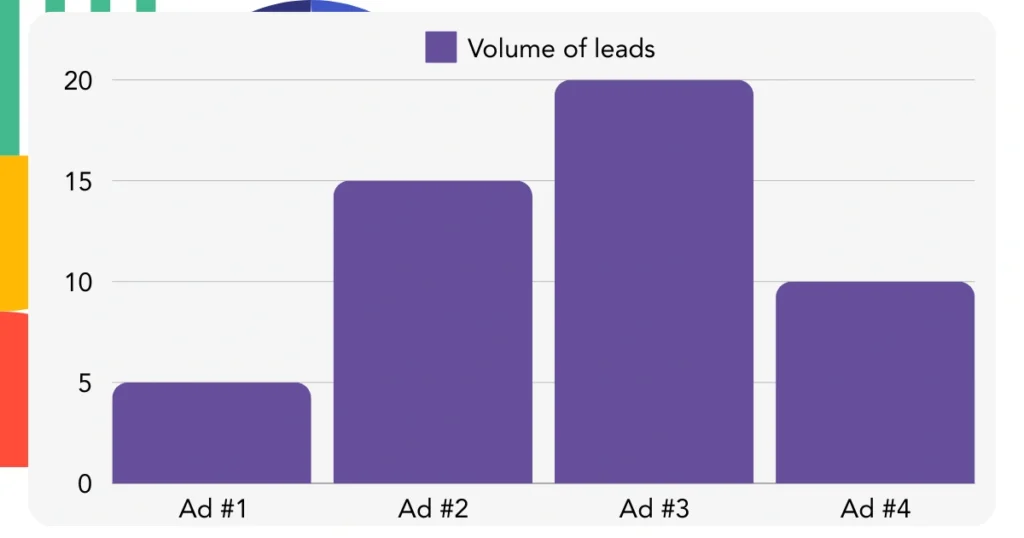
2. Sales source reports
Now that we have the data on which channels, sources, campaigns, terms, and content are generating leads, it’s time to assess if those leads are converting into sales and revenue.
Send your leads to your CRM. This enables you to track the exact sources of your sales and revenue, such as channels, sources, campaigns, terms, content, landing pages, and their subfolders.
This data allows for adjustments in your marketing approach, highlighting the channels, sources, campaigns, keywords, and ads that are driving the highest sales and revenue.
You can develop multiple reports focused on sales and revenue, including:
- Sales and revenue by channel
- Sales and revenue by source
- Sales and revenue by campaign
- Sales and revenue by term (e.g. Keywords)
- Sales and revenue by content (e.g. Ads)
- Sales and revenue by landing page
- Sales and revenue by landing page subfolder
Check out the following for a clearer understanding:
| Channels | Search Paid | Social Paid |
| Leads | 50 | 75 |
| Sales | 5 | 6 |
| Average order value | $150 | $100 |
| Revenue | $750 | $600 |
After initiating campaigns on Google Ads and Facebook Ads Manager, the “Leads by Channel” report showed that Facebook’s paid ads outperformed Google’s search ads in terms of lead generation.
When analyzing the sales and revenue data in your CRM, you found that the Search Paid channel was generating higher revenue despite fewer leads compared to the Social Paid channel. This insight led to a reallocation of your marketing budget, with a stronger focus on the Search Paid channel.

