Is your lead attribution suffering because Fillout doesn’t connect leads to channels?
Equally, when a lead turns into a customer, you can’t identify the specific source or campaign responsible.
Lacking this type of tracking, your ability to measure and understand the effectiveness of your marketing channels is significantly reduced. This often leads to spending on campaigns without knowing their real impact on your business.
Luckily, an easy approach allows you to connect each lead and sale to their exact channel, campaign, keyword, and ad.
Let’s break this down!
How to track the source of leads in Fillout
Step 1: Add Leadsources in your website

Leadsources is a simple tool that simplifies lead tracking for businesses. Once set up on your website, it captures up to 7 vital lead source data points for each new lead:
- Channel
- Source
- Campaign
- Term
- Content
- Landing page
- Landing page subfolder
➡️ Sign up to Leadsources.io for free
➡️ Add the Leadsources tracking code to your site
Step 2: Add the hidden fields in Fillout
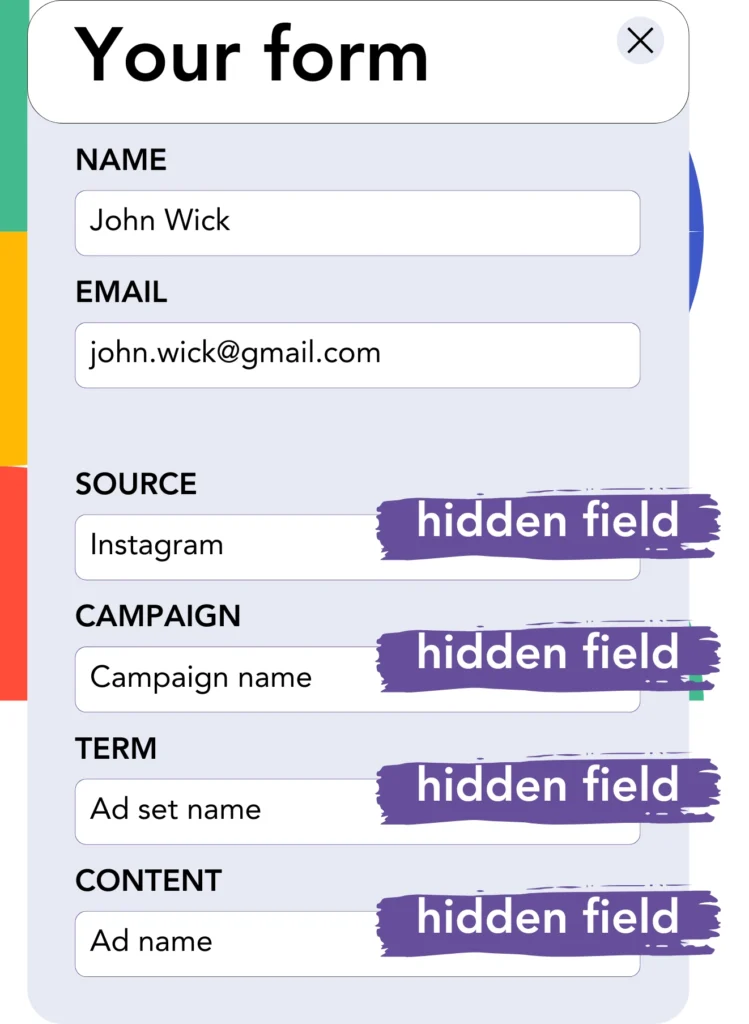
Hidden fields are part of a form that doesn’t appear to users but capture data that is submitted when the form is completed.
Leadsources uses hidden fields to record the source of each lead. Upon form submission, these fields automatically fill with the lead source data.
Step 3: Send lead source data to your CRM (optional)
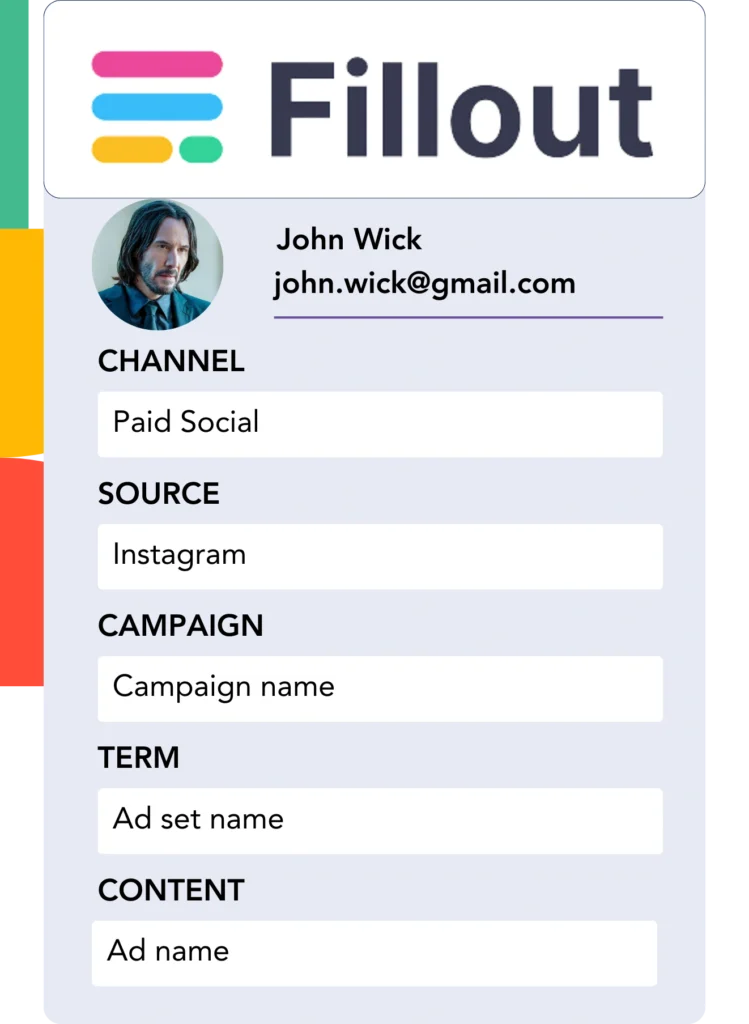
Lead source data captured in your form builder can be transferred to your CRM automatically.
Your CRM allows tracking of the origin of leads, sales, and revenue with ease.
It provides a clear connection between marketing activities and sales performance.
How does Leadsources work?
Leadsources gathers the lead source data as soon as someone visits your site and fills the hidden fields in your Fillout. After submission, the lead’s name and email, as well as the lead source details, are sent to Fillout.
Leadsources ensures that lead source data is captured for every lead it tracks:
| Lead source data | Fetched automatically |
| Channel | ✅ |
| Source | ✅ |
| Campaign | ✅ OR use UTM_campaign |
| Content | UTM_content parameter is required |
| Term | UTM_term parameter is required |
| Landing page | ✅ |
| Landing page subfolder | ✅ |
Even without UTM parameters—such as when your website is mentioned in articles or when organic traffic comes from Google search—Leadsources still tracks and captures the important lead source data to keep your lead tracking accurate:
✅Channel
✅Source
✅Campaign
✅Landing page
✅Landing page subfolder
Leadsources helps you track lead sources from all marketing channels, whether organic or paid, unlike most tools.
Pro tip:
LeadSources is compatible with all popular online form builders: Cognito Forms, Gravity Forms, Jotform, Typeform, WPForms, and more. Check out all our integrations.
Performance reports: Lead, sales, and revenue by source
By recording lead source data in your CRM, you can easily create reports on performance, such as:
- Leads, sales, and revenue by channel
- Leads, sales, and revenue by source
- Leads, sales, and revenue by campaign
- Leads, sales, and revenue by term (e.g. keyword or adset)
- Leads, sales, and revenue by content (e.g. ad)
- Leads, sales, and revenue by landing page
- Leads, sales, and revenue by landing page subfolder
This allows you to allocate your marketing budget more effectively across the channels, sources, campaigns, terms, content, etc., that drive the greatest volume of leads, sales, and revenue.
Now, let’s look at some of the reports you can create.
1. Lead source reports
Create reports detailing the lead generation from:
- Channel
- Source
- Campaign
- Term (e.g. keyword or adset)
- Content (e.g. ad)
- Landing page
- Landing page subfolder
Example #1: Leads by channel
This report provides data on which channel generates the most leads.

Example #2: Leads by campaign
You can now focus on a particular lead source, such as Facebook ads, and track how many leads each campaign generates by utilizing the UTM parameter.

Example #3: Leads by keyword and ad
After identifying the campaign that brings in the most leads, you can analyze which keyword or ad is responsible by using the term or content UTM parameters.
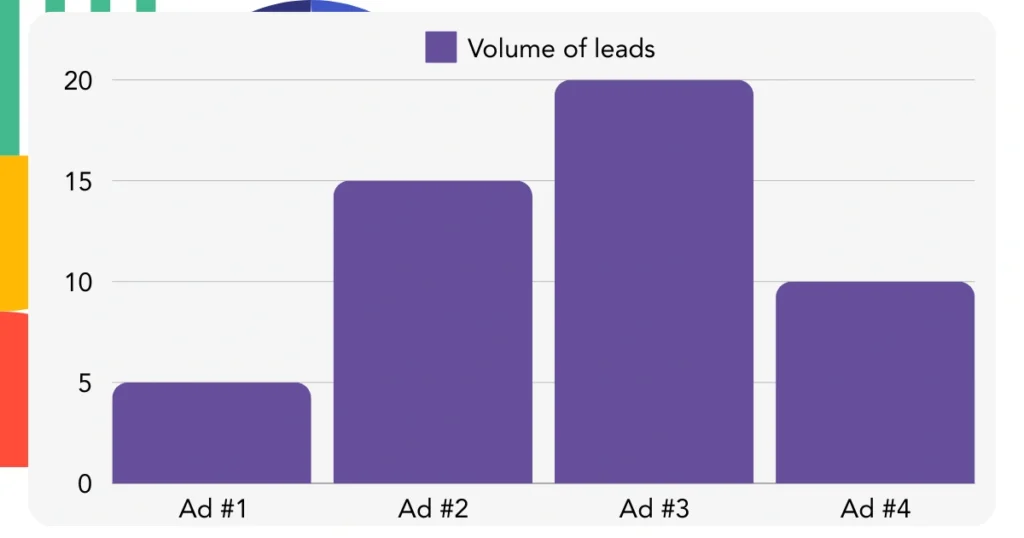
2. Sales source reports
Now that we know where our leads are coming from—through channels, sources, campaigns, terms, and content—we need to determine if they are converting into sales and revenue.
Send your leads to your CRM to monitor where your sales and revenue come from, including the channels, sources, campaigns, terms, content, landing pages, and subfolders.
This data helps you direct your marketing strategies toward the channels, sources, campaigns, keywords, and ads that are most effective in generating sales and revenue.
There are several types of sales and revenue reports you can generate, including:
- Sales and revenue by channel
- Sales and revenue by source
- Sales and revenue by campaign
- Sales and revenue by term (e.g. Keywords)
- Sales and revenue by content (e.g. Ads)
- Sales and revenue by landing page
- Sales and revenue by landing page subfolder
Take a look at this example for better clarity:
| Channels | Search Paid | Social Paid |
| Leads | 50 | 75 |
| Sales | 5 | 6 |
| Average order value | $150 | $100 |
| Revenue | $750 | $600 |
After launching campaigns on both Google Ads and Facebook Ads Manager, the “Leads by Channel” report indicated that Facebook ads brought in more leads than Google search ads.
Upon reviewing the sales and revenue details in your CRM, you discovered that the Search Paid channel, although producing fewer leads, generated more revenue than the Social Paid channel. With this valuable insight, you chose to reallocate your marketing budget to prioritize the Search Paid channel.

