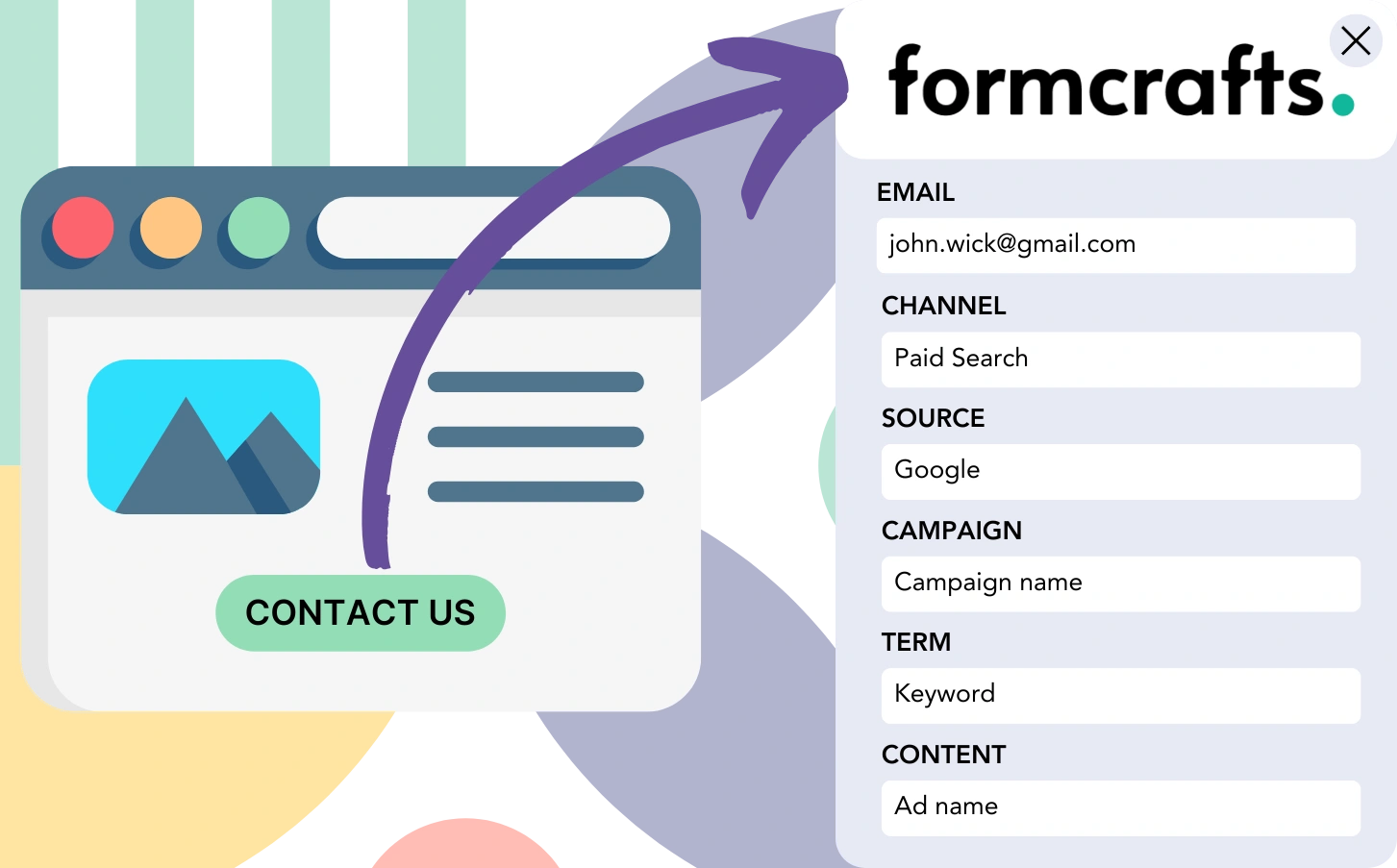Are you using Formcrafts to collect leads but finding it difficult to link them to the right acquisition channel?
Similarly, once a lead converts into a customer, it becomes impossible to attribute them to a specific campaign or ad.
Without proper tracking, it becomes almost impossible to assess your marketing results and identify the sources generating leads, sales, and revenue. As a result, businesses may end up overspending on channels that lack proven value.
Fortunately, it’s now easy to link each lead and sale to its source channel, campaign, keyword, and ad.
Let’s go through it step by step!
How to track the source of leads in Formcrafts
Step 1: Add Leadsources in your website

Leadsources is a powerful solution that tracks the origin of your leads. When embedded on your website, it collects up to 7 key lead source details for each captured lead:
- Channel
- Source
- Campaign
- Term
- Content
- Landing page
- Landing page subfolder
➡️ Sign up to Leadsources.io for free
➡️ Add the Leadsources tracking code to your site
Step 2: Add the hidden fields in Formcrafts
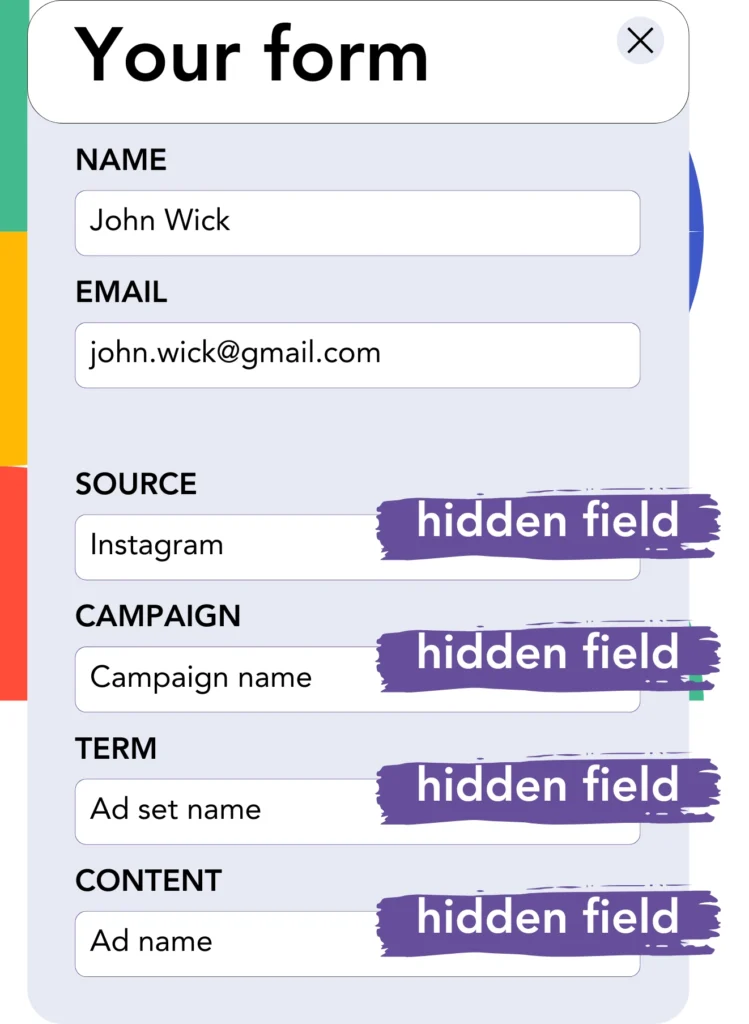
Hidden fields are not visible to users, but they contain important data that is submitted when the form is sent.
Leadsources captures the lead source through hidden fields. These fields are automatically filled with lead source information when the form is submitted.
Step 3: Send lead source data to your CRM (optional)
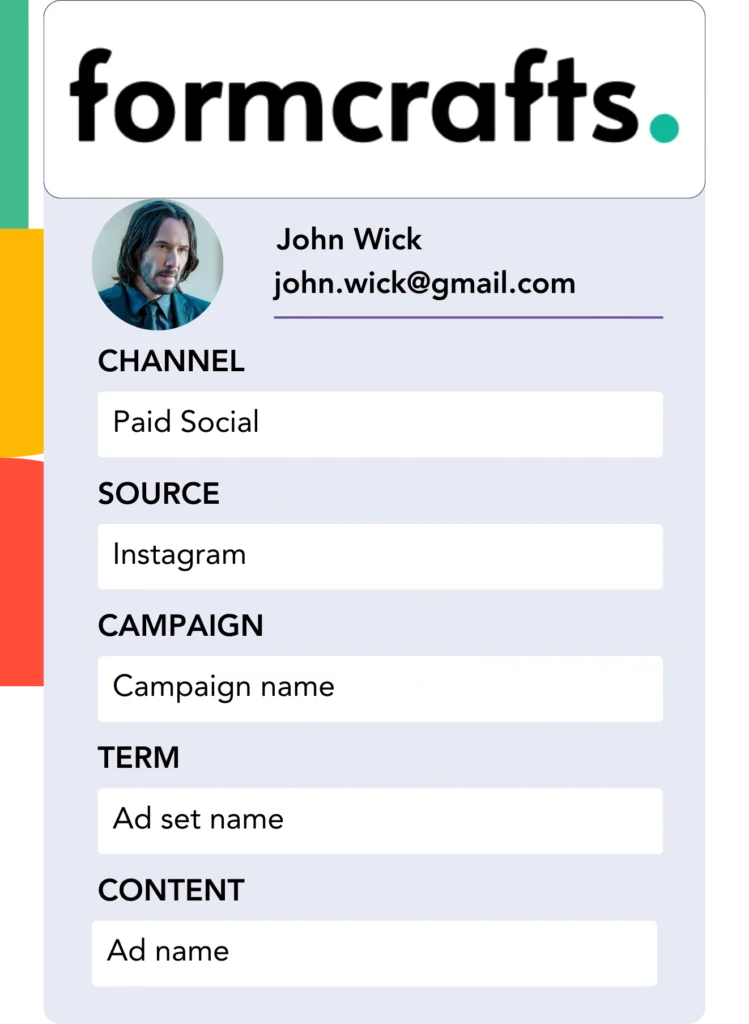
Your CRM can receive lead source information directly from your form builder.
With your CRM, track and monitor the sources of your leads, sales, and revenue.
This enables you to monitor how marketing activities impact sales performance.
How does Leadsources work?
Leadsources automatically captures lead source data when someone visits your site and populates the hidden fields in your Formcrafts. Once the form is submitted, this data, including the lead’s name and email, is transferred to Formcrafts.
Leadsources automatically tracks the lead source information for each lead:
| Lead source data | Fetched automatically |
| Channel | ✅ |
| Source | ✅ |
| Campaign | ✅ OR use UTM_campaign |
| Content | UTM_content parameter is required |
| Term | UTM_term parameter is required |
| Landing page | ✅ |
| Landing page subfolder | ✅ |
When UTM parameters are unavailable—such as with organic sources like Google search or mentions of your website in articles—Leadsources continues to capture essential lead source data, ensuring that your lead tracking remains complete and accurate:
✅Channel
✅Source
✅Campaign
✅Landing page
✅Landing page subfolder
Leadsources uniquely tracks lead sources across both paid and organic marketing channels, differentiating it from other tools.
Pro tip:
LeadSources is compatible with all popular online form builders: Cognito Forms, Gravity Forms, Jotform, Typeform, WPForms, and more. Check out all our integrations.
Performance reports: Lead, sales, and revenue by source
By tracking lead source data in your CRM, you can generate performance reports such as:
- Leads, sales, and revenue by channel
- Leads, sales, and revenue by source
- Leads, sales, and revenue by campaign
- Leads, sales, and revenue by term (e.g. keyword or adset)
- Leads, sales, and revenue by content (e.g. ad)
- Leads, sales, and revenue by landing page
- Leads, sales, and revenue by landing page subfolder
This allows you to optimize your marketing budget by focusing on the channels, sources, campaigns, keywords, content, and more that drive the most leads, sales, and revenue.
Let’s explore the variety of reports you can set up.
1. Lead source reports
Create performance reports to monitor the leads generated from:
- Channel
- Source
- Campaign
- Term (e.g. keyword or adset)
- Content (e.g. ad)
- Landing page
- Landing page subfolder
Example #1: Leads by channel
This report helps you identify the channel that generates the most leads.

Example #2: Leads by campaign
Now, you can concentrate on a specific lead source, like Facebook ads, and monitor the leads generated by each campaign using its UTM tracking parameter.

Example #3: Leads by keyword and ad
After identifying the campaign with the most leads, you can further analyze which specific keyword or ad is generating those leads by using UTM parameters for the term or content.
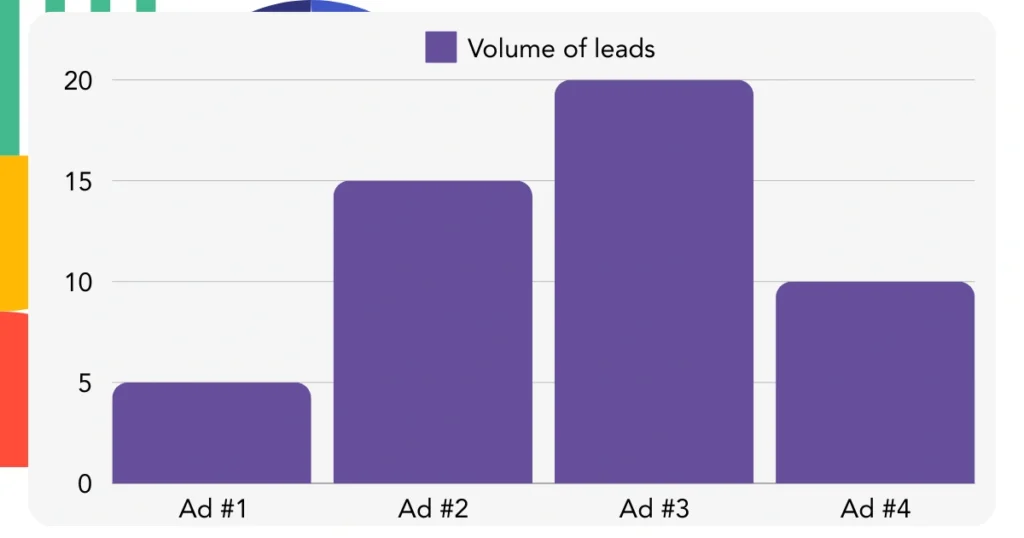
2. Sales source reports
Once the channels, sources, campaigns, terms, and content driving leads have been identified, the next step is to assess whether these leads are converting into sales and revenue.
Directing your leads to your CRM allows you to track sales and revenue sources, including channels, sources, campaigns, terms, content, landing pages, and subfolders.
By analyzing the data, you can adjust your marketing strategy to focus on the channels, sources, campaigns, keywords, and ads that drive the most sales and revenue.
There are several options for generating sales and revenue reports, including:
- Sales and revenue by channel
- Sales and revenue by source
- Sales and revenue by campaign
- Sales and revenue by term (e.g. Keywords)
- Sales and revenue by content (e.g. Ads)
- Sales and revenue by landing page
- Sales and revenue by landing page subfolder
Check on the following example:
| Channels | Search Paid | Social Paid |
| Leads | 50 | 75 |
| Sales | 5 | 6 |
| Average order value | $150 | $100 |
| Revenue | $750 | $600 |
When the ads were launched on both Google Ads and Facebook Ads Manager, the first “Leads by Channel” report showed that Facebook ads were more effective at generating leads than Google’s search ads.
After reviewing the sales and revenue data in your CRM, it was evident that the Search Paid channel, despite generating fewer leads, produced higher revenue than the Social Paid channel. As a result, you decided to reallocate your budget to focus more on the Search Paid channel.