What is ROI tracking?
ROI tracking is the action of measuring the return on investment of your marketing channels.
The formula used to calculate ROI
ROI = (Revenue of Campaign – Cost of the Campaign) / Cost of the Campaign
Example 1: If I run a Google Ads for $1,000, and generate $2,000 in revenue out of it, then my ROI is:
- ROI = ($2,000-$1,000)/$1,000 = 1
- In other words, it takes me 1$ to generate 1$ gross profit
Example 2: If I run an ad on Facebook for $1,000, and generate $4,000 in revenue out of it, then my ROI is:
- ROI = ($4,000-$1,000)/$1,000 = 3
- In other words, for every dollar I spend on ads, I generate 3$ in gross profit
How do you improve your marketing ROI?
A good ROI starts at around 3. If you add up the costs of your product or service, you need to generate at least $3$ gross profit (before Cost of Goods Sold) for $1$ marketing spend to be profitable.
The first step to improving your marketing ROI is tracking it. ROI tracking tools like leadsources.io allow you to track your ROI on a campaign, ad, and even keyword level.
Then, there are two ways you can improve your ROI:
- Reduce your ad spend
- Increase your revenue
To reduce your ad spend without reducing the revenue:
- Increase CTR (Click Through Rate): if more people click your ad for the same number of impressions, you directly decrease your CPC. To do so, think about testing your ads: title, description, and media. Work on your hook and your offer.
- Decrease CPC (Cost per Click): another way to decrease your CPC is by targeting the right audience. Test different keywords, demographics, and locations, and measure which one provides the lowest CPC (without impacting your revenue)
- Cancel ads that don’t bring revenue: use an ROI tracking tool like Leadsources.io to track the ROI of each ad, and remove those that don’t generate income
To increase your revenue without increasing ad spend:
- Increase LTV (Customer Lifetime Value): If your customer buys from you multiple times rather than once, you increase your LTV. Methods to increase LTV include: bundles, subscriptions, email sequence, aftersales excellence.
- Increase the CVR (Conversion Rate) of your landing page: when people land on your site, how easy is it for them to understand your service or product? Do they have an easy way to provide their contact details, or to buy? Do they have all the information they need to convert? Think about all these important questions and improve your website accordingly. If you generate leads, think about your lead magnets: do I provide enough value in exchange for people’s contact details?
What are the advantages of tracking ROI?
Marketing ROI is a performance indicator that allows marketers to measure the performance of their marketing efforts.
By tracking ROI, marketers can compare the performance of a marketing channel in relation to others, and make educated decisions about their marketing strategies.
If my ROI for Facebook ads is 3, and my ROI for Google Ads is 1, then I will increase my spending on Google Ads, and reduce it on Facebook.
By connecting marketing spending with revenue, marketers can show their worth to senior management. ROI tracking helps CMOs measure their impact on the bottom line of the business, helping them negotiate their next marketing budget, and salary!
ROI tracking tools
Here is a selection of tools that will help you track your ROI.
1. Leadsources.io
Leadsources.io is a lead tracking tool that connects each individual lead with the marketing campaigns that generated it (ad group, ad, keyword, etc.). It populates the ad data into the form directly.
When you transform a lead into a paid customer, you can attribute the sale to the exact marketing campaign that generated it. It allows you to calculate the ROI on a channel, an ad, a keyword, and a landing page level.
Advantages: It works with all marketing channels (both paid and organic), even when you don’t use UTM parameters (Google Ads, Meta ads, SEO, referral, direct, emailing, etc.), allowing you to use a single ROI tracking tool for all your channels.
Best for: Businesses with long sales cycles that first generate the lead, and then transform it into a paid customer.
Pricing:
- $49/month
- Start your 14-day free trial

2. Google Analytics
Google Analytics can associate a dollar value with a specific ad. It’s particularly useful if you are in e-commerce, where the sale is done directly on the website.
Limitations: You will be limited by Google Analytics if you first generate the leads, and make the sale later (like many service-based businesses). Because Google Analytics collects aggregated data (5 leads from ad A, 2 leads from ad B), it does not link each lead to the ad that generated it. Therefore, you can’t know from which ad or keyword each lead is coming from. Example: you first generate the lead from your landing page, and then make the sale from a newsletter.
Best for: e-commerce
Pricing: Free
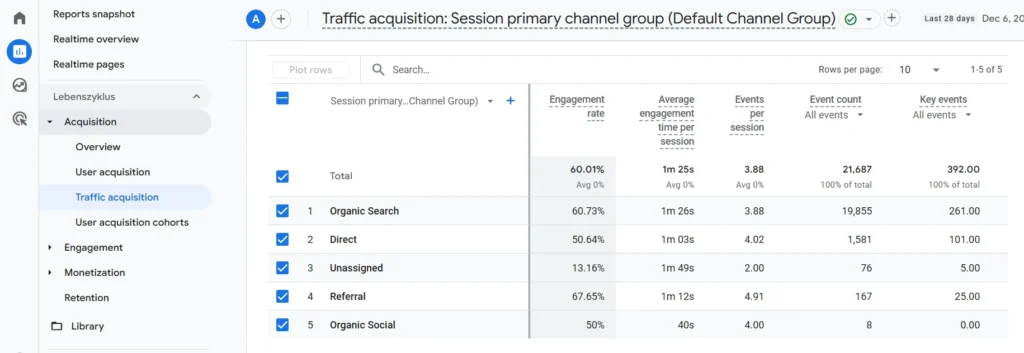
3. Google Ads
Google Ads allows you to track ROI using conversion goals. It’s particularly useful if you have an e-commerce site. Create a conversion goal for the sale, and Google Ads will count how many conversions a specific ad, demographic, or keyword generated the sale. It will also show you how much was spent for the same ad, demographic, or keyword, allowing you to track the ROI as a result.
Limitations: Google Ads only tracks ROI for the sales coming from Google Ads. If you use other marketing channels like Meta, you’ll have to install a second ROI tracking tool. You will generate data silos as a result, and will have to aggregate all the data in a unique dashboard later on. Also, if you are in the B2B industry where you first generate leads, you will be limited with Google Ads since it doesn’t track the source of each lead but provides aggregated data. So when a lead transforms as a paid customer, you have no means to connect it back to the ads or keyword that generated it.
Best for: e-commerce using Google Ads as their main channel of acquisition
Pricing: Free
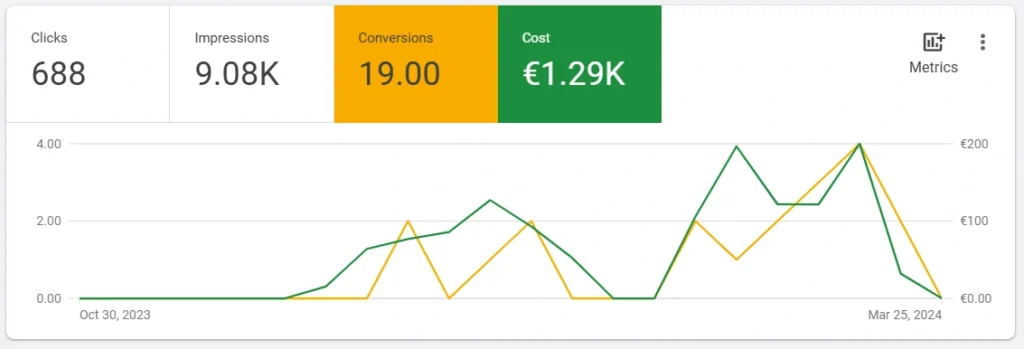
4. Meta Ads Manager
Meta Ads Manager allows you to track ROI using conversion goals, making it especially useful for e-commerce businesses. You can create a conversion goal in Meta to track how many sales were generated by a specific ad set, or ad. Additionally, it provides insights into the cost associated with each ad set, or ad, enabling you to calculate ROI effectively.
Limitations: Meta Ads Manager tracks ROI exclusively for campaigns run on Meta platforms. If you use other marketing channels like Google Ads, you’ll need a separate ROI tracking tool. Moreover, for service-based businesses that focus on generating leads before converting them to customers, Meta Ads Manager shows limitations. Since it shows aggregated data, it doesn’t directly connect individual leads to the specific ad set, or ad that generated it. This means that once a lead becomes a paying customer, there’s no way to trace it back to the ad set, or ad. You lose the ROI tracking as a result.
Best for: E-commerce businesses relying on Meta Ads Manager as their primary acquisition channel.
Pricing: Free
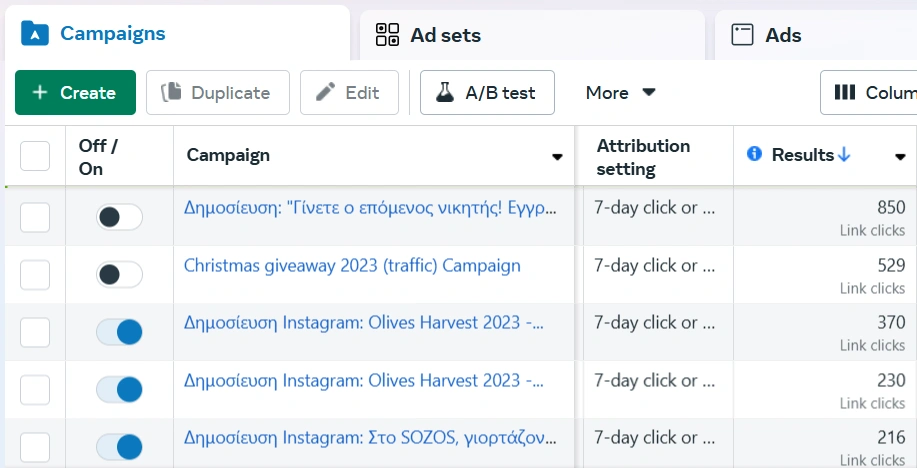
Steps to track marketing ROI
Step 1: Set up your ROI tracking
The choice of ROI tracking tool depends on the channels you want to track.
Search Engine Optimization (SEO): If you are generating leads or sales with SEO, you need an ROI tracking tool that can isolate the SEO leads or sales from the other channels. The second challenge is to compute all the costs associated with all your SEO activities:
- Content creation
- Content promotion
- Netlinking
- Site speed optimization
- etc.
PPC: If you are running PPC ads, tools like Google Ads, or Google Analytics will provide you the number of sales each ad generates. You can then link it to the ad spend to calculate your ROI.
Affiliation: To calculate the ROI of your affiliate campaigns, you need to isolate the sales generated by your affiliates by using UTM parameters. If you are in e-commerce, tools like Google Analytics provide this data. If you are in B2B sales and need to first generate leads before closing the sale, a tool like leadsources.io will be more suitable as it links each lead you generate with the associated affiliate partner, or affiliate campaign.
Direct: If you want to track the ROI of your returning customers (aka. Direct customers: customers who know your brand and come back to your site directly), you need to use an attribution method that will attribute the sale to one or multiple marketing channels that participated in the sale.
Meta ads: If you are an e-commerce player running ads on Instagram or Facebook, you can use Meta Ads Manager to link your sales and revenue with the ad set, and ad that generated them. If you run ads on Instagram or Facebook to generate leads, a tool like leadsources.io will be more suitable since it links each lead with the exact ad set and ad that generated it. So when the lead transforms as a paid client, you can link the revenue back to the exact ad set and ad that generated it.
Emailing: If you are running cold emailing campaigns, use UTM parameters to track which campaign generated the sale. Then, use tools like Google Analytics (for e-commerce) or leadsources.io (for B2B sales) to link the sale to the campaign that generated it.
Multi-channel: ROI tracking becomes challenging when you use multiple marketing channels.
- If you are an e-commerce player, Google Analytics will be your go-to choice since it captures both marketing data and conversions across multiple channels (as long as you use UTM parameters).
- If you are in a service or B2B industry with long sales cycles, leadsources.io will be more suitable since it populates marketing data for each lead across all channels. So when your lead transforms into a paid customer, you can attribute the sale to the exact channel that generated the lead.
Step 2: Collect ROI data
Run your ROI tracking during a long enough period to collect the minimum volume of data that allow you to get a precise ROI calculation.
Example: if you run ads for 1 month, and you get only 2 sales, the volume of data collected is too low to get a precise ROI.
Also, some channels like SEO have a long return cycle. It usually takes months or years to break even. And you need to allow this time to get a precise ROI on those channels.
Think batches. If you have long sales cycles, and you depend on acquiring leads first, track your ROI by batches.
I explain:
- in month 1, you generate 100 leads
- in month 2, 5 of them convert as customers
- in month 3, 3 of them convert as customers
- in month 4, 2 of them convert as customers
To calculate your ROI, you need to account for all the sales that happen in the months following the acquisition of the leads. You also need to account for all the marketing budget spent to generate these 100 leads. That’s why it’s easier to work with batches.
Step 3: Optimize your ROI
Once you have tracked your ROI across your different marketing channels, you may have something that looks like this:
| Channel | ROI |
| SEO | 8 |
| Google Ads | 1 |
| Meta ads | 2.5 |
| Affiliate | 5 |
If a channel performs at an ROI < 3, you probably lose money. But before disregarding the whole channel, first, isolate that channel and break the ROI down:
- ROI by campaign
- ROI by ad
- ROI by keyword
And you may find out that some ads or keywords are actually performing well (ROI > 5). Double down on these ads and keywords by increasing ad spend, and disregard the ads that don’t perform.
Then move on to the next channel, and proceed with the same ROI breakdown.
When you have analyzed the ROI of all your channels, trashed the underperforming ads, and promoted the winners, you will see your ROI skyrocket.
Challenges of ROI tracking
Although it can be hard to accurately track ROI, the insights it provides about your business are worth the effort.
As a marketer, you will do your business a great favor by implementing ROI tracking accurately, as it will allow you to provide the data for strategic decisions.
The main challenges of ROI tracking (and how to overcome them):
Attribution challenge: When someone buys from you, this person has probably been in contact with different touchpoints: Google ad –> Email –> Google search –> Retargeting ad –> Sale. Since every channel is a link in the customer’s journey, they all contributed to the sale. So, to what channel should you attribute the sale? There is no straight answer to that question. Different attribution methods can be used. I advise reading our article about Marketing attribution software for more information on the topic.
Data silos: When you use different ROI tracking tools to cover all your marketing mix, your data becomes siloed. It takes an extra step to accurately aggregate all the data into a central ROI tracking. Use tools like leadsources.io to consolidate ROI tracking into a single dashboard.
Long sales cycles: Sometimes it can take months and even years for a lead to transform into a customer. Think about real estate and B2B sales. With delayed revenue impact, it may take years to track an accurate ROI. This limitation forces you to make revenue assumptions and introduce Estimated ROI.
Incomplete data: In an omnichannel industry, capturing all the marketing data can be challenging. Sales or interactions occurring offline (e.g., in-store purchases or phone calls) may not be captured by your ROI tracking tool. To resolve this, you may need to introduce a CRM to input offline data into your tracking system.
