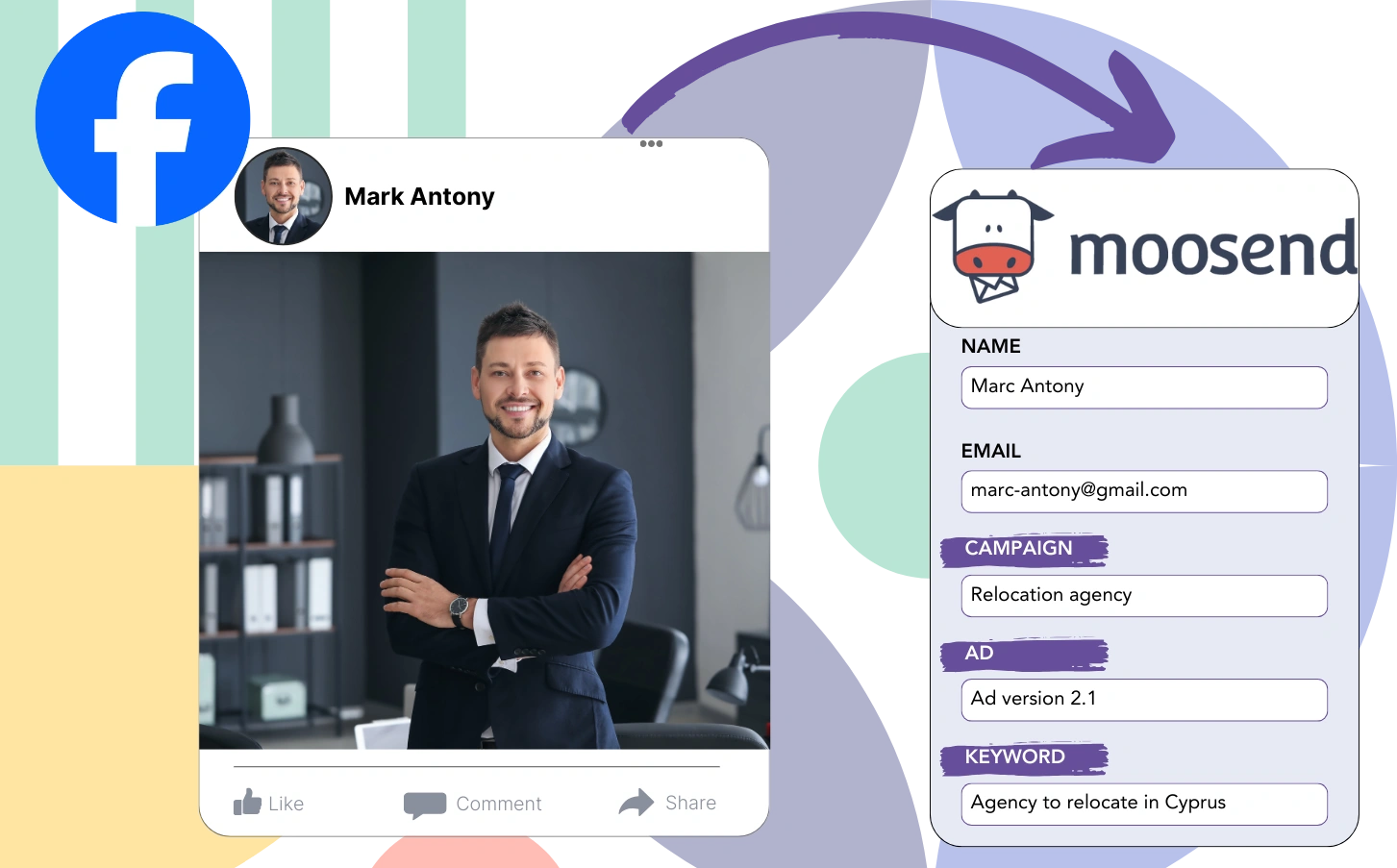Are you having trouble understanding the impact of different ad formats on your results?
You can assess overall ad performance in lead generation, but the exact source of individual leads may be missing.
Without knowing which ads convert leads into customers, resource allocation becomes inefficient.
This issue is managed by LeadSources.
LeadSources allows for detailed tracking of Facebook ads data, from campaign and ad set to audience and each individual ad.
In Moosend, you can store Facebook ads data for each individual lead, including details on the campaign, ad set, audience, and specific ad.
Reports like “Highest Lead-Generating Audiences” enable you to choose which audiences to continue supporting or remove.
Let’s dive deeper!
Capture Facebook ads in Moosend
Step 1: Add Leadsources in the head tag of your website

Sign up to Leadsources.io, and benefit from our 14-day free trial.
Add the tracking code from LeadSources to the head section of your website without requiring coding skills.
Simply follow this easy step-by-step guide.
Step 2: Add the UTM parameters to your Facebook ads campaigns
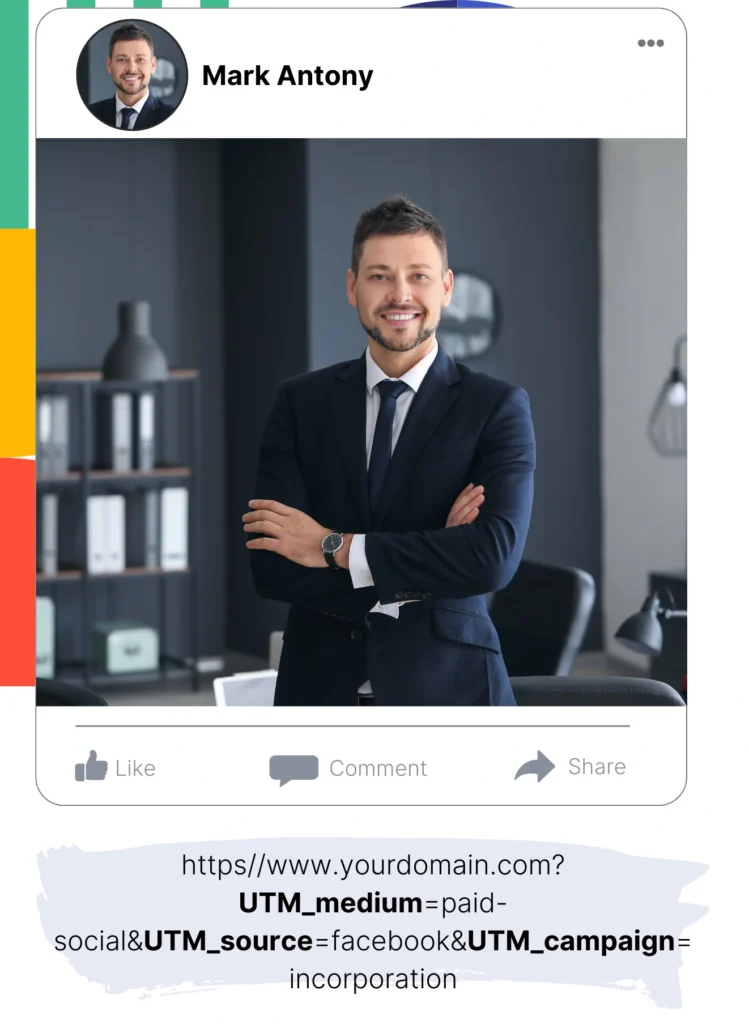
Add the UTM parameters into each Facebook ad campaign, covering campaign, ad set, audience, and ad elements.
Example: Include the following UTM parameters in your Facebook ad URLs:
- UTM_source
- UTM_campaign
- UTM_term
- UTM_content
Without the use of UTM parameters, LeadSources still tracks lead source data, including channel, landing page, and landing page subfolder.
Step 3: Add the hidden fields in Moosend
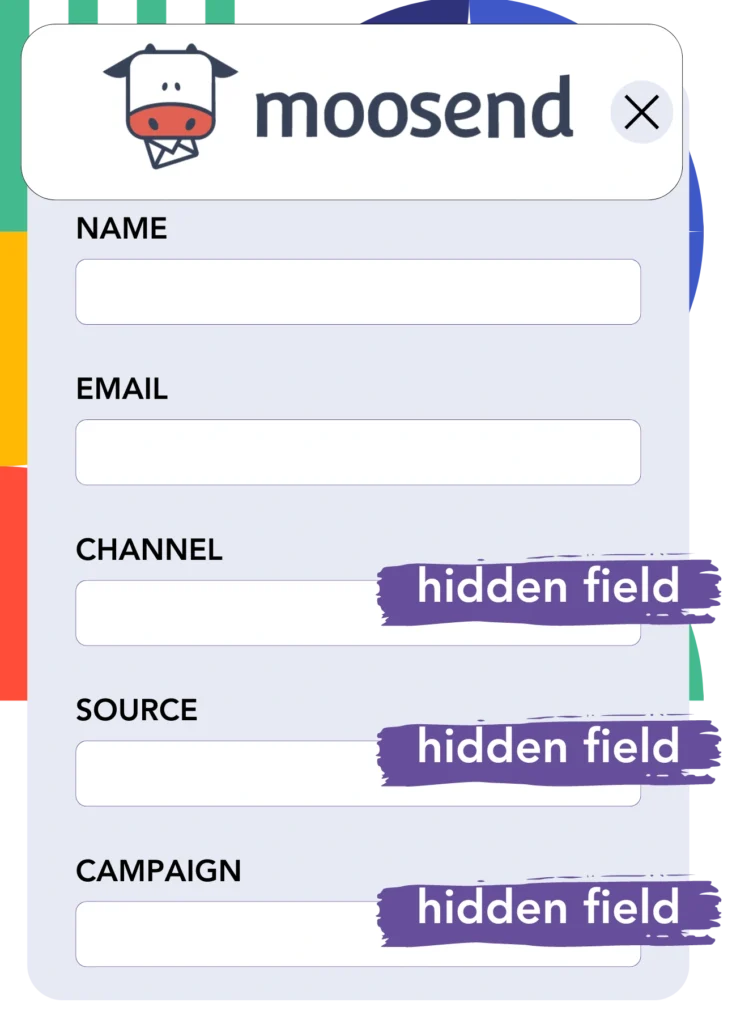
LeadSources updates the hidden fields of your Moosend form with Facebook ads details, such as campaign, ad set, audience, and ad, when a form is submitted.
Implement the steps from our detailed guide to add hidden fields in Moosend and finalize the setup.
The integration of Facebook ads data into your Moosend form is managed directly by LeadSources (see Step 4).
Step 4: Capture the Facebook ads data in Moosend
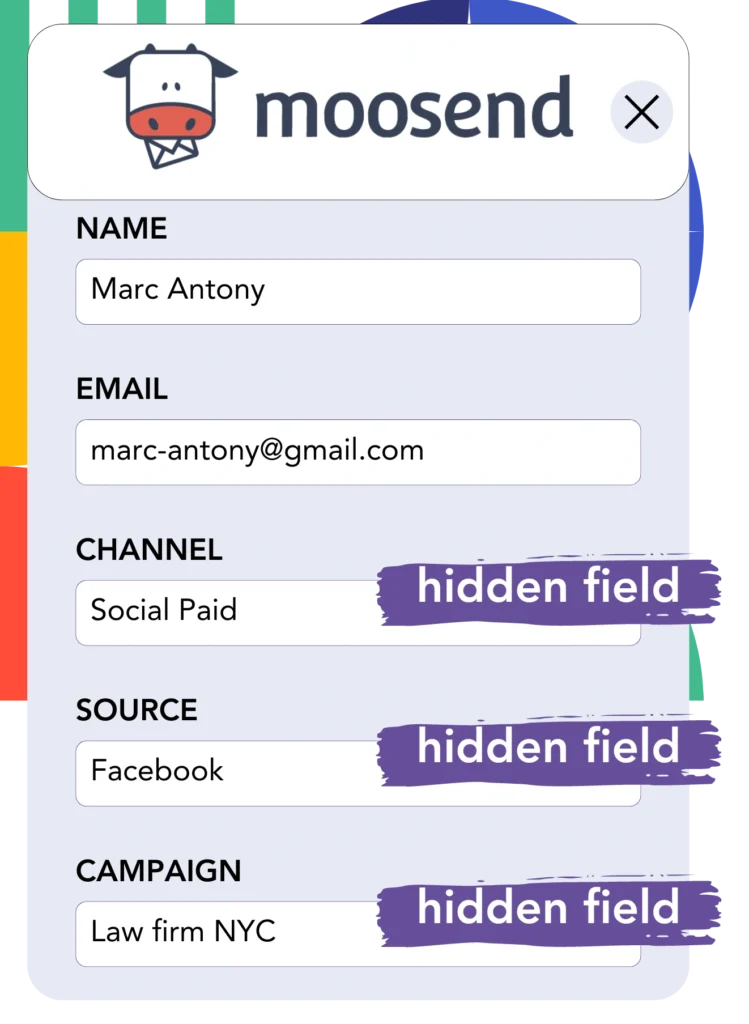
LeadSources collects detailed Facebook ads data, such as campaign, ad set, audience, and ad, whenever a visitor clicks on your ad and reaches your website.
LeadSources ensures that Facebook ads data is automatically transferred to the hidden fields of your Moosend form.
When a form is submitted, the Facebook ads data and the form responses are routed to the Moosend submissions page for each lead.
How does Leadsources work?
Inserting the LeadSources tracking code into your site’s head tag enables it to record Facebook ads data (campaign, ad set, audience, ad, etc.) each time a visitor arrives at your site.
The stored Facebook ads data is placed into the hidden fields of your Moosend form.
LeadSources is set to collect the following visitor details:
- Channel
- Source
- Campaign
- Content
- Term
- Landing page
- Landing page subfolder
You can keep track of important lead source details even without UTM parameters, especially when traffic comes from organic sources such as:
- Google Search
- Instagram bio link
- Social media posts
- Etc.
While UTM parameters are necessary for many tools to capture lead data, LeadSources offers robust tracking even without their use.
Unlike other tools, LeadSources provides complete lead data tracking from all channels:
- Organic Search
- Paid Search
- Organic Social
- Paid Social
- Referral
- Affiliate
- Display Advertising
- Direct Traffic
This assists in gathering and centralizing all lead source data into a single, cohesive location.
How to run performance reports
Having your Facebook ads data saved in Moosend allows for the creation of performance reports like:
- Leads per campaign
- Leads per Ad set
- Leads per audience
- Leads per ad
- Etc.
By utilizing this data, you can make more effective decisions regarding your Facebook ads budget.
Let’s investigate the various report options available to you.
Lead performance reports
Generate reports to exhibit the lead volume generated by:
- Channel
- Campaign
- Ad set
- Audience
- Ad
- Landing page
- Landing page subfolder
Example #1
Data from channels such as SEO, PPC, and email can be exported to create a report called “Leads by Channel.”

Example #2
Once you identify the leading channel (e.g., Facebook ads), you can focus on it to track the number of leads from each campaign.

Example #3
After you discover the campaign with the highest number of leads, you can investigate which audience, ad set, or ad is contributing to this outcome.
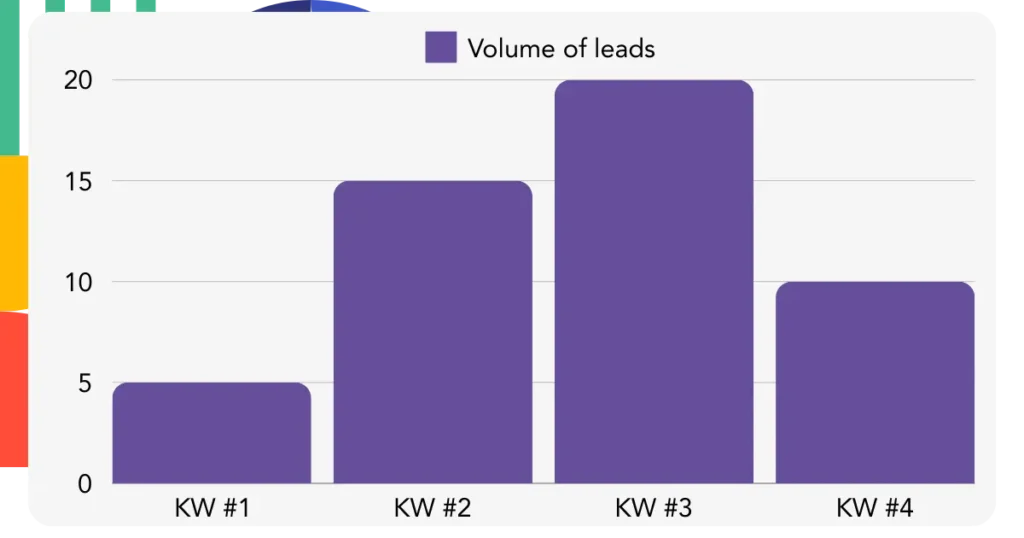
Sales performance report
Identifying ads and audiences with top lead generation is significant, but do they also have an impact on increasing revenue?
By integrating your Moosend data with a CRM such as GoHighLevel, you can create extensive sales reports.
Example:
| Channels | Search Paid | Social Paid |
| Leads | 50 | 75 |
| Sales | 5 | 6 |
| Average order value | $150 | $100 |
| Revenue | $750 | $600 |
Your review of ads on Google and Facebook found that Social Paid ads produced more leads compared to their Search Paid counterparts.
Over the course of several weeks, it was observed that the Search Paid channel generated more revenue with fewer leads than the Social Paid channel, resulting in a decision to increase the Search Paid campaign budget.