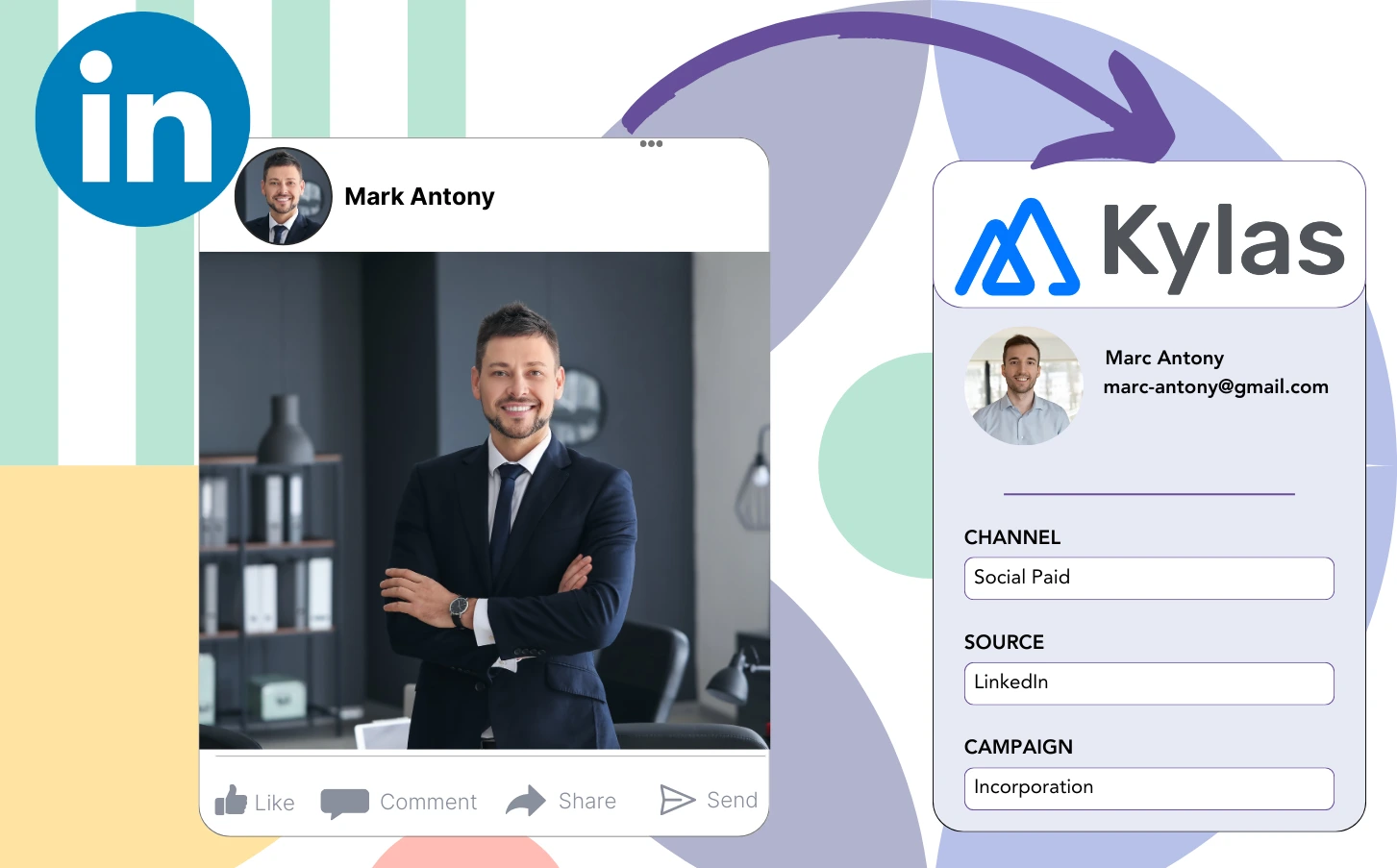Despite placing ads on LinkedIn and capturing leads into Kylas CRM, the platform does not provide a way to track which ad generated each individual lead.
When a lead is converted into a paying customer, the connection between the customer and the specific LinkedIn ad that generated the lead is lost.
The tracking gap makes LinkedIn ad management more difficult, forcing you to invest in multiple ads without clear insight into which ones are producing the most leads and revenue.
An effective tool would efficiently link each lead to the specific LinkedIn campaign group, campaign, ad, and audience that brought it in.
Let’s dive into it!
How to capture LinkedIn ads in Kylas CRM
Step 1: Add Leadsources in the head tag of your website

Leadsources simplifies lead source tracking. Once implemented on your website, it collects up to 7 key pieces of lead source information for every lead.
Create an account on Leadsources.io – it’s free.
Insert the Leadsources tracking code into the head tag of your website by following this guide.
Step 2: Add the UTM parameters to your LinkedIn ads campaigns
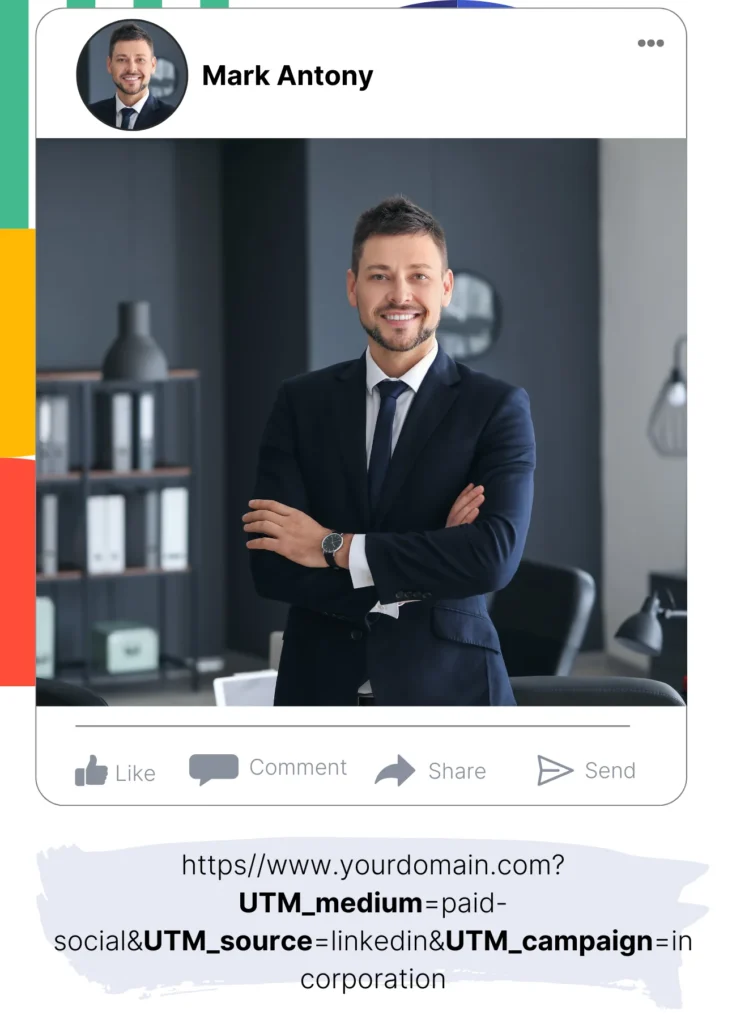
Incorporate the UTM parameters you plan to analyze in your LinkedIn ad content.
For illustration, the campaign, ad, and audience can be tracked through the use of these UTM parameters:
- UTM_source=linkedin
- UTM_campaign=campaign-name
- UTM_term=audience-name
- UTM_content=ad-name
Leadsources consolidates all relevant lead source data—channel, landing page, and subfolder—to provide detailed tracking for every lead, regardless of UTM parameters.
Step 3: Add the hidden fields in your form
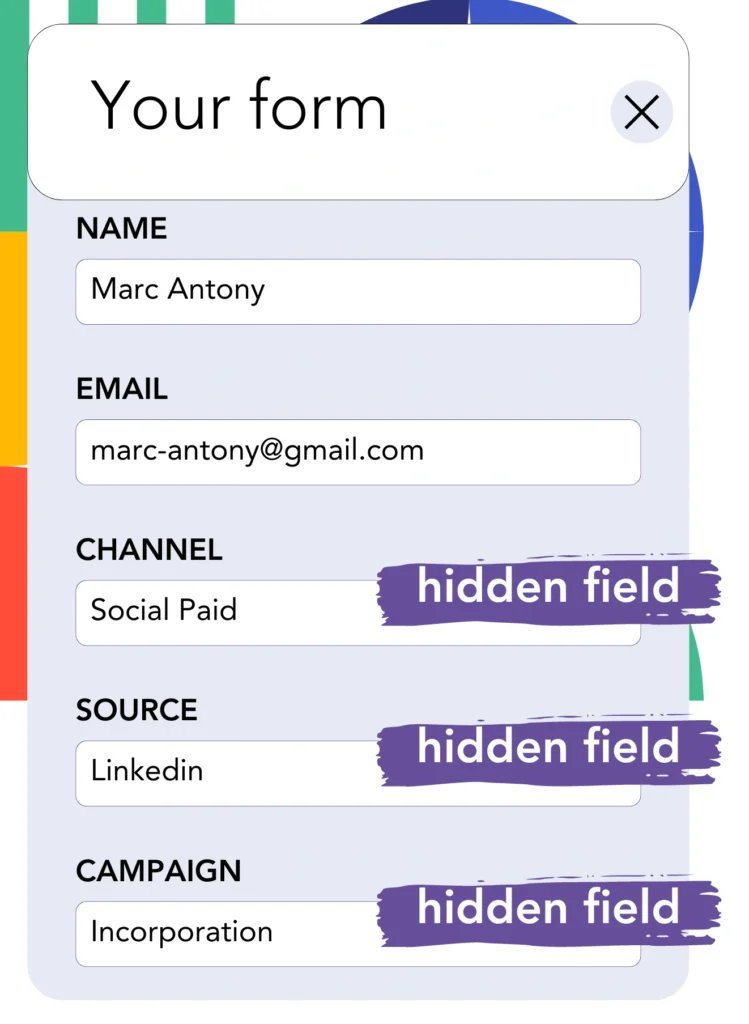
Include hidden fields in your form to ensure that Leadsources can capture and store lead source data for each submission without manual intervention.
Upon receiving a new lead’s form submission, Leadsources captures LinkedIn ad details and automatically fills the hidden fields.
To find comprehensive instructions for adding hidden fields, please refer to our guide.
Step 4: Capture the LinkedIn ads data in Kylas CRM
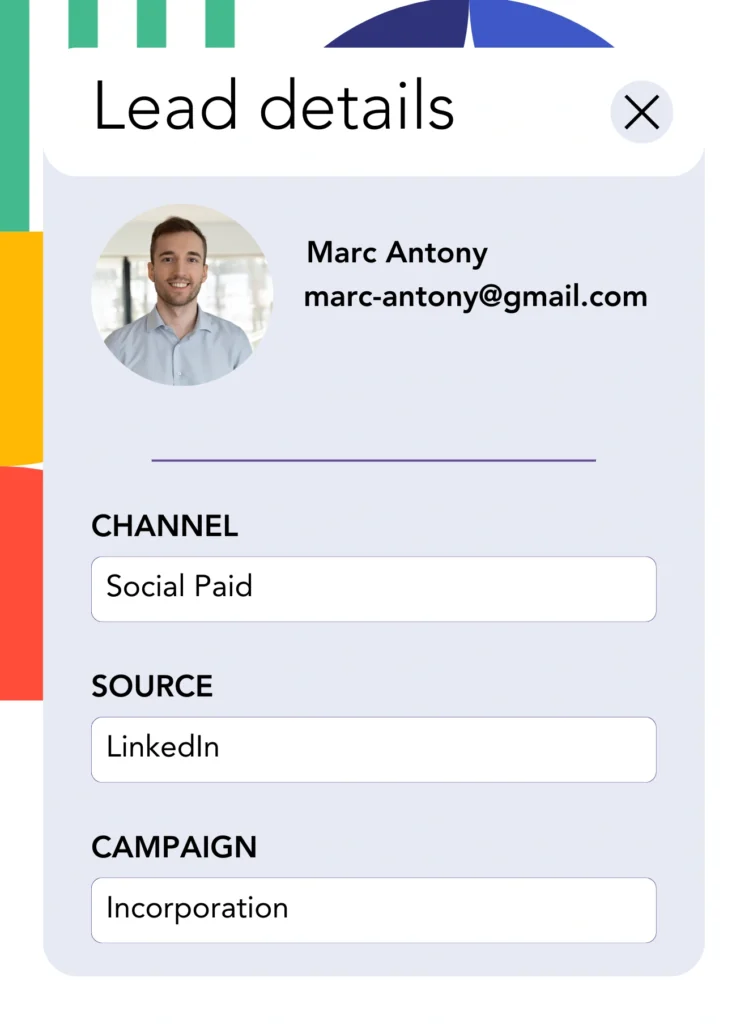
When users interact with your ads and reach your website, Leadsources collects comprehensive LinkedIn ads data, including campaign, audience, and ad specifics.
Leadsources ensures that the hidden fields in your form are automatically populated with data extracted from LinkedIn advertisements.
Integrating the form with Kylas CRM enables automatic sending of LinkedIn ads data and your leads upon form submission.
How does Leadsources work?
Once Leadsources is implemented, it automatically gathers LinkedIn ads data for every visitor to your site.
This LinkedIn ads data is kept in the hidden fields of your form, and upon submission, it is delivered to Kylas CRM with the relevant lead details (name, email, etc.).
For each visitor, Leadsources assembles the following data:
- Channel
- Source
- Campaign
- Content
- Term
- Landing page
- Landing page subfolder
Even in scenarios where UTM parameters are unavailable, Leadsources uses the referrer to track lead source data.
Occasionally, it may not be appropriate to utilize UTM parameters, particularly for traffic derived from organic channels:
- Google Search
- Instagram bio link
- Social media posts
- Etc.
In these scenarios, most lead source tracking tools struggle to identify lead sources, as they are heavily reliant on UTM parameters for data collection. However, Leadsources can effectively capture specific lead source information without these parameters:
- Channel
- Source
- Landing page
- Landing page subfolder
Thus, Leadsources ensures comprehensive lead data tracking across all channels, unlike many other existing tracking solutions:
- Organic Search
- Paid Search
- Organic Social
- Paid Social
- Referral
- Affiliate
- Display Advertising
- Direct Traffic
Furthermore, Leadsources automatically arranges your traffic by channel, resulting in a well-structured and effective dataset.
In summary, Leadsources is a practical and effective tool for gathering complete lead source data from all channels in a unique, centralized location.
Performance reports: Lead, sales, and revenue by source
By utilizing Kylas CRM to track LinkedIn ads data, you can effectively create multiple performance reports, including:
- Leads, sales, and revenue by channel
- Leads, sales, and revenue by campaign
- Leads, sales, and revenue by ad
- Leads, sales, and revenue by audience
- Leads, sales, and revenue by landing page
- Leads, sales, and revenue by landing page subfolder
As a result, you are able to readjust your LinkedIn budget based on the performance metrics of the channel, campaign, ad, and audience that generate leads, sales, and revenue.
We will now take a look at the various types of reports that you can produce.
1. Lead source reports
These reports convey insights regarding the quantity of leads generated from:
- Channel
- Campaign
- Ad
- Audience
- Landing page
- Landing page subfolder
Example #1:
Use the “Leads by Channel” report to kick off your analysis and identify the channel that generates the most leads.

Example #2:
By determining the most effective channel, such as LinkedIn, you can prioritize your analysis of leads from each LinkedIn campaign.

Example #3:
After identifying the LinkedIn campaign with the greatest lead generation, you can explore the particular audience or ad that led to this outcome.
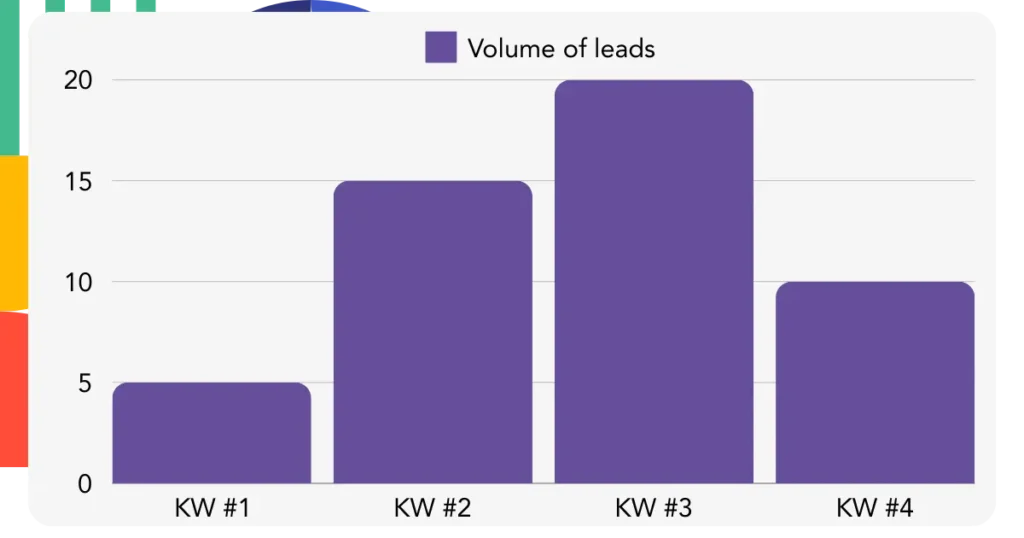
2. Sales and revenue source reports
Although understanding which LinkedIn ads yield the most leads is crucial, we must ask ourselves if these ads effectively drive our revenue.
Integrate your leads with a CRM such as Kylas CRM to identify those that have converted into paying customers, facilitating the monitoring of sales and revenue from different channels, sources, and landing pages.
This allows you to simplified your marketing strategy to focus on the channels, sources, campaigns, audiences, and ads that are successful in generating revenue.
To better illustrate this idea, let’s analyze the following example:
| Channels | Search Paid | Social Paid |
| Leads | 50 | 75 |
| Sales | 5 | 6 |
| Average order value | $150 | $100 |
| Revenue | $750 | $600 |
After the launch of ads on both Google and LinkedIn, the early “Leads by Channel” report indicated that Social Paid ads on LinkedIn generated a greater number of leads than Search Paid ads.
Upon reviewing the sales and revenue data from your CRM export, you found that the Search Paid channel delivered more revenue with fewer leads compared to the Social Paid channel, suggesting an adjustment to increase the Search Paid budget.
Furthermore, it is feasible to produce several reports that focus on sales and revenue analysis:
- Sales and revenue by source
- Sales and revenue by campaign
- Sales and revenue by content (aka. ad)
- Sales and revenue by term (aka. audience)
- Sales and revenue by landing page
- Sales and revenue by landing page subfolder
LeadSources tracks the source of each lead in Kylas CRM, whether they come from ads, organic search, social, email, etc. and syncs that data with each submission. See the full breakdown on the lead source in Kylas CRM page.