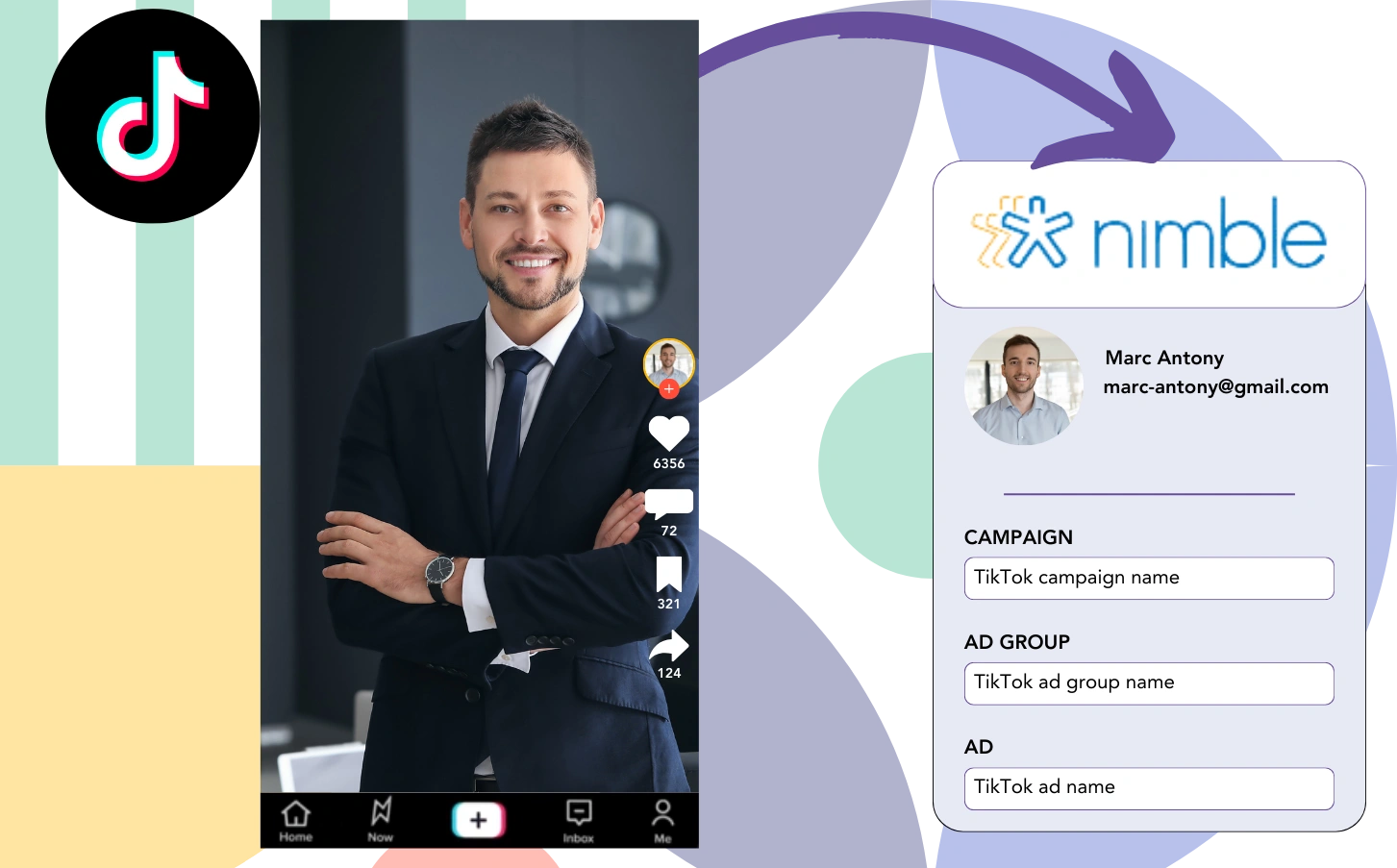You collect leads via TikTok and send them to Nimble CRM. But there’s no ability to connect each lead to a specific ad.
Even if a lead turns into a customer, you won’t be able to connect that customer to a particular TikTok ad.
Not being able to track your TikTok ads makes it hard to assess their value. As a consequence, you continue running various ads without knowing which generate results.
Fortunately, there is an easy solution to associate each lead with the TikTok campaign, ad group, and ad that produced it.
Let’s walk through the steps, one by one!
How to capture TikTok ads in Nimble CRM
Step 1: Add Leadsources in the head tag of your website
Leadsources is a simple tool designed to monitor the source of your leads. When added to your site, it captures up to 7 data points for each lead you generate.
Sign up to Leadsources.io – it’s free.
Insert the Leadsources tracking code into the head tag of your website – follow this guide.
Step 2: Add the UTM parameters to your TikTok ads
Use UTM parameters, including campaign, ad group, and ad, in your URL to track TikTok ad data.
You can add the following UTM parameters:
- UTM_medium=paidsocial
- UTM_source=tiktok
- UTM_campaign=campaign-name
- UTM_term=ad-group-name
- UTM_content=ad-name
This is how your final URL should appear:
https://www.yoursite.com/?UTM_medium=paidsocial&UTM_source=tiktok&UTM_campaign=campaign-name&UTM_term=ad-group-name&UTM_content=ad-nameKeep in mind: Leadsources collects essential lead source data, including channel, landing page, and subfolder, even without UTM parameters, ensuring complete tracking for every lead.
Step 3: Add the hidden fields in your form
The hidden fields in your form hold the lead source data captured by Leadsources.
As soon as a lead submits your form, Leadsources updates the hidden fields with details from the TikTok ads.
For a complete guide on adding hidden fields to your form, refer to this resource.
Step 4: Capture the TikTok ads data in Nimble CRM
When users interact with your ads and reach your site, Leadsources records TikTok ads data such as campaign, ad group, and ad.
Leadsources directly fills the hidden fields in your form with ads data sourced from TikTok.
When the form is completed, you can directly send TikTok ads data and your leads to Nimble CRM through your form’s integration with Nimble CRM.
How does Leadsources work?
Leadsources logs TikTok ads data every time a visitor lands on your website.
This TikTok ads data is placed into the hidden fields of your form. Upon the form’s submission, this information is sent to Nimble CRM, including the lead details (name, email, etc.).
Leadsources collects the following details for every visitor:
- Channel
- Source
- Campaign
- Content
- Term
- Landing page
- Landing page subfolder
Even without UTM parameters, the referrer enables Leadsources to track lead source data.
There are times when UTM parameters cannot be used, particularly with traffic that originates from organic channels:
- Google Search
- Instagram bio link
- Social media posts
- Etc.
In such situations, most lead source tracking tools are unable to capture lead sources because they rely entirely on UTM parameters. Conversely, Leadsources continues to gather certain lead source information, regardless of UTM parameters:
- Channel
- Source
- Landing page
- Landing page subfolder
Therefore, unlike numerous other tools, Leadsources delivers extensive lead data tracking across every channel:
- Organic Search
- Paid Search
- Organic Social
- Paid Social
- Referral
- Affiliate
- Display Advertising
- Direct Traffic
Additionally, Leadsources sorts your traffic by channel, providing a coherent dataset as a result.
In summary, Leadsources is an easy-to-use and powerful tool that consolidates detailed lead source data across all channels in a unique location.
Performance reports: Lead, sales, and revenue by source
By capturing TikTok ads data in Nimble CRM, you can formulate several performance reports, such as:
- Leads, sales, and revenue by channel
- Leads, sales, and revenue by source
- Leads, sales, and revenue by campaign (aka. Tiktok campaign)
- Leads, sales, and revenue by term (aka. Tiktok ad group)
- Leads, sales, and revenue by content (aka. TikTok ad)
- Leads, sales, and revenue by landing page
- Leads, sales, and revenue by landing page subfolder
Consequently, you can reformulate your TikTok budget based on the campaign, ad group, and ad that yield your leads, sales, and revenue.
We will review the different lead performance reports that can be created with this data.
1. Lead source reports
Prepare performance reports that reveal the quantity of leads generated by:
- Channel
- Source
- Campaign
- Term (aka. TikTok ad group)
- Content (aka. TikTok ad)
- Landing page
- Landing page subfolder
Example #1: Leads by channel
This report helps you uncover the channel that attracts the greatest number of leads.
Example #2: Leads by TikTok campaign
At this stage, you can isolate a certain lead source (e.g., TikTok) and measure the number of leads generated by its campaigns.
Example #3: Leads by TikTok ad
Once you identify the TikTok campaign that brings in the most leads, you can investigate the particular ad group or ad that generates those leads.
2. Sales and revenue source reports
With the TikTok campaign, ad group, and ad that generate our leads identified, we should investigate whether these leads are resulting in sales and revenue.
We need to establish which leads lead to customer conversions. To do this, connect your leads to a CRM like Nimble CRM, enabling you to monitor sales and revenue from various channels, sources, TikTok campaigns, ad groups, ads, landing pages, and beyond.
This allows you to revise your TikTok ads strategy to prioritize the channels, sources, campaigns, ad groups, and ads that drive sales and revenue.
You can thus produce an variety of sales and revenue reports, including:
- Sales and revenue by source
- Sales and revenue by campaign
- Sales and revenue by term (aka. TikTok ad group)
- Sales and revenue by content (aka. TikTok ad)
- Sales and revenue by landing page
- Sales and revenue by landing page subfolder
To make this point clearer, let’s look at the following case:
| Channels | Search Paid | Social Paid |
| Leads | 50 | 75 |
| Sales | 5 | 6 |
| Average order value | $150 | $100 |
| Revenue | $750 | $600 |
Following the introduction of ads on Google and TikTok, the first “Leads by Channel” report illustrated that Social Paid ads (TikTok) delivered more leads than Search Paid ads.
Yet, when you looked at the sales and revenue data exported from your CRM, you identified that the Search Paid channel was more profitable with fewer leads compared to the Social Paid channel. As a result, you had to increase the budget for the Search Paid channel.
LeadSources tracks the source of each lead in Nimble CRM, whether they come from ads, organic search, social, email, etc. and syncs that data with each submission. See the full breakdown on the lead source in Nimble CRM page.