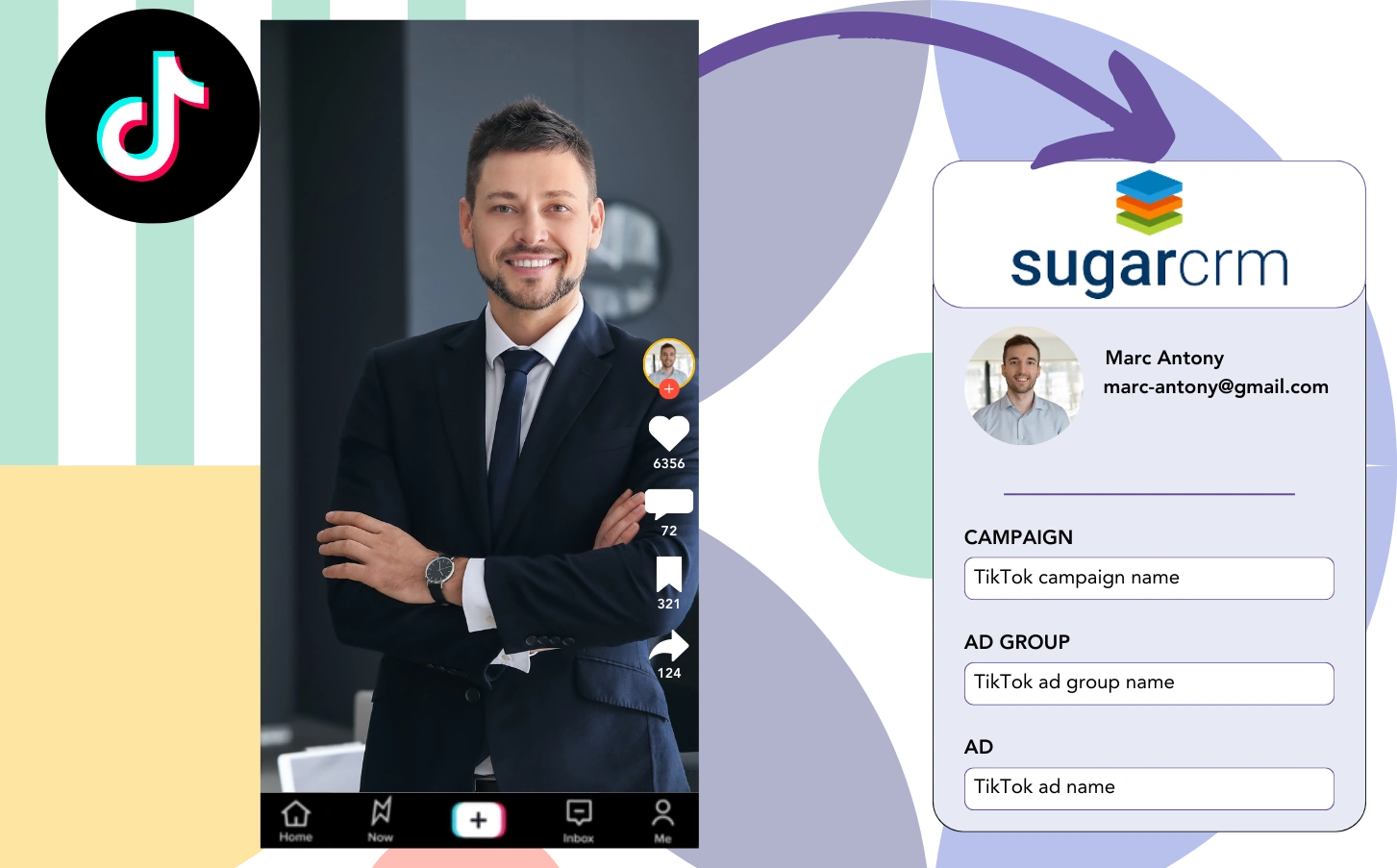Leads generated on TikTok are transferred to Sugar CRM. However, tying each lead to its respective TikTok ad isn’t possible.
When a lead turns into a customer, identifying which TikTok ad led to the conversion isn’t possible.
This absence of tracking makes it impossible to evaluate TikTok ad effectiveness. You end up spending on several ads at once without knowing which ones drive leads or customers.
Fortunately, there is an easy solution to associate each lead with the TikTok campaign, ad group, and ad that produced it.
Let’s approach it step by step and get it done!
How to capture TikTok ads in Sugar CRM
Step 1: Add Leadsources in the head tag of your website

Leadsources is a simple tool for tracking lead origins. Once placed on your website, it records up to 7 source data points for every lead you generate.
Sign up to Leadsources.io – it’s free.
Insert the Leadsources tracking code into the head tag of your website – follow this guide.
Step 2: Add the UTM parameters to your TikTok ads
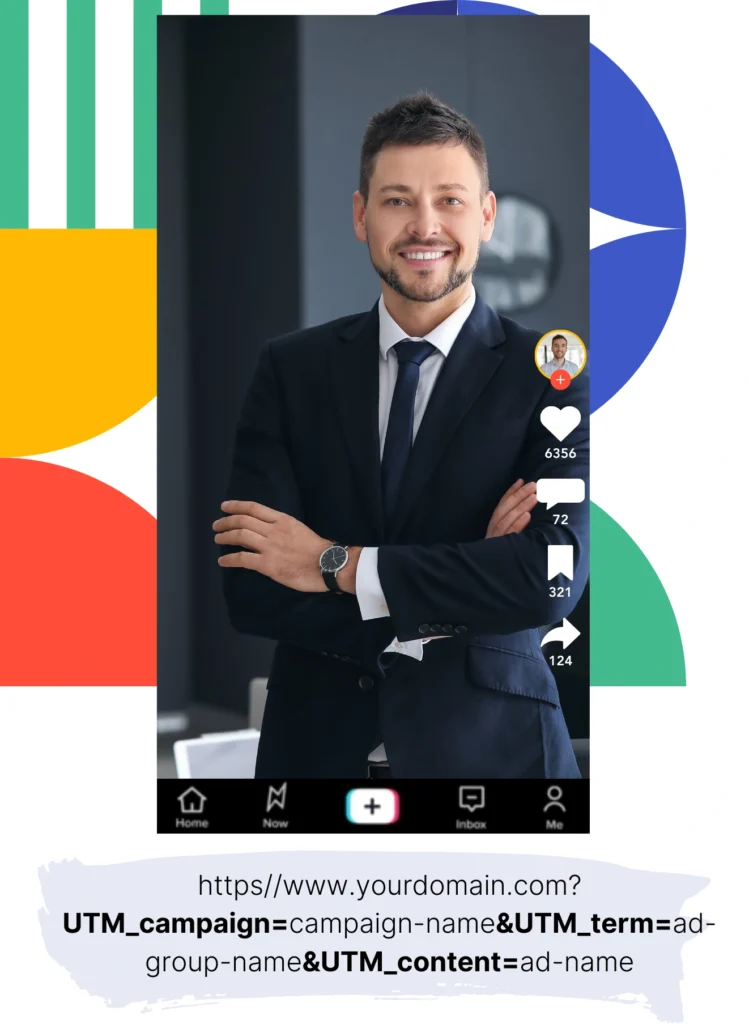
Add campaign, ad group, and ad UTM parameters to your URL for monitoring TikTok ad performance.
You can insert the following UTM parameters:
- UTM_medium=paidsocial
- UTM_source=tiktok
- UTM_campaign=campaign-name
- UTM_term=ad-group-name
- UTM_content=ad-name
The final URL format should look like this:
https://www.yoursite.com/?UTM_medium=paidsocial&UTM_source=tiktok&UTM_campaign=campaign-name&UTM_term=ad-group-name&UTM_content=ad-nameNote: Even without UTM parameters, Leadsources gathers all lead source data like channel, landing page, and subfolder, guaranteeing thorough tracking for each lead.
Step 3: Add the hidden fields in your form
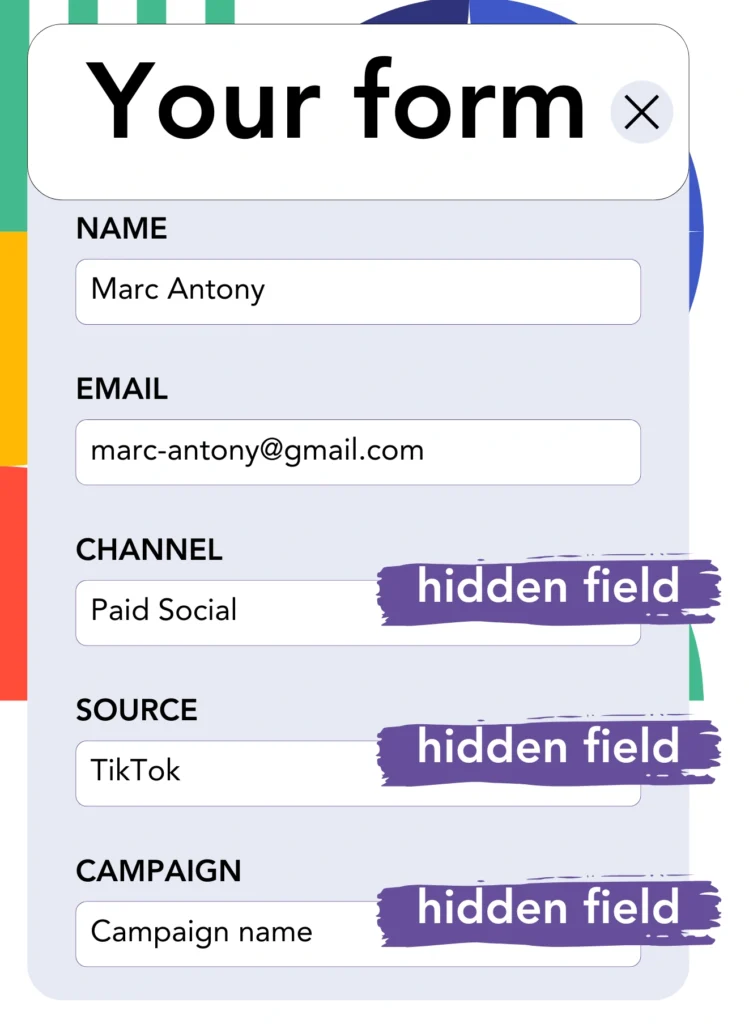
Leadsources retains the lead source information within the hidden fields of your form.
When a new lead submits the form, Leadsources captures and fills the hidden fields with TikTok ads information.
To receive detailed instructions on how to implement hidden fields in your form, consult this guide.
Step 4: Capture the TikTok ads data in Sugar CRM
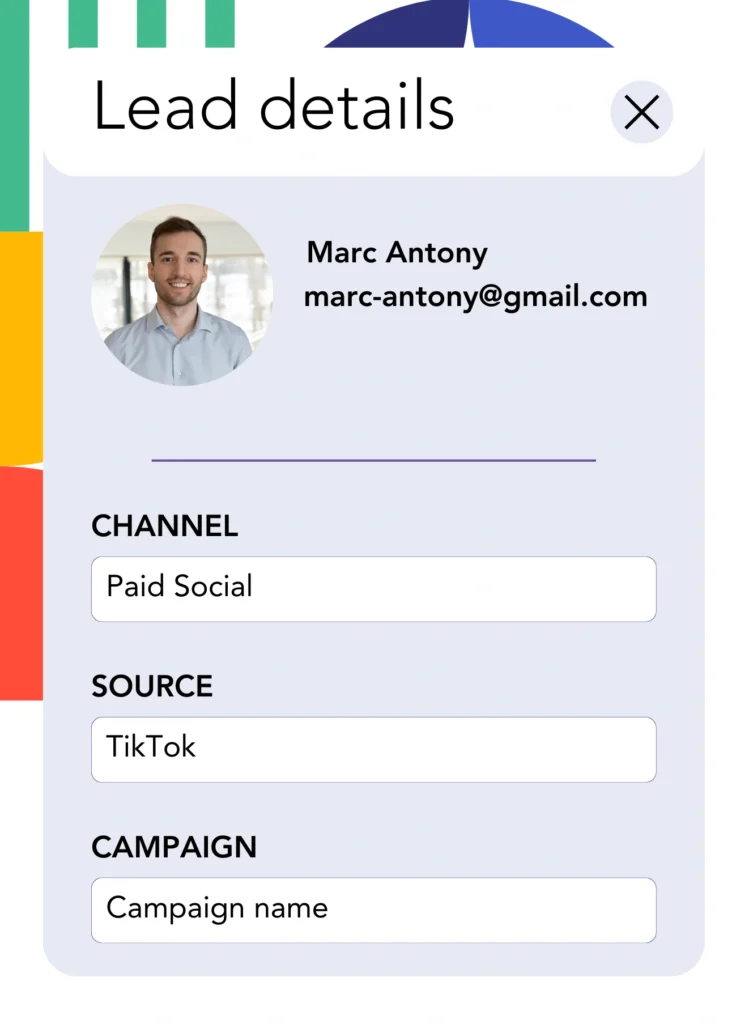
When visitors click on your ads and access your website, Leadsources captures the TikTok ads information: campaign, ad group, and ad.
Automatically, TikTok ads data is filled into the hidden fields of your form by Leadsources.
Upon the form’s submission, you can effectively communicate TikTok ads data and your leads to Sugar CRM by associating your form with Sugar CRM.
How does Leadsources work?
Every visitor to your site makes Leadsources collect TikTok ads data.
The TikTok ads data is integrated in your form’s hidden fields. When the form is submitted, this information goes to Sugar CRM along with the lead details (name, email, etc.).
For every visitor, the following data is tracked by Leadsources:
- Channel
- Source
- Campaign
- Content
- Term
- Landing page
- Landing page subfolder
Leadsources can still collect lead source data using the referrer, regardless of UTM parameters.
In specific cases, it is unfeasible to apply UTM parameters, especially when dealing with organic traffic:
- Google Search
- Instagram bio link
- Social media posts
- Etc.
In these scenarios, many lead source tracking tools fail to determine the source of leads since they depend solely on UTM parameters. Nevertheless, Leadsources effectively collects certain lead source information, even when UTM parameters are unavailable:
- Channel
- Source
- Landing page
- Landing page subfolder
For this reason, Leadsources offers a comprehensive approach to lead data tracking across all channels, unlike many other tracking tools:
- Organic Search
- Paid Search
- Organic Social
- Paid Social
- Referral
- Affiliate
- Display Advertising
- Direct Traffic
In addition, Leadsources automatically organizes your traffic into categories by channel, creating a well-maintained dataset.
To conclude, Leadsources is an effective and simple tool that captures comprehensive lead source data from every channel in one unique place.
Performance reports: Lead, sales, and revenue by source
When you monitor TikTok ads data in Sugar CRM, you can create a wide range of performance reports, including:
- Leads, sales, and revenue by channel
- Leads, sales, and revenue by source
- Leads, sales, and revenue by campaign (aka. Tiktok campaign)
- Leads, sales, and revenue by term (aka. Tiktok ad group)
- Leads, sales, and revenue by content (aka. TikTok ad)
- Leads, sales, and revenue by landing page
- Leads, sales, and revenue by landing page subfolder
Therefore, you can adjust your TikTok budget as needed according to the campaign, ad group, and ad responsible for generating your leads, sales, and revenue.
Let’s look into the various lead performance reports that can be constructed from this data.
1. Lead source reports
Create performance reports that outline the leads generated through:
- Channel
- Source
- Campaign
- Term (aka. TikTok ad group)
- Content (aka. TikTok ad)
- Landing page
- Landing page subfolder
Example #1: Leads by channel
This report facilitates the identification of the channel that secures the majority of your leads.

Example #2: Leads by TikTok campaign
You can now highlight a specific lead source (like TikTok) and analyze the lead generation from each TikTok campaign.

Example #3: Leads by TikTok ad
After identifying the TikTok campaign with the highest lead generation, you can assess which exact ad group or ad is responsible for those results.
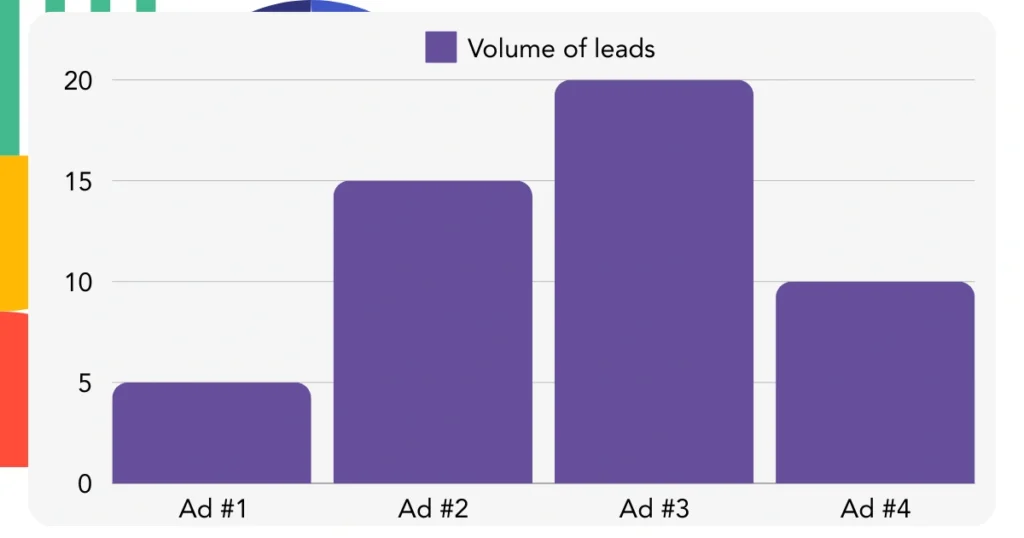
2. Sales and revenue source reports
Now we know which TikTok campaign, ad group, and ad create our leads. But do these leads correlate with sales and revenue?
Identifying which leads successfully turn into customers is important. By connecting your leads to a CRM like Sugar CRM, you can track the sales and revenue from different channels, sources, TikTok campaigns, ad groups, ads, landing pages, and more.
You can subsequently modify your TikTok ads strategy to emphasize the channels, sources, campaigns, ad groups, and ads that produce the most sales and revenue.
You can subsequently create an variety of sales and revenue reports, such as:
- Sales and revenue by source
- Sales and revenue by campaign
- Sales and revenue by term (aka. TikTok ad group)
- Sales and revenue by content (aka. TikTok ad)
- Sales and revenue by landing page
- Sales and revenue by landing page subfolder
To illustrate this concept, consider the following example:
| Channels | Search Paid | Social Paid |
| Leads | 50 | 75 |
| Sales | 5 | 6 |
| Average order value | $150 | $100 |
| Revenue | $750 | $600 |
After the launch of ads on both Google and TikTok, the initial “Leads by Channel” report confirmed that Social Paid ads (TikTok) were more successful in generating leads than Search Paid ads.
Nonetheless, after extracting the sales and revenue data from your CRM, you recognized that the Search Paid channel generated higher revenue with a smaller number of leads compared to the Social Paid channel. Thus, you decided to increase the budget for the Search Paid channel.
LeadSources tracks the source of each lead in Sugar CRM, whether they come from ads, organic search, social, email, etc. and syncs that data with each submission. See the full breakdown on the lead source in Sugar CRM page.