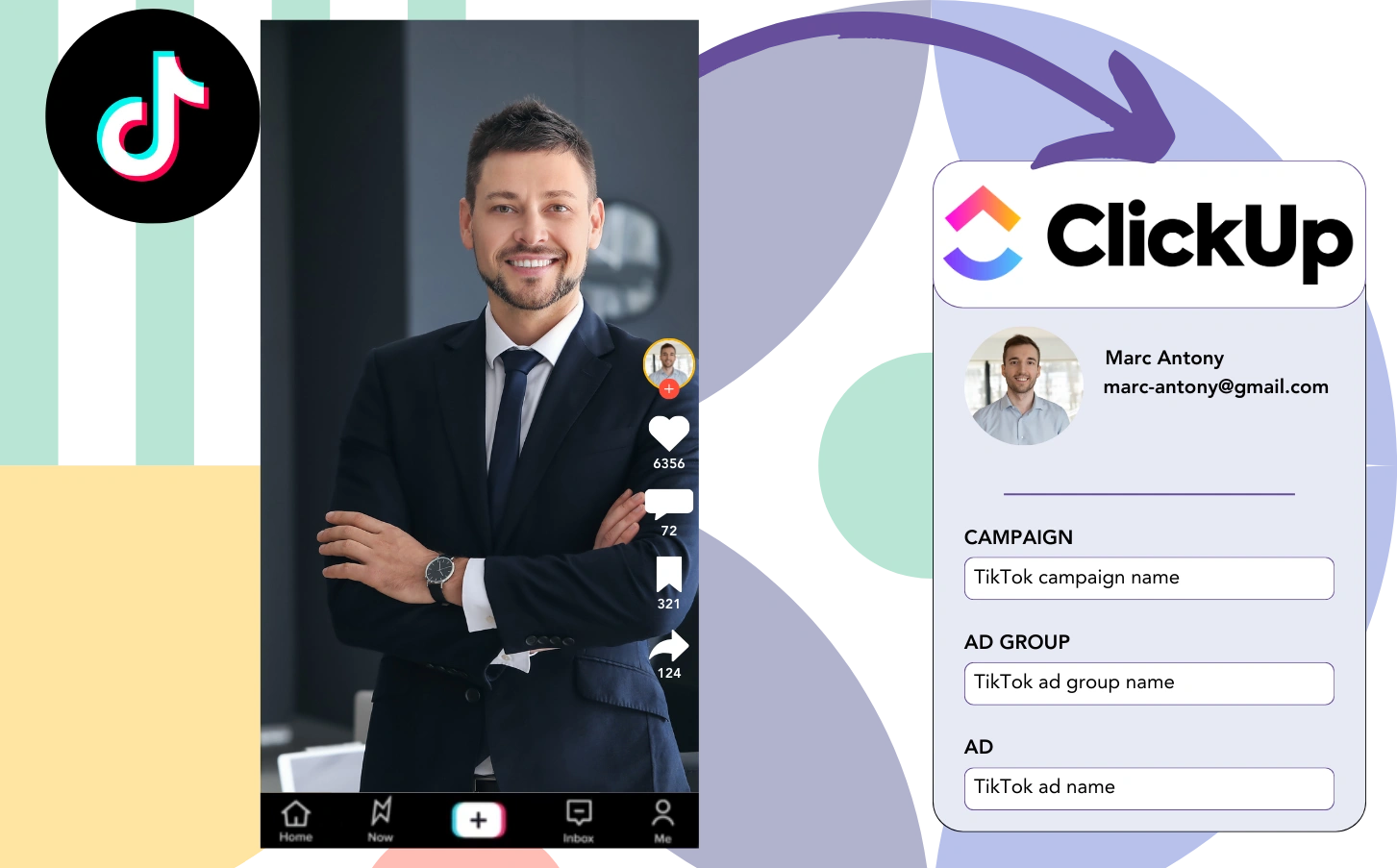TikTok leads are added to ClickUp CRM automatically. Still, there is no system to link them to individual TikTok ads.
When a lead turns into a customer, there’s no way to trace them to a particular TikTok ad.
Without ad performance tracking, TikTok’s impact remains unknown. This leads to launching ads without knowing which ones result in leads or customers.
Fortunately, a quick solution is available to connect every lead to the TikTok campaign, ad group, and ad that generated it.
We’ll approach it one step at a time and continue!
How to capture TikTok ads in ClickUp CRM
Step 1: Add Leadsources in the head tag of your website

Leadsources is a tool that simplifies tracking lead sources. After it’s integrated with your site, it gathers up to 7 pieces of data on each lead’s origin.
Sign up to Leadsources.io – it’s free.
Insert the Leadsources tracking code into the head tag of your website – follow this guide.
Step 2: Add the UTM parameters to your TikTok ads
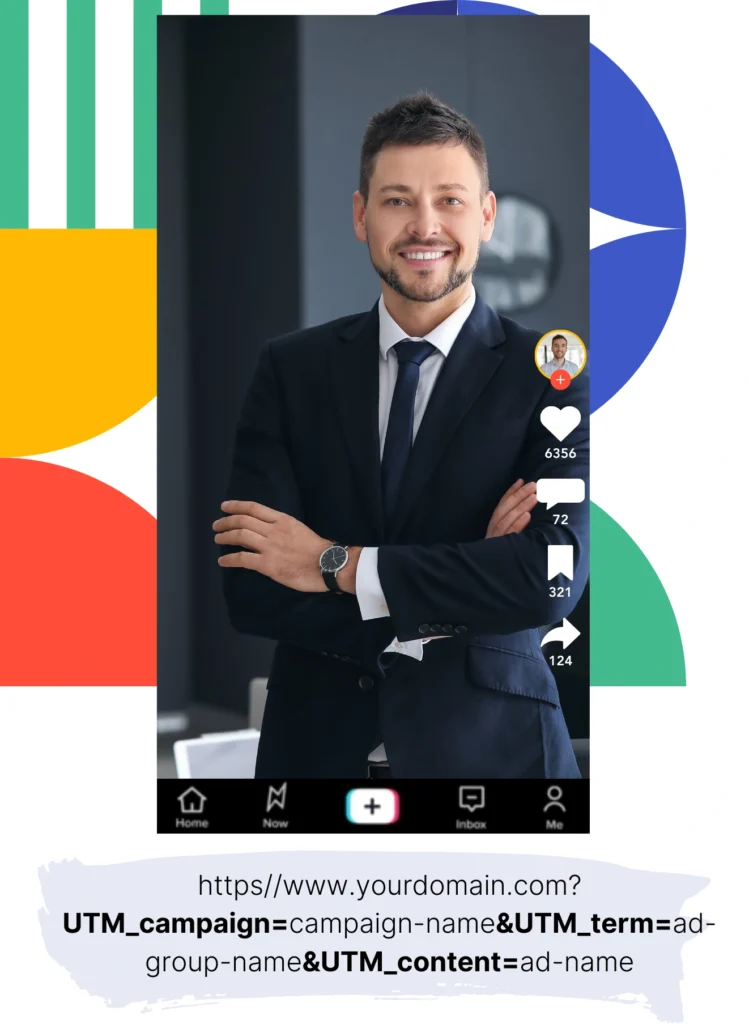
To track TikTok ads more effectively, include UTM parameters like campaign, ad group, and ad in your URL.
Consider adding the following UTM parameters:
- UTM_medium=paidsocial
- UTM_source=tiktok
- UTM_campaign=campaign-name
- UTM_term=ad-group-name
- UTM_content=ad-name
Here’s how your completed URL should look:
https://www.yoursite.com/?UTM_medium=paidsocial&UTM_source=tiktok&UTM_campaign=campaign-name&UTM_term=ad-group-name&UTM_content=ad-nameLeadsources continues to track data like channel, landing page, and subfolder, ensuring complete tracking for every lead, even when UTM parameters are not available.
Step 3: Add the hidden fields in your form
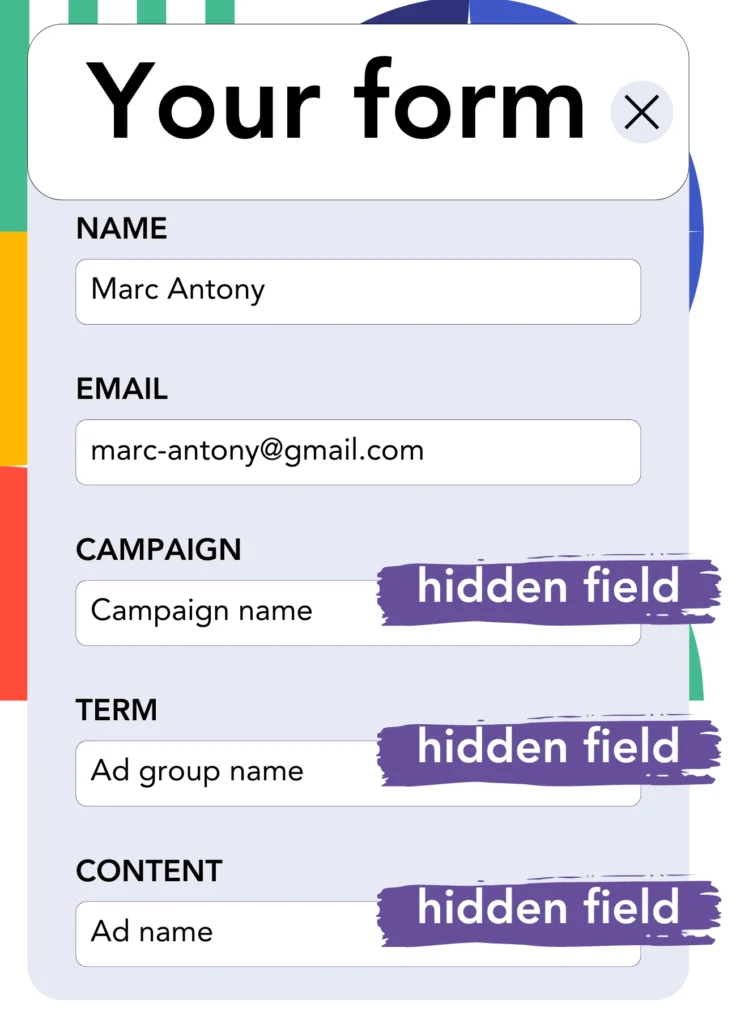
Leadsources retrieves and retains the lead source data straight in the hidden fields of your form.
As soon as a lead submits your form, Leadsources ensures TikTok ads information populates the hidden fields.
To find complete instructions for integrating hidden fields into your form, check this guide.
Step 4: Capture the TikTok ads data in ClickUp CRM
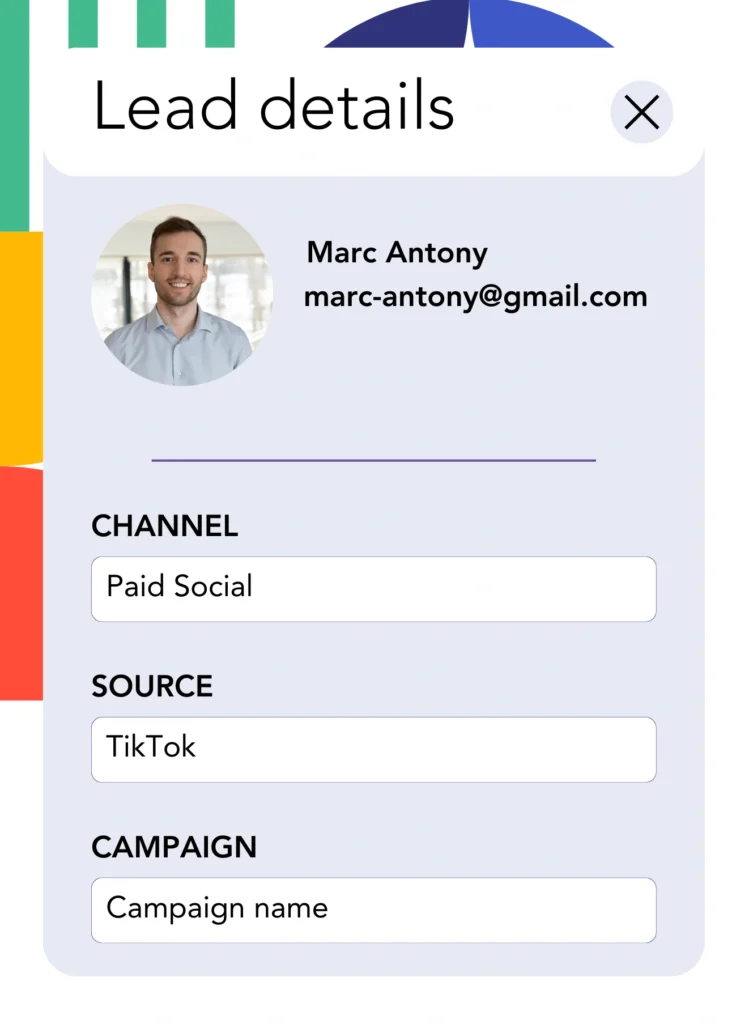
When users click on your ads and enter your site, Leadsources logs the TikTok ads details, including campaign, ad group, and ad.
The hidden fields in your form are filled with TikTok ads details automatically, all due to Leadsources.
Upon form submission, you can effectively send TikTok ads data and your leads to ClickUp CRM by associating your form with ClickUp CRM.
How does Leadsources work?
Whenever a visitor accesses your site, Leadsources gathers the TikTok ads details.
TikTok ads information is recorded in the hidden fields of your form. Upon form submission, this data is sent to ClickUp CRM together with the lead details (name, email, etc.).
For every visitor, Leadsources records the following information:
- Channel
- Source
- Campaign
- Content
- Term
- Landing page
- Landing page subfolder
Even in situations where UTM parameters are absent, Leadsources effectively captures lead source data through the referrer.
In specific situations, applying UTM parameters may not be appropriate, especially if the traffic comes from organic sources:
- Google Search
- Instagram bio link
- Social media posts
- Etc.
In these circumstances, most lead source tracking tools struggle to identify lead sources as they rely entirely on UTM parameters. However, Leadsources continues to collect certain lead source details, independent of UTM parameters:
- Channel
- Source
- Landing page
- Landing page subfolder
Consequently, Leadsources ensures comprehensive lead data tracking across all channels, differentiating it from many other lead tracking tools:
- Organic Search
- Paid Search
- Organic Social
- Paid Social
- Referral
- Affiliate
- Display Advertising
- Direct Traffic
Furthermore, Leadsources sorts your traffic by channel automatically, ensuring a clear and organized dataset in return.
Ultimately, Leadsources represents a dependable and organized solution for capturing extensive lead source information from various channels in a single space.
Performance reports: Lead, sales, and revenue by source
Observing TikTok ads data within ClickUp CRM facilitates the production of numerous performance reports, such as:
- Leads, sales, and revenue by channel
- Leads, sales, and revenue by source
- Leads, sales, and revenue by campaign (aka. Tiktok campaign)
- Leads, sales, and revenue by term (aka. Tiktok ad group)
- Leads, sales, and revenue by content (aka. TikTok ad)
- Leads, sales, and revenue by landing page
- Leads, sales, and revenue by landing page subfolder
Consequently, this provides you with the ability to modify your TikTok budget based on the campaign, ad group, and ad that lead to increased leads, sales, and revenue.
Let’s investigate the various lead performance reports you can generate using this data.
1. Lead source reports
Assemble performance reports that analyze the leads sourced from:
- Channel
- Source
- Campaign
- Term (aka. TikTok ad group)
- Content (aka. TikTok ad)
- Landing page
- Landing page subfolder
Example #1: Leads by channel
This report provides guidance in identifying the channel that effectively generates leads.

Example #2: Leads by TikTok campaign
You now have the capacity to focus on a particular lead source (for example, TikTok) and measure the leads produced by its campaigns.

Example #3: Leads by TikTok ad
After discovering the TikTok campaign that yields the most leads, you can investigate the particular ad group or ad responsible for that outcome.
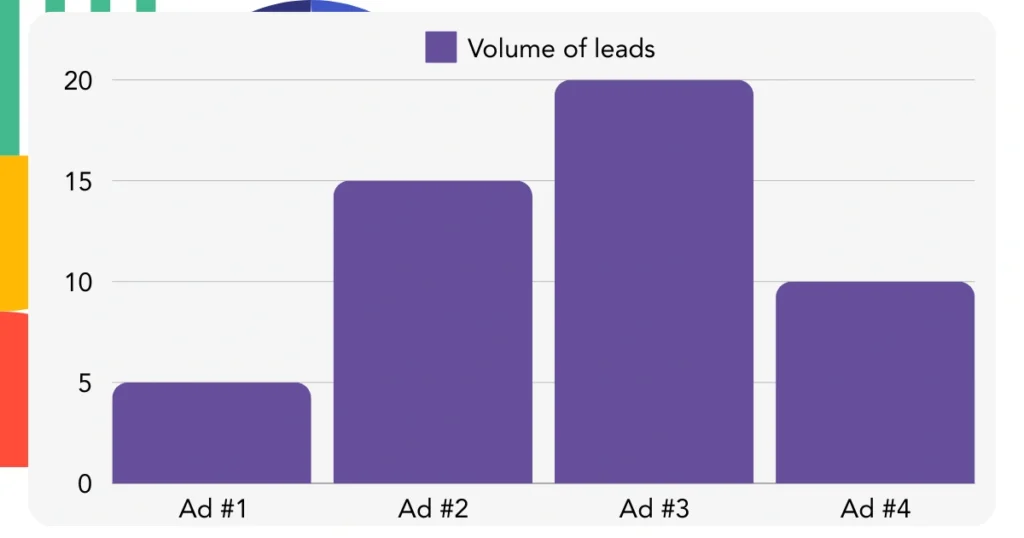
2. Sales and revenue source reports
We understand which TikTok campaign, ad group, and ad are responsible for generating leads. However, do these leads truly contribute to sales and revenue growth?
Understanding which leads become customers is critical. By connecting your leads with a CRM like ClickUp CRM, you can track sales and revenue generated from multiple channels, sources, TikTok campaigns, ad groups, ads, landing pages, and beyond.
This enables you to improve your TikTok ads approach by emphasizing the channels, sources, campaigns, ad groups, and ads that offer the most profitable sales and revenue outcomes.
Also, this allows you to design multiple sales and revenue reports, including:
- Sales and revenue by source
- Sales and revenue by campaign
- Sales and revenue by term (aka. TikTok ad group)
- Sales and revenue by content (aka. TikTok ad)
- Sales and revenue by landing page
- Sales and revenue by landing page subfolder
To clarify this concept, let’s explore the following example:
| Channels | Search Paid | Social Paid |
| Leads | 50 | 75 |
| Sales | 5 | 6 |
| Average order value | $150 | $100 |
| Revenue | $750 | $600 |
Once ads were initiated on Google and TikTok, the preliminary “Leads by Channel” report showed that TikTok’s Social Paid ads were more efficient than Search Paid ads at generating leads.
Nonetheless, after reviewing the sales and revenue metrics from your CRM, you found that the Search Paid channel produced superior revenue with a lesser number of leads compared to the Social Paid channel. Hence, you decided to increase the budget for the Search Paid channel.
LeadSources tracks the source of each lead in ClickUp CRM, whether they come from ads, organic search, social, email, etc. and syncs that data with each submission. See the full breakdown on the lead source in ClickUp CRM page.