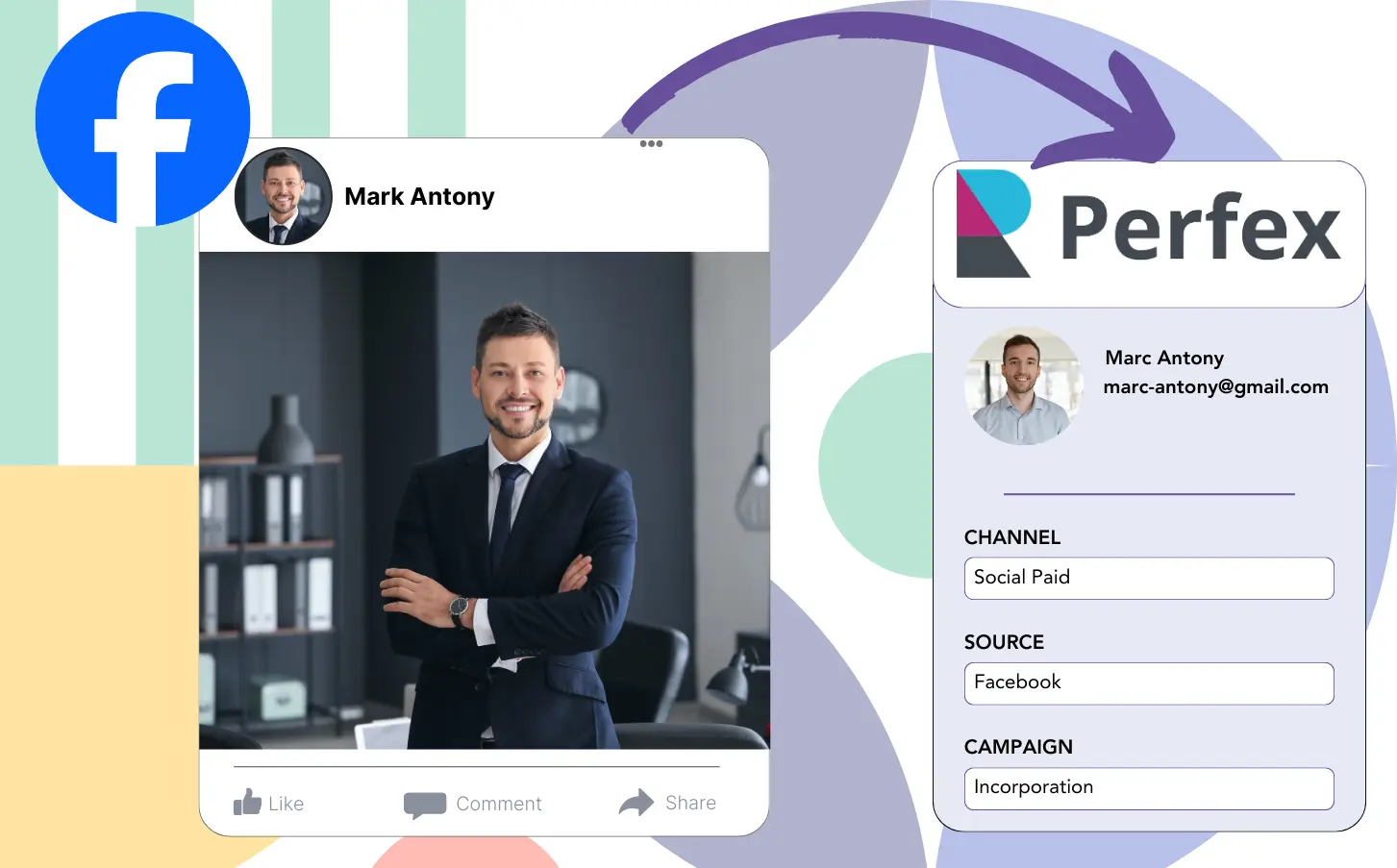When you run lead generation ads on Facebook and send leads to Perfex, you lack the ability to track the specific ad that generated each lead, preventing you from knowing which ad led to the sale after conversion.
Without access to critical data, you are unable to optimize your Facebook ads and continue spending on multiple ads at once, unsure of which ad is producing the revenue.
This issue is resolved by Leadsource, which ties each lead directly to the relevant Facebook ad, including its campaign, ad set, and audience.
This article will guide you through the process of linking every lead to its respective Facebook ad, campaign, ad set, and audience.
Let’s explore!
Capture Facebook ads in Perfex
Step 1: Add Leadsources in the head tag of your website

Sign up to Leadsources.io, and benefit from our 14-day free trial.
Add the Leadsources tracking code in the head tag of your site – follow this easy step-by-step guide.
Step 2: Add the UTM parameters to your Facebook ads campaigns
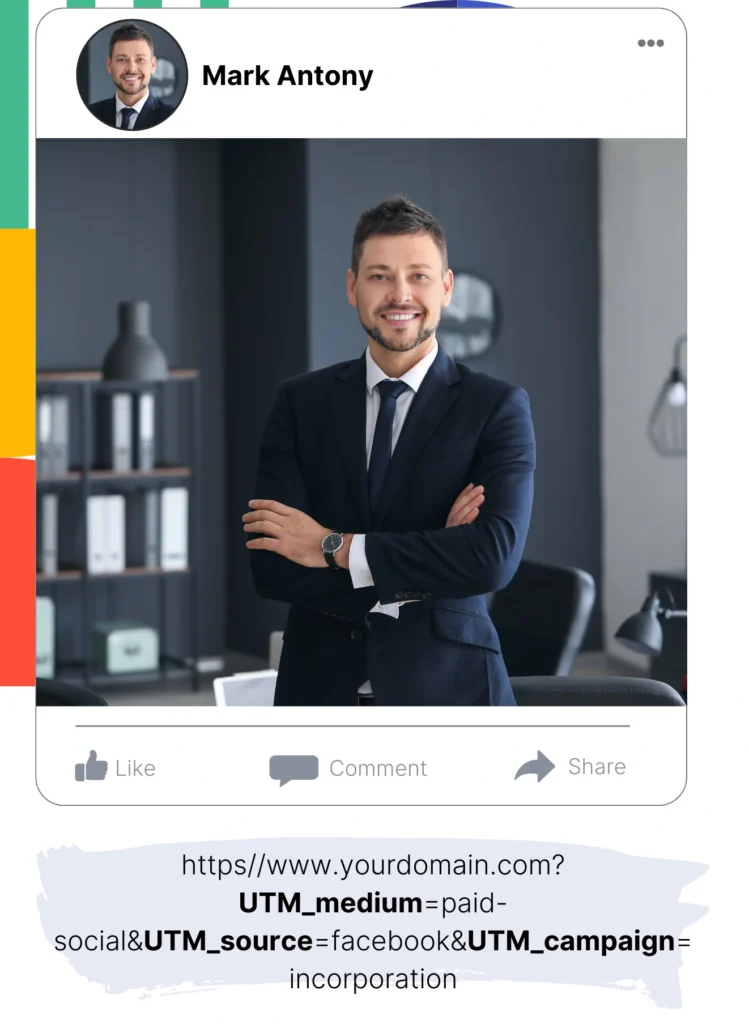
Integrate the UTM parameters you wish to track into your Facebook campaigns.
You can monitor the campaign, ad set, audience, and ad through the following UTM parameters, for instance:
- UTM_source=facebook
- UTM_campaign=campaign-name
- UTM_term=ad-set-name
- UTM_content=ad-name
Leadsources ensures comprehensive lead source data collection, capturing channel, landing page, and landing page subfolder information, regardless of UTM parameters, to provide in-depth insights.
Step 3: Add the hidden fields in your form
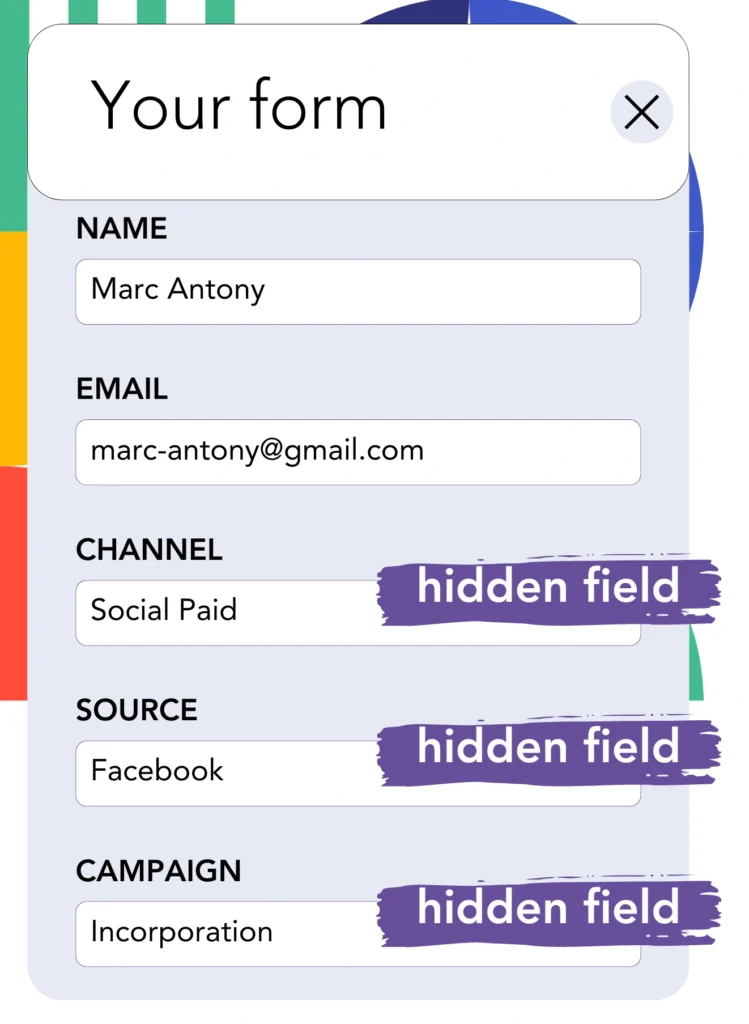
For effective storage of lead source data by Leadsources, it’s essential to implement hidden fields in the form on your landing page.
When a new lead submits the form, Leadsources automatically includes the Facebook ads data in the hidden fields.
Look at our detailed guide to understand how to integrate hidden fields into your form and complete the setup.
Step 4: Capture the Facebook ads data in Perfex
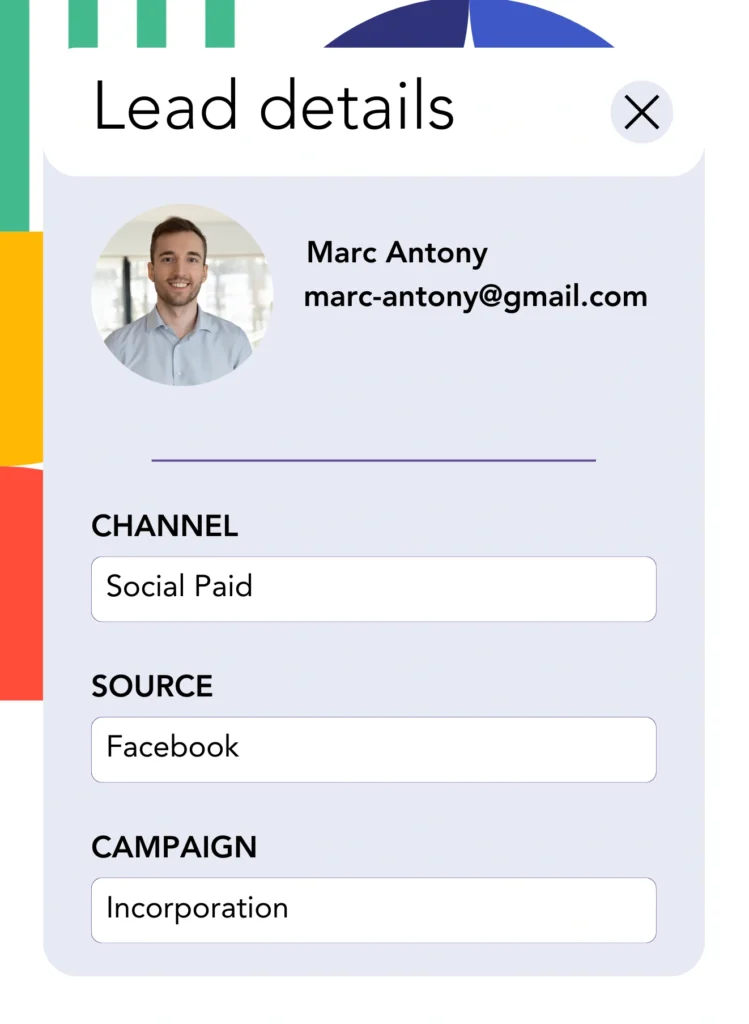
Leadsources captures the Facebook ads data campaign, ad, ad set, and audience when someone clicks on your Facebook ads and visits your page.
Leadsources ensures that the hidden fields in your form are filled with Facebook ads data automatically.
Upon submitting the form, the Facebook ads data, along with your leads, can be smoothly sent to Perfex by integrating your form.
How does Leadsources work?
By integrating the Leadsources tracking code into your site’s head tag, it captures Facebook ads data campaign, ad set, audience, and ad every time a visitor comes to your site.
After being captured, the Facebook ads data is placed in the hidden fields of your form, where it can be passed to your Perfex together with the lead.
Leadsources accumulates the following information from those who visit:
- Channel
- Source
- Campaign
- Content
- Term
- Landing page
- Landing page subfolder
Even if UTM parameters aren’t present, Leadsources continues to track this lead source data.
At times, the use of UTM parameters is not an option:
- Google Search
- Instagram bio link
- Social media posts
- Etc.
Many lead source tracking tools encounter this issue since they rely entirely on UTM parameters for lead source data; however, Leadsources can still track certain lead source data when UTM parameters are absent:
- Channel
- Source
- Landing page
- Landing page subfolder
Unlike other tools, Leadsources is capable of tracking lead data across all channels:
- Organic Search
- Paid Search
- Organic Social
- Paid Social
- Referral
- Affiliate
- Display Advertising
- Direct Traffic
Leadsources classifies your traffic by channel on its own, leading to a neat dataset.
With Leadsources, you build effective lead source tracking that covers all channels, centralized in one place.
How to run performance reports
Since you track Facebook ads data within Perfex, you can develop several performance reports, such as:
- Leads by channel
- Leads by campaign
- Leads by ad set
- Leads by audience
- Leads by ad
- Leads by landing page
- Leads by landing page subfolder
With this information, you can evaluate and adjust your Facebook ads budget in a more precise manner.
Let’s discuss the various reports you can develop.
Lead performance reports
These reports show the total volume of leads produced by:
- Channel
- Campaign
- Ad set
- Audience
- Ad
- Landing page
- Landing page subfolder
Example #1
Retrieve data from various channels (SEO, PPC, email, etc.) to assemble a report known as “Leads by Channel.”

Example #2
By recognizing the best-performing channel (e.g., Facebook ads), you can shift your focus to it and view the number of leads from every campaign.

Example #3
After identifying the most effective lead-generating campaign, you can assess which audience, ad set, or ad is accountable for these leads.
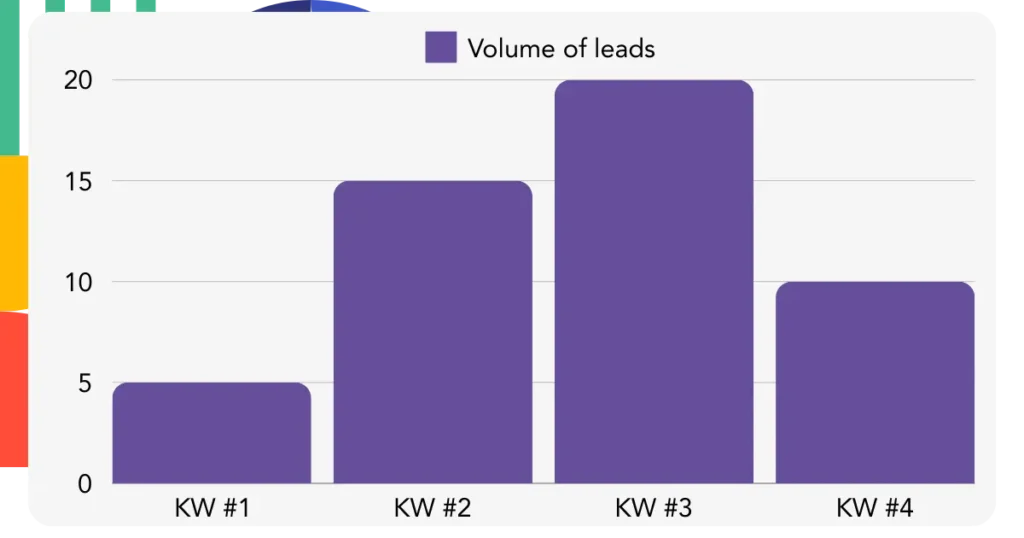
Sales performance report
While uncovering the ads and keywords that generate the most leads is advantageous, do they also drive revenue for your business?
Sharing your form data with Perfex allows for the generation of comprehensive sales performance reports.
Example:
| Channels | Search Paid | Social Paid |
| Leads | 50 | 75 |
| Sales | 5 | 6 |
| Average order value | $150 | $100 |
| Revenue | $750 | $600 |
By analyzing your Google and Facebook ads, you uncovered that Social Paid ads resulted in more leads than their Search Paid counterparts.
Following several weeks of data review, you observe that the Search Paid channel earned more revenue with a lower lead count compared to the Social Paid channel, leading you to increase the budget for Search Paid campaigns.
LeadSources tracks the source of each lead in Perfex, whether they come from ads, organic search, social, email, etc. and syncs that data with each submission. See the full breakdown on the lead source in Perfex page.