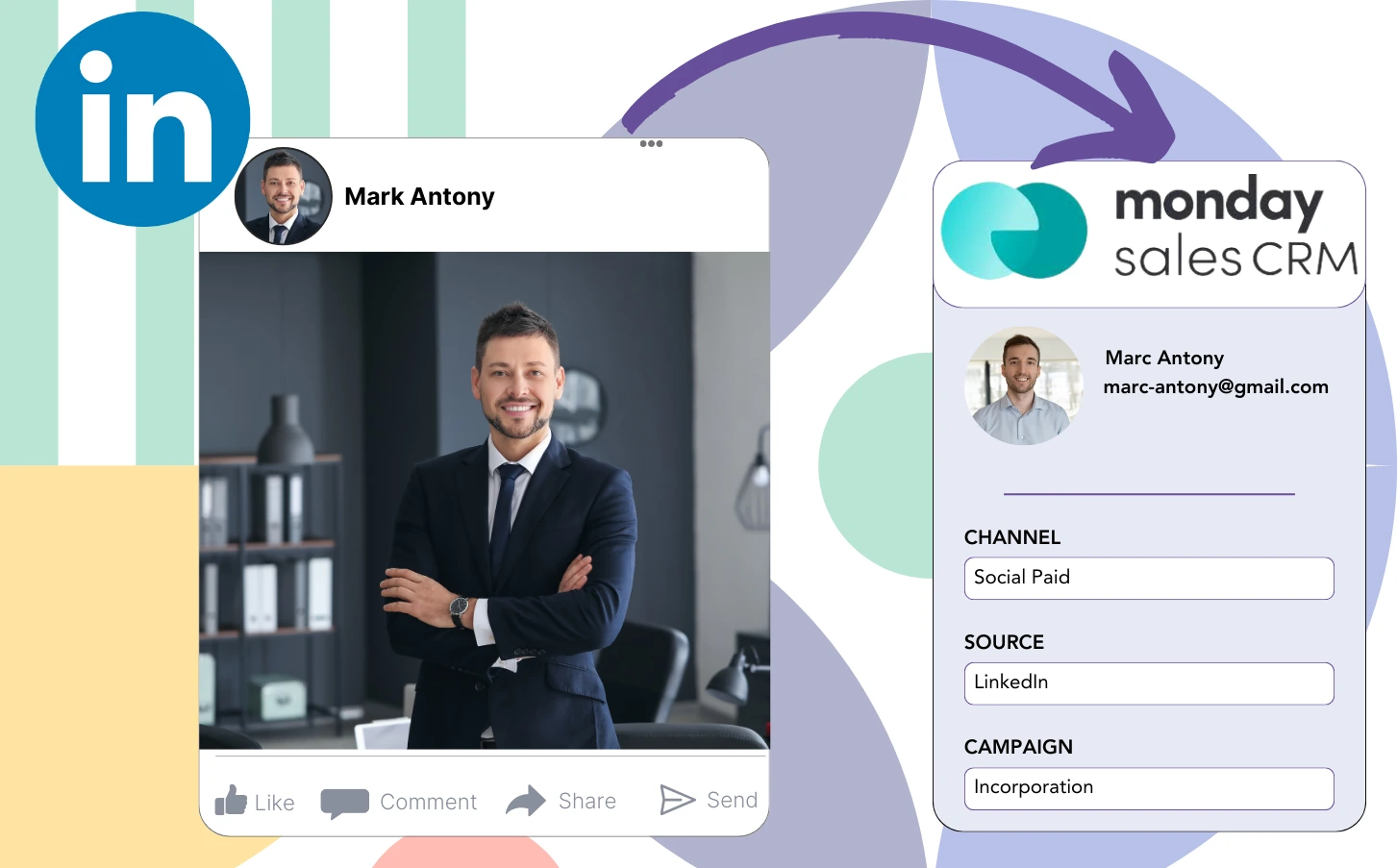Even though you advertise on LinkedIn and transfer leads to monday CRM, you lack the tools to determine which LinkedIn ad triggered each lead.
Upon converting a lead into a paying customer, it becomes impossible to identify which LinkedIn ad was responsible for generating the original lead.
The absence of proper tracking complicates managing LinkedIn ads, as you are forced to allocate budget across multiple ads without clear insight into which ones are producing results.
A simple, effective solution would tie each lead to the specific LinkedIn campaign group, campaign, ad, and audience from which it was created.
Let’s explore!
How to capture LinkedIn ads in monday CRM
Step 1: Add Leadsources in the head tag of your website
Leadsources delivers a simple method for tracking lead sources. After website integration, it captures up to 7 details regarding the lead source for each lead generated.
➡️ Sign up to Leadsources.io for free
➡️ Add the Leadsources tracking code to your site
Step 2: Add the UTM parameters to your LinkedIn ads campaigns
Include the desired UTM parameters for analysis in your LinkedIn ad content.
Here is an example, you can use these UTM parameters to track the campaign, ad, and audience:
- UTM_source=linkedin
- UTM_campaign=campaign-name
- UTM_term=audience-name
- UTM_content=ad-name
Leadsources collects all lead source information, including channel, landing page, and subfolder, ensuring complete tracking for every lead, whether or not UTM parameters are used.
Step 3: Add the hidden fields in your form
Add hidden fields to your form to allow Leadsources to accurately track and log lead source data for every form submission.
Leadsources captures and fills the hidden fields with LinkedIn ad data automatically when a new lead submits the form.
Step 4: Capture the LinkedIn ads data in monday CRM
When users click on your advertisements and arrive at your website, Leadsources captures LinkedIn ad data, covering campaign, audience, and ad specifics.
This lead source data can be sent from your form builder to monday CRM. You can then track the source of your leads, sales and revenue directly on monday CRM.
This allows you to close the loop between your marketing efforts and your sales performance.
How does Leadsources work?
Once Leadsources is set up on your website, it retrieves LinkedIn ads data each time a visitor comes to your site.
The information related to LinkedIn ads is captured in the hidden fields of your form, and upon submission, it is sent to monday CRM together with the lead details (name, email, etc.).
For each visitor, Leadsources collects the following data:
- Channel
- Source
- Campaign
- Content
- Term
- Landing page
- Landing page subfolder
Without UTM parameters, Leadsources implements the referrer to track lead source data effectively.
Occasionally, it may not be possible to use UTM parameters, especially when traffic is derived from organic channels:
- Google Search
- Instagram bio link
- Social media posts
- Etc.
During these instances, most lead source tracking tools find it challenging to capture lead sources due to their reliance on UTM parameters for data collection. Conversely, Leadsources is expert at collecting specific lead source information without needing UTM parameters:
- Channel
- Source
- Landing page
- Landing page subfolder
Thus, Leadsources provides complete lead data tracking across multiple channels, in contrast to many other tools that are currently available:
- Organic Search
- Paid Search
- Organic Social
- Paid Social
- Referral
- Affiliate
- Display Advertising
- Direct Traffic
Moreover, Leadsources automatically sorts your traffic by channel, producing a clear and efficient dataset.
In summary, Leadsources is an efficient and intuitive tool that aggregates complete lead source data from every channel in a unique, centralized place.
Performance reports: Lead, sales, and revenue by source
Utilizing monday CRM to track LinkedIn ads data equips you to generate a range of performance reports, including:
- Leads, sales, and revenue by channel
- Leads, sales, and revenue by campaign
- Leads, sales, and revenue by ad
- Leads, sales, and revenue by audience
- Leads, sales, and revenue by landing page
- Leads, sales, and revenue by landing page subfolder
As a result, you can effectively allocate your LinkedIn budget based on the specific channel, campaign, ad, and audience that are yielding leads, sales, and revenue.
We will now review the diverse categories of reports that can be produced.
1. Lead source reports
These reports detail the volume of leads acquired from:
- Channel
- Campaign
- Ad
- Audience
- Landing page
- Landing page subfolder
Example #1:
Initiate your analysis with the “Leads by Channel” report to determine which channel contributes the highest number of leads.
Example #2:
By acknowledging the most effective channel, like LinkedIn, you can prioritize on assessing leads from individual LinkedIn campaigns.
Example #3:
Once you identify the LinkedIn campaign with the highest lead generation, you can analyze which specific audience or ad is driving this success.
2. Sales and revenue source reports
While recognizing the LinkedIn ads that generate the most leads is vital, it is equally important to determine if these ads drive our revenue.
Send your leads to monday CRM to identify which have converted into paying customers, facilitating the monitoring of sales and revenue generated from diverse channels, sources, and landing pages.
This allows you to modify your marketing strategy to emphasize the channels, sources, campaigns, audiences, and ads that generate revenue successfully.
To clarify this point, let’s review the example outlined below:
| Channels | Search Paid | Social Paid |
| Leads | 50 | 75 |
| Sales | 5 | 6 |
| Average order value | $150 | $100 |
| Revenue | $750 | $600 |
After running ads on Google and LinkedIn, the first “Leads by Channel” report demonstrated that LinkedIn’s Social Paid ads outperformed Search Paid ads in lead generation.
Upon reviewing your sales and revenue data from the CRM export, you identified that the Search Paid channel yielded greater revenue with fewer leads in comparison to the Social Paid channel, indicating the necessity for a budget increase for Search Paid.
Also, there is an opportunity to develop several additional reports that emphasize sales and revenue:
- Sales and revenue by source
- Sales and revenue by campaign
- Sales and revenue by content (aka. ad)
- Sales and revenue by term (aka. audience)
- Sales and revenue by landing page
- Sales and revenue by landing page subfolder
LeadSources tracks the source of each lead in monday CRM, whether they come from ads, organic search, social, email, etc. and syncs that data with each submission. See the full breakdown on the lead source in monday CRM page.