Home » Lead Source and Marketing Attribution Tracking in Thryv CRM » Track UTM parameters in Thryv CRM
Watch lead source tracking in action
How to send UTM campaign, term and content in Thryv CRM?
You generate leads on your website that are sent to Thryv CRM, and you want to associate each lead with the UTM parameters contained in the URL.
However, there are a few challenges:
You don’t have a reliable way to capture the UTM parameters for each lead
The UTM parameters get lost when a user navigates your site before submitting your form
In this article, I will show you how to capture UTM parameters in Thryv CRM for each lead — even if they visited multiple pages on your site, or even months before submitting the form.
LeadSources is a marketing attribution software that tracks UTM parameters for each lead you generate.
When a visitor converts into a lead, LeadSources injects the UTM parameters contained in the URL into Thryv CRM.
Every lead comes with a rich lead source report including:
LeadSources attribution works for all channels, both paid (PPC, SMM, affiliates, etc.) and organic (SEO, social, PR, emailing, etc.).
LeadSources relies on a robust attribution algorithm to ensure attribution for 100% of the leads:
Now, imagine a user visits your site from a referral link containing UTM parameters, and leaves without filling out your form.
Four months later, that same user returns to your site from a Google ad containing other UTM parameters, and fills out your form.
LeadSources remembers all previous visits and provides a complete UTM parameter report containing the UTM parameters from every session that occurred.
Tracking the full lead journey helps you understand the role each marketing channel plays in your lead generation strategy.
That ad that seemed ineffective because it didn’t generate leads might actually be the first touchpoint of your most valuable leads. The full lead journey simply wasn’t visible before.
Sign up to LeadSources (we offer a 14-day free trial).
Enter the URL of the website you want to track.
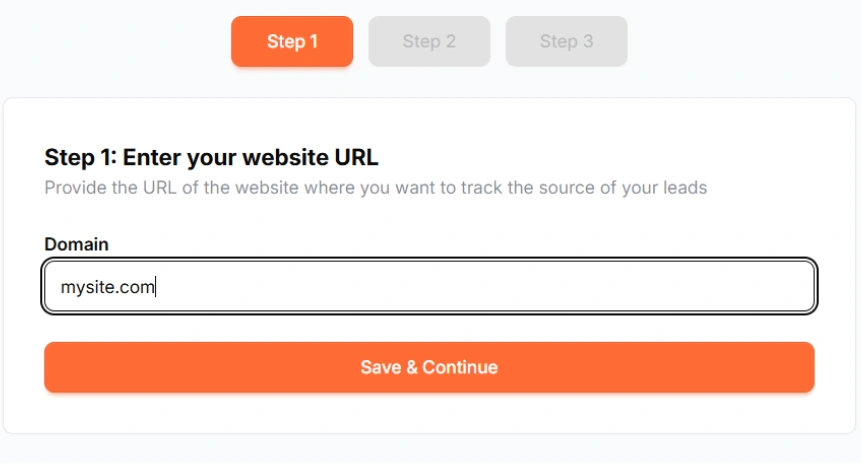
Copy and paste your LeadSources tracking code into the <head> section of your website.
Connect your form in one click with our native integrations.
Select the form you want to track.
LeadSources will start tracking the UTM parameters for every lead you generate.
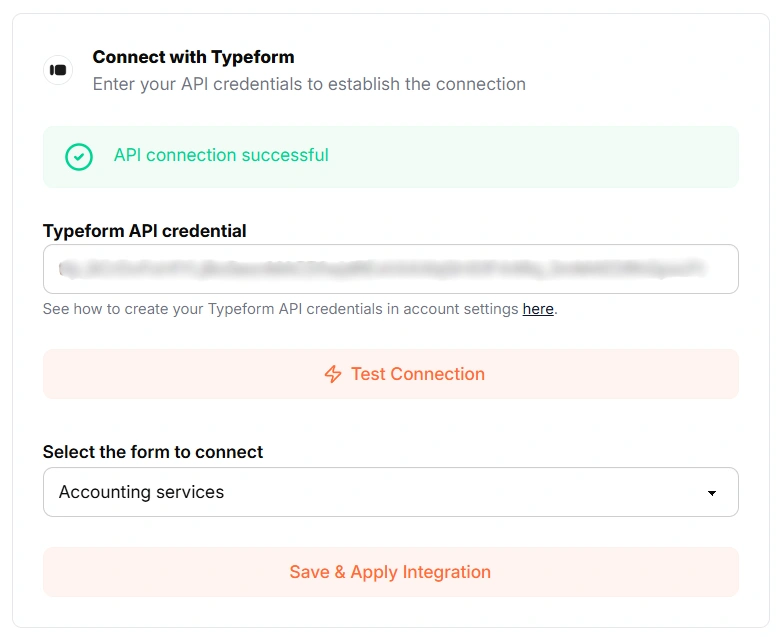
You can send to Thryv CRM the following UTM parameters:
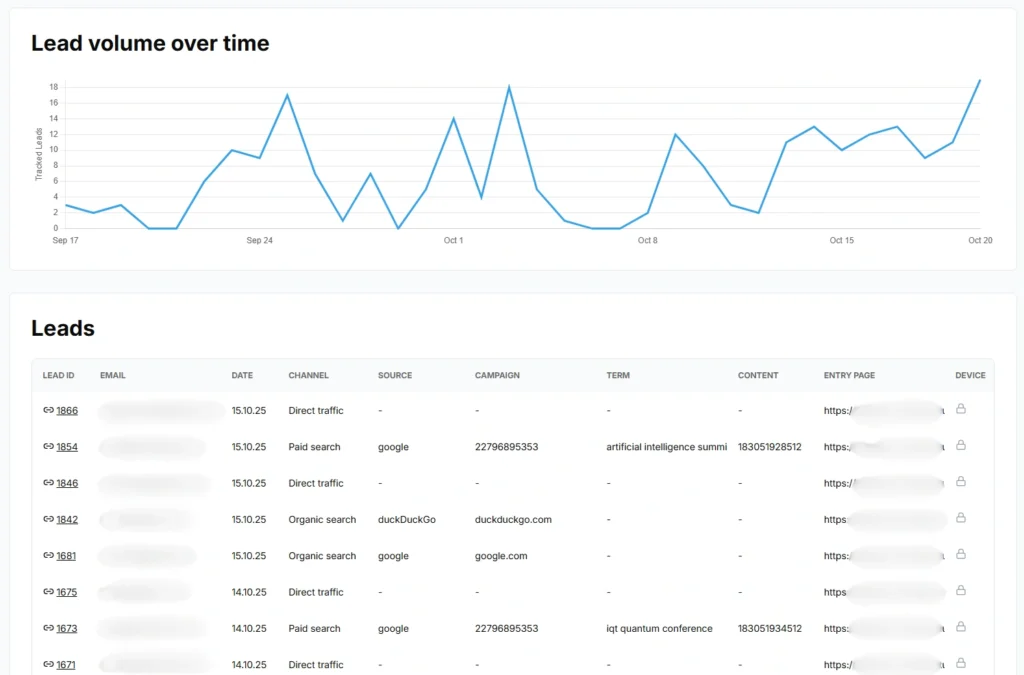
Yes. You can send UTM parameters to Thryv CRM using LeadSources:
LeadSources collects the following UTM parameters for each lead you generate (Make sure to add them to the URLs of your different marketing campaigns):
Besides the UTM parameters, the following lead source data is also appended to each lead:
This data is available in your LeadSources dashboard.
You can send the following last-touch attribution data to Thryv CRM:
As multi-touch attribution software, LeadSources tracks UTM parameters throughout the entire customer journey (from first click to lead submission).
This data is displayed on your LeadSources dashboard.
From there, you can send the last-touch attribution data (including UTM parameters) in Thryv CRM.
Start your free trial today and track the full source of every lead throughout their journey.