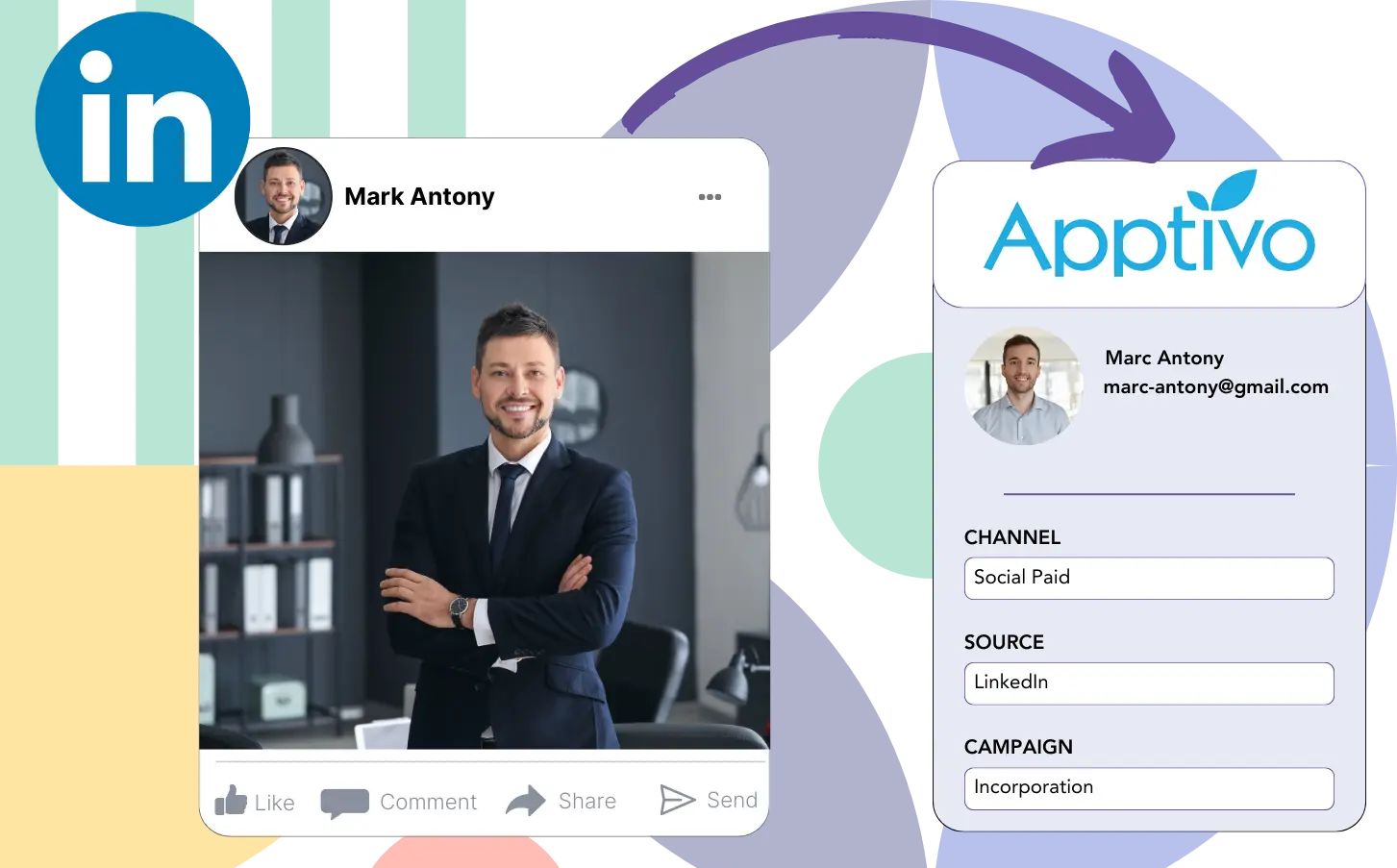Though you promote on LinkedIn and lead prospects into Apptivo CRM, you currently do not have a mechanism to track which individual LinkedIn ad led to the generation of each lead.
Once a lead turns into a paying customer, it is no longer possible to determine which specific LinkedIn ad was responsible for generating the lead.
The gap in tracking complicates LinkedIn ad management, requiring you to spend on multiple ads at the same time, with no clear way to measure which are generating your leads and revenue.
A powerful tool could connect every lead to the precise LinkedIn campaign group, campaign, ad, and audience from which it was generated.
Let’s dive into it!
How to capture LinkedIn ads in Apptivo CRM
Step 1: Add Leadsources in the head tag of your website

Leadsources simplifies the process of lead source tracking. After being incorporated into your website, it gathers up to seven lead source attributes for each lead generated.
Create an account on Leadsources.io – it’s free.
Insert the Leadsources tracking code into the head tag of your website by following this guide.
Step 2: Add the UTM parameters to your LinkedIn ads campaigns
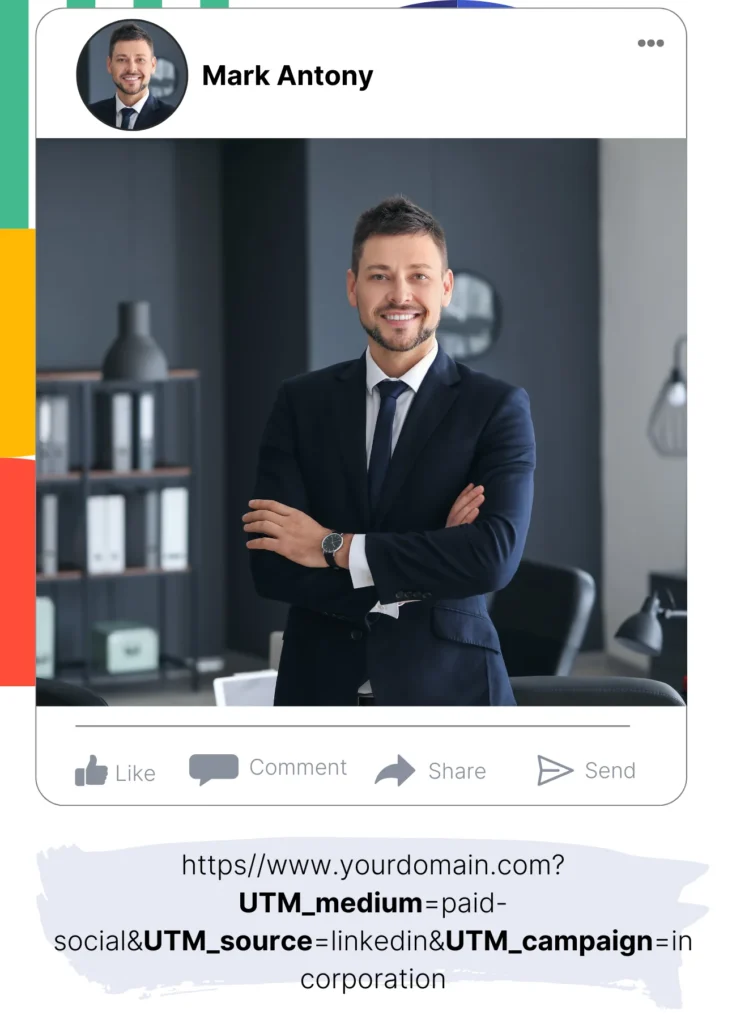
Add the UTM parameters you aim to analyze within your LinkedIn ad content.
For demonstration purposes, the campaign, ad, and audience can be monitored using these UTM parameters:
- UTM_source=linkedin
- UTM_campaign=campaign-name
- UTM_term=audience-name
- UTM_content=ad-name
Leadsources brings together lead source information like channel, landing page, and subfolder, ensuring complete tracking for each lead, independent of UTM parameters.
Step 3: Add the hidden fields in your form
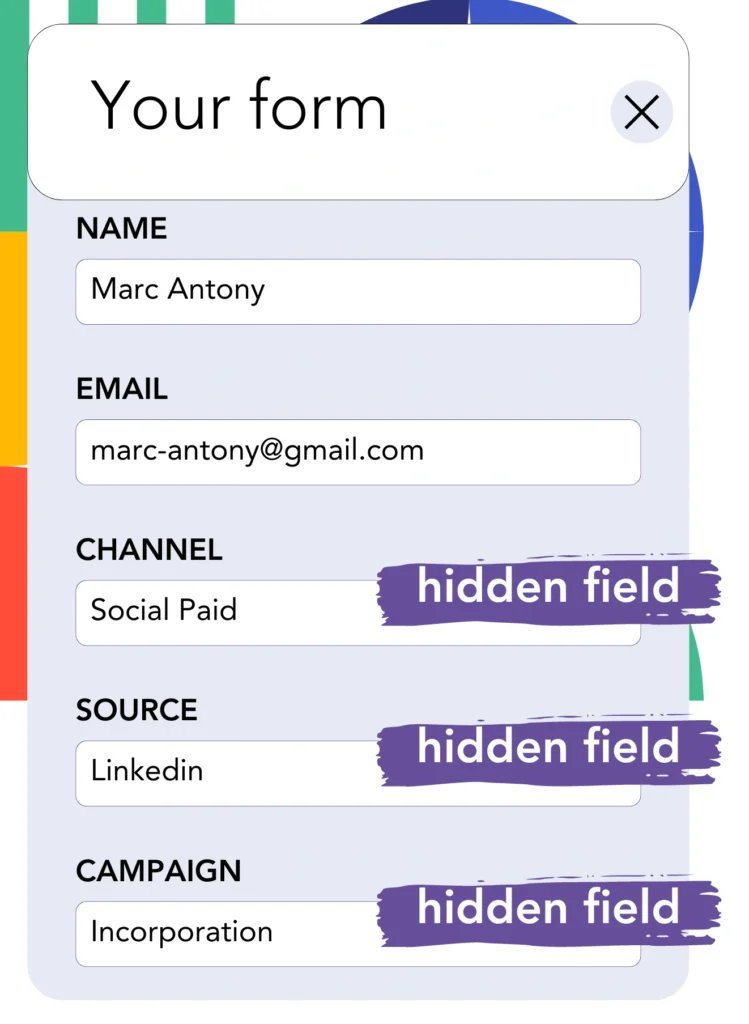
Incorporate hidden fields into your form, enabling Leadsources to efficiently track and record lead source data with every form submission.
Upon receiving a new form submission, Leadsources captures and populates the hidden fields with details from LinkedIn ads.
For detailed instructions on adding hidden fields, please refer to our guide.
Step 4: Capture the LinkedIn ads data in Apptivo CRM
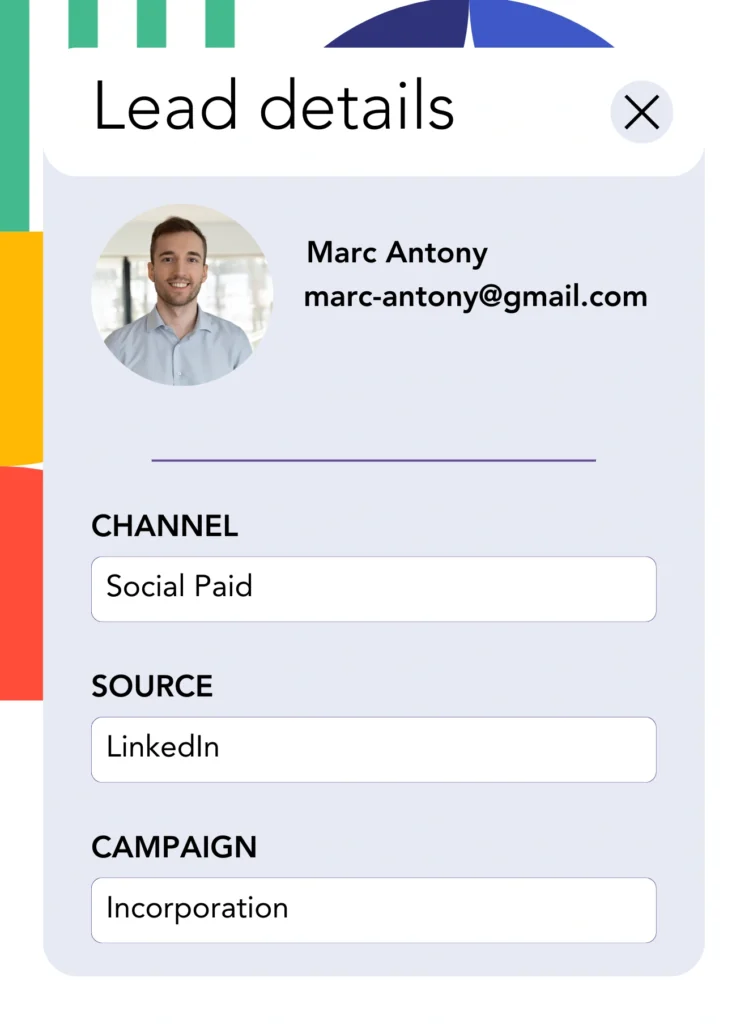
When users engage with your ads and visit your website, Leadsources compiles LinkedIn ad data, including campaign, audience, and ad specifics.
The hidden fields in your form are filled automatically by Leadsources using data gathered from LinkedIn ads.
Integrating the form with Apptivo CRM allows for the automatic delivery of LinkedIn ads data and your leads upon submission.
How does Leadsources work?
Once Leadsources is implemented on your website, it gathers LinkedIn ads data whenever a visitor arrives.
The LinkedIn ads information is inserted in the hidden fields of your form, and after submission, it is delivered to Apptivo CRM along with the lead’s details (name, email, etc.).
For every visitor, Leadsources consolidates the subsequent information:
- Channel
- Source
- Campaign
- Content
- Term
- Landing page
- Landing page subfolder
In cases where UTM parameters are missing, Leadsources relies on the referrer to capture lead source data.
Sometimes, implementing UTM parameters may not be viable, particularly when dealing with traffic from organic sources:
- Google Search
- Instagram bio link
- Social media posts
- Etc.
In these circumstances, most lead source tracking tools struggle to identify lead sources, as they depend heavily on UTM parameters for data acquisition. However, Leadsources successfully captures specific lead source information even in the absence of UTM parameters:
- Channel
- Source
- Landing page
- Landing page subfolder
Hence, Leadsources ensures comprehensive lead data tracking across various channels, which distinguishes it from many other tools available:
- Organic Search
- Paid Search
- Organic Social
- Paid Social
- Referral
- Affiliate
- Display Advertising
- Direct Traffic
Besides this, Leadsources categorizes your traffic by channel in an automated manner, yielding a clean and effective dataset.
In essence, Leadsources is a reliable and easy-to-use tool that compiles complete lead source data from all channels into a single, organized location.
Performance reports: Lead, sales, and revenue by source
Monitoring LinkedIn ads data in Apptivo CRM facilitates the generation of various performance reports, such as:
- Leads, sales, and revenue by channel
- Leads, sales, and revenue by campaign
- Leads, sales, and revenue by ad
- Leads, sales, and revenue by audience
- Leads, sales, and revenue by landing page
- Leads, sales, and revenue by landing page subfolder
Thus, you are able to adjust your LinkedIn budget according to the performance of the channel, campaign, ad, and audience that generate leads, sales, and revenue.
Let’s consider the different categories of reports that can be generated.
1. Lead source reports
These reports demonstrate the lead generation volume attributed to:
- Channel
- Campaign
- Ad
- Audience
- Landing page
- Landing page subfolder
Example #1:
Begin your assessment by examining the “Leads by Channel” report to identify the channel with the highest lead generation.

Example #2:
By recognizing the most productive channel, such as LinkedIn, you can focus on reviewing leads from each of your LinkedIn campaigns.

Example #3:
After establishing which LinkedIn campaign generates the highest volume of leads, you can further investigate the audience or ad that contributed to this performance.
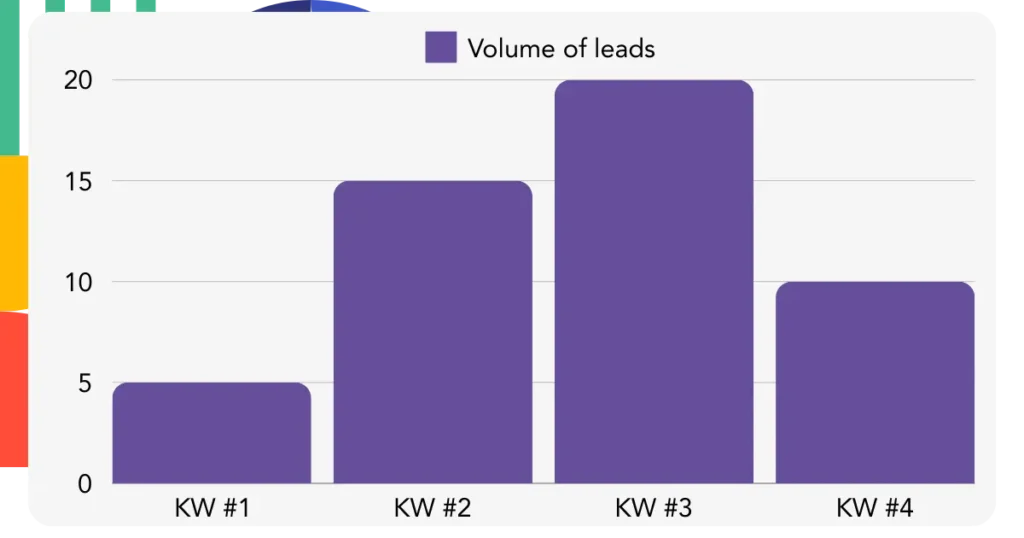
2. Sales and revenue source reports
Understanding which LinkedIn ads are most effective at generating leads is crucial, yet we must also consider their impact on our revenue.
By connecting your leads to a CRM such as Apptivo CRM, you can effectively identify which leads converted into paying customers, allowing for monitoring of sales and revenue across multiple channels, sources, and landing pages.
This allows for a strategic adjustment in your marketing, emphasizing on the channels, sources, campaigns, audiences, and ads that lead to successful revenue generation.
To clarify this idea, let’s analyze the example given below:
| Channels | Search Paid | Social Paid |
| Leads | 50 | 75 |
| Sales | 5 | 6 |
| Average order value | $150 | $100 |
| Revenue | $750 | $600 |
After advertising on Google and LinkedIn, the early “Leads by Channel” report indicated that LinkedIn’s Social Paid ads were more successful in generating leads compared to Search Paid ads.
A review of your sales and revenue data from the CRM export indicated that the Search Paid channel was responsible for generating more revenue with fewer leads than the Social Paid channel, which may warrant a budget increase for Search Paid.
Furthermore, it is possible to generate a range of reports that focus on sales and revenue insights:
- Sales and revenue by source
- Sales and revenue by campaign
- Sales and revenue by content (aka. ad)
- Sales and revenue by term (aka. audience)
- Sales and revenue by landing page
- Sales and revenue by landing page subfolder
LeadSources tracks the source of each lead in Apptivo CRM, whether they come from ads, organic search, social, email, etc. and syncs that data with each submission. See the full breakdown on the lead source in Apptivo CRM page.