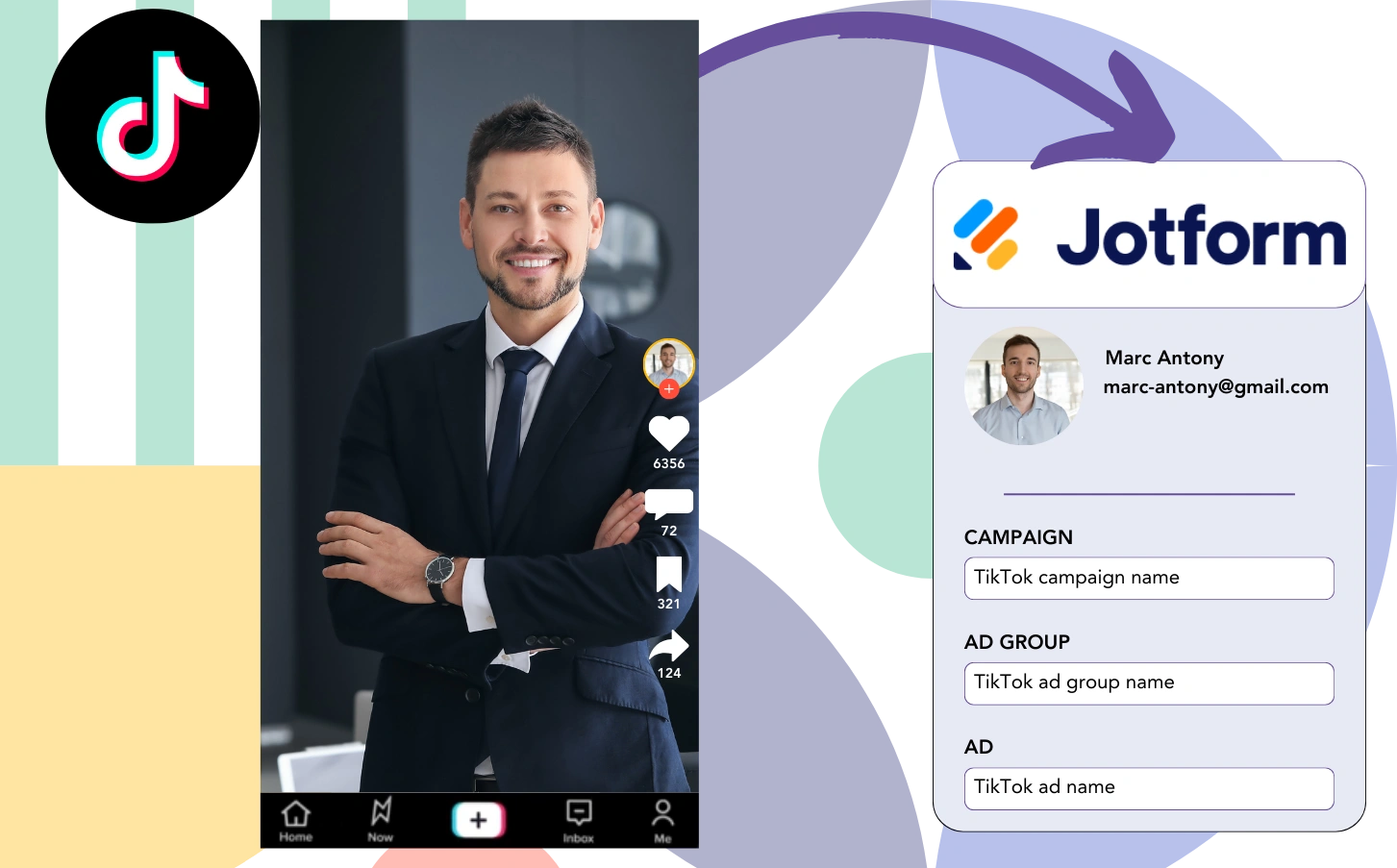Are you investing in TikTok ads but unsure which one is driving your leads, sales, and revenue?
You know the total number of leads from each TikTok ad, but can’t break it down to individual lead details.
Also, you can’t determine which TikTok ad brought in the converting leads, making it challenging to manage your ad budget.
Leadsources provides the solution to this issue.
Each lead’s TikTok ad data (campaign, ad group, ad) is tracked by Leadsources.
You can store the TikTok ad data for every lead directly within Jotform.
Then, you can create reports, like “Ads with the highest sales or revenue,” to choose which ads to continue or stop.
Let’s get going!
Capture TikTok ads in Jotform
Step 1: Add Leadsources in the head tag of your website

Sign up to Leadsources.io for free (benefit from our 14-day free trial).
Embed the Leadsources script within the head tag of your site.
No code is necessary, follow this easy step-by-step guide.
Step 2: Add the UTM parameters to your TikTok campaigns
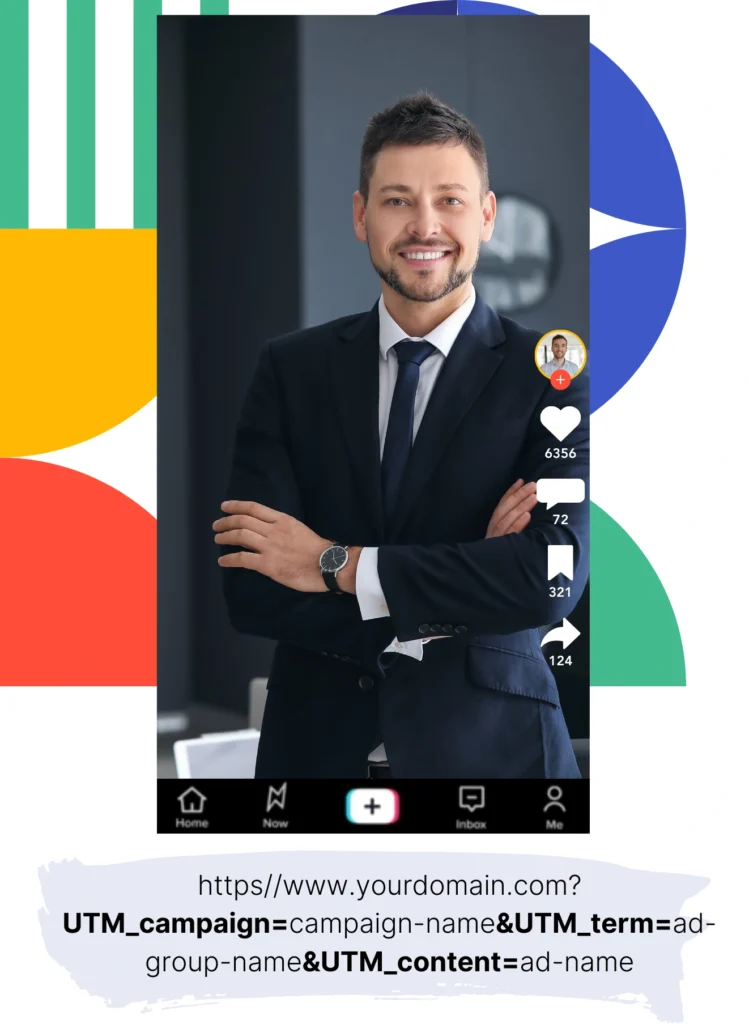
Include UTM parameters in your TikTok ads to track important metrics (campaign, ad group, ad).
To illustrate, include these UTM parameters in the links of your TikTok ads:
- UTM_medium=paidsocial
- UTM_source=tiktok
- UTM_campaign=campaign-name
- UTM_term=ad-group-name
- UTM_content=ad-name
The resulting URL should resemble this:
https://www.yoursite.com/?UTM_medium=paidsocial&UTM_source=tiktok&UTM_campaign=campaign-name&UTM_term=ad-group-name&UTM_content=ad-nameRemember that even without UTM parameters, Leadsources captures lead source data. It monitors details like channel, landing page, and landing page subfolder to offer you a full understanding of where each lead comes from.
Step 3: Add the hidden fields in Jotform
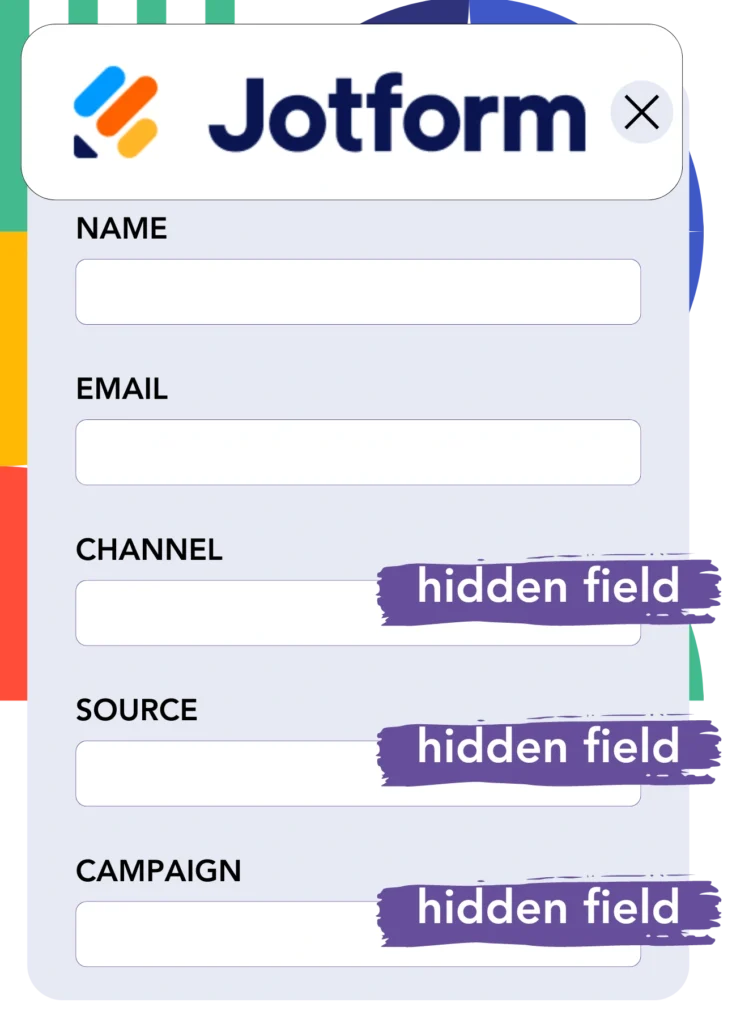
When a user fills out your Jotform form, Leadsources automatically updates the hidden fields with data from TikTok ads (campaign, ad group, and ad).
Check out our extensive guide on incorporating hidden fields in Jotform to wrap up the setup.
Leadsources then inputs the TikTok ads data directly into your Jotform form (consult Step 4).
Step 4: Capture the TikTok ads data in Jotform
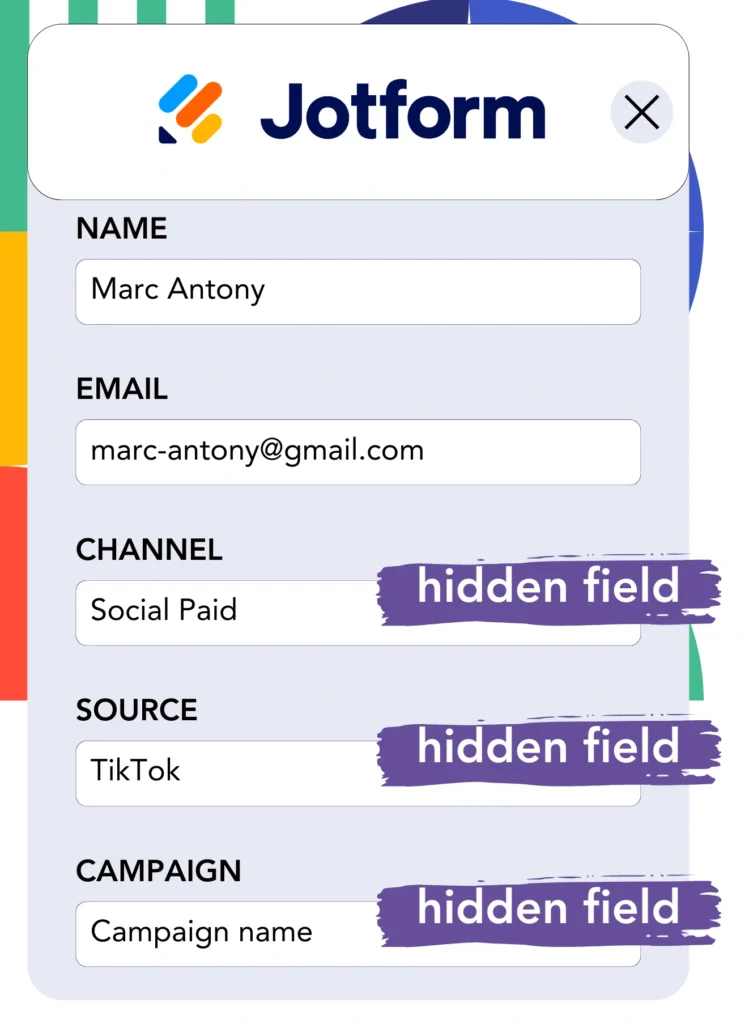
Leadsources collects TikTok ad information (campaign, ad group, and ad) as soon as a visitor clicks on your TikTok ad and reaches your website.
The TikTok ads data is added to the hidden fields of your Jotform form by Leadsources.
When the form is completed and submitted, the TikTok ads data, along with the form responses, is directed to the Jotform submissions page for each lead.
How does Leadsources work?
Incorporating the Leadsources script into your website enables you to gather TikTok ads data (campaign, ad group, ad) each time a visitor enters your site.
The information is automatically captured in the hidden fields of your Jotform form.
Leadsources is set to collect the following visitor data:
- Channel
- Source
- Campaign
- Content
- Term
- Landing page
- Landing page subfolder
This facilitates tracking significant lead sources even when UTM parameters aren’t utilized, such as organic traffic from:
- Google Search
- Instagram bio link
- Social media posts
- Etc.
Many tools capture lead data solely when UTM parameters are present, but Leadsources performs well without them, delivering comprehensive lead source tracking.
Leadsources records lead information from every channel, such as:
- Organic Search
- Paid Search
- Organic Social
- Paid Social
- Referral
- Affiliate
- Display Advertising
- Direct Traffic
This helps you bring all lead source data together in one location for more convenient tracking and analysis.
Pro tip:
Track TikTok ads in your favorite online form builder, including Cognito Forms, Gravity Forms, Typeform, or WPForms. Using another online form builder? Check our guide on how to track TikTok ads in your form.
How to run performance reports
With your TikTok ads information secured in Jotform, you can develop performance reports such as:
- Leads, sales, and revenue by channel
- Leads, sales, and revenue by source
- Leads, sales, and revenue by campaign (aka. Tiktok campaign)
- Leads, sales, and revenue by term (aka. Tiktok ad group)
- Leads, sales, and revenue by content (aka. TikTok ad)
- Leads, sales, and revenue by landing page
- Leads, sales, and revenue by landing page subfolder
This allows you to make smarter choices about your TikTok budget.
Now, let’s dive into the various reports you have the ability to generate.
1. Lead performance reports
You can create reports to reflect the number of leads sourced from:
- Channel
- Campaign
- Ad group
- Ad
- Landing page
- Landing page subfolder
Example #1: Leads by channel
This report provides insight into which channel generates the most leads for you.

Example #2: Leads by TikTok campaign
Isolate a specific channel, like TikTok, and track how many leads each campaign brings in.

Example #3: Leads by TikTok ad
After determining the TikTok campaign responsible for the majority of leads, you can analyze which specific ad group or ad is driving that performance.
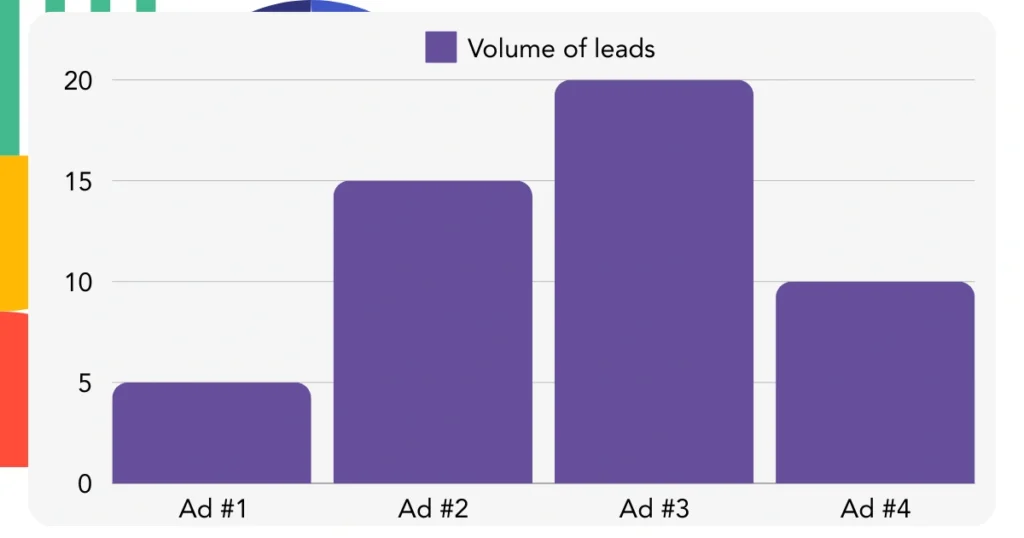
2. Sales performance report
Understanding which TikTok ads and audiences generate the highest number of leads is vital. But do these leads contribute to your overall sales and revenue?
Importing your Jotform data into a CRM like GoHighLevel helps you track which leads turn into paying clients. This way, you can create sales reports informed by your TikTok ads data (campaign, ad group, ad).
Let’s examine this example:
| Channels | Search Paid | Social Paid |
| Leads | 50 | 75 |
| Sales | 5 | 6 |
| Average order value | $150 | $100 |
| Revenue | $750 | $600 |
Following the assessment of your Google and TikTok ad campaigns, the initial “Leads by Channel” report demonstrated that TikTok Social Paid ads attracted more leads than Google Search Paid ads.
However, after examining your sales and revenue statistics from the CRM export, you found that the Search Paid channel produced more revenue, despite having a lower lead count than the Social Paid channel. This indicates a potential avenue to increase the Search Paid budget.
Also, you have the option to create different reports to assess sales and revenue performance in more detail, such as:
- Sales and revenue by source
- Sales and revenue by campaign
- Sales and revenue by content (aka. ad)
- Sales and revenue by term (aka. audience)
- Sales and revenue by landing page
- Sales and revenue by landing page subfolder
LeadSources tracks the source of each lead in Jotform, whether they come from ads, organic search, social, email, etc. and syncs that data with each submission. See the full breakdown on the lead source in Jotform page.