Are you seeking better clarity on which Facebook ads are delivering the best business outcomes?
While you know how many leads come from each ad, understanding where each lead specifically comes from is still a gap.
As a result, your ability to optimize your budget for maximum ROI is significantly compromised.
Leadsources solves this challenge.
LeadSources provides an in-depth view of Facebook ads data, including campaign, ad set, audience, and each ad, down to the lead details.
You can utilize Formcrafts to archive detailed Facebook ads data, covering campaign, ad set, audience, and ad specifics for each lead.
You can use reports, including “Most Effective Lead Audiences,” to decide which audiences to promote or cease.
Let’s uncover the details!
Capture Facebook ads in Formcrafts
Step 1: Add Leadsources in the head tag of your website

Sign up to Leadsources.io, and benefit from our 14-day free trial.
Implement the LeadSources tracking code in your website’s head section; coding expertise is not needed.
Simply follow this easy step-by-step guide.
Step 2: Add the UTM parameters to your Facebook ads campaigns
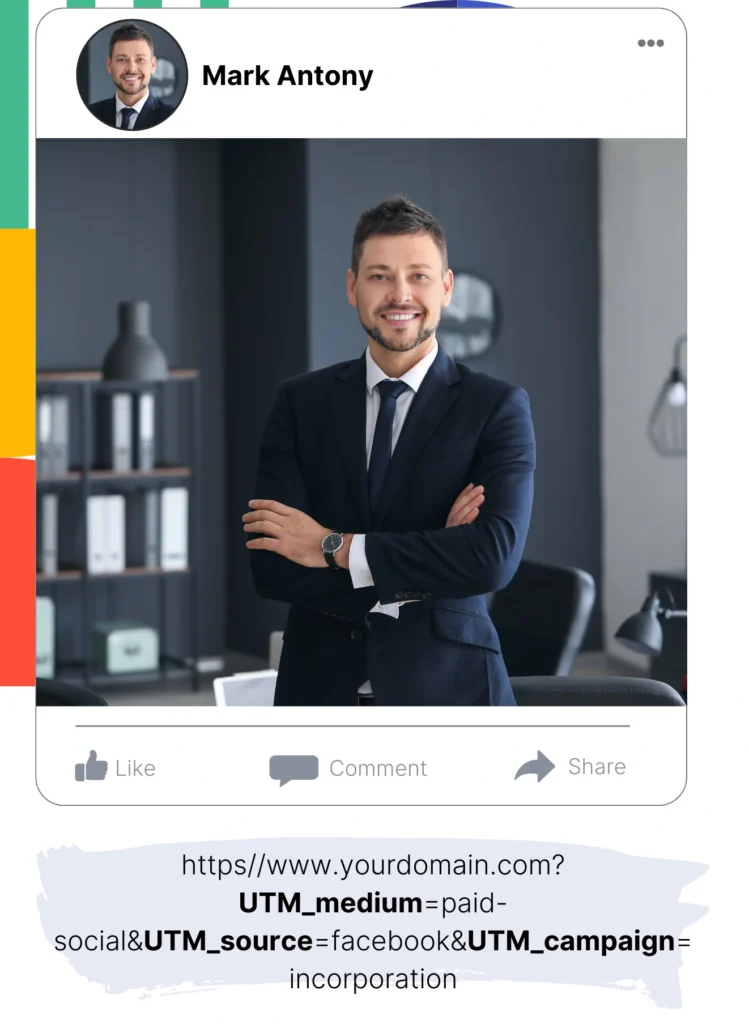
Apply UTM parameters to all your Facebook ad campaigns, ensuring coverage from campaign and ad set to audience and ad.
As an illustration, you might add these UTM parameters to your Facebook ad URLs:
- UTM_source
- UTM_campaign
- UTM_term
- UTM_content
Note that LeadSources collects lead source information, including channel, landing page, and landing page subfolder, even if UTM parameters are not applied.
Step 3: Add the hidden fields in Formcrafts
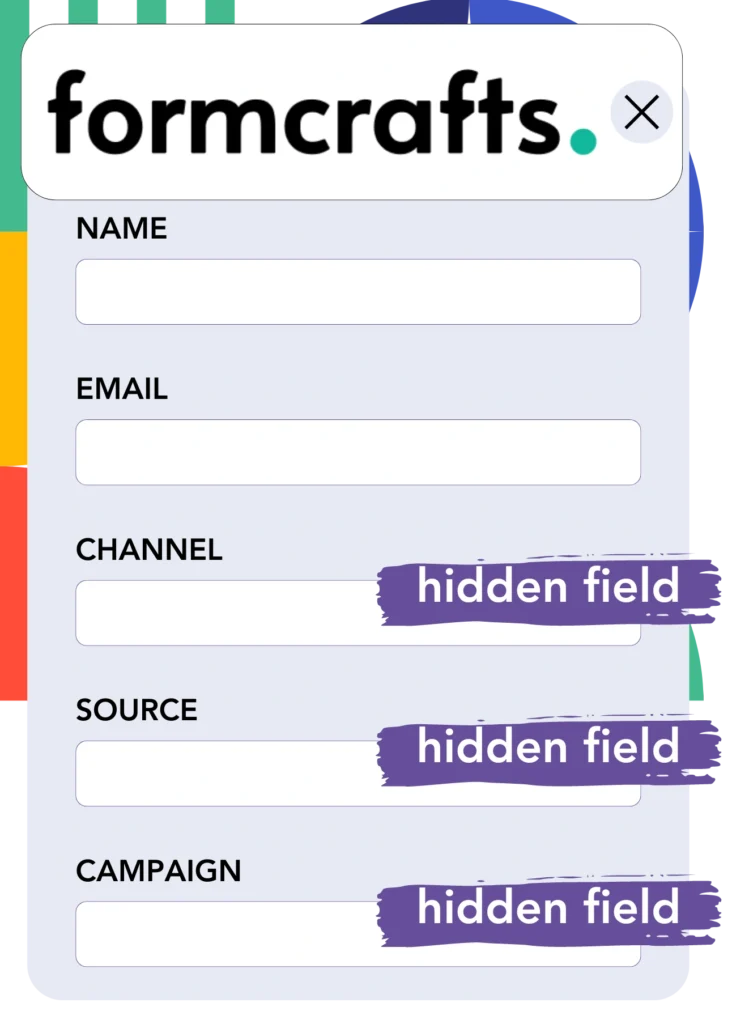
Upon submission of your form in Formcrafts, LeadSources automatically populates the hidden fields with Facebook ads data, including campaign, ad set, audience, and ad.
Use our extensive guide to integrate hidden fields in Formcrafts, ensuring the setup is fully completed.
The data from your Facebook ads is directly recorded in your Formcrafts form by LeadSources (refer to Step 4).
Step 4: Capture the Facebook ads data in Formcrafts
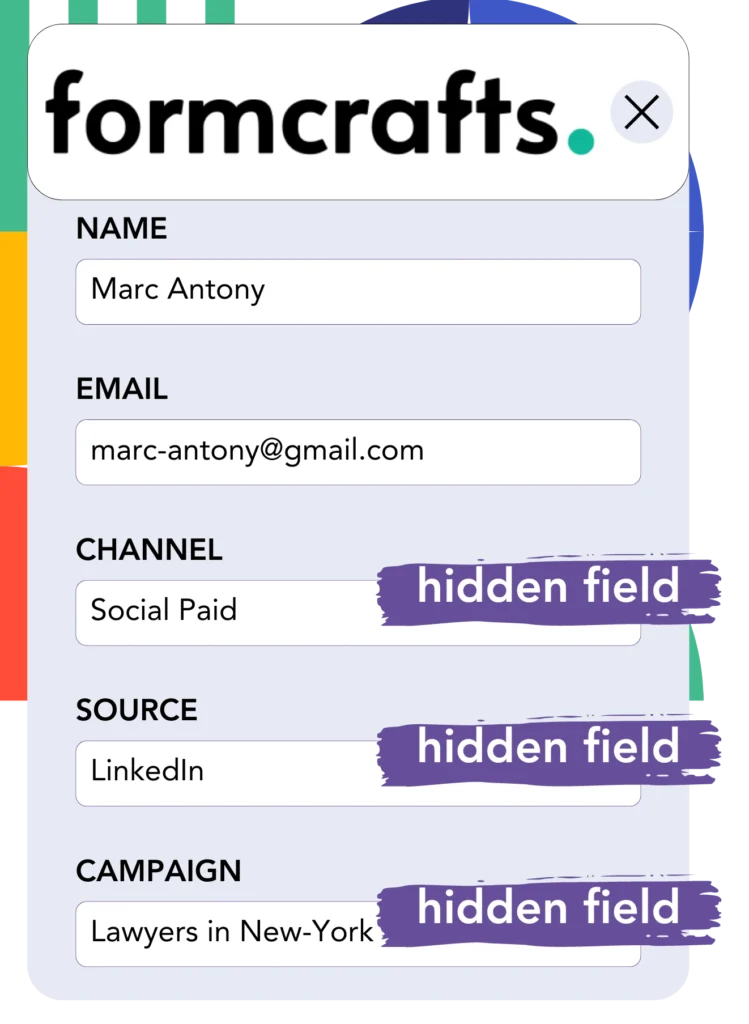
LeadSources captures comprehensive Facebook ads data, including campaign, ad set, audience, and ad, as soon as a visitor clicks your Facebook ad and arrives at your website.
LeadSources automatically inputs Facebook ads data into the hidden fields of your Formcrafts form.
The submission of the form sends the Facebook ads data along with the responses to the Formcrafts submissions page for each lead.
How does Leadsources work?
The addition of the LeadSources tracking code in the head tag of your website allows it to capture Facebook ads data (campaign, ad set, audience, ad, etc.) whenever a visitor lands on your site.
Following this step, Facebook ads data is recorded in the hidden fields of your Formcrafts form.
LeadSources will accumulate the following data on visitors:
- Channel
- Source
- Campaign
- Content
- Term
- Landing page
- Landing page subfolder
This permits tracking of essential lead source details even if UTM parameters are absent, such as when traffic is from organic sources like:
- Google Search
- Instagram bio link
- Social media posts
- Etc.
Most tools rely on UTM parameters for capturing lead data, but LeadSources guarantees effective tracking even without them.
Consequently, LeadSources enables lead data tracking from all channels, unlike many other tools:
- Organic Search
- Paid Search
- Organic Social
- Paid Social
- Referral
- Affiliate
- Display Advertising
- Direct Traffic
This facilitates the collection and centralization of all lead source data into one central place.
Pro tip:
Track Facebook Ads data in all the popular online form builders, including Cognito Forms, Gravity Forms, Jotform, Typeform, WPForms, and more. For all other form builders, refer to our guide on How to track Facebook Ads data in your online form.
How to run performance reports
Now that your Facebook ads data is securely stored in Formcrafts, you can create performance reports including:
- Leads per campaign
- Leads per Ad set
- Leads per audience
- Leads per ad
- Etc.
With this tool, you can enhance your decision-making process concerning your Facebook ads budget.
Let’s identify the various reports you can generate.
Lead performance reports
You can generate reports to highlight the volume of leads obtained from:
- Channel
- Campaign
- Ad set
- Audience
- Ad
- Landing page
- Landing page subfolder
Example #1
Export data from channels including SEO, PPC, and email to create a report named “Leads by Channel.”

Example #2
With the top channel (e.g., Facebook ads) determined, you can direct your attention to evaluate the number of leads from each specific campaign.

Example #3
By locating the campaign with the highest lead generation, you can determine which particular audience, ad set, or ad is driving these leads.
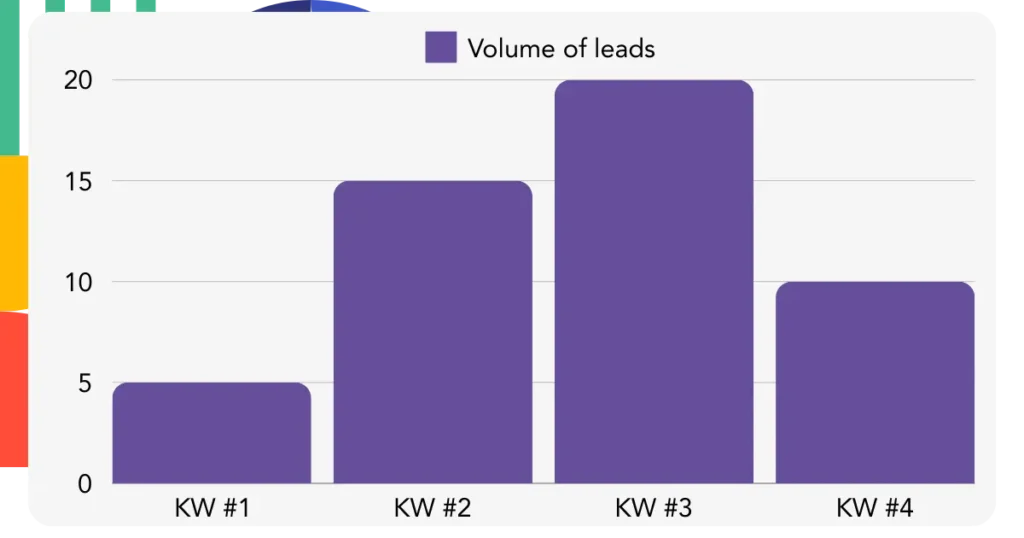
Sales performance report
Finding out which ads and audiences produce the highest lead generation is valuable, but do they also drive up revenue?
By incorporating Formcrafts data into a CRM such as GoHighLevel, you can develop detailed and informative sales reports.
Example:
| Channels | Search Paid | Social Paid |
| Leads | 50 | 75 |
| Sales | 5 | 6 |
| Average order value | $150 | $100 |
| Revenue | $750 | $600 |
Your study of ads on Google and Facebook concluded that Social Paid ads resulted in a higher lead count than Search Paid ads.
Analysis conducted over weeks showed that the Search Paid channel yielded higher revenue with fewer leads than the Social Paid channel, leading to the decision to increase the Search Paid campaign budget.
LeadSources tracks the source of each lead in Formcrafts, whether they come from ads, organic search, social, email, etc. and syncs that data with each submission. See the full breakdown on the lead source in Formcrafts page.

