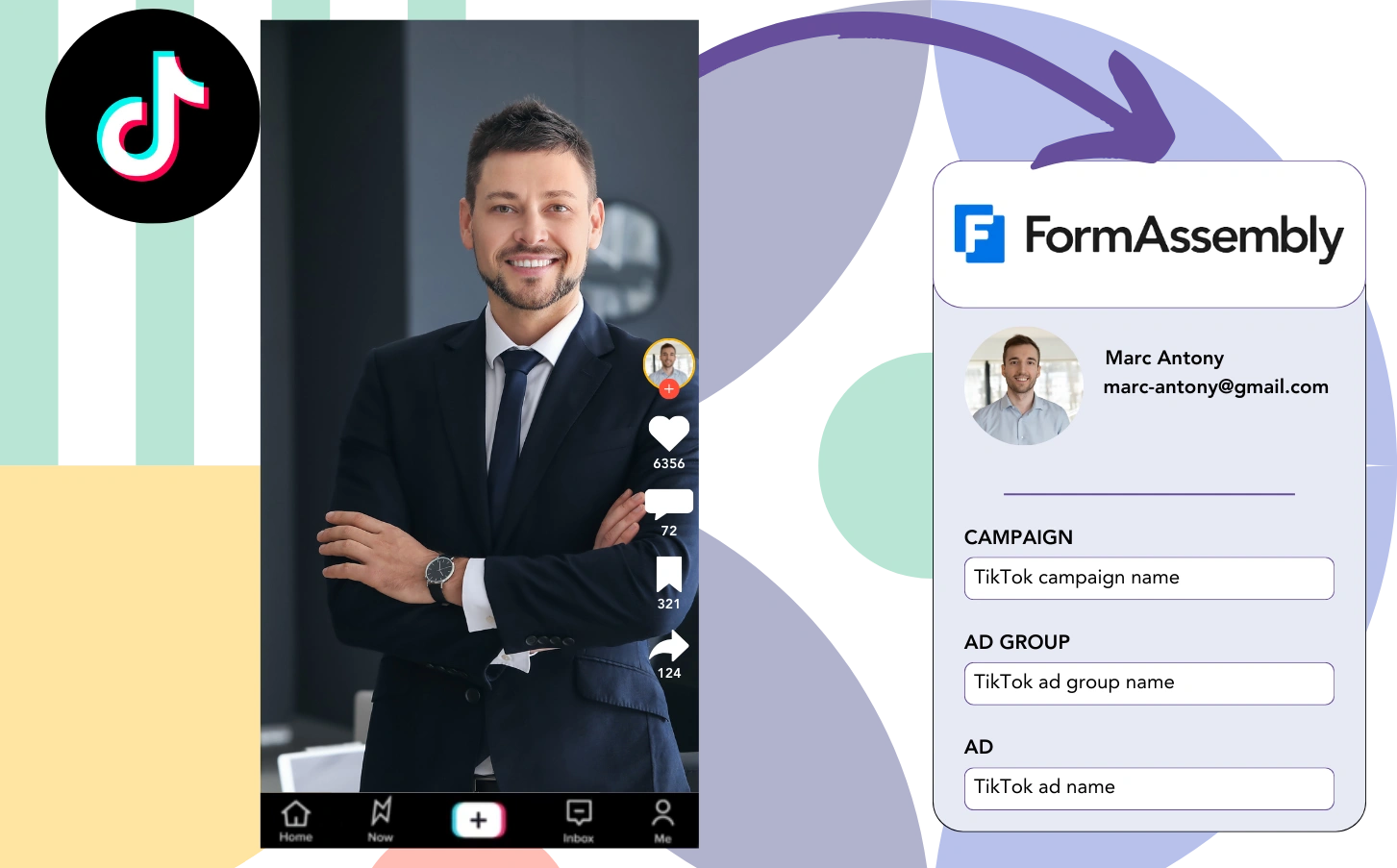Do you manage TikTok ads but don’t know which one is bringing in your leads, sales, and revenue?
You might track the total leads from each TikTok ad, but can’t see the details of each lead.
Without knowing which TikTok ad led to lead conversions, you’re unable to optimize your ad budget.
Leadsources is the solution to this issue.
Leadsources tracks the specific TikTok ad data (campaign, ad group, ad) for each lead.
You can store every lead’s TikTok ad data directly in FormAssembly.
Create reports, such as “Ads generating the most sales or revenue,” to determine which ads to push or stop.
Let’s get things started!
Capture TikTok ads in FormAssembly
Step 1: Add Leadsources in the head tag of your website

Sign up to Leadsources.io for free (benefit from our 14-day free trial).
Add the Leadsources script directly in the head tag of your site.
No code is necessary, follow this easy step-by-step guide.
Step 2: Add the UTM parameters to your TikTok campaigns
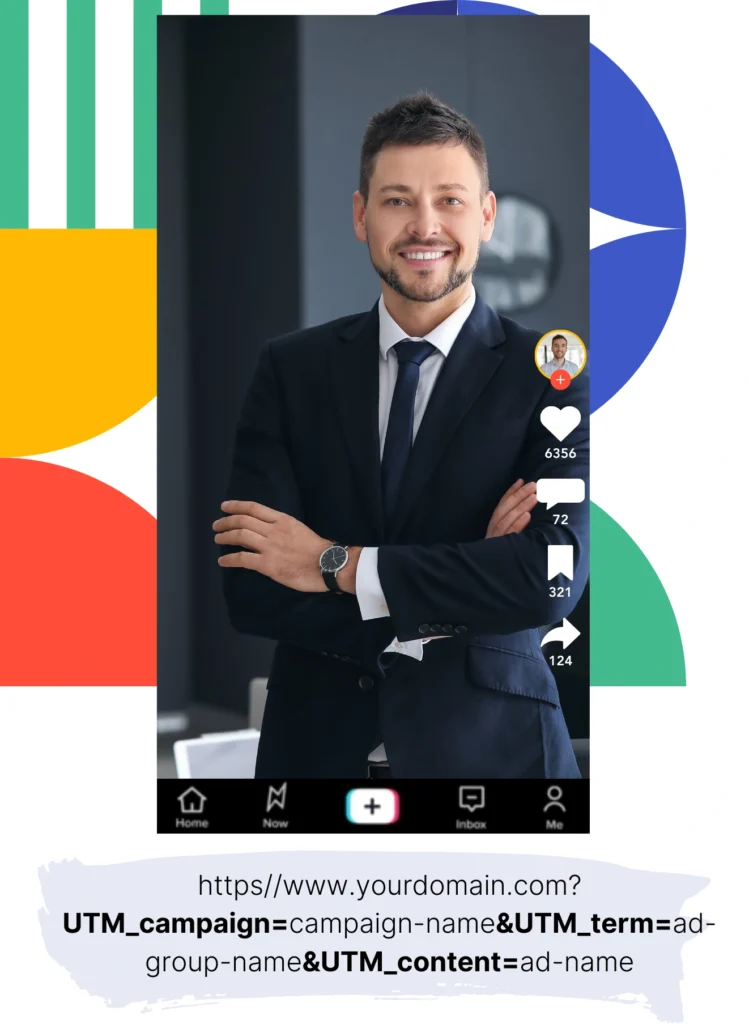
Incorporate UTM parameters in your TikTok ads to gather important data (campaign, ad group, ad).
As an example, use these UTM parameters in the links found in your TikTok ads:
- UTM_medium=paidsocial
- UTM_source=tiktok
- UTM_campaign=campaign-name
- UTM_term=ad-group-name
- UTM_content=ad-name
The resulting URL should be illustrated as follows:
https://www.yoursite.com/?UTM_medium=paidsocial&UTM_source=tiktok&UTM_campaign=campaign-name&UTM_term=ad-group-name&UTM_content=ad-nameKeep in mind that even in the absence of UTM parameters, Leadsources collects lead source information. It tracks things like channel, landing page, and landing page subfolder to offer a comprehensive view of where leads come from.
Step 3: Add the hidden fields in FormAssembly
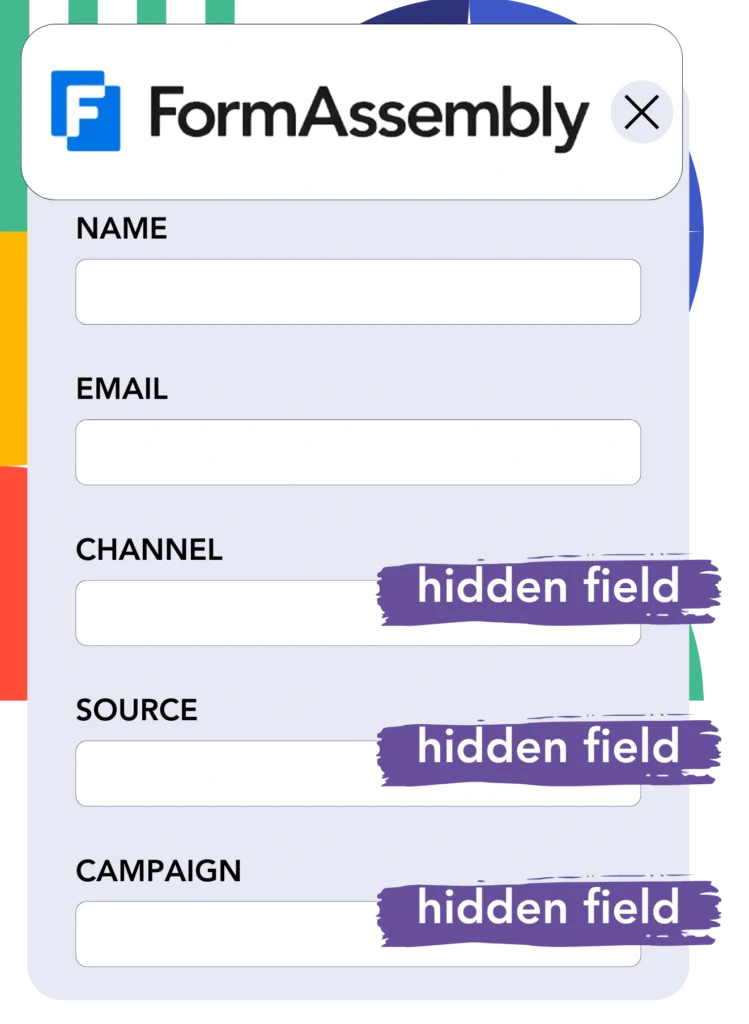
When someone sends in your FormAssembly form, Leadsources automatically inputs the hidden fields with TikTok ads data (campaign, ad group, and ad).
➡️ How to add hidden fields in FormAssembly
Leadsources inputs the TikTok ads data directly into your FormAssembly form (consult Step 4).
Step 4: Capture the TikTok ads data in FormAssembly
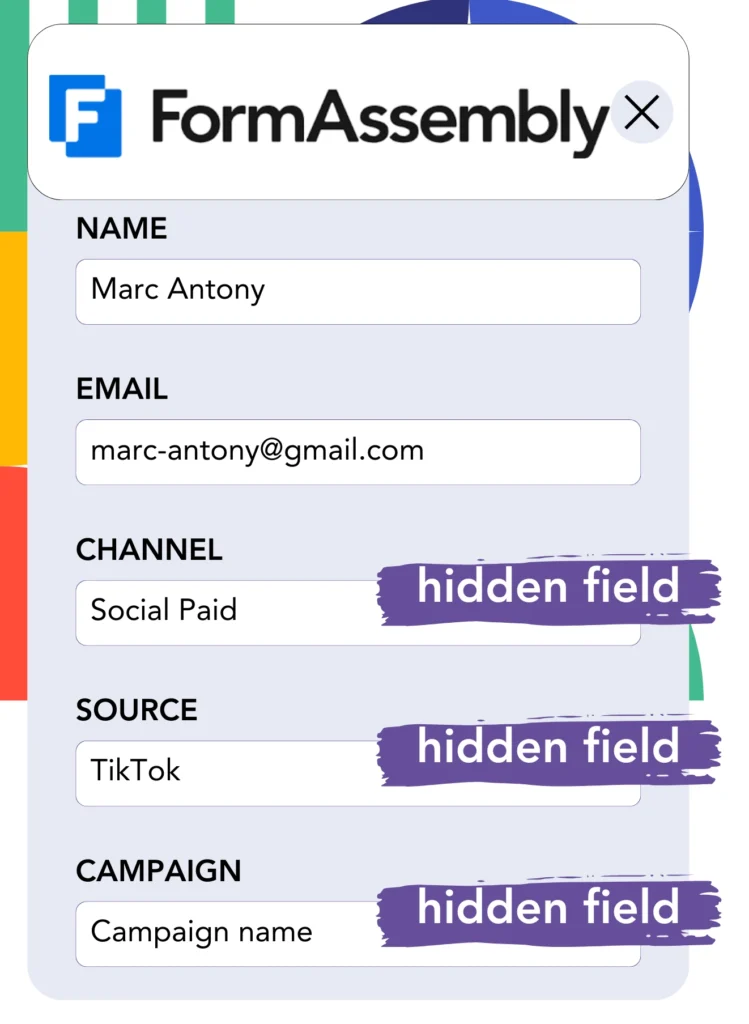
Leadsources captures TikTok ad information (campaign, ad group, and ad) whenever someone clicks on your TikTok ad and accesses your website.
Leadsources ensures that TikTok ads data is automatically integrated into your FormAssembly form’s hidden fields.
After the form is submitted, the TikTok ads data and the responses from the form are sent to the FormAssembly submissions page for each lead generated.
How does Leadsources work?
With the Leadsources script added, you can capture TikTok ads data (campaign, ad group, ad) every time a visitor lands on your website.
The data is automatically logged in the hidden fields of your FormAssembly form.
Leadsources will gather the following data related to visitors:
- Channel
- Source
- Campaign
- Content
- Term
- Landing page
- Landing page subfolder
This facilitates the tracking of key lead sources even if UTM parameters are absent, such as traffic from organic sources like:
- Google Search
- Instagram bio link
- Social media posts
- Etc.
Most tools depend on UTM parameters to gather lead data, but Leadsources operates effectively without them, ensuring complete lead source insights.
Leadsources collects lead information from every available channel, such as:
- Organic Search
- Paid Search
- Organic Social
- Paid Social
- Referral
- Affiliate
- Display Advertising
- Direct Traffic
This enables you to unify all lead source data in one location, making tracking and analysis more effective.
Pro tip:
Track TikTok ads in your favorite online form builder, including Cognito Forms, Gravity Forms, Jotform, Typeform, or WPForms. Using another online form builder? Check our guide on how to track TikTok ads in your form.
How to run performance reports
Now that your TikTok ads information has been captured in FormAssembly, you can produce performance reports like:
- Leads, sales, and revenue by channel
- Leads, sales, and revenue by source
- Leads, sales, and revenue by campaign (aka. Tiktok campaign)
- Leads, sales, and revenue by term (aka. Tiktok ad group)
- Leads, sales, and revenue by content (aka. TikTok ad)
- Leads, sales, and revenue by landing page
- Leads, sales, and revenue by landing page subfolder
This allows you to approach your TikTok budget with greater confidence.
Now, let’s outline the different types of reports you can generate.
1. Lead performance reports
You can develop reports that specify the number of leads sourced from:
- Channel
- Campaign
- Ad group
- Ad
- Landing page
- Landing page subfolder
Example #1: Leads by channel
This report assists in determining the channel that accounts for most of your leads.

Example #2: Leads by TikTok campaign
Concentrate on a defined lead source, like TikTok, and measure the leads each campaign produces.

Example #3: Leads by TikTok ad
After identifying the TikTok campaign that attracts the most leads, you can examine the specific ad group or ad responsible for generating them.
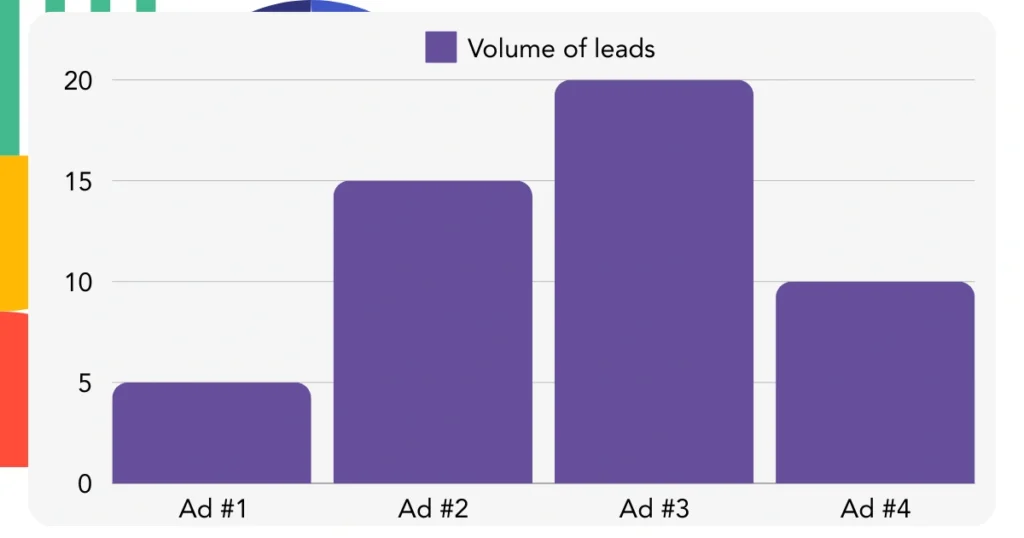
2. Sales performance report
It’s essential to determine which TikTok ads and audiences yield the most leads. Yet, do these leads also translate into actual sales and revenue?
When you import FormAssembly data into a CRM like GoHighLevel, you can observe which leads become paying customers. This aids in generating sales reports using your TikTok ads data (campaign, ad group, ad).
Observe this particular example:
| Channels | Search Paid | Social Paid |
| Leads | 50 | 75 |
| Sales | 5 | 6 |
| Average order value | $150 | $100 |
| Revenue | $750 | $600 |
Following your campaigns on TikTok and Google, the preliminary “Leads by Channel” report revealed that TikTok Social Paid ads brought in more leads than those from Google Search Paid ads.
Nonetheless, after analyzing your sales and revenue data from the CRM export, you found that the Search Paid channel generated more revenue despite attracting fewer leads than the Social Paid channel. This suggests an opportunity to consider raising the Search Paid budget.
Also, you can construct various reports to assess sales and revenue performance with more focus, such as:
- Sales and revenue by source
- Sales and revenue by campaign
- Sales and revenue by content (aka. ad)
- Sales and revenue by term (aka. audience)
- Sales and revenue by landing page
- Sales and revenue by landing page subfolder
LeadSources tracks the source of each lead in FormAssembly, whether they come from ads, organic search, social, email, etc. and syncs that data with each submission. See the full breakdown on the lead source in FormAssembly page.