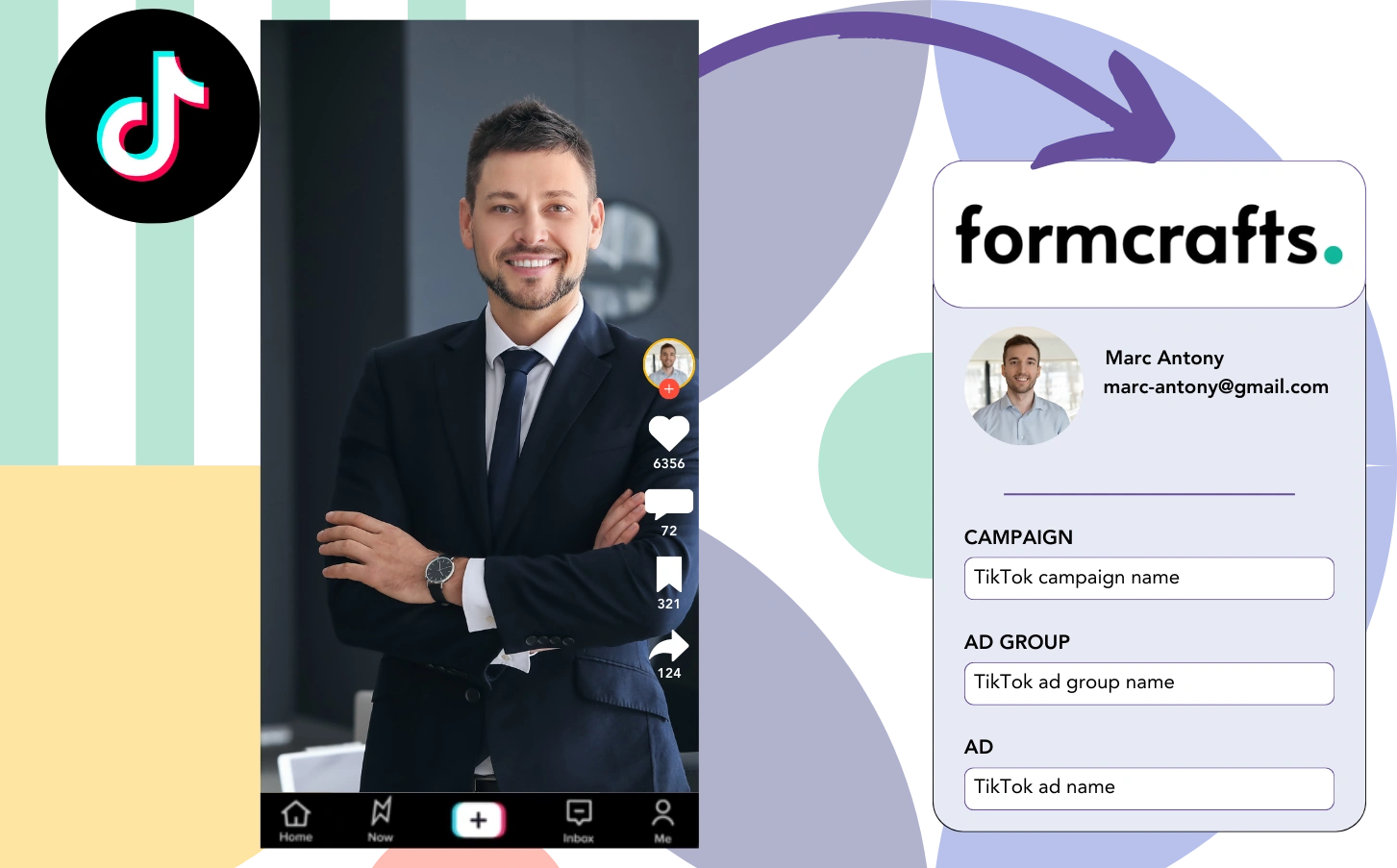Are you investing in TikTok advertising but having trouble identifying which ads are effectively producing your leads, sales, and revenue?
You may be assessing the total leads generated by your TikTok advertisements, yet lack insight into the particulars of each individual lead.
Without clarity on which TikTok ad facilitated conversions, it becomes increasingly difficult to manage and optimize your advertising expenditures.
Leadsources resolves this issue.
Leadsources provides tracking of each lead’s TikTok ad data, integrating information from campaigns, ad groups, and ads.
Consequently, you have the ability to maintain TikTok ad data for every lead in Formcrafts.
Formulate reports, such as “Ads delivering the most significant sales or revenue,” to analyze which advertisements to enhance or discontinue.
Let’s get started!
Capture TikTok ads in Formcrafts
Step 1: Add Leadsources in the head tag of your website

Sign up to Leadsources.io for free (benefit from our 14-day free trial).
Include the Leadsources script in the header of your webpage.
No code is necessary, follow this easy step-by-step guide.
Step 2: Add the UTM parameters to your TikTok campaigns
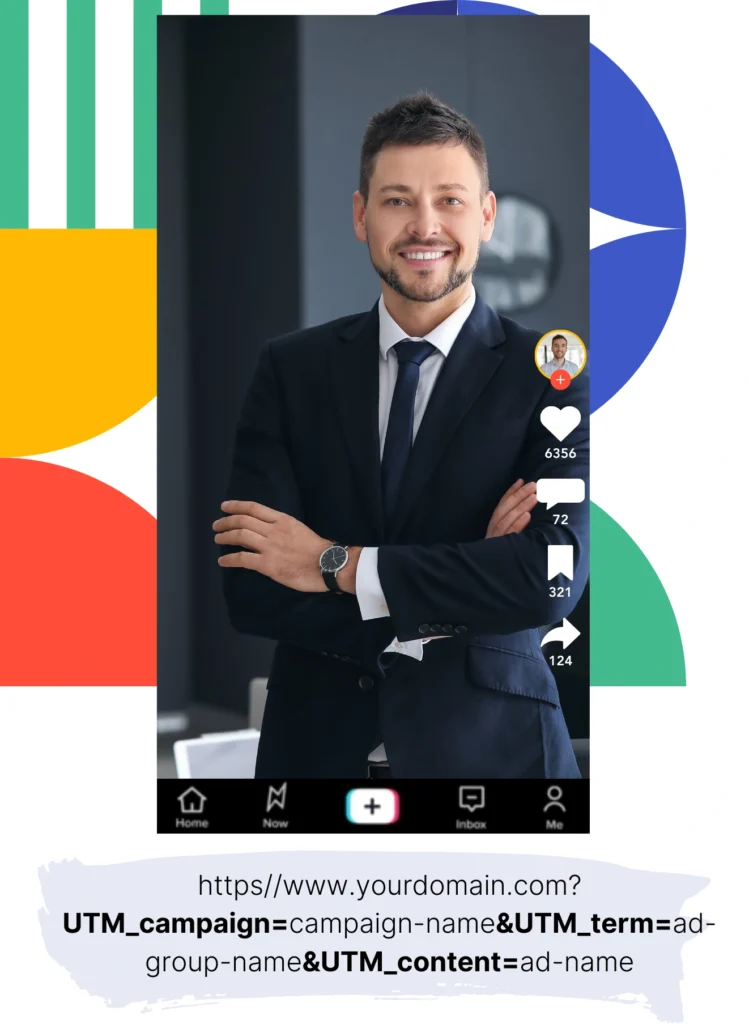
Add UTM parameters to your TikTok advertising campaigns to ensure comprehensive tracking of key data points, including campaign, ad group, and ad.
To illustrate, apply the following UTM parameters to the links associated with your TikTok advertisements:
- UTM_medium=paidsocial
- UTM_source=tiktok
- UTM_campaign=campaign-name
- UTM_term=ad-group-name
- UTM_content=ad-name
The concluding URL should ideally be structured like this:
https://www.yoursite.com/?UTM_medium=paidsocial&UTM_source=tiktok&UTM_campaign=campaign-name&UTM_term=ad-group-name&UTM_content=ad-nameBe aware that Leadsources is capable of capturing lead source information without UTM parameters, monitoring important details like channel, landing page, and subfolder to ensure a comprehensive analysis of lead origins.
Step 3: Add the hidden fields in Formcrafts
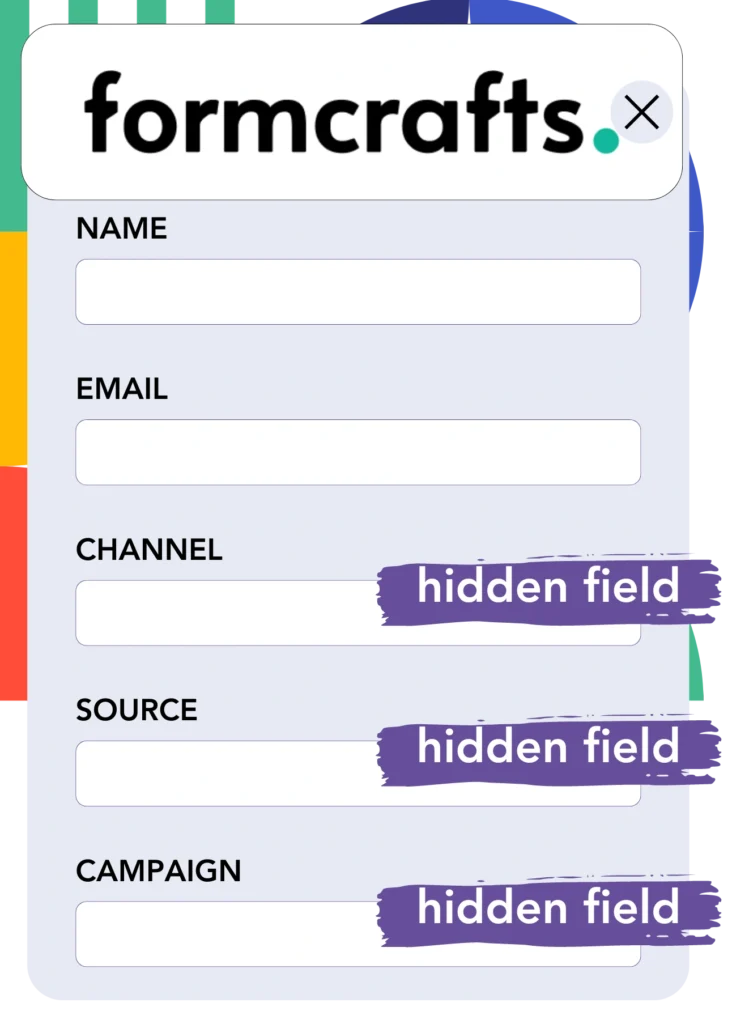
When a participant completes your Formcrafts form, Leadsources immediately updates the hidden fields with the relevant data from TikTok ads, including campaign, ad group, and ad details.
Examine our complete guide on how to implement hidden fields in Formcrafts to ensure a successful setup.
Leadsources subsequently stores the TikTok ads data securely within your Formcrafts form (check Step 4 for specific instructions).
Step 4: Capture the TikTok ads data in Formcrafts
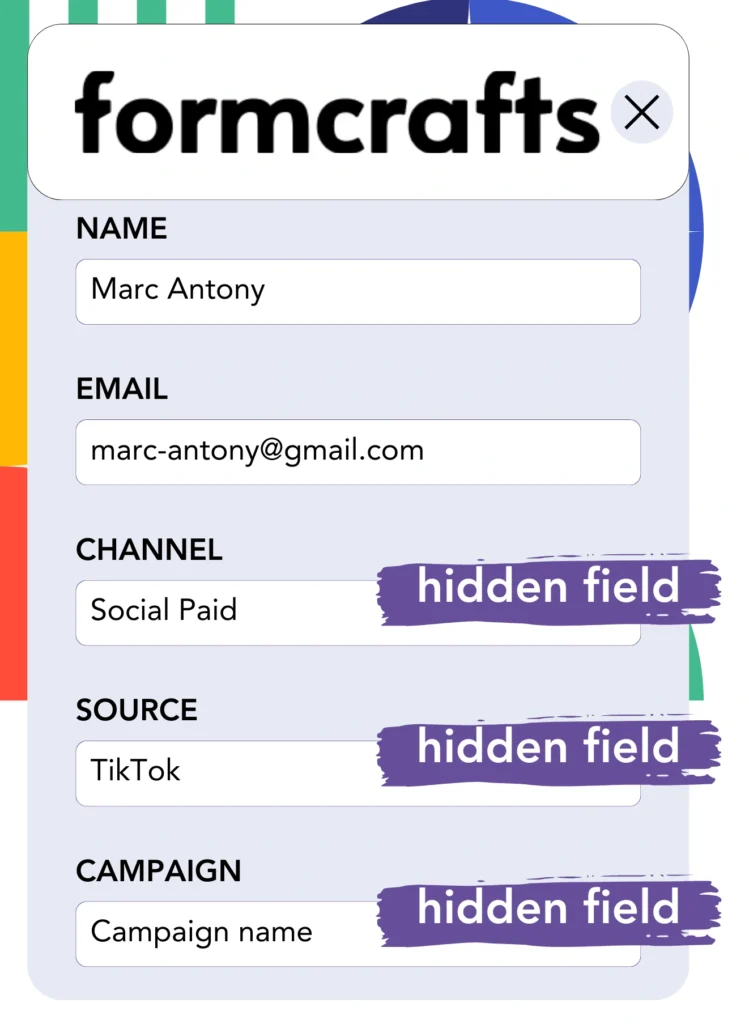
When a user clicks on your TikTok advertisement and accesses your website, Leadsources consolidates TikTok ad data, including campaign, ad group, and ad information.
Leadsources automatically fills the hidden fields in your Formcrafts form with data from TikTok ads.
Following form submission, the TikTok ads data, along with the submitted responses, is delivered to the Formcrafts submissions page for each lead produced.
How does Leadsources work?
Implementing the Leadsources script on your website allows for the acquisition of TikTok ads data (campaign, ad group, and ad) whenever a visitor comes to your page.
The information is efficiently saved in the hidden fields of your Formcrafts form.
Leadsources will review the following visitor data points:
- Channel
- Source
- Campaign
- Content
- Term
- Landing page
- Landing page subfolder
This provides the ability to recognize critical lead sources even without UTM parameters, including traffic from organic sources such as:
- Google Search
- Instagram bio link
- Social media posts
- Etc.
While numerous tools are dependent on UTM parameters for capturing lead data, Leadsources distinguishes itself by guaranteeing comprehensive tracking of lead sources in their absence.
Leadsources gets lead data from many sources, including:
- Organic Search
- Paid Search
- Organic Social
- Paid Social
- Referral
- Affiliate
- Display Advertising
- Direct Traffic
This provides the capability to compile all lead source information into one location, thereby simplifying tracking and analysis.
Pro tip:
Track TikTok ads in your favorite online form builder, including Cognito Forms, Gravity Forms, Jotform, Typeform, or WPForms. Using another online form builder? Check our guide on how to track TikTok ads in your form.
How to run performance reports
Since your TikTok ads information has been effectively secured in Formcrafts, you can generate performance reports like:
- Leads, sales, and revenue by channel
- Leads, sales, and revenue by source
- Leads, sales, and revenue by campaign (aka. Tiktok campaign)
- Leads, sales, and revenue by term (aka. Tiktok ad group)
- Leads, sales, and revenue by content (aka. TikTok ad)
- Leads, sales, and revenue by landing page
- Leads, sales, and revenue by landing page subfolder
This allows you to make better TikTok budget choices.
Let’s consider the different reports you have the option to generate.
1. Lead performance reports
You can develop reports that track the leads obtained via:
- Channel
- Campaign
- Ad group
- Ad
- Landing page
- Landing page subfolder
Example #1: Leads by channel
This report assists you in analyzing which channel is the predominant source of your leads.

Example #2: Leads by TikTok campaign
Target a specific lead source, such as TikTok, and review how many leads each campaign successfully generates.

Example #3: Leads by TikTok ad
Once you have determined the TikTok campaign responsible for the most leads, you can assess which particular ad group or ad enhances that outcome.
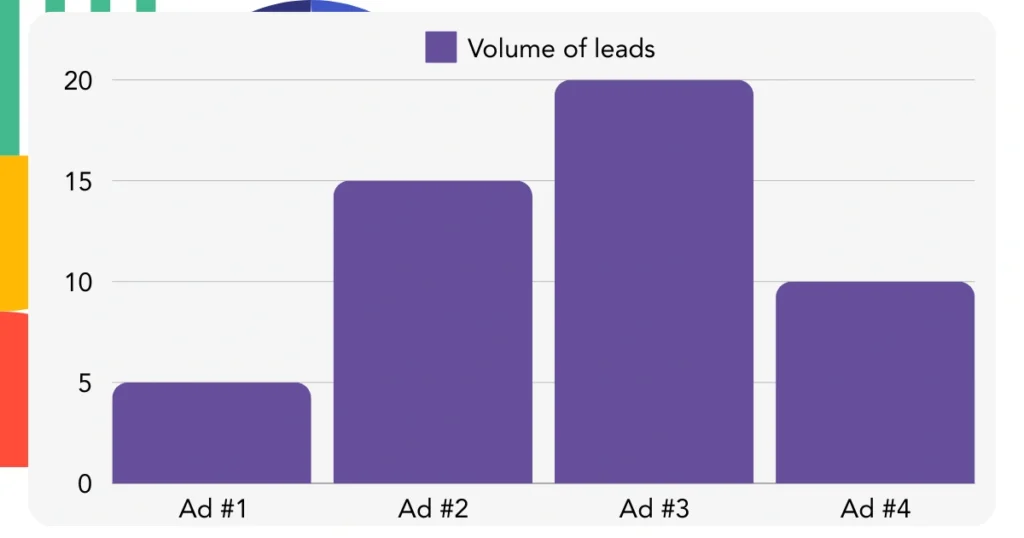
2. Sales performance report
Establishing which TikTok ads and audiences are most effective in generating leads is essential; however, it is equally important to analyze whether these leads translate into actual sales and revenue.
When you connect your Formcrafts data to a CRM like GoHighLevel, you can determine which leads convert into paying customers. This integration supports the generation of sales reports based on your TikTok ads data (campaign, ad group, ad).
Take a look at this example:
| Channels | Search Paid | Social Paid |
| Leads | 50 | 75 |
| Sales | 5 | 6 |
| Average order value | $150 | $100 |
| Revenue | $750 | $600 |
Upon the review of your Google and TikTok campaigns, the early “Leads by Channel” report showed that TikTok Social Paid ads had greater success in generating leads than Google Search Paid ads.
However, after examining the sales and revenue metrics derived from your CRM, you noted that the Search Paid channel realized higher revenue, even with fewer leads than the Social Paid channel. This suggests a potential opportunity to increase the budget allocated to the Search Paid channel.
Furthermore, you can produce different reports to explore sales and revenue performance in greater detail, including:
- Sales and revenue by source
- Sales and revenue by campaign
- Sales and revenue by content (aka. ad)
- Sales and revenue by term (aka. audience)
- Sales and revenue by landing page
- Sales and revenue by landing page subfolder
LeadSources tracks the source of each lead in Formcrafts, whether they come from ads, organic search, social, email, etc. and syncs that data with each submission. See the full breakdown on the lead source in Formcrafts page.