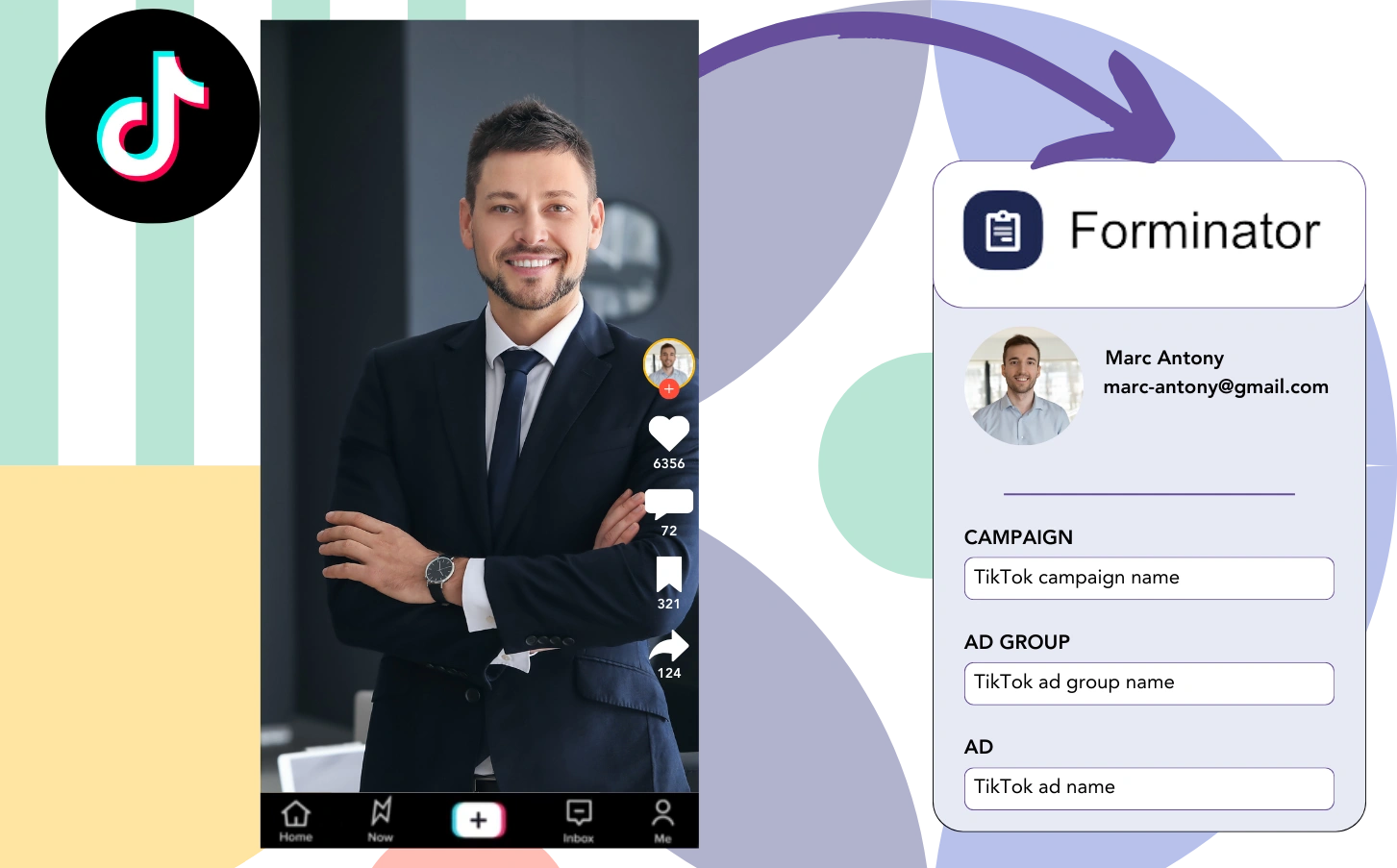Are you utilizing TikTok ads while encountering obstacles in assessing which advertisements contribute to your leads, sales, and revenue?
While you may have visibility into the aggregate leads from your TikTok campaigns, you may not be able to detect the details of individual leads.
The inability to identify the TikTok ad responsible for conversions makes it challenging to strategically manage and optimize your ad budget.
Leadsources successfully rectifies this issue.
Leadsources thoroughly documents the TikTok ad data for every lead, including details on campaigns, ad groups, and individual ads.
You can, therefore, save TikTok ad data for each lead within the Forminator platform.
Compile reports, like “Ads responsible for the highest sales or revenue,” to evaluate which ads should be boosted or eliminated.
Let’s get started!
Capture TikTok ads in Forminator
Step 1: Add Leadsources in the head tag of your website

Sign up to Leadsources.io for free (benefit from our 14-day free trial).
Add the Leadsources script in the header of your website.
No code is necessary, follow this easy step-by-step guide.
Step 2: Add the UTM parameters to your TikTok campaigns
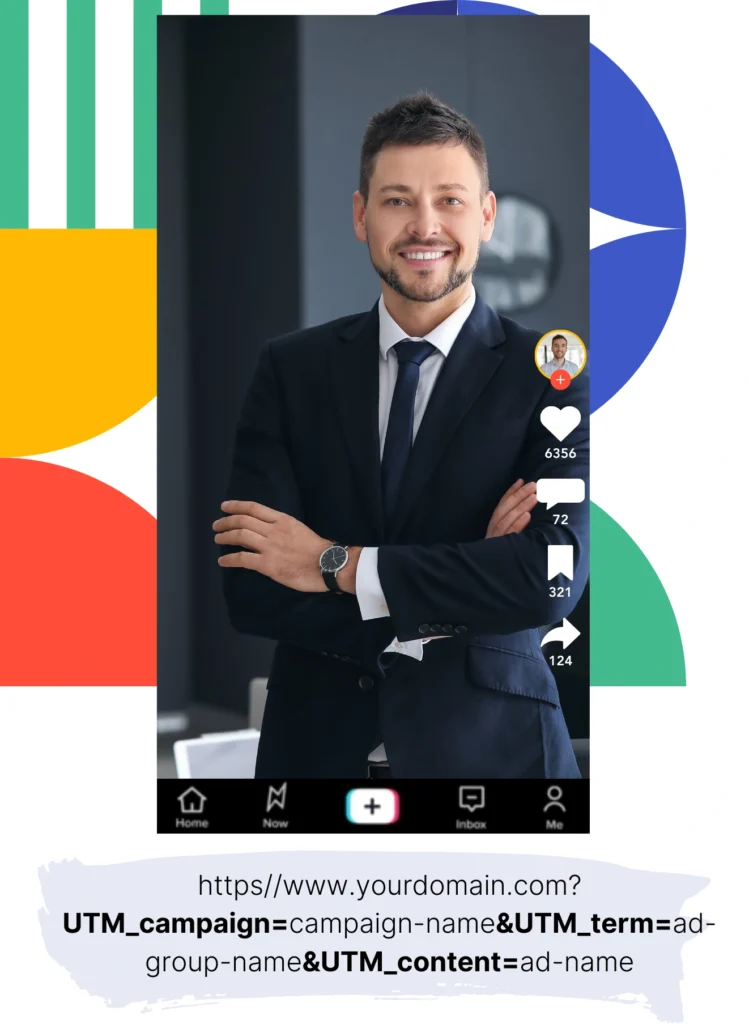
Add UTM parameters to your TikTok ads to facilitate the tracking of vital information, including campaign, ad group, and ad specifics.
For example, implement these UTM parameters on the links featured in your TikTok ads:
- UTM_medium=paidsocial
- UTM_source=tiktok
- UTM_campaign=campaign-name
- UTM_term=ad-group-name
- UTM_content=ad-name
Ideally, the finalized URL should resemble the following:
https://www.yoursite.com/?UTM_medium=paidsocial&UTM_source=tiktok&UTM_campaign=campaign-name&UTM_term=ad-group-name&UTM_content=ad-nameKeep in mind that Leadsources records lead source information even if UTM parameters are not utilized, tracking vital elements such as channel, landing page, and subfolder for a holistic view of lead sources.
Step 3: Add the hidden fields in Forminator
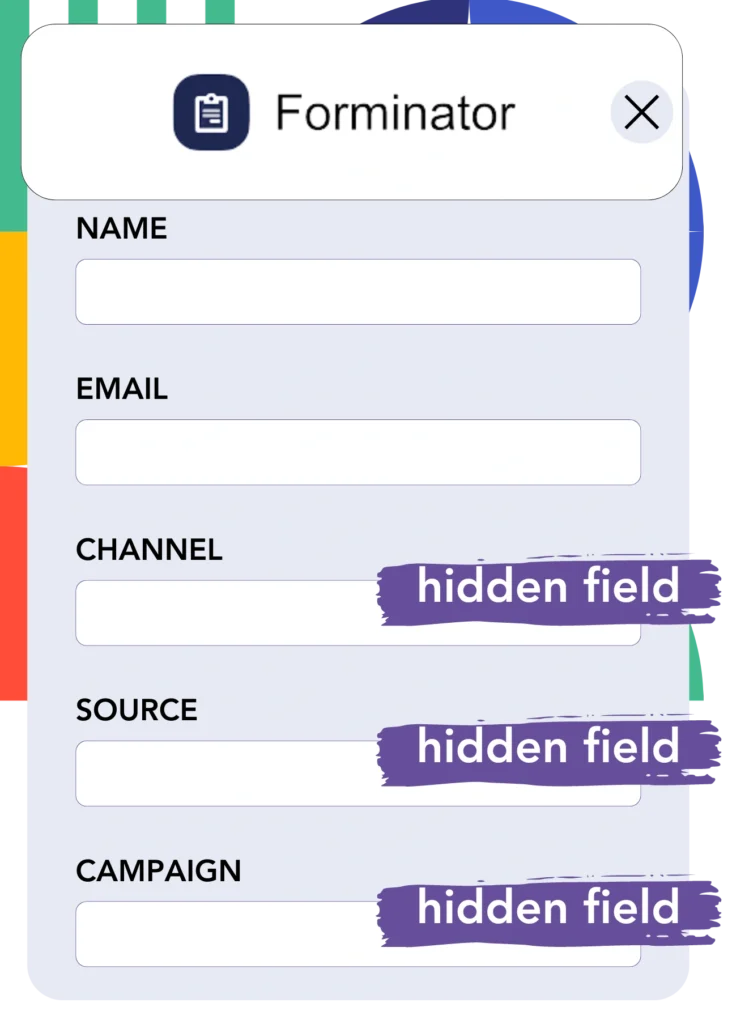
Upon submission of your Forminator form, Leadsources automatically fills the hidden fields with relevant TikTok ads data, including campaign, ad group, and ad information.
Explore our detailed guide on adding hidden fields in Forminator to complete your setup efficiently.
Leadsources then securely records the TikTok ads information in your Forminator form (please refer to Step 4 for directions).
Step 4: Capture the TikTok ads data in Forminator
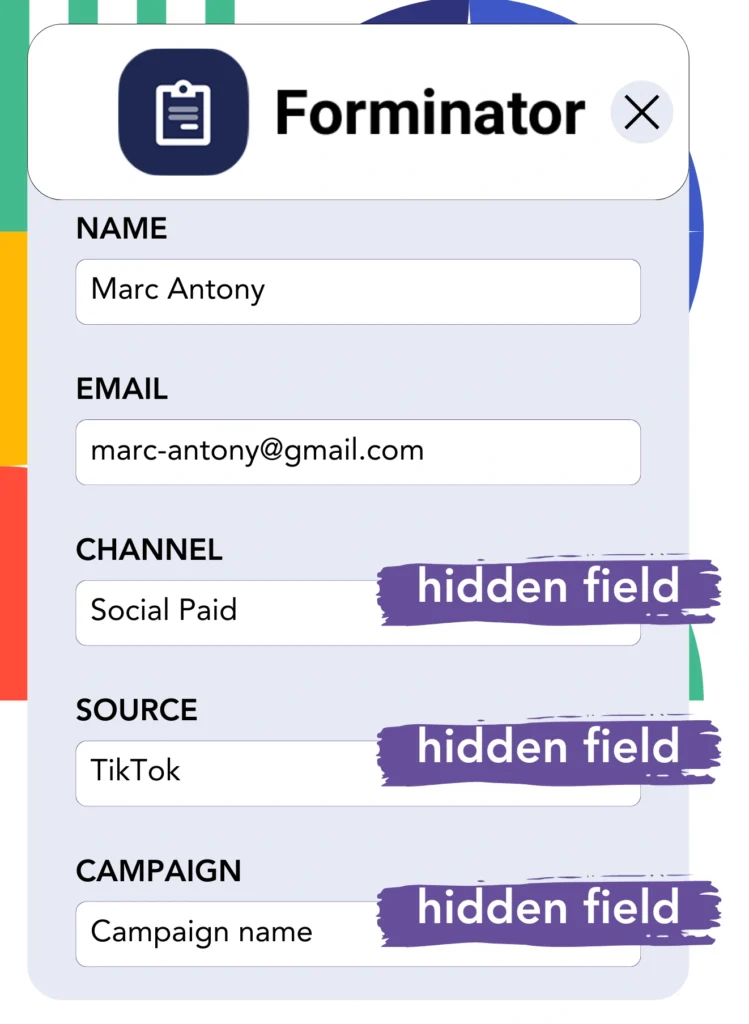
Upon a user’s click on your TikTok ad that directs them to your website, Leadsources compiles the relevant TikTok ad data, including campaign, ad group, and ad details.
The hidden fields within your Forminator form are populated with TikTok ads information automatically by Leadsources.
When the form is submitted, the TikTok ads data, in conjunction with the form responses, is directed to the Forminator submissions page for every generated lead.
How does Leadsources work?
By utilizing the Leadsources script on your website, you have the capability to gather TikTok ads data (campaign, ad group, and ad) each time a visitor views your page.
The data is saved in the hidden fields of your Forminator form.
Leadsources will analyze the following visitor specifics:
- Channel
- Source
- Campaign
- Content
- Term
- Landing page
- Landing page subfolder
This allows you to detect important lead sources, even when UTM parameters are not present, such as organic traffic from:
- Google Search
- Instagram bio link
- Social media posts
- Etc.
Although many applications utilize UTM parameters for lead data acquisition, Leadsources demonstrates superior performance by ensuring complete tracking of lead sources without them.
Leadsources acquires lead information from all potential channels, such as:
- Organic Search
- Paid Search
- Organic Social
- Paid Social
- Referral
- Affiliate
- Display Advertising
- Direct Traffic
This permits you to gather all lead source data in a single location, making tracking and analysis more efficient.
Pro tip:
Track TikTok ads in your favorite online form builder, including Cognito Forms, Gravity Forms, Jotform, Typeform, or WPForms. Using another online form builder? Check our guide on how to track TikTok ads in your form.
How to run performance reports
With the TikTok ads data securely captured in Forminator, you can now develop performance reports including:
- Leads, sales, and revenue by channel
- Leads, sales, and revenue by source
- Leads, sales, and revenue by campaign (aka. Tiktok campaign)
- Leads, sales, and revenue by term (aka. Tiktok ad group)
- Leads, sales, and revenue by content (aka. TikTok ad)
- Leads, sales, and revenue by landing page
- Leads, sales, and revenue by landing page subfolder
This helps you make the most of your TikTok budget for better results.
Now, we will explore the various types of reports you can produce.
1. Lead performance reports
You can create reports that assess the leads from:
- Channel
- Campaign
- Ad group
- Ad
- Landing page
- Landing page subfolder
Example #1: Leads by channel
This report provides insights into identifying the main source of your leads.

Example #2: Leads by TikTok campaign
Focus on a designated lead source, such as TikTok, and measure the number of leads attributed to each campaign.

Example #3: Leads by TikTok ad
After isolating the TikTok campaign that generates the highest volume of leads, you can examine which specific ad group or ad plays a role in that performance.
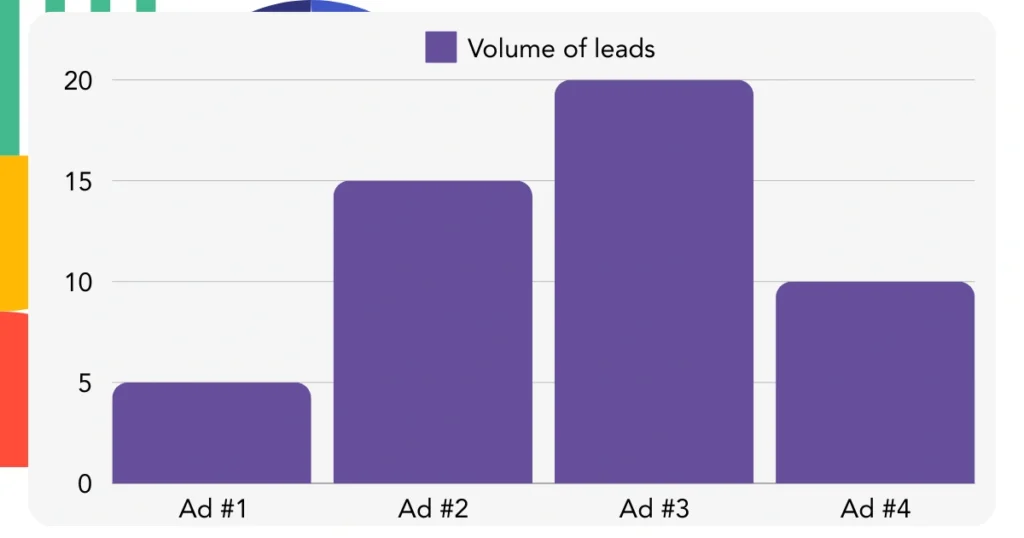
2. Sales performance report
While recognizing the TikTok ads and audience segments that produce the greatest lead volume is critical, it is necessary to investigate whether these leads have a direct impact on your sales and revenue.
By merging your Forminator data with a CRM like GoHighLevel, you can detect which leads evolve into paying customers. This aids in generating sales reports that exploit your TikTok ads data (campaign, ad group, ad).
Take a closer look at this illustration:
| Channels | Search Paid | Social Paid |
| Leads | 50 | 75 |
| Sales | 5 | 6 |
| Average order value | $150 | $100 |
| Revenue | $750 | $600 |
After evaluating your Google and TikTok campaigns, the initial “Leads by Channel” report demonstrated that TikTok Social Paid ads were superior in lead generation compared to Google Search Paid ads.
Yet, after evaluating the sales and revenue figures extracted from your CRM, you found that the Search Paid channel achieved superior revenue, despite a lower number of leads than the Social Paid channel. This highlights a potential pathway to expand the Search Paid budget.
Additionally, you can compile a range of reports to assess sales and revenue performance with increased clarity, such as:
- Sales and revenue by source
- Sales and revenue by campaign
- Sales and revenue by content (aka. ad)
- Sales and revenue by term (aka. audience)
- Sales and revenue by landing page
- Sales and revenue by landing page subfolder
LeadSources tracks the source of each lead in Forminator, whether they come from ads, organic search, social, email, etc. and syncs that data with each submission. See the full breakdown on the lead source in Forminator page.