Are you using TikTok ads but having trouble figuring out how well each ad is bringing in leads, sales, and revenue?
Although you are tracking the cumulative leads from your TikTok advertising activities, you may be unable to access detailed information on each individual lead.
Lack of insight into which TikTok ad resulted in conversions complicates the management and optimization of your advertising budget.
Leadsources provides a solution to this problem.
Leadsources tracks all TikTok ad data associated with each lead, including campaign, ad group, and ad specifications.
You can save TikTok ad data for all leads in forms.app.
Then, you can develop reports titled “Ads that contributed the most to sales or revenue” to determine which ads should be promoted or phased out.
Let us begin the process!
Capture TikTok ads in forms.app
Step 1: Add Leadsources in the head tag of your website

Sign up to Leadsources.io for free (benefit from our 14-day free trial).
Position the Leadsources script in the head area of your website.
No code is necessary, follow this easy step-by-step guide.
Step 2: Add the UTM parameters to your TikTok campaigns
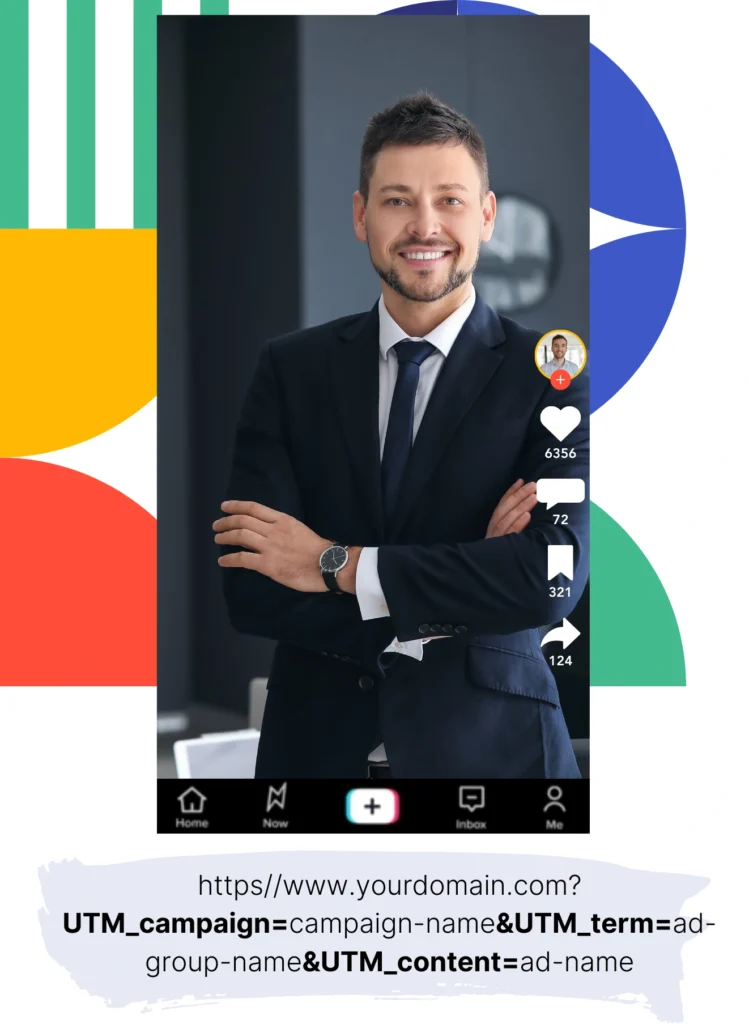
Integrate UTM parameters with your TikTok ads to capture essential information related to campaigns, ad groups, and individual ads.
As an example, utilize these UTM parameters for the links present in your TikTok ads:
- UTM_medium=paidsocial
- UTM_source=tiktok
- UTM_campaign=campaign-name
- UTM_term=ad-group-name
- UTM_content=ad-name
The ultimate URL should ideally be formatted as below:
https://www.yoursite.com/?UTM_medium=paidsocial&UTM_source=tiktok&UTM_campaign=campaign-name&UTM_term=ad-group-name&UTM_content=ad-nameKeep in mind that Leadsources gathers lead source data without requiring UTM parameters, monitoring critical aspects such as channel, landing page, and subfolder to provide a comprehensive perspective on lead origins.
Step 3: Add the hidden fields in forms.app
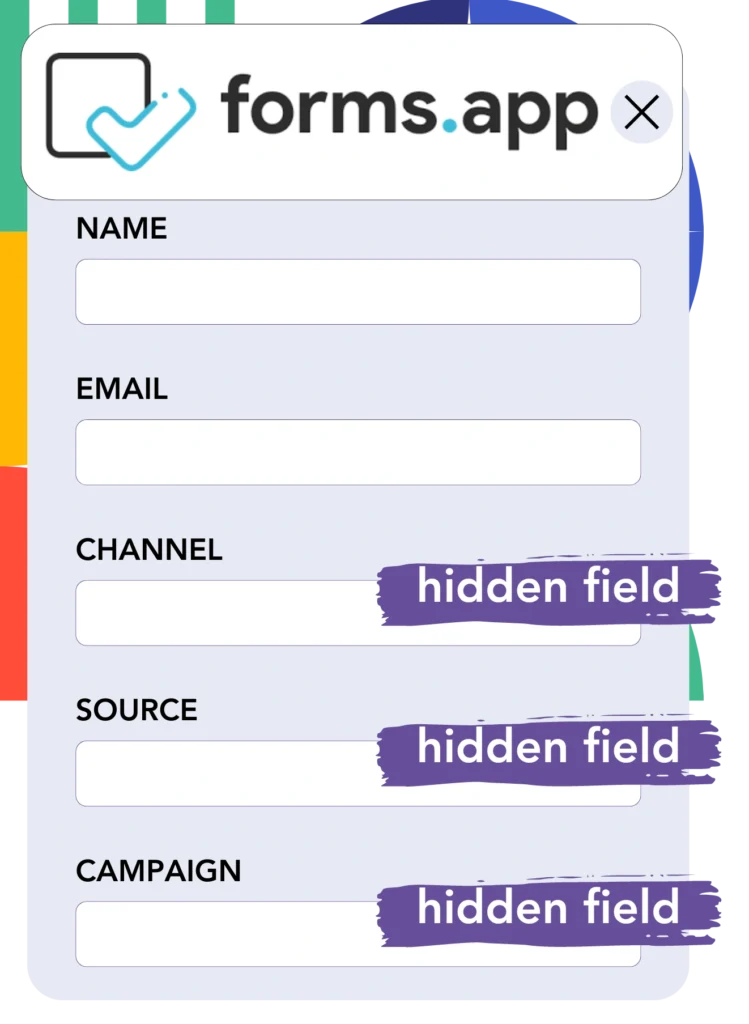
When an individual submits your forms.app form, Leadsources updates the hidden fields with the corresponding TikTok ads information, such as campaign, ad group, and ad.
Consult our detailed guide on incorporating hidden fields in forms.app to ensure the successful completion of your setup.
Leadsources then securely keeps the TikTok ads information in your forms.app form (see Step 4 for guidance).
Step 4: Capture the TikTok ads data in forms.app
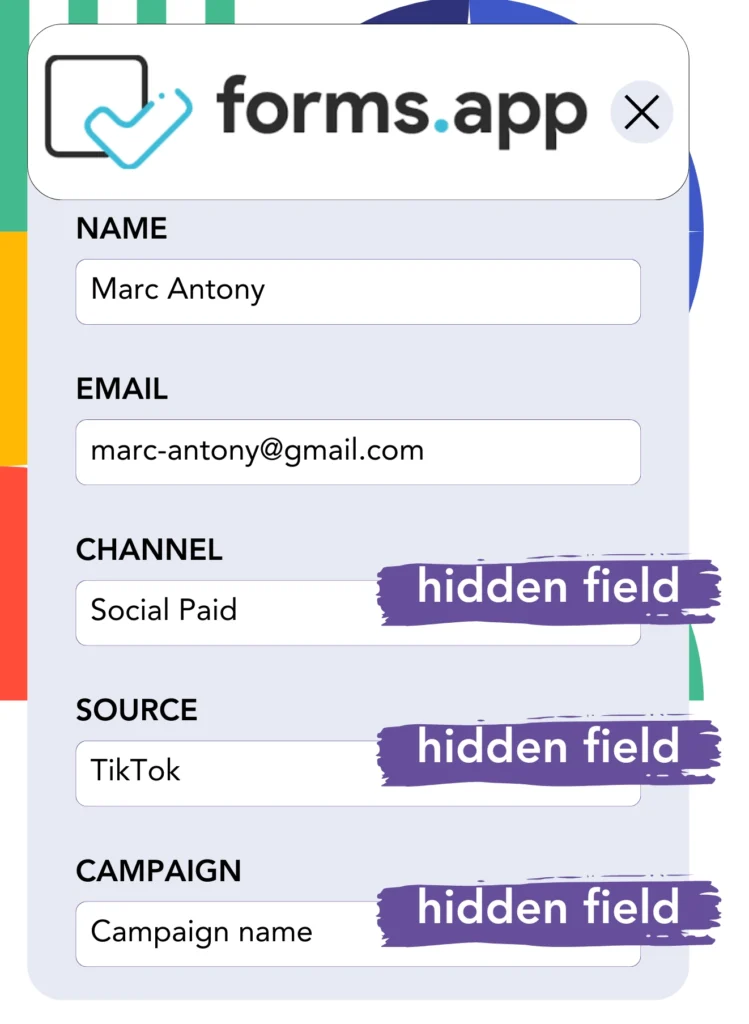
When a user interacts with your TikTok ad and navigates to your website, Leadsources collects the associated TikTok ad data, comprising campaign, ad group, and ad information.
Leadsources automatically inputs TikTok ads data into the hidden fields of your forms.app form.
After the form is submitted, the TikTok ads data and the form responses are forwarded to the forms.app submissions page corresponding to each generated lead.
How does Leadsources work?
Implementing the Leadsources script on your website enables the capture of TikTok ads data (campaign, ad group, and ad) whenever a visitor arrives on your page.
The data is stored in the hidden fields of your forms.app form without the need for extra actions.
Leadsources will assess the subsequent visitor information:
- Channel
- Source
- Campaign
- Content
- Term
- Landing page
- Landing page subfolder
This facilitates the recognition of significant lead sources, even without UTM parameters, such as traffic generated from organic sources like:
- Google Search
- Instagram bio link
- Social media posts
- Etc.
While many platforms need UTM parameters to collect lead data, Leadsources goes beyond this by tracking lead sources completely without them.
Leadsources gathers lead information from various channels, such as:
- Organic Search
- Paid Search
- Organic Social
- Paid Social
- Referral
- Affiliate
- Display Advertising
- Direct Traffic
This allows for the integration of all lead source data into one central area, simplifying tracking and analysis.
Pro tip:
Track TikTok ads in your favorite online form builder, including Cognito Forms, Gravity Forms, Jotform, Typeform, or WPForms. Using another online form builder? Check our guide on how to track TikTok ads in your form.
How to run performance reports
Having secured your TikTok ads data in forms.app, you are now able to generate performance reports including:
- Leads, sales, and revenue by channel
- Leads, sales, and revenue by source
- Leads, sales, and revenue by campaign (aka. Tiktok campaign)
- Leads, sales, and revenue by term (aka. Tiktok ad group)
- Leads, sales, and revenue by content (aka. TikTok ad)
- Leads, sales, and revenue by landing page
- Leads, sales, and revenue by landing page subfolder
This enables you to refine your TikTok budget strategies to achieve better results.
At this point, we will review the diverse reports that you can choose to create.
1. Lead performance reports
It is possible for you to produce reports that track the leads acquired through:
- Channel
- Campaign
- Ad group
- Ad
- Landing page
- Landing page subfolder
Example #1: Leads by channel
This report allows you to determine the leading channel contributing to your lead generation.

Example #2: Leads by TikTok campaign
Direct your attention to a particular lead source, such as TikTok, and analyze the lead generation performance of each campaign.

Example #3: Leads by TikTok ad
After identifying the TikTok campaign with the greatest lead generation, you can investigate the specific ad group or ad that contributes to this achievement.
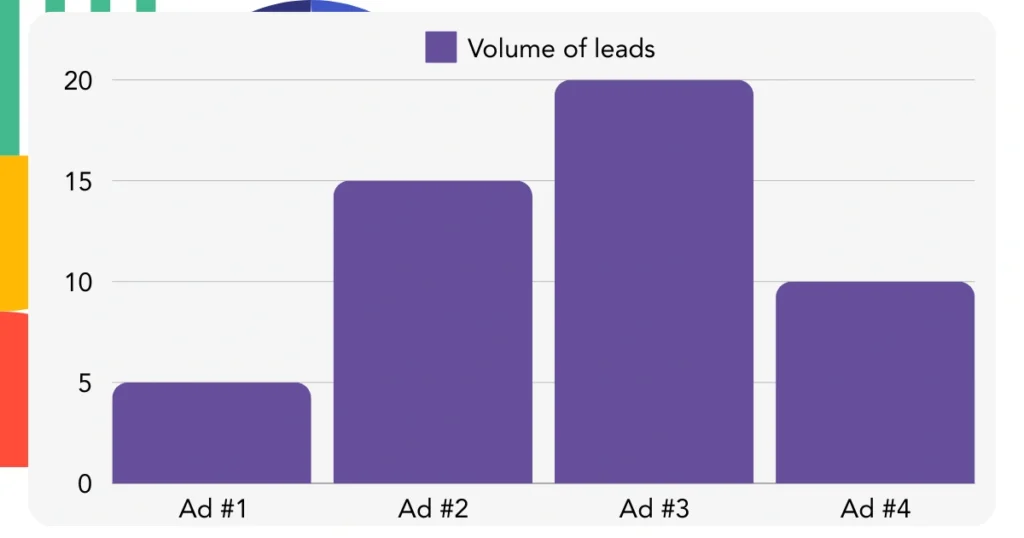
2. Sales performance report
While it is important to ascertain which TikTok ads and audiences yield the most leads, it is equally vital to determine if these leads correspond to your sales and revenue figures.
When you integrate your forms.app data into a CRM like GoHighLevel, you gain insight into which leads transition as paying customers. This facilitates the creation of sales reports based on your TikTok ads data (campaign, ad group, ad).
Let’s refer to this example:
| Channels | Search Paid | Social Paid |
| Leads | 50 | 75 |
| Sales | 5 | 6 |
| Average order value | $150 | $100 |
| Revenue | $750 | $600 |
Upon reviewing your Google and TikTok campaigns, the preliminary “Leads by Channel” report highlighted that TikTok Social Paid ads were more effective in generating leads compared to Google Search Paid ads.
Nevertheless, after analyzing the sales and revenue figures obtained from your CRM, it became evident that the Search Paid channel yielded greater revenue, even with a lower lead count compared to the Social Paid channel. This indicates a potential strategy for increasing the Search Paid budget.
In addition, you can create multiple reports to analyze sales and revenue performance with greater precision, such as:
- Sales and revenue by source
- Sales and revenue by campaign
- Sales and revenue by content (aka. ad)
- Sales and revenue by term (aka. audience)
- Sales and revenue by landing page
- Sales and revenue by landing page subfolder
LeadSources tracks the source of each lead in forms.app, whether they come from ads, organic search, social, email, etc. and syncs that data with each submission. See the full breakdown on the lead source in forms.app page.

