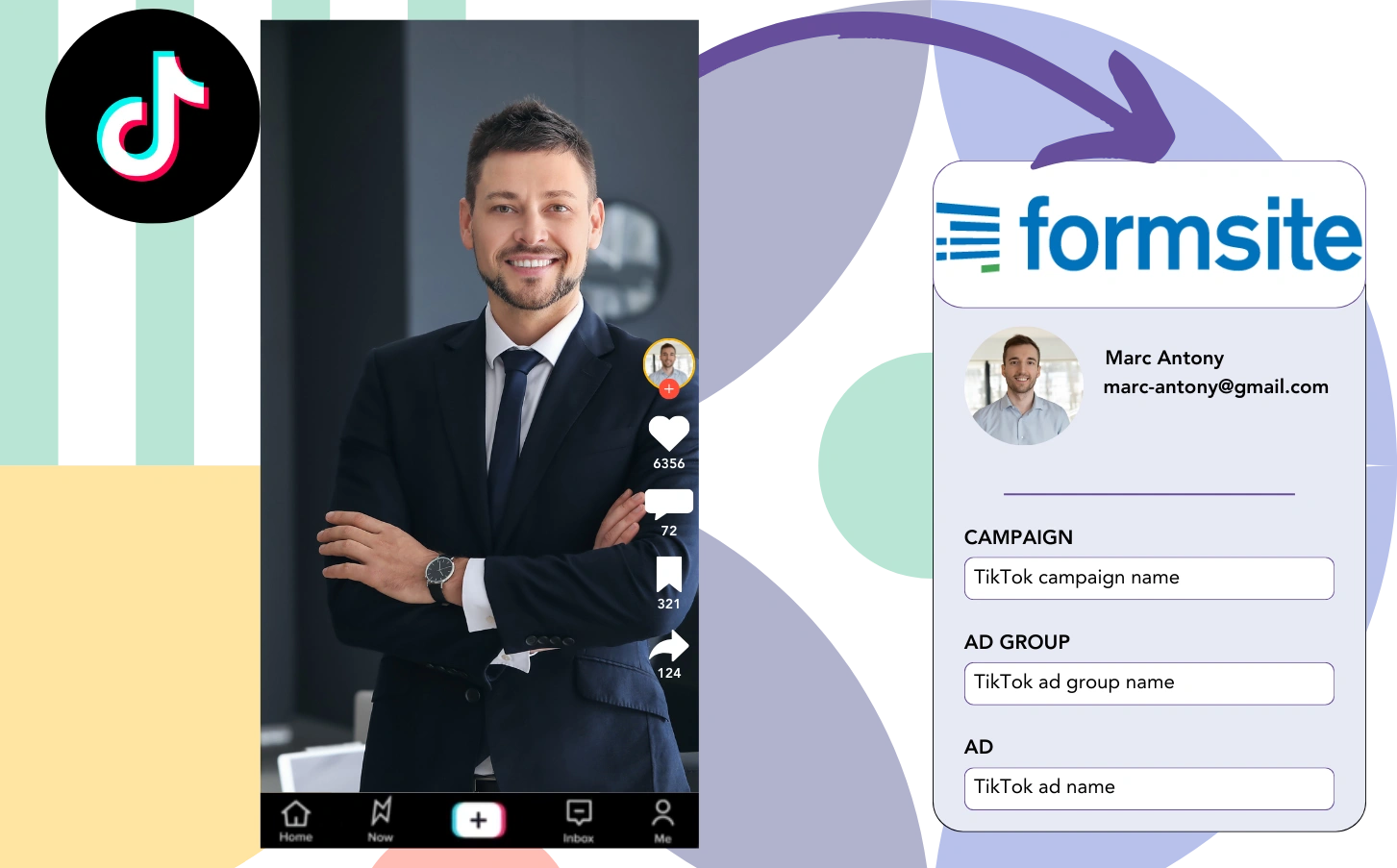Are you advertising on TikTok but struggling to figure out which ad drove your leads, sales, and revenue?
You might be tracking the total leads from TikTok ads, but can’t see the specifics for each lead.
You can’t determine which TikTok ad led to conversions, making it difficult to make the most of your ad budget.
Leadsources resolves this problem with ease.
TikTok ad data (campaign, ad group, ad) is tracked for every lead through Leadsources.
Store every lead’s TikTok ad data with ease in FormSite.
Generate reports like “Ads that led to the most sales or revenue” to make decisions on which ads to continue or stop.
Let’s get to it!
Capture TikTok ads in FormSite
Step 1: Add Leadsources in the head tag of your website

Sign up to Leadsources.io for free (benefit from our 14-day free trial).
Add the Leadsources script within the head tag of your webpage.
No code is necessary, follow this easy step-by-step guide.
Step 2: Add the UTM parameters to your TikTok campaigns
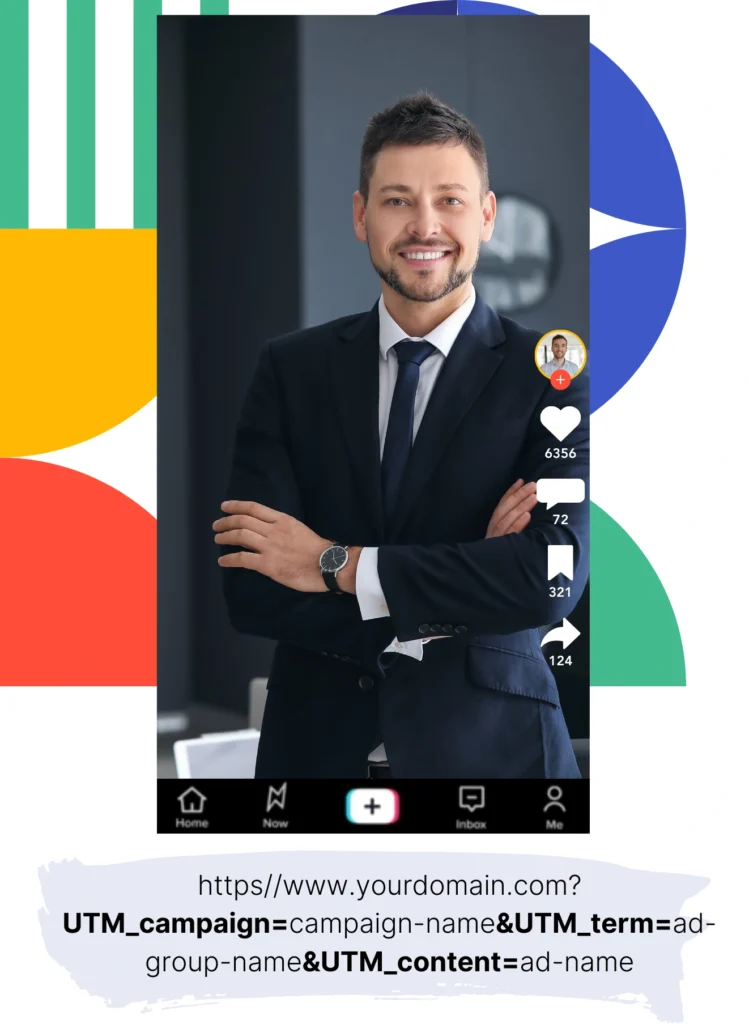
Utilize UTM parameters in your TikTok ads to track significant data (campaign, ad group, ad).
For instance, place these UTM parameters in the links you use for your TikTok ads:
- UTM_medium=paidsocial
- UTM_source=tiktok
- UTM_campaign=campaign-name
- UTM_term=ad-group-name
- UTM_content=ad-name
The completed URL should be outlined as follows:
https://www.yoursite.com/?UTM_medium=paidsocial&UTM_source=tiktok&UTM_campaign=campaign-name&UTM_term=ad-group-name&UTM_content=ad-nameNote that Leadsources records lead source data even if UTM parameters are absent. It tracks aspects such as channel, landing page, and landing page subfolder for a full perspective on lead sources.
Step 3: Add the hidden fields in FormSite
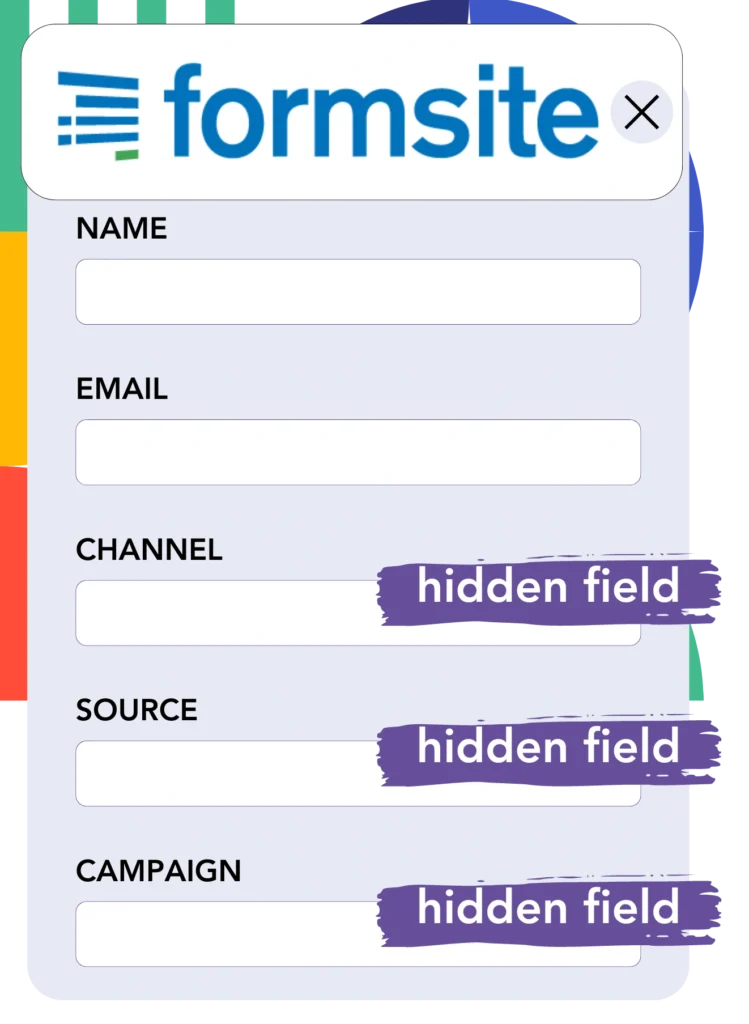
When someone submits your FormSite form, Leadsources automatically captures the TikTok ads data (campaign, ad group, and ad) in the hidden fields.
Refer to our comprehensive guide on incorporating hidden fields in FormSite for a complete setup.
Leadsources subsequently saves the TikTok ads data straight into your FormSite form (look at Step 4).
Step 4: Capture the TikTok ads data in FormSite form builder
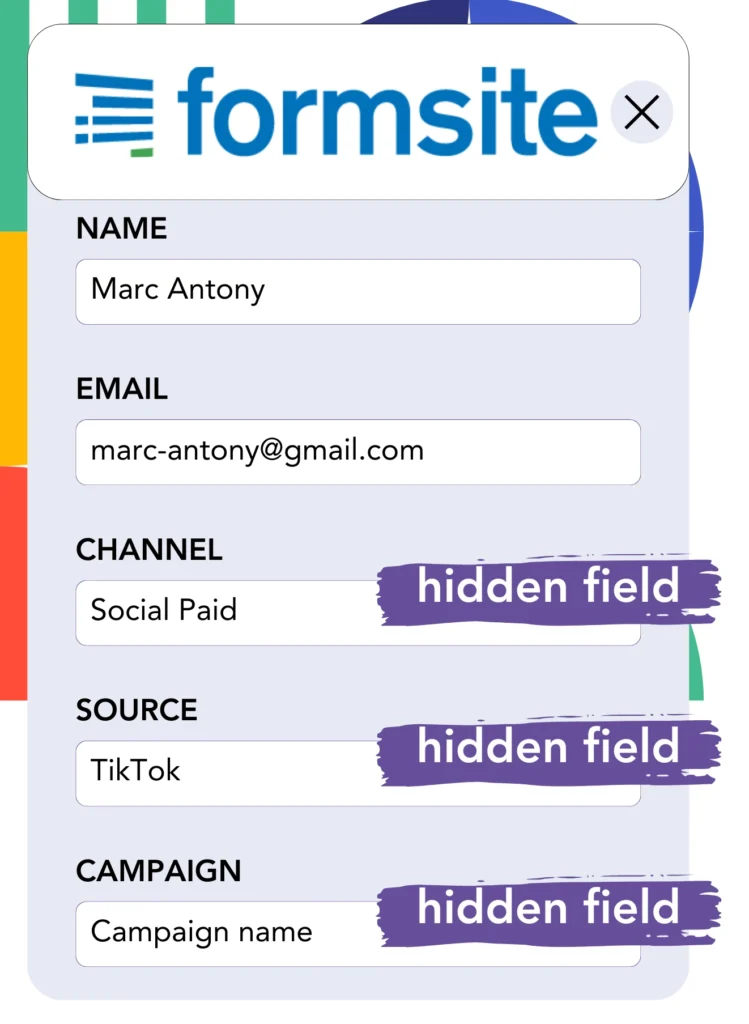
Leadsources collects TikTok ad data (campaign, ad group, and ad) as soon as someone clicks your TikTok ad and enters your site.
Leadsources populates the hidden fields of your FormSite form with TikTok ads information.
Upon the form submission, the TikTok ads data is sent, alongside the responses, to the FormSite submissions page for every generated lead.
How does Leadsources work?
By adding the Leadsources script to your site, you can capture TikTok ads data (campaign, ad group, ad) whenever a user lands on your page.
This information is stored directly in the hidden fields of your FormSite form automatically.
Leadsources will gather the next set of details about visitors:
- Channel
- Source
- Campaign
- Content
- Term
- Landing page
- Landing page subfolder
This lets you monitor vital lead sources even when UTM parameters are not available, such as organic traffic from:
- Google Search
- Instagram bio link
- Social media posts
- Etc.
While most tools capture lead data solely through UTM parameters, Leadsources functions effectively without them, offering comprehensive source tracking.
Leadsources records lead data from a multitude of channels, including:
- Organic Search
- Paid Search
- Organic Social
- Paid Social
- Referral
- Affiliate
- Display Advertising
- Direct Traffic
This helps you organize all lead source information in a single area for more accessible tracking and analysis.
Pro tip:
Track TikTok ads in your favorite online form builder, including Cognito Forms, Gravity Forms, Jotform, Typeform, or WPForms. Using another online form builder? Check our guide on how to track TikTok ads in your form.
How to run performance reports
Now that your TikTok ads data is safely stored in FormSite, you can create performance reports like:
- Leads, sales, and revenue by channel
- Leads, sales, and revenue by source
- Leads, sales, and revenue by campaign (aka. Tiktok campaign)
- Leads, sales, and revenue by term (aka. Tiktok ad group)
- Leads, sales, and revenue by content (aka. TikTok ad)
- Leads, sales, and revenue by landing page
- Leads, sales, and revenue by landing page subfolder
This allows you to optimize your TikTok budget based on informed analysis.
Now, let’s review the different types of reports that can be generated.
1. Lead performance reports
Reports can be generated to summarize how many leads were produced by:
- Channel
- Campaign
- Ad group
- Ad
- Landing page
- Landing page subfolder
Example #1: Leads by channel
This report helps you assess which channel is driving the most lead traffic.

Example #2: Leads by TikTok campaign
Select a specific lead source, such as TikTok, and assess the lead generation figures for each campaign.

Example #3: Leads by TikTok ad
Once you’ve established the TikTok campaign that yields the most leads, you can investigate which ad group or ad is driving that achievement.
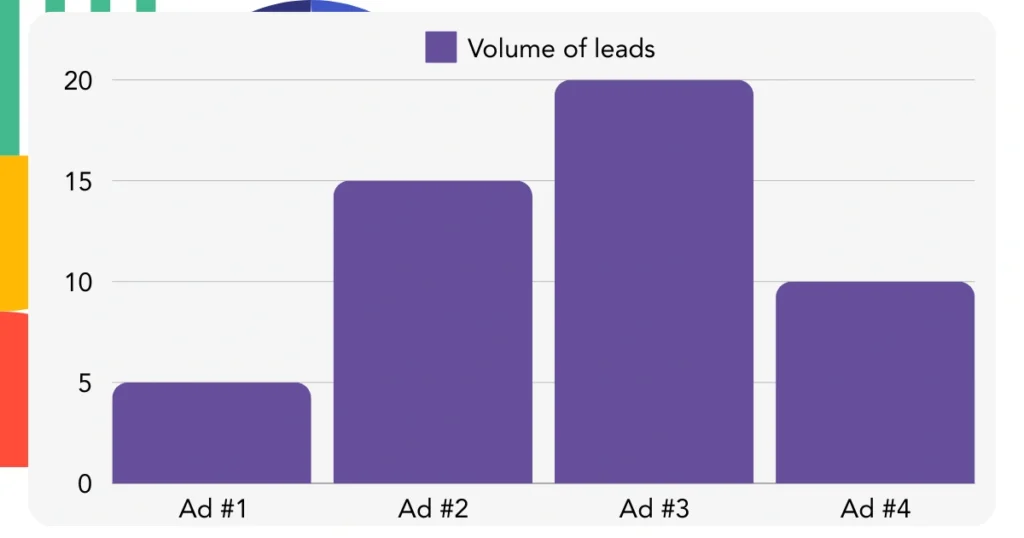
2. Sales performance report
It’s crucial to identify which TikTok ads and audiences generate the most leads. But do these leads have any bearing on your sales and revenue?
When you move your FormSite data into a CRM such as GoHighLevel, you can monitor the conversion of leads into paying customers. This enables the generation of sales reports informed by your TikTok ads data (campaign, ad group, ad).
Take a glance at this example:
| Channels | Search Paid | Social Paid |
| Leads | 50 | 75 |
| Sales | 5 | 6 |
| Average order value | $150 | $100 |
| Revenue | $750 | $600 |
After assessing your campaigns on Google and TikTok, the first “Leads by Channel” report indicated that TikTok Social Paid ads yielded a larger number of leads compared to Google Search Paid ads.
Nevertheless, after assessing your sales and revenue insights from the CRM export, you found that the Search Paid channel generated more revenue while having fewer leads compared to the Social Paid channel. This indicates a possible opportunity to boost the Search Paid budget.
In addition, you can produce different reports to assess sales and revenue performance with greater attention, including:
- Sales and revenue by source
- Sales and revenue by campaign
- Sales and revenue by content (aka. ad)
- Sales and revenue by term (aka. audience)
- Sales and revenue by landing page
- Sales and revenue by landing page subfolder
LeadSources tracks the source of each lead in FormSite, whether they come from ads, organic search, social, email, etc. and syncs that data with each submission. See the full breakdown on the lead source in FormSite page.