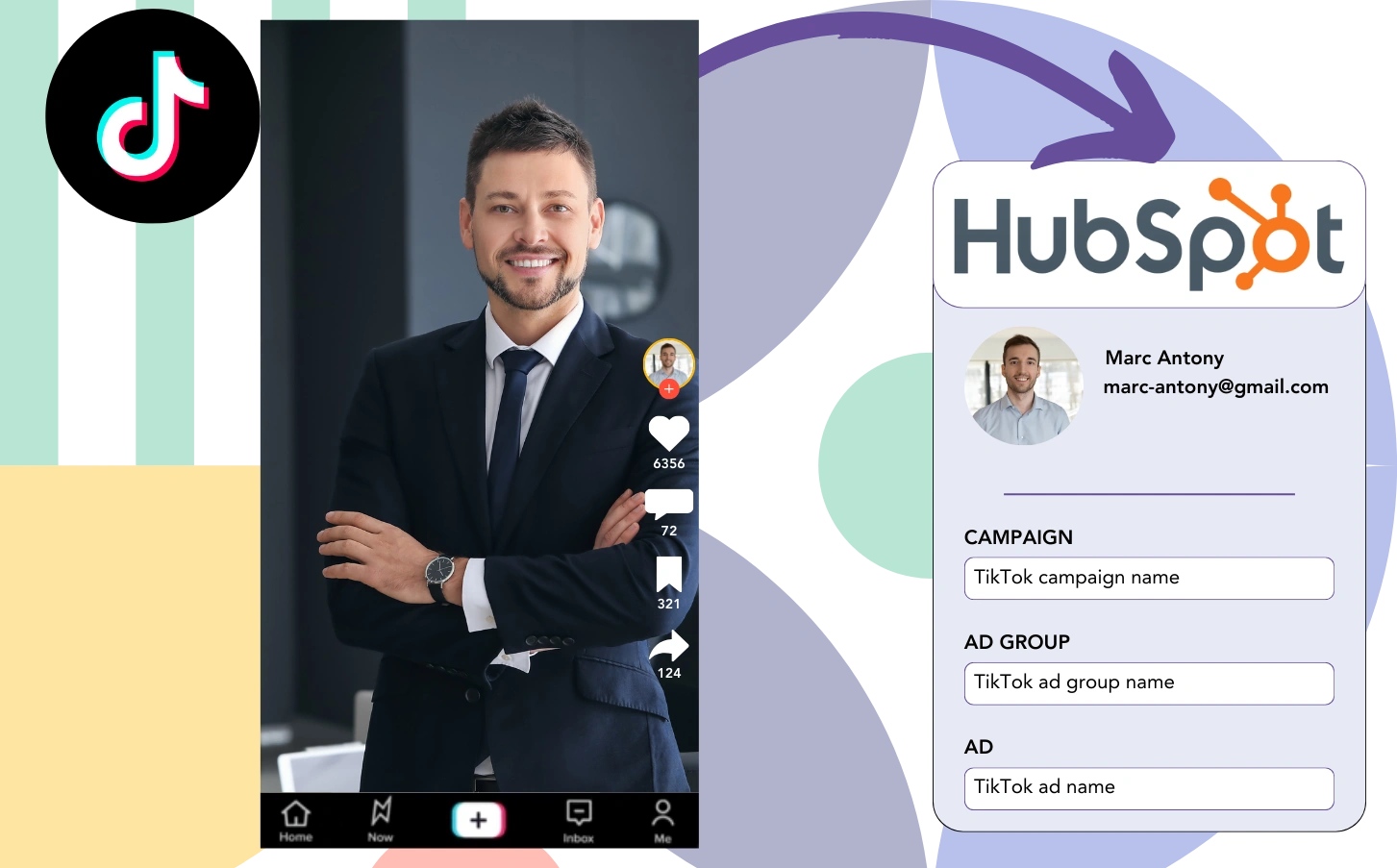Are you using TikTok ads but still wondering which one led to your leads, sales, and revenue?
You have the total leads per TikTok ad, but can’t break it down to a lead level.
If you can’t identify the TikTok ad that generated conversions, optimizing your ad budget becomes challenging.
This issue is addressed and fixed by Leadsources.
Leadsources collects TikTok ad data (campaign, ad group, ad) for each lead.
You can then save TikTok ad data for each lead directly into HubSpot Forms.
You can create reports, like “Ads with the most sales or revenue,” to help you decide which ads to promote or stop.
Let’s get started!
Capture TikTok ads in HubSpot Forms
Step 1: Add Leadsources in the head tag of your website

Sign up to Leadsources.io for free (benefit from our 14-day free trial).
Include the Leadsources script in the head area of your website.
No code is necessary, follow this easy step-by-step guide.
Step 2: Add the UTM parameters to your TikTok campaigns
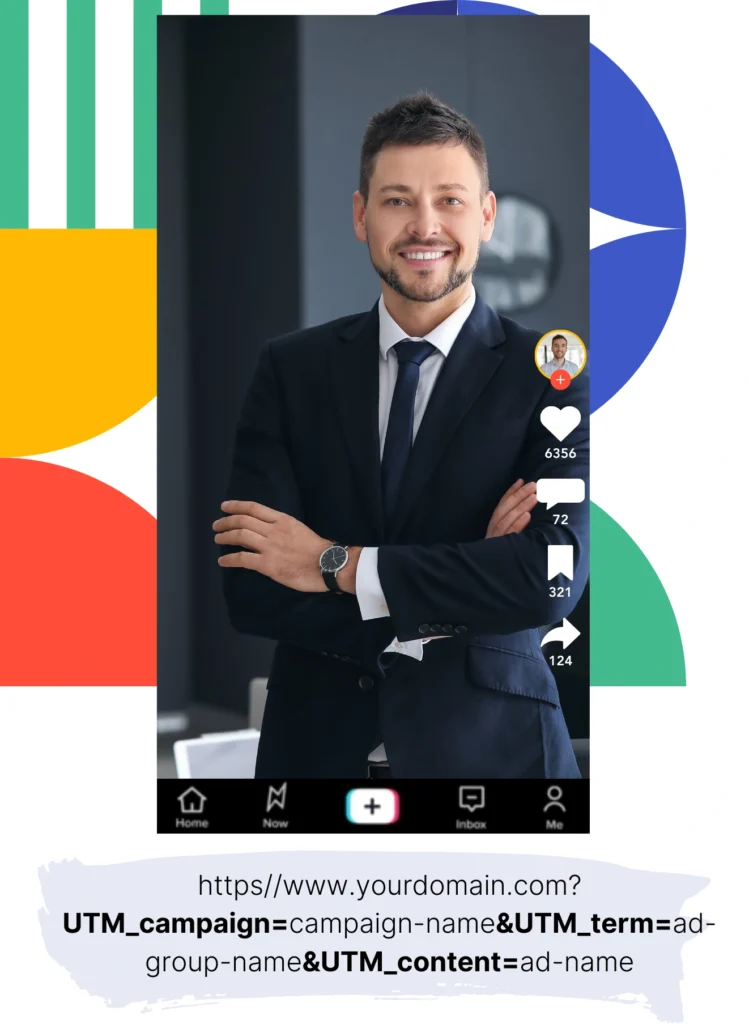
Add UTM parameters to TikTok ads to follow vital data (campaign, ad group, ad).
To illustrate, incorporate these UTM parameters into the links for your TikTok advertisements:
- UTM_medium=paidsocial
- UTM_source=tiktok
- UTM_campaign=campaign-name
- UTM_term=ad-group-name
- UTM_content=ad-name
The final URL must look like this:
https://www.yoursite.com/?UTM_medium=paidsocial&UTM_source=tiktok&UTM_campaign=campaign-name&UTM_term=ad-group-name&UTM_content=ad-nameBe aware that Leadsources can track lead source information even when UTM parameters are not included. It captures details like channel, landing page, and landing page subfolder to give you a holistic view of each lead’s source.
Step 3: Add the hidden fields in HubSpot Forms
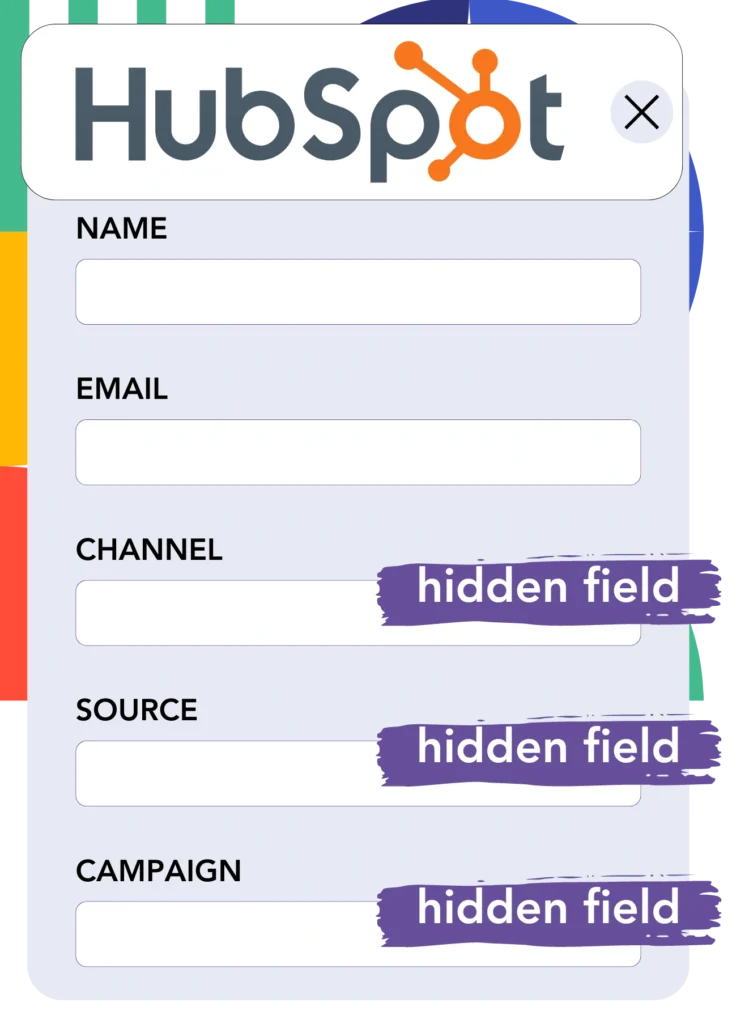
When a user completes your HubSpot Forms form, Leadsources automatically fills the hidden fields with information from TikTok ads (campaign, ad group, and ad).
Explore our detailed instructions for adding hidden fields in HubSpot Forms to finalize your setup.
Leadsources captures the TikTok ads information and saves it in your HubSpot Forms form (see Step 4).
Step 4: Capture the TikTok ads data in HubSpot Forms
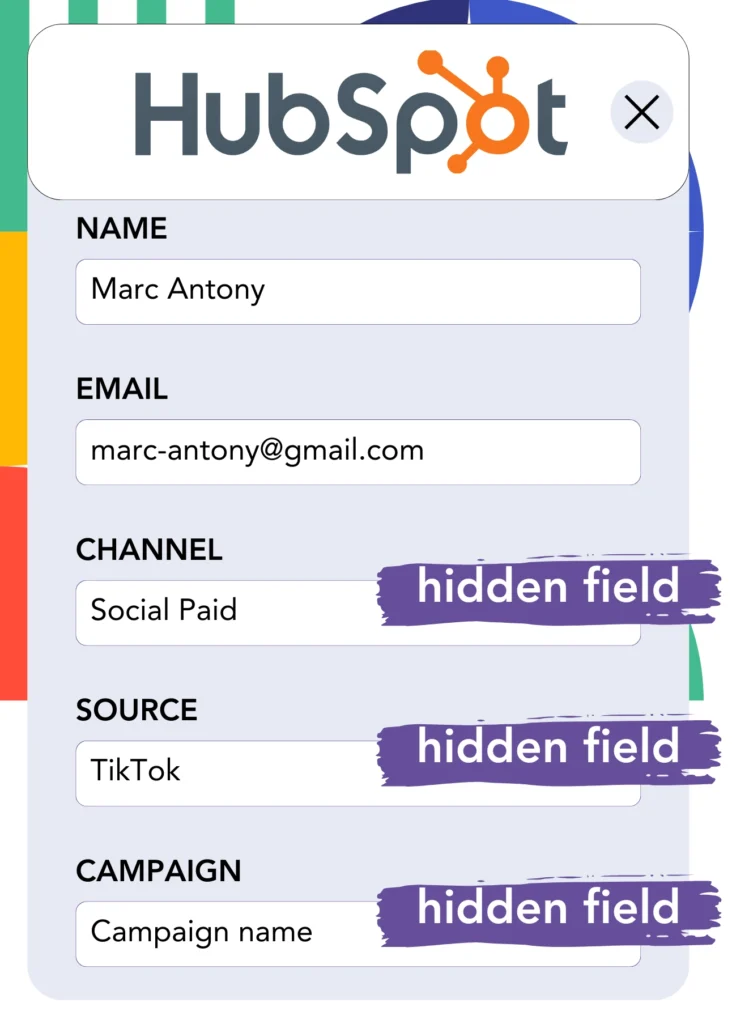
Leadsources gathers TikTok ad information (campaign, ad group, and ad) when a visitor interacts with your TikTok ad and reaches your website.
Automatically, Leadsources fills the hidden fields of your HubSpot Forms form with relevant TikTok ads data.
When the form is submitted, the TikTok ads data and the responses are sent to the HubSpot Forms submissions page for each lead produced.
How does Leadsources work?
When you integrate the Leadsources script into your website, TikTok ads data (campaign, ad group, ad) can be collected as soon as a visitor arrives.
The data is automatically embedded in the hidden fields of your HubSpot Forms form.
Leadsources will document the following visitor information:
- Channel
- Source
- Campaign
- Content
- Term
- Landing page
- Landing page subfolder
This provides you with the ability to track important lead sources even when UTM parameters aren’t applied, such as traffic from organic sources like:
- Google Search
- Instagram bio link
- Social media posts
- Etc.
Although many tools only gather lead information with UTM parameters, Leadsources excels at lead tracking even without them, ensuring complete insights.
Leadsources tracks lead information from all possible sources, such as:
- Organic Search
- Paid Search
- Organic Social
- Paid Social
- Referral
- Affiliate
- Display Advertising
- Direct Traffic
This allows you to centralize all lead source data in one location, which simplifies tracking and analysis.
Pro tip:
Track TikTok ads in your favorite online form builder, including Cognito Forms, Gravity Forms, Jotform, Typeform, or WPForms. Using another online form builder? Check our guide on how to track TikTok ads in your form.
How to run performance reports
With your TikTok ads information logged in HubSpot Forms, you can generate performance reports such as:
- Leads, sales, and revenue by channel
- Leads, sales, and revenue by source
- Leads, sales, and revenue by campaign (aka. Tiktok campaign)
- Leads, sales, and revenue by term (aka. Tiktok ad group)
- Leads, sales, and revenue by content (aka. TikTok ad)
- Leads, sales, and revenue by landing page
- Leads, sales, and revenue by landing page subfolder
This helps you gain a clearer perspective on your TikTok budget.
Now, let’s explore the range of reports that you can develop.
1. Lead performance reports
You can create reports to list the number of leads collected by:
- Channel
- Campaign
- Ad group
- Ad
- Landing page
- Landing page subfolder
Example #1: Leads by channel
This report provides a clear picture of which channel is most successful in lead generation.

Example #2: Leads by TikTok campaign
Isolate a particular lead source, like TikTok, and measure how many leads come from each campaign.

Example #3: Leads by TikTok ad
After determining the TikTok campaign with the most leads, you can analyze which particular ad group or ad is behind the conversion.
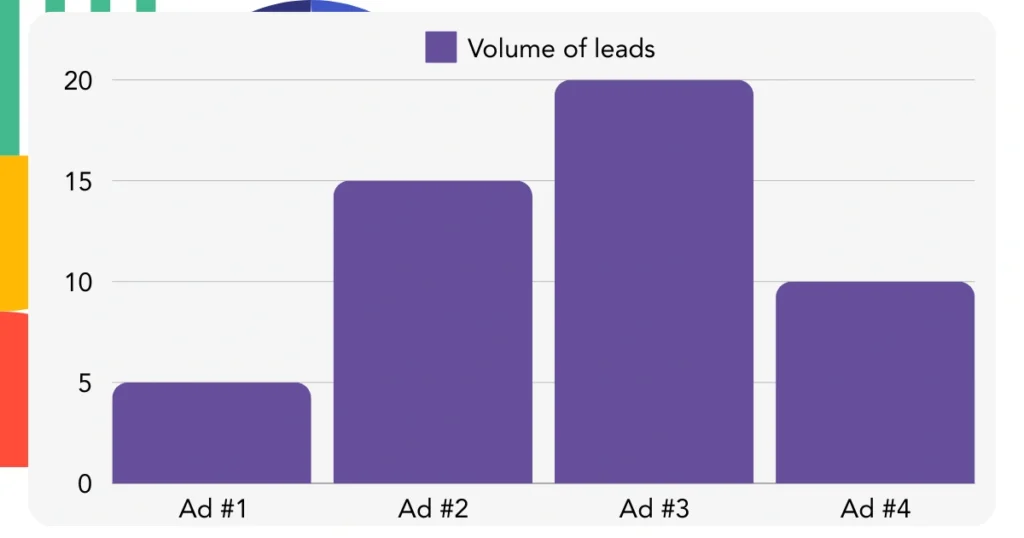
2. Sales performance report
Identifying the TikTok ads and demographics that drive the highest lead generation is vital. But do these leads also impact your sales and revenue figures?
Importing your HubSpot Forms data into a CRM like GoHighLevel helps you identify which leads turn into paying clients. This allows you to create sales reports that reflect your TikTok ads data (campaign, ad group, ad).
Let’s take a look at this case:
| Channels | Search Paid | Social Paid |
| Leads | 50 | 75 |
| Sales | 5 | 6 |
| Average order value | $150 | $100 |
| Revenue | $750 | $600 |
Following the analysis of your advertising campaigns on Google and TikTok, the initial “Leads by Channel” report showed that TikTok Social Paid ads were more effective in generating leads than Google Search Paid ads.
However, after evaluating your CRM-exported sales and revenue data, you noted that the Search Paid channel contributed more revenue despite generating fewer leads than the Social Paid channel. This implies an opportunity to enhance the Search Paid budget.
Furthermore, you can also create different reports to closely analyze sales and revenue performance, such as:
- Sales and revenue by source
- Sales and revenue by campaign
- Sales and revenue by content (aka. ad)
- Sales and revenue by term (aka. audience)
- Sales and revenue by landing page
- Sales and revenue by landing page subfolder
LeadSources tracks the source of each lead in HubSpot Forms, whether they come from ads, organic search, social, email, etc. and syncs that data with each submission. See the full breakdown on the lead source in HubSpot Forms page.